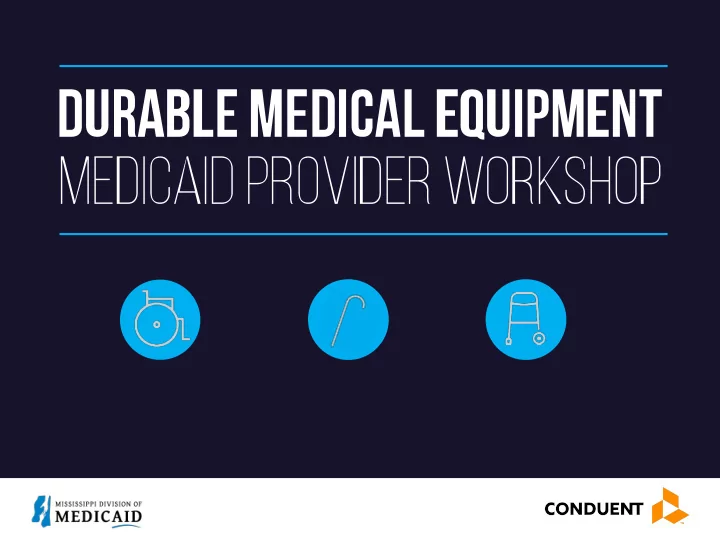
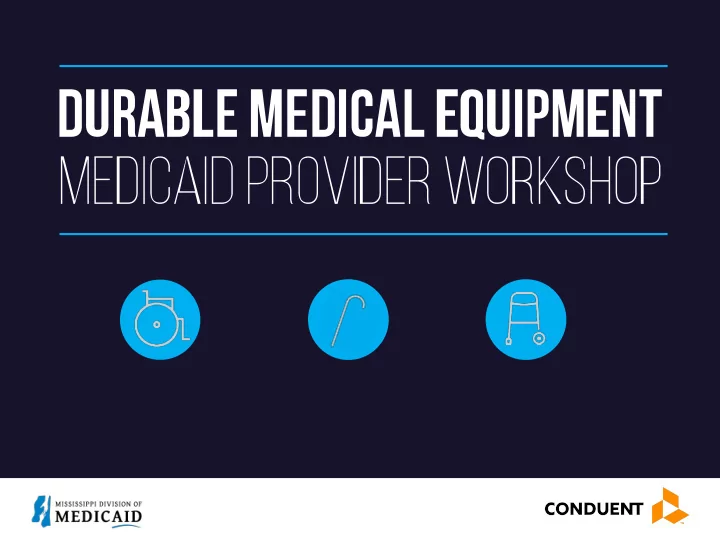
Web Portal Review
MS Envision Web Portal Homepage http://ms-medicaid.com
Provider Tab (Non-Secure)
Web Portal Non-Secure Features What’s New Late Breaking News Current Medicaid Bulletin Provider Lookup Interactive Fee-Schedules Provider Enrollment Application
Provider Tab (Secure)
Web Portal Secure Features Must be Registered to access secure functions Submit Claims Check Claims Status Verify Eligibility Remittance Advice (up to 60 days) Weekly Check Amount Physician Administered Drug Inquiry
Questions
Billing Tips, FAQs, Top Denials, & TCN
Billing Tips Make sure that if a claim needs to be manually priced the claim is sent in with the correct documentation, i.e. MSRP or Invoice. Providers must submit clear, written, dated documentation from a manufacturer or distributor that specifically states the MSRP for the item. This documentation must be provided on an official manufacturer’s or distributor’s letterhead , price list , catalog page , or other forms that clearly show MSRP. Make sure when billing for manually priced claims with the MSRP or Invoice, to make sure you asterisk or check which code you are referring to in order to get reimbursed correctly. (Ex: Invoice has several procedure codes listed) Be sure to check the Fee Schedules housed on DOM’s website: DME (Orthotic & Prosthetic), Medical Supply and Medical Supply (Manually Priced). Make sure to send the appropriate documentation to EQ Health when requesting items that require a prior authorization.
MSRP Example Number of Units Code Billed on the Claim Price
MSRP Payment Methodology A9999 (MISCELLANEOUS DME SUPPLY OR ACCESSORY, NOT OTHERWISE SPECIFIED) On the claim. Ex: Item No. Description: UM Quantity Unit Price Ext Price J871972 Washcloth Simp 96/pk PK 1 $11.00 $11.00 Total Amount: $11.00 MSRP Pricing – Unit price * 20% $11.00 * 20% = $2.20 Number $11.00 - $2.20 = $8.80 of Units Total Unit(s) Price Reimbursement Amount
Example of an Invoice Total Unit(s) Number Price of Units
Invoice Payment Methodology Total Unit(s) Number Price of Units Invoice Pricing - $53.91 / 5 = $10.78 $10.78 * 20% = $2.16 $10.78 + $2.16 = $12.94 Reimbursement Amount
Frequently Asked Questions 1. How can we find the frequency of a particular code? Procedure code frequency can be located on the appropriate Fee Schedule. The Max Unit indicated on the Fee Schedule is in most cases a daily rate for DME. There are some medical supply items that will vary by code. Currently, the frequency of the DME codes are not housed on DOM’s website, or Envision’ s fee schedule. However if a provider has a code to which they need the frequency, they can email their provider rep and that information will be forwarded to DOM for clarity. 2. How do providers bill claims when the supply codes are manually priced? All manually priced medical supplies require the MSRP or an INVOICE to be submitted along with the claims. If you submit your claims electronically through a software vendor or clearinghouse, your claim will deny. In order to avoid a denial, mail in your hard copy claims and attach the MSRP or invoice. You may also submit your claims via the web portal and upload the MSRP or invoice. 3. Which medical supply codes do not require prior authorization? The fee schedules on Medicaid’s website under the Provider tab, list all the supply codes whether they require a prior authorization or not.
Frequently Asked Questions Cont. 4. How do providers bill dates that span months? If a provider’s date -of-service is Jan. 15, 2009 through Feb. 15, 2009, two separate claims will have to be submitted. The first claim should include the dates of service Jan. 15, 2009 through Jan. 31, 2009 and the second claim should include dates of service Feb. 1, 2009 through Feb. 15, 2009. 5. At what point is the rental of a machine or equipment paid for? (Administrative Code Part 209, Chapter 1, Rule 1.4 Reimbursement ) 1. The Division of Medicaid covers rental of equipment up to ten (10) months, or up to the purchase price, whichever is the lesser. 2. After rental benefits are paid for ten (10) months, the DME becomes the property of the beneficiary, unless otherwise authorized by Medicaid through specific coverage criteria. 3. There cannot be sales tax on “rental only” items as there is no sale or purchase. 4. A trial period for equipment must be applied toward the ten (10) month rental. 5. The rental allowance includes the equipment, delivery, freight and postage, set-up, all supplies necessary for operation of the equipment, education of the patient and caregiver, all maintenance and repairs or replacement, labor including respiratory therapy visits, and servicing charges.
Top Denials Denial Code Description Resolution 0104 EXACT DUPLICATE CLAIM Exact duplicate editing starts with a match on the beneficiary ID field, provider number, date of service, procedure code, and/or modifier. Conduct a claims inquiry on Envision Web portal for same bene, date, and provider number. 0238 SUBMITTED UNITS EXCEED MAXIMUM Edit 0238 is a claim line level edit and should deny a claim ALLOWED UNITS line billed with more units than the maximum units allowed for a procedure code as defined in reference file. Verify units allowed per day on downloadable fee schedule 0377 HCPCS CODE MUST BE BILLED WITH AN All claims having line items with a procedure code which is NDC present in system list and not having the National Drug Code for that line, edit 0377 will post. If the Claim Type is Part B Crossover, the edit is posted to the header and not the line level. 0438 AUTHORIZATION IS REQUIRED - PA ON Edit is set when prior authorization is required on a claim, but CLAIM IS MISSING OR INVALID the Prior Authorization Number is blank or the PA does not match claim information. Verify information and resubmit with correct prior authorization.
Top Denials Cont. Denial Code Description Resolution 0546 PROCEDURE REQUIRES PRICE A modifier is required for pricing and/or invoice is required in order to manually price the claim. Medical Supply and Medical Supply Codes – Manually Priced lists can be found on DOM’s Website https://medicaid.ms.gov/providers/fee-schedules-and-rates/ 0630 EXACT DUPLICATE CLAIM- Xerox has received two electronic crossovers for the same ELEC XOVER VS ELEC XOVER beneficiary and same date of service and same provider number from Medicare Intermediary. 1109 SERVICE NOT AUTHORIZED FOR Verify eligibility and resubmit to the appropriate payer, MISSISSIPPICAN BENEFICIARY beneficiary is a member of a CCO (Coordinated Care Organization). 3075 SERVICES NOT COVERED FOR Edit is set when the Category of Eligibility is SLMB, QI1 and SLMB/QI1/QI2 BENEFICIARIES QI2 beneficiaries. Medicaid pays only their Medicare Part B premiums. The Division of Medicaid pays Part B premiums for specified low-income Medicare beneficiaries (SLMBs) and certain qualifying individuals (QIs). SLMBs and QIs do not receive a Medicaid ID card or any other benefits.
Timely Filing Edits/Denials 3259 - CLAIM EXCEEDS FILING TIME LIMIT FOR CROSSOVER CLAIMS Providers have 180- days from Medicare’s paid date to get a crossover claim processed and adjudicated for payment. 3272 - DATE OF SERVICE OLDER THAN ONE YEAR AND NO TIMELY FILING TCN ON CLAIM Providers have up to two years from the date of service to get a primary Medicaid claim paid. Proof of timely filing is required when the claim is over one year from the date of service to show that it was filed at least once within the first year in order to get up to two years from through date of service. 3273 - DATE OF SERVICE IS OLDER THAN TWO YEARS FROM CURRENT TCN DATE Date of service is past timely filing for payment by Mississippi Medicaid.
Transaction Control Number (TCN) What does a TCN tell a provider?
Transaction Control Number (TCN) 16 006 9 3010 000001 7 Transaction Type Document Batch Number Number Media Year Code Julian Date Claim Received Media Codes Transaction Type 1=Web Portal 7=Original 2=Electronic Crossover 8=Void/Credit 3=Electronic Submission 9=Debit 4=System Generated Claim 5=Web Portal w/Attachment 6=Special Batch Claim 7=Retro Rate Mass Adjustment 8=Paper Claim 9=Paper Claim w/ Attachment
Helpful Hints Medicaid payment is considered payment in full for covered services Beneficiaries cannot be charged the difference between the customary charge and Medicaid payment Providers cannot accept payment from the beneficiary, bill Medicaid, and refund the beneficiary Services not covered by Medicaid can be billed directly to the beneficiary Claims cannot be filed until the services have been rendered Cannot withhold services pending Medicaid payment Bill the appropriate amount of units per month
Questions
Recommend
More recommend