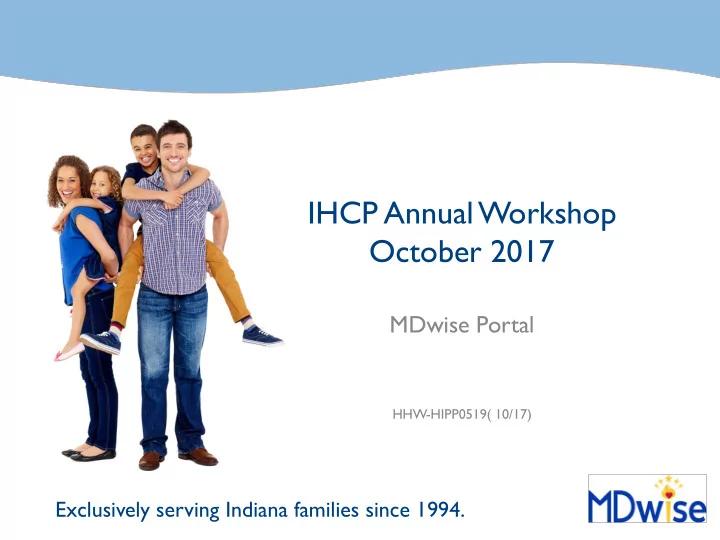
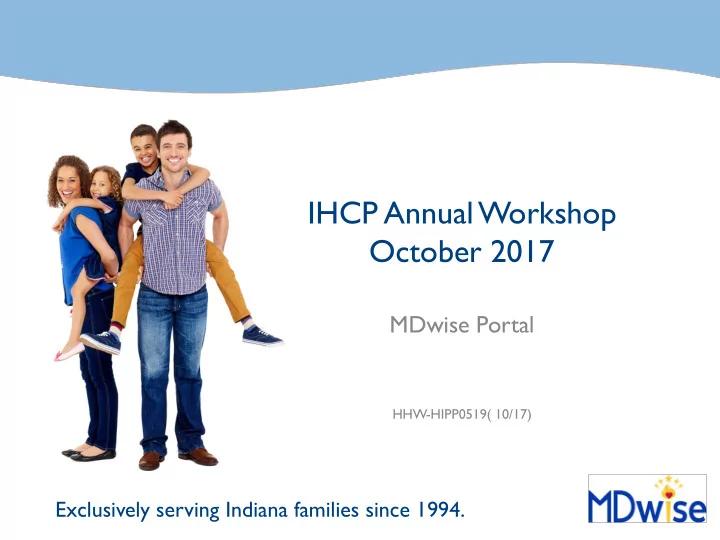
IHCP Annual Workshop October 2017 MDwise Portal HHW-HIPP0519( 10/17) Exclusively serving Indiana families since 1994.
Agenda • Valence Provider Portal • Portal Registration • Valence Portal – Viewing Eligibility – Viewing Claims Status/Search – Remittance Advice – Provider List – Provider Panel Roster • Helpful Hints • Resources • Questions -2-
Valence Provider Portal • A new Valence provider portal has been created for claims processed by Valence (all claims with date of service January 1, 2017 and forward) The Valence portal hosts a number of features designed to enhance • the user experience Among other services, the portal can be utilized in reviewing • member eligibility, claim data, remittance and payment information • Access to the portal requires new registration for providers -3-
Valence Portal Registration Follow new link from the original MDwise provider site at • http://www.mdwise.org/for-providers -4-
Valence Portal Registration -5-
Valence Portal Registration • Select Request a new account under the For Providers section -6-
Valence Portal Registration • Registration requires requesting provider information and Tax ID Currently users may only be linked to a single Tax ID • -7-
Valence Portal Registration • User information is required before selecting the “Pend” option • Requests are reviewed by Provider Relations and approved accordingly • Confirmation email will be sent once an account has been established -8-
Valence Portal • Once approved, the confirmation email will direct you to the portal login page -9-
Valence Portal • You now have access to the MDwise Valence Provider Portal -10-
Valence Portal - Eligibility • Member Eligibility Search is used to review eligibility and coverage information • Search parameters are decided by user to narrow or broaden results -11-
Valence Portal - Eligibility Core MMIS verifies: MDwise Provider Portal verifies: • Program • Delivery System verification (Hoosier Healthwise/HIP) • MCE Primary Medical Provider (PMP) • • Delivery System When determining eligibility, verify: • Is the member eligible on the date of service? • What IHCP plan are they enrolled? • Which MCE are they assigned (MDwise, Anthem, CareSource, MHS)? • Who is the member’s Primary Medical Provider (PMP)? • Does the member have primary insurance? -12-
Valence Portal - Eligibility -13-
Valence Portal - Eligibility -14-
Valence Portal - Eligibility The bottom portion of the member profile displays coverage and benefit • information Program • • PMP COB • -15-
Checking Claims Status • Valence Portal – https://mdwportal.valence.care/Logon.jsp – Prior to calling the call center we recommend providers research claims and eligibility issues using the MDwise portal Claims Customer Service • – Please call 1-800-356-1204 for claims questions and follow the prompts for 2016 or 2017 claims -16-
Valence Portal Function – Claim Search • Users can search all claims billed under the associated Tax ID Click on Claims and Claim Status List • • Search parameters are decided by user to narrow or broaden results – Search results may be downloaded into a single Excel file -17-
Valence Portal Function – Claim Search • Search parameters are decided by user to narrow or broaden results -18-
Valence Portal Function – Claim Search • Search will render all applicable results Select the Claim number to access claim details • • View EOB link will display benefit information -19-
Valence Portal Function – Remittance Advice EOB Detail -20-
Valence Portal Function – Remittance Advice • Payment details are also available from the claim detail screen – Select “View Payments” Remittance advice is linked directly to claim data • -21-
Valence Portal Function – Remittance Advice • Remittance Advice Searches can also be performed Search parameters decided by user to narrow or broaden results • – Search results may be downloaded into a single Excel file -22-
Valence Portal Function – Remittance Advice -23-
Valence Portal Function – Provider List The Provider List section allows searches of provider enrollments • All providers are listed by default and search criteria can be used to • narrow or broaden results – Search results may be downloaded into a single Excel file -24-
Valence Portal Function – Provider List -25-
Valence Portal Function – Provider List -26-
Valence Portal Function – Provider Panel Roster • Provider Panel Rosters can be searched from Provider Details • Select “View Panel Roster” for a list of currently assigned members -27-
Valence Portal Function – Provider Panel Roster -28-
Valence Portal Function – Provider Panel Roster • By default, all assigned members will render from a panel search • Search criteria can be narrowed by Member Name, RID, Program, DOB and Policy Coverage dates • Results can be downloaded into a single Excel File -29-
Helpful Hints • Valence customer service only handles issues related to claims for 2017 dates of service • Member Services handles all member related questions or issues • Provider Relations handles the following: – Portal registration – Enrollment issues or demographic updates at prenrollment@mdwise.org or (317) 822-7300 ext. 5800 – Contract questions and inquiries – Provider education and orientations -30-
Resources • MDwise Customer Service – 1-800-356-1204 MDwise Provider Relations • – 317-822-7300 ext. 5800 – Enrollment submissions & updates go to prenrollment@mdwise.org • MDwise Claims Department – 1-800-356-1204 (follow the prompts for 2016 or 2017 claims) – Claims disputes for 2017 go to cdticket@mdwise.org • Provider Relations Territory Map – http://www.mdwise.org/for-providers/contact-information/ -31-
Questions -32-
Recommend
More recommend