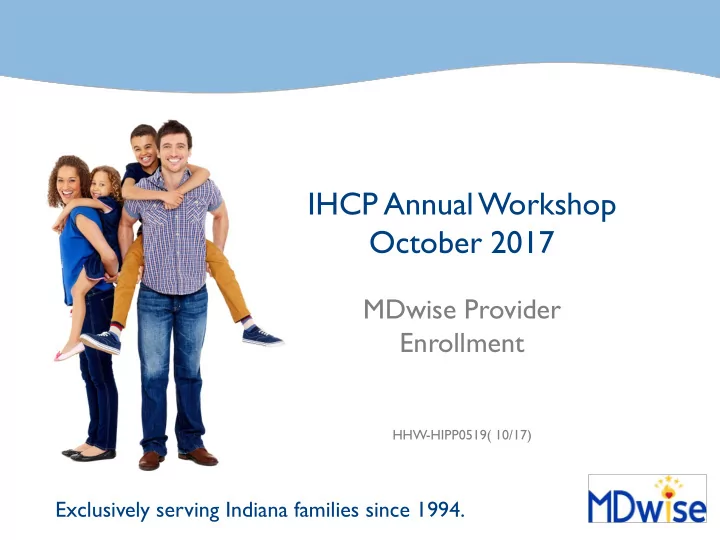
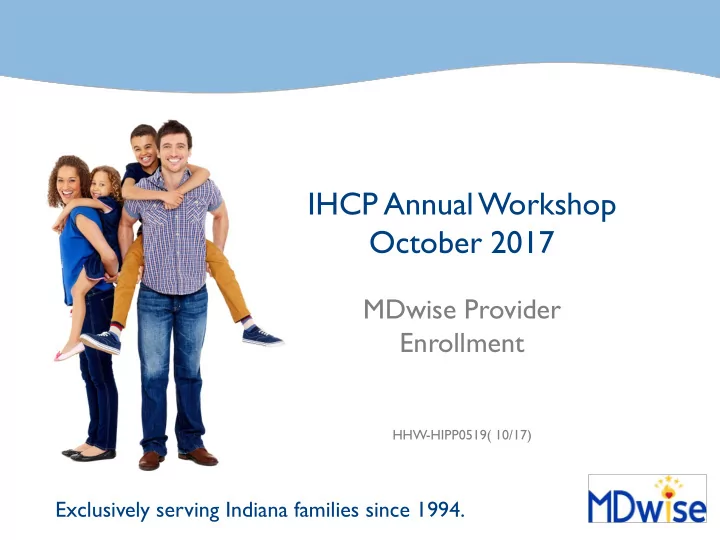
IHCP Annual Workshop October 2017 MDwise Provider Enrollment HHW-HIPP0519( 10/17) Exclusively serving Indiana families since 1994.
Agenda • Who is MDwise? MDwise Delivery System Model • IHCP Overview • • MDwise Provider Requirements Credentialing vs. Enrollment • • Enrollment Forms Provider Updates • Provider Disenrollment • • Processing Requests Contact Information • • Questions and Answers -2-
MDwise History MDwise is: • A local, not-for-profit company serving Hoosier Healthwise and Healthy Indiana Plan members • Exclusively serving Indiana families since 1994 – Over 400,000 members – 2,000 primary medical providers -3-
Delivery System Model What is a delivery system model? • MDwise serves its Hoosier Healthwise and HIP members under a “delivery system model” • The basis of this model is the localization of health care around a group of providers • These organizations, called “delivery systems” are comprised of hospital, primary care, specialty care, and ancillary providers -4-
IHCP Overview -5-
MDwise Delivery System Model - Hoosier Healthwise MDwise Select Health Network (SHN) MDwise MDwise Eskenazi St. Catherine Health MDwise MDwise MDwise Indiana Excel Delivery University Network Systems* Health MDwise MDwise Total Health St. Vincent MDwise Community Health Network CHN -6-
MDwise Delivery System Model – Healthy Indiana Plan MDwise Select Health Network (SHN) MDwise MDwise Eskenazi St. Catherine Health MDwise Delivery Systems MDwise MDwise Indiana Excel University Network Health MDwise Community MDwise Health St. Vincent Network CHN -7-
MDwise Provider Requirements • To participate as a MDwise provider: – Must be enrolled as an IHCP provider with the State – PMPs must practice in one of the following fields: • General Practice • Family Practice • OB/GYN (HHW only) • General Pediatrics • Internal Medicine • Advanced Nurse Practitioner (APN) – PMPs must be fully credentialed according to MDwise standards – Be a contracted provider or set up as non-contracted -8-
MDwise Provider Requirements • Non-Contracted Provider Form -9-
MDwise Provider Requirements • Non-Contracted Provider – Self-referral providers do not need to be contracted • Self-referral services include: – Chiropractic – Vision care services – Psychiatry – Podiatry – Self-referral providers must complete and return the non- contracted provider to receive payment for services • Must include a completed W-9 Form Send completed form and W-9 with first claim to correct claims • address located in Quick Contact Guide -10-
MDwise Provider Requirements • To contract with MDwise: – Complete a Contract Inquiry Form – Submit to prenrollment@mdwise.org -11-
Credentialing vs. Enrollment • Credentialing – MDwise review of provider qualifications – Completed after a MDwise Provider Contract has been fully executed – Must be done before a provider can be enrolled in any MDwise product • Once a provider is credentialed in one product, the credentialing covers all MDwise products – Credentialing Process • Between 60-90 days when all required information is submitted – prenrollment@mdwise.org -12-
Credentialing vs. Enrollment • Enrollment – Register as a provider of the MDwise products – Requires an IHCP Provider or Ancillary Enrollment form • Form must be completely filled out to process request • Forms available at www.MDwise.org – MDwise follows the OMPP-developed policies and procedures for handling enrollments of providers in the MDwise provider network – Enrollment Process • Between 30-60 days when complete form submitted • Incomplete forms will be returned to the provider – prenrollment@mdwise.org or 317-822-7300 ext. 5800 -13-
Enrollment Forms • A cover sheet is required when submitting an enrollment or disenrollment • Be sure to select a MDwise Delivery System and program -14-
Enrollment Forms Provider Enrollment & Update Form -15-
Enrollment Forms • MDwise requires all fields on the form be completed – Incomplete forms will be returned – If the form is returned, the 30-60 day process period will start over once the complete form is returned to MDwise • If you are enrolling a PMP, the following fields must be complete to avoid enrollment issues: – Panel size – Age Restrictions – Delivery/Relationship Privileges – Confirmation of membership assignment to a location • Nurse Practitioners/Physician Assistants require a Collaborative Agreement with their enrollments -16-
Enrollment Forms Ancillary Enrollment Form -17-
Enrollment Forms • Ancillary Enrollments must include: – W-9 – Certificate of Insurance (COI) • Please note: If an Ancillary provider requires credentialing, additional documents may be requested • prenrollment@mdwise.org -18-
Enrollment Forms W-9 Form -19-
Provider Updates • What is considered a provider update? – Enrollment in a new program (Hoosier Healthwise or HIP) – Provider Name Change – Age Restrictions – Location Add – Tax ID Change • Requires Letter of Liability and new W-9 *Please remember to update this information with the state prior to sending updates to MDwise -20-
Provider Updates -21-
Provider Updates • PMP Panel Limit or Hold Update Form – Used to: • Change Panel Limit – Increase or decrease panel limit • Place panel on Hold – A hold on the panel allows members with a history with the PMP or with a family member already on the panel to be added • Remove a panel hold – Be sure to include an effective date for the update – prenrollment@mdwise.org -22-
Provider Updates PMP Panel Limit or Hold Update Form -23-
Provider Disenrollment • Disenrollment Form can be used for rendering providers, facilities or service locations • To disenroll a provider: – Complete the provider disenrollment form in its entirety – For PMPs: • Please designate where the PMPs panel should be moved – Include the PMPs NPI and the Group LPI and alpha code on the disenrollment form and in the email body • Ex: Please move members to John Smith, NPI: 10XXXXX999, Group LPI: 100XXXX720 A • Submit to prenrollment@mdwise.org -24-
Provider Disenrollment -25-
Processing Requests • Provider Relations Enrollment team uses a ticket system called Vivantio to provide real-time updates as a provider request is processed Ticket Process: • – Provider submits request to prenrollment@mdwise.org – Vivantio receives and logs the request, issuing a ticket number in a response email to the provider – PR Enrollment team works the ticket from the documents attached to the email – PR Enrollment team sends email when request is complete • Includes provider information and effective dates If the provider request is missing required information, the provider • will be directed to correct information and resubmit -26-
Processing Requests • Tips for a successful Provider request: – Make sure all documentation is complete – Include your contact information – Call the Provider Relations line with inquiry requests • 317-822-7300 ext. 5800 • Do not email prenrollment@mdwise.org, as this will create a new request and new ticket number – Allow proper timelines before inquiring on a ticket • Credentialing: 60-90 days • Enrollment/Update/Disenrollment: 30-60 days -27-
Contact Information Provider Relations Line • 317-822-7300 ext. 5800 Provider Relations Enrollment prenrollment@mdwise.org • MDwise Quick Contact Guide http://www.mdwise.org/for-providers/contact-information/ • MDwise Customer Service • 1-800-356-1204 or 317-630-2831 -28-
Questions -29-
Recommend
More recommend