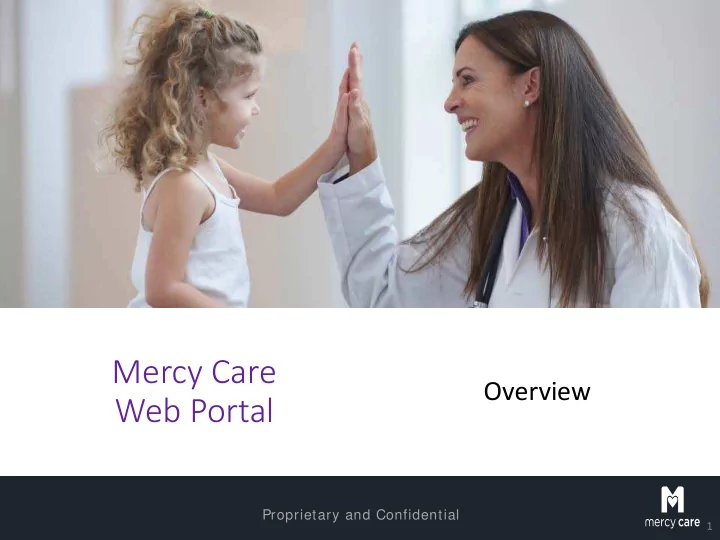
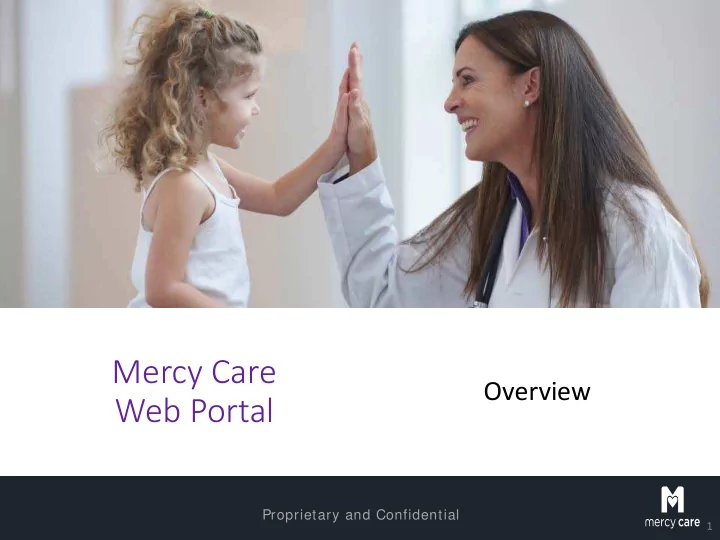
Mercy Care Overview Web Portal Proprietary and Confidential 1
Mercy Care Web Portal 1. To register for the web portal go to: www.mercycareaz.org If the provider is contracted with both plans you will need to create a log in for each plan (Mercy Care and Mercy Care RBHA) Proprietary and Confidential 2
Mercy Care Web Portal 2. Click “For Providers” under one of the plans. 3 Proprietary and Confidential
Mercy Care Web Portal 3. Go to “Forms” and complete Mercy One Source Registration form Once registration is complete, registration email will be sent to Administrator user. Administrator will then create additional accounts for other staff within their organization. • The Administrator user should not be a biller or 3 rd party user 4 Proprietary and Confidential
Mercy Care Web Portal Once you submit the registration form you will receive a series of emails to complete the set up of the web portal account. The email address that you enter will receive a set of three emails 1. Email stating the Mercy Care web portal access has been granted 2. Email to provide the user login name 3. Email with the link to the set the password * These emails must be responded to within 24 hours or the account user password will need to be reset. 5 Proprietary and Confidential
Mercy Care Web Portal 4. To login, Select the Mercy Care Web Portal in the top right hand corner of the web page 6 Proprietary and Confidential
Mercy Care Web Portal 5. Enter User Name and Password • Each user should have a separate login 7 Proprietary and Confidential
Mercy Care Web Portal 6. Upon a valid login being entered this screen shot will appear 8 Proprietary and Confidential
Mercy Care Web Portal 7. To add users, select “Administration” at the top of the page and then navigate to “Add Users” on the left side menu. 9 Proprietary and Confidential
Mercy Care Web Portal Resources: Provider Documents 10 Proprietary and Confidential
Mercy Care Web Portal Resources: Provider Documents 11 Proprietary and Confidential
Mercy Care Web Portal Authorization Search 12 Proprietary and Confidential
Mercy Care Web Portal Claims Search 13 Proprietary and Confidential
Mercy Care Web Portal Search Remittances 14 Proprietary and Confidential
Mercy Care Web Portal Search Members 15 Proprietary and Confidential
Mercy Care Web Portal Panel Roster 16 Proprietary and Confidential
Mercy Care Web Portal Search Providers 17 Proprietary and Confidential
Mercy Care Web Portal PA Requirement Search Tool The link takes you to an external site to complete the search function 18 Proprietary and Confidential
Mercy Care Web Portal Clear Claim The link takes you to an external site 19 Proprietary and Confidential
Mercy Care Web Portal Provider Deliverable Manager The link takes you to an external site 20 Proprietary and Confidential
Mercy Care Web Portal Contact your Provider Relations Representative with further questions regarding the web portal. To locate your assigned Provider Relations Representative • go to www.mercycareaz.org and select “For Providers” under one of our health plans • Scroll down and click “Provider Relations Department” • Select from the list of options: • Provider Relations Assignments - Maricopa County • Provider Relations Assignments - ALTCS • Provider Relations Assignments - Pima County • Provider Relations Assignments - All Other Counties • Provider Relations Management 21 Proprietary and Confidential
Thank You 22 Proprietary and Confidential
Recommend
More recommend