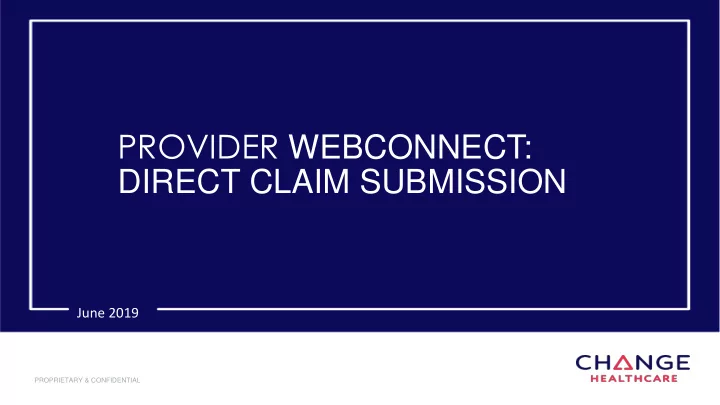
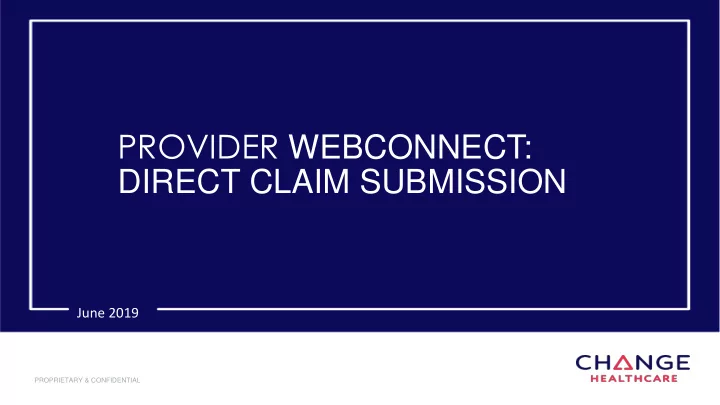
PROVIDER WEBCONNECT: DIRECT CLAIM SUBMISSION June 2019 PROPRIETARY & CONFIDENTIAL
Presenters : Keystone First Community HealthChoices Change Healthcare Teres Atkinson – Account Manager Cesar Morales, Director, Applications Maryanne Bishop – Senior Client Executive Development Karen Bowen – Client Education Program Manager Raghu Gonihalli - Manager, EDI Michele Tizon – Payer Services Manager PROPRIETARY & CONFIDENTIAL 2
Learning Objectives What is “Provider WebConnect ?” What is the registration process? How do I manually enter/key-in professional claims using Provider WebConnect? How do I import an 837 EDI professional and institutional files from other external EDI tools/services? What other questions do you have about Provider WebConnect? PROPRIETARY & CONFIDENTIAL 3
What Is Provider WebConnect? AKA Emdeon Office FREE online solution from Keystone First Community HealthChoices and Change Healthcare Helps providers submit claims electronically and retrieve remits Requires only a PC and access to the Internet to use What Can You Do With It? Key-in professional claims Upload both professional and institutional claims, in an 837 5010 format Search, view and print electronic remittance advice Download 835 remittance posting file, after your account has been upgraded to support posting PROPRIETARY & CONFIDENTIAL 4
Payer Name and Payer ID Payer Name : Keystone First Community HealthChoices Payer ID : 42344 PROPRIETARY & CONFIDENTIAL 5
Getting Started https://office.emdeon.com/vendorfiles/amerihealth.html Select Enroll Now from the login page An account is created for you instantly Help materials, such as User Guides, Quick Reference Guides and Video training are available after login. Although you can login right away, claims and remit services may not be immediately available. PROPRIETARY & CONFIDENTIAL 6
Timing : SERVICE TIME NOTES Direct Data Entry of Claims No Wait Use immediately with completion of self-enrollment. The Change Healthcare implementation team contacts Upload of 837 Claims 2-4 Days you to complete account implementation and testing. The Reporting & Analytics features is available for use Access Claims Reports 1 Day* the day after your account is created. 1-2 Days* The Payment, Remits feature will be available for use 1- Search, View and Print Remits 2 days after your account is created. Posting can be enabled for your account by request and Download of 835 Remit Posting File 2 Weeks takes approximately 2 weeks to process. PROPRIETARY & CONFIDENTIAL 7
FAQ: I don’t have an NPI https://office.emdeon.com/vendorfiles/amerihealth.html A claims submitter that either does not have or does not qualify for an NPI is known as an Atypical Provider . NPIs are issued only by CMS. A state- assigned “NPI” is actually a secondary provider ID — not an NPI. To use Provider WebConnect, Atypical Providers must identify themselves during the self-enrollment process. TIP: If Atypical Provider is checked, the NPI field is not required — although it still displays the required field indicator (*). OPTIONAL: Your state-issued provider ID can be entered in the Payer Assigned ID field just below the NPI box. PROPRIETARY & CONFIDENTIAL 8
FAQ: What is Practice Management System (PMS)? Providers sometimes find the Self-Enrollment Options tab confusing: You must answer Yes to the first question, Would you like to submit claims? If you wish to create your claims online, answer No, when asked if you enter claims in a PMS. Do the following if you wish to upload 837 claims created in another application: o Answer Yes to, Do you enter claims in a practice management system? o Select X12/5010 from the File Type list o Select Other from the PMS list if you cannot find a good match to your system. o Sample Claims File is optional. PROPRIETARY & CONFIDENTIAL 9
FAQ: User ID Questions Q: Do I have to complete the self-enrollment process every time I want to use WebConnect? A: No. At the completion of the self-enrollment process, you will be issued a User ID and Password that can be used whenever you need to use the system again. Q: What is my password? A: If you forgot your password or did not capture it when it was displayed, you can obtain a new password using the Forgot Password link on the login page. Be sure to enter your new user ID in the user name field. Q: When I try to self-enroll, an error indicates my Tax ID is already enrolled. What should I do? A: Click Email List of Administrators to receive a list of the existing administrators associated with your Tax ID. The email comes from officeewsupport@changehealthcare.com. PROPRIETARY & CONFIDENTIAL 10
FAQ: What is the Process for testing a Claims Submission? • Change Healthcare support will assign an implementation specialist to walk you through the testing process. • Typically, testing is between only the provider and Change Healthcare. Test files are not forwarded to Keystone First Community HealthChoices. If testing needs to include, Keystone First Community HealthChoices, please inform your Implementation Specialist. An extra, manual step must be taken by the Implementation Specialist to include Keystone First Community HealthChoices accordingly. PROPRIETARY & CONFIDENTIAL 11
FAQ: Will my patients be stored in WebConnect? If you elect to create claims online , you will have an option to save your patient information online.* If you upload claims entered in another system, the patient database will not be available to you. Both the claims reporting tools and the remit tools provide options that allow you to search for claims (or remits) by patient name or IDs. * There are two different ways to store patients for use with online claim entry: 1. Build a patient database, explicitly by entering patients into the patient list (shown here). 2. Rather than using the patient list, re- use previously submitted claims to create new claims for the same patient. This may be particularly convenient if the services billed are frequently the same between visits. Use Save as New Claim to create a new claim from an old one. PROPRIETARY & CONFIDENTIAL 12
FAQ: How do I download a remit posting file? Posting capability is not initially available in your account. If posting is needed, create a ticket with Change Healthcare to request that posting be added. It may take up to 2 weeks to complete the upgrade of your account. During the upgrade period, you have the ability to search and view remits. Once the upgrade is complete, you will be able to download older remits received prior to the upgrade. Once the upgrade is complete, a Create Posting File action button will become available for your use. This will create an 835-formatted text file including all payments you select. PROPRIETARY & CONFIDENTIAL 13
FAQ: How do I request access to remit posting files? 1. Log in and select 24/7 Online Support on the homepage. 2. Click Create under Service Requests on the ON24/7 sidebar. PROPRIETARY & CONFIDENTIAL 14
FAQ: How do I request access to remit posting files? 3. Select Office Enrollment from the service request options. 4. Choose Status of ERA Enrollment Setup and click Continue . PROPRIETARY & CONFIDENTIAL 15
FAQ: How do I request access to remit posting files? 5. Complete the form. In the text box labeled, Please State Your Issue in Detail , state that you need to be setup for ERA posting for Keystone First Community HealthChoices. PROPRIETARY & CONFIDENTIAL 16
Frequently Asked Questions – Is My Data Secure? Yes, your data is secure: Change Healthcare systems are protected by industry standard protocols, processes and software. The Provider WebConnect application is regularly subjected to “penetration testing” in order to ensure that the system is secure against the latest risks, threats or hacks. Change Healthcare employees are extensively trained in the appropriate handling of both data and systems, from the perspectives of both security and privacy. Change Healthcare is EHNAC certified. PROPRIETARY & CONFIDENTIAL 17
FAQ: Who do I call for help? Change Healthcare: (877) 667-1512 If you lose the phone number, you can find it on the login page. WRITE THESE DOWN (877) 667-1512 https://office.emdeon.com/vendorfiles/amerihealth.html PROPRIETARY & CONFIDENTIAL 18
Support Materials Claim Entry Video: https://office.emdeon.com/media/Provider-Setup-and-Claim-Submission-for-DDE.wmv Remit Video: https://office.emdeon.com/media/remitssearch.wmc Claim Entry Quick Reference Guide: https://office.emdeon.com/media/create_claims.pdf Claim Import Quick Reference Guide: https://office.emdeon.com/media/import_claims.pdf PROPRIETARY & CONFIDENTIAL 19
DEMO Self Enrollment Claims 837 Upload Direct Data Entry Remits PROPRIETARY & CONFIDENTIAL 20
Recommend
More recommend