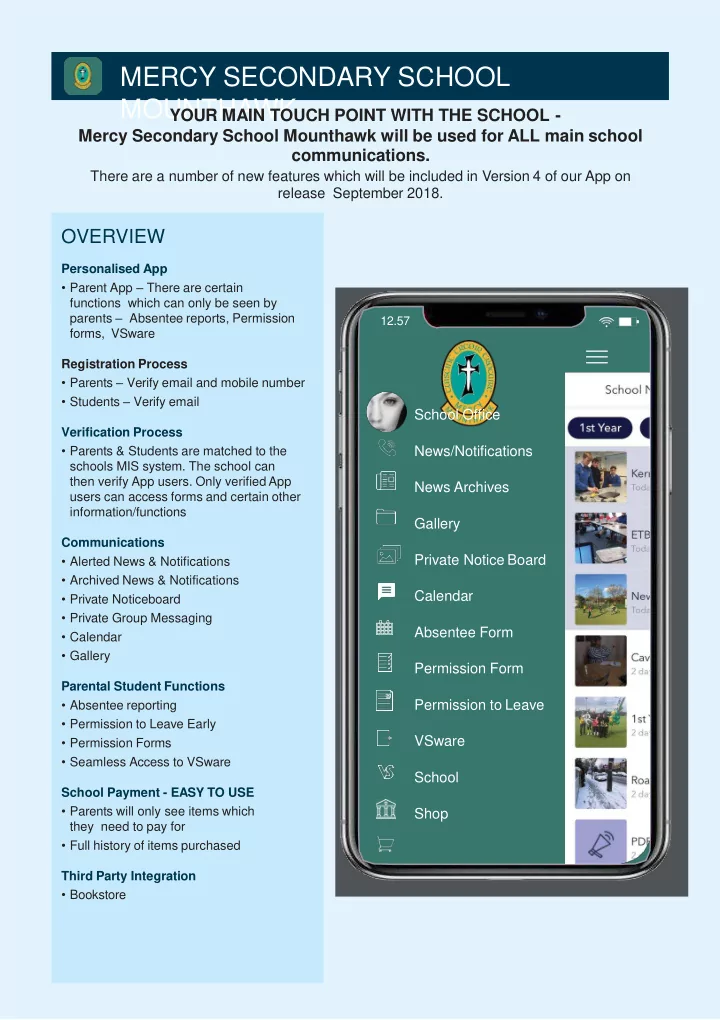
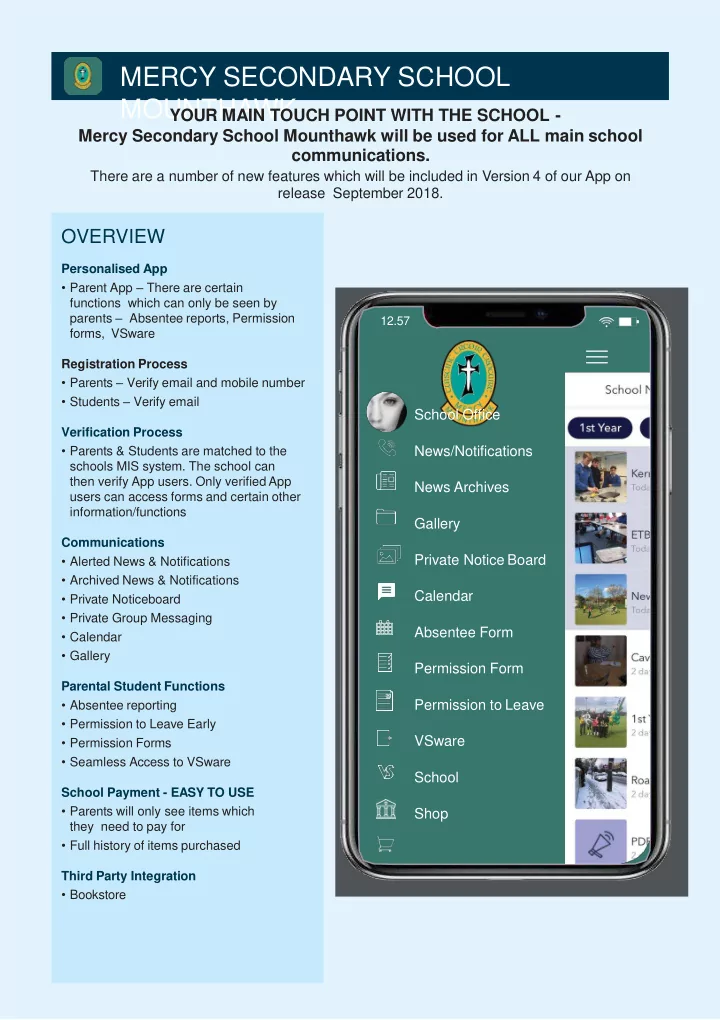
MERCY SECONDARY SCHOOL MOUNTHAWK YOUR MAIN TOUCH POINT WITH THE SCHOOL - Mercy Secondary School Mounthawk will be used for ALL main school communications. There are a number of new features which will be included in Version 4 of our App on release September 2018. OVERVIEW Personalised App • Parent App – There are certain functions which can only be seen by parents – Absentee reports, Permission 12.57 forms, VSware Registration Process • Parents – Verify email and mobile number • Students – Verify email School Office Verification Process • Parents & Students are matched to the News/Notifications schools MIS system. The school can then verify App users. Only verified App News Archives users can access forms and certain other information/functions Gallery Communications • Alerted News & Notifications Private Notice Board • Archived News & Notifications Calendar • Private Noticeboard • Private Group Messaging Absentee Form • Calendar • Gallery Permission Form Parental Student Functions • Absentee reporting Permission to Leave • Permission to Leave Early • Permission Forms VSware • Seamless Access to VSware School School Payment - EASY TO USE • Parents will only see items which Shop they need to pay for • Full history of items purchased Third Party Integration • Bookstore
DOWNLOAD AND SETUP YOUR APP 1. DOWNLOAD YOUR APP Search for: DEVELOPED DEVELOPED BY ‘Mercy School, Mounthawk’ in – UNIQUE DIARY BY UNIQUE PRODUCTIONS PUBLISHING LIMITED 2. ALLOW PUSH NOTIFICATIONS 3 . REGISTER Mercy School, Mounthawk Register Login When entering your Registration Details, please ensure that your name, email and mobile number (*students do not enter mobile number) entered on the App correspond with the details the school holds for you on our internal administration Use any password of your choice.
REGISTRATION INPUT PROFILE DETAILS -Set your School Connection as a Parent-Guardian / Student / Teacher / Past Pupil - *PARENTS ONLY : Add Name(s) & Year for your child/children & input your mobile number ( check Country Code is correctly set ) - STUDENTS: - Set Year/Class -Add your name -Add your own email address - EVERYONE: -Set your own password -Then press REGISTER 12.57
VERIFY EMAIL A request to verify your email address will be sent to the email you entered upon registering. Check your junk mail , if you can’t find it. Click ‘ Verify Email ’ in the email and then ‘ Have verified ’ on your mobile phone. 12.5 7
VERIFY MOBILE PHONE PARENTS ONLY A verification code will be sent to your SMS messages. Enter this code as prompted to verify your mobile number. Then press ‘ Submit ’. 12.57
VSWARE You will be able to log into our school administration system, VSware, seamlessly through the App. We will auto-populate your username and password so you can log directly into the system. 12.57 12.57 School Office News/Notifications News Archives Gallery Private Notice Board Calendar Absentee Form Permission Form Permission to Leave VSwar School e Shop
MERCY SECONDARY SCHOOL MOUNTHAWK
Recommend
More recommend