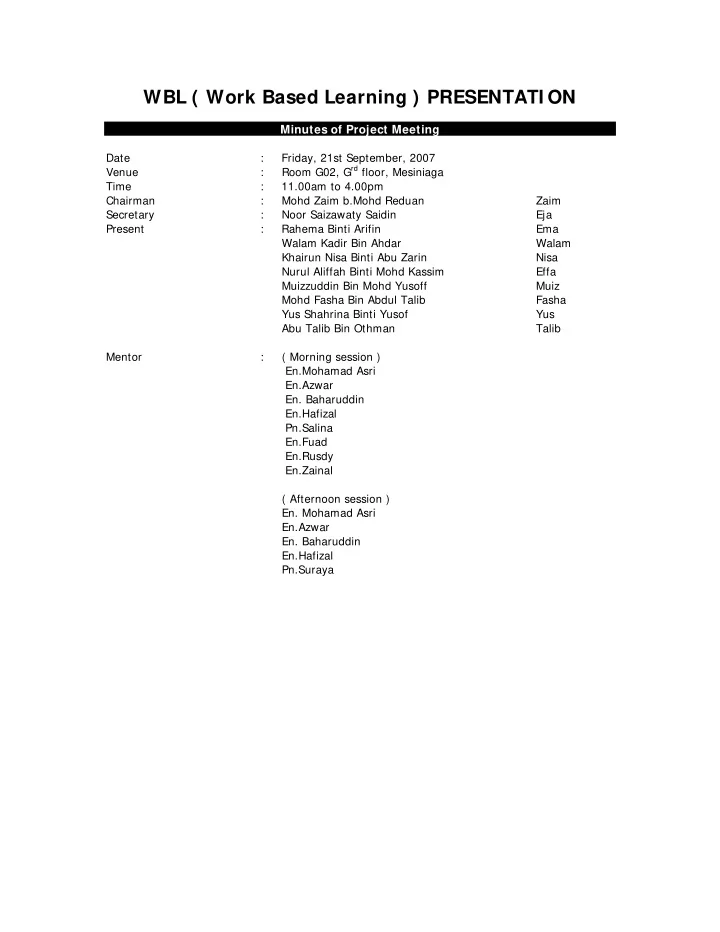
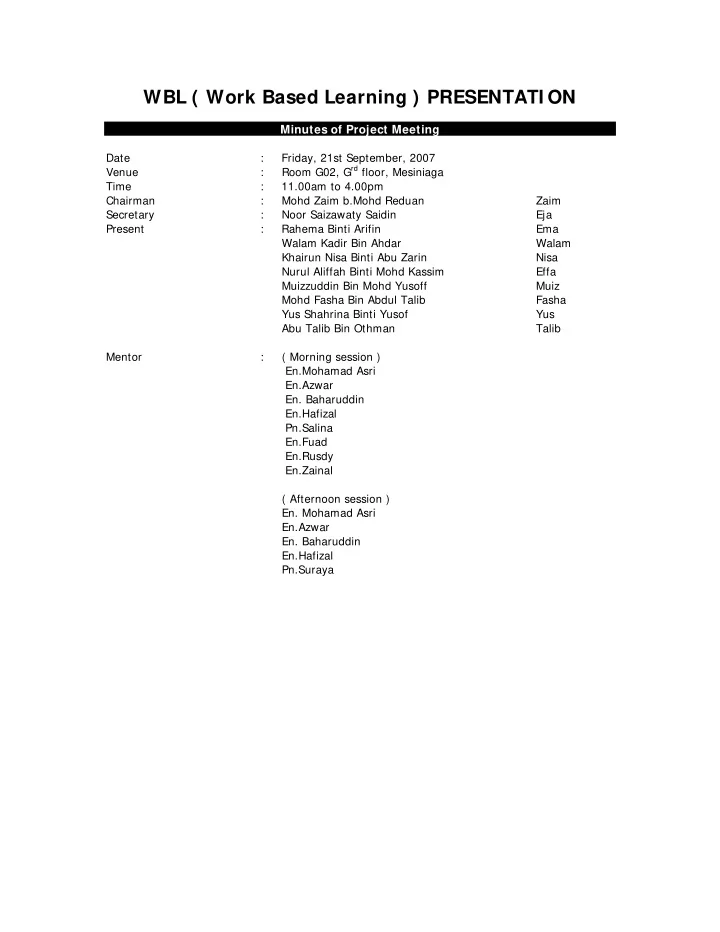
WBL ( Work Based Learning ) PRESENTATI ON Minutes of Project Meeting Date : Friday, 21st September, 2007 Room G02, G rd floor, Mesiniaga Venue : Time : 11.00am to 4.00pm Chairman : Mohd Zaim b.Mohd Reduan Zaim Secretary : Noor Saizawaty Saidin Eja Present : Rahema Binti Arifin Ema Walam Kadir Bin Ahdar Walam Khairun Nisa Binti Abu Zarin Nisa Nurul Aliffah Binti Mohd Kassim Effa Muizzuddin Bin Mohd Yusoff Muiz Mohd Fasha Bin Abdul Talib Fasha Yus Shahrina Binti Yusof Yus Abu Talib Bin Othman Talib Mentor : ( Morning session ) En.Mohamad Asri En.Azwar En. Baharuddin En.Hafizal Pn.Salina En.Fuad En.Rusdy En.Zainal ( Afternoon session ) En. Mohamad Asri En.Azwar En. Baharuddin En.Hafizal Pn.Suraya
I TEM ACTI ON BY 1 I ntroduction 1. MC introduce about Work Based Learning (WBL) Zaim 2. MC introduce the Mentor 3. MC introduce the Presenter 2 Presentation Talib Call Centre Department 1. A call centre is a centralized office used for the purpose of receiving and transmitting a large volume of requests by telephone. 2. A call centre is operated by a company to manage incoming product support or information inquiries from consumers. 3 Presentation Yus I S / MMS Morning HealthCheck 1 . MNS stands for Mesiniaga Notes Server. 2 . Explain how to backup tapes. 4 Presentation Fasha Remote Deployment Manager 1. RDM is providing administrators with centralized control of systems from a remote console. With RDM, you can perform the following tasks: • Remote servers, workstations, desktop computers, point-of-sale systems, and mobile computers that are connected to the local area network (LAN) or wide area network (WAN) • Deploy operating systems (Windows, Linux, and VMware ESX Server); applications, BIOS code and other system firmware version. • Back up and restore operations for the primary partition • Maintain systems • Ability to capture and deploy cloned images Page 2
• Built-in cloning capability for Windows and Linux. • Support for IBM and non-IBM hardware that adhere to industry standards including PXE (Preboot-eXEcution) and WOL (Wake on LAN). • Provides an easy, single point of deployment and management for IBM System x and Blade Center servers. 5 Presentation Muiz PM (Preventive Maintenance) HUKM I TOS 1. PM is a services a computer in part of hardware and software. 2. At HUKM, Team Mesiniaga as a Vendor. 3. Student WBL is under Team Leader, SE and CE at HUKM ITOS. 4. Work together with partner and help each other. 5. If we cannot solve the something problem, just inform to Team leader, SE or CE to get their help. 6. Additional work • Solve printer problem – user cannot print document – add driver printer. • Solve computer problem - User not want use the bios password – delete the password. • Setup new computer for user and student practical 7. Lesson learn • How to communicate with user/customer • How to solve the something problem at computer user. • Co – operate with partner as one team. • Relationship with team leader, SE, CE and partner. • Relationship with user/customer. Page 3
8. After I do this work • I learn more about how to handle the computer. For example I know the best way how to check detail about a system or specification a computer, know how to clean a computer and get method to solve something problem at user computer. 6 Presentation Effa Network Security 1. Assignment about WEBMARSHAL and TREND MICRO IWSS (INTERSCAN WEB SECURITY SUITE). 2. New assignment. Same with the first assignment but this time between INTERSCAN MESSAGING SECURITY SUITE (IMSS) and MAILMARSHAL SMTP. 3. First Meeting with the Team Leader of ISA, En. Hafizal (Mentor), Cik Raihan and En. Rashdan. 4. Take down the MOM (Minutes of Meeting). 5. On 20th Sept 2007 go to Perbadanan Putrajaya, troubleshooting update client for connect to TMCM. 6. Meeting with Mesiniagan at Perbadanan Putrajaya. The Meeting are about Network VirusWall Enforces 2.0. 7 Presentation Nisa Operation Repair Centre 1. Procedure how to send notebook to repair centre. 2. Procedure how to solve the problem. 3. Procedure when part receives to repair centre. T 8 Presentation Preventive Maintenance Walam Router (System COI NS) -PDRM- 1. Methods • Plug in Console Cable to Router • Icon Cisco Terminal • Put name title – Cisco Page 4
• Find port for Consol Cable • Restore • Automatic show Hostname for that Router example:- Ipd_Cheras> • Put en stand for enable example:-Ipd_Cheras> en • Put password - TMIPVPN, COINS, CISCO or PDRM • If show # that mean the Hostname for access that router example:-Ipd_Cheras# • Put sh run stand for show runing • Put sh ver stand for show version • Put sh diag stand for show diagnostic • Put disable • Put exit • Save the history in notepad 9 Presentation Staging (Project) Ema 1. Introduction of task 2. Devide in two group • Ema & Ayuni (Are conduct by Faizul & Anuar) • Eja & Helmey (Are conduct by Nazim & Junaidi) 3. Great Eastern for two weeks • Configure pc(Lotus Notes,VME,Join domain) • Ram Upgrade • Installation • Cloning image disk to disk • Kill Disk • Printer Sharing 3. Environment study • All staff in Great Eastern are very friendly • All instructor in Great Eastern always give their personal attention to us • We are very busy to solve a customer problem • Easy to understand 4. Lesson learn • Confident and don’t panic when solve a problem • Try to find a solutions to solve a problem • Solve the problems as quickly as possible 5. We have to know what customer needs and expect 6. Understand the problem and try to solve it 7. Build confidence and strive for excellence. Page 5
Recommend
More recommend