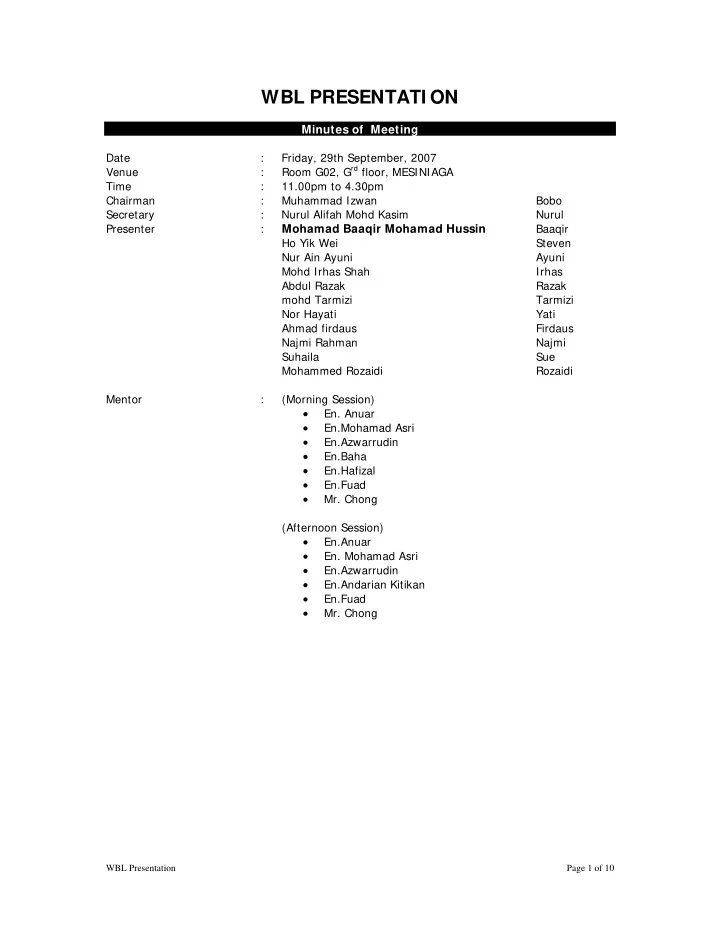
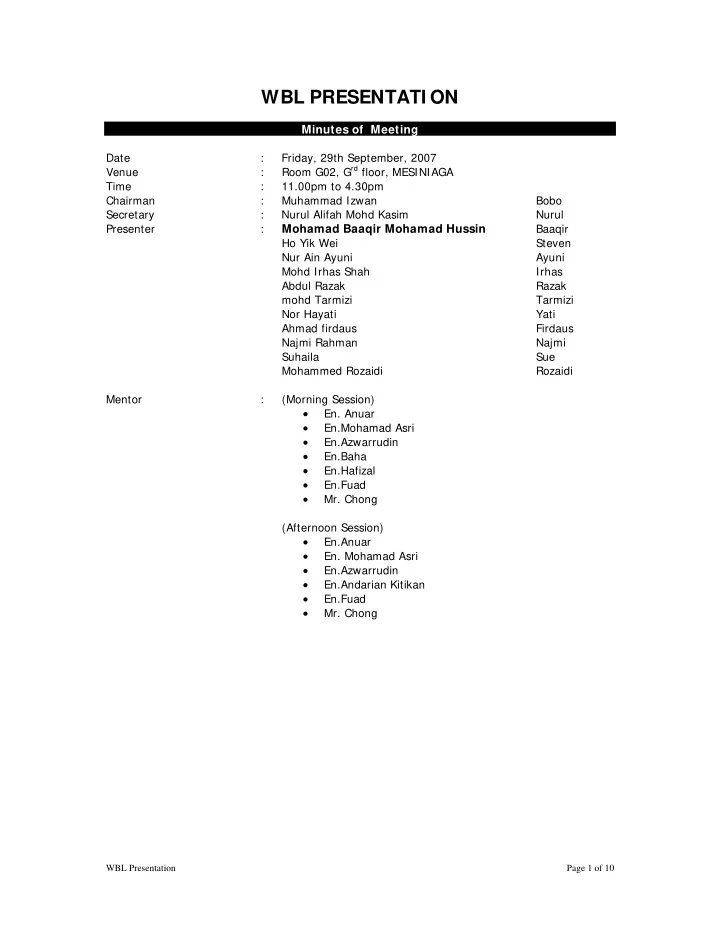
WBL PRESENTATI ON Minutes of Meeting Date : Friday, 29th September, 2007 Room G02, G rd floor, MESINIAGA Venue : Time : 11.00pm to 4.30pm Chairman : Muhammad Izwan Bobo Secretary : Nurul Alifah Mohd Kasim Nurul Presenter : Mohamad Baaqir Mohamad Hussin Baaqir Ho Yik Wei Steven Nur Ain Ayuni Ayuni Mohd Irhas Shah Irhas Abdul Razak Razak mohd Tarmizi Tarmizi Nor Hayati Yati Ahmad firdaus Firdaus Najmi Rahman Najmi Suhaila Sue Mohammed Rozaidi Rozaidi Mentor : (Morning Session) • En. Anuar • En.Mohamad Asri • En.Azwarrudin • En.Baha • En.Hafizal • En.Fuad • Mr. Chong (Afternoon Session) • En.Anuar • En. Mohamad Asri • En.Azwarrudin • En.Andarian Kitikan • En.Fuad • Mr. Chong WBL Presentation Page 1 of 10
I TEM ACTI ON BY 1 I ntroduction 1. Chairman, Muhammad Izwan started the presentation by introducing the mentors of WBL before passing the floor over to the first presentation 1 st Presentation 2 (Staging and Standard Chartered) 1. Baaqir took over by specifying the introduction of the Staging. 2. Staging is the place which is do the installation process. Place to setup computer before sending to customers. Centre of configuration, cloning and Installation. 3. Environment Study (Staging) : • Staging is the best place to gain knowledge • Lot of new things he can get from En.Rusdy. Baaqir • He very friendly person and often to help me 4. Environment Study (Standard Chartered) : • At Standard Chartered, Team Mesiniaga as a Vendor. • They often teach Baaqir anything to solve the problem. • If Baaqir cannot solve the problem, just inform to them to get their help. • They all includes Standard Chartered employees are very friendly and kindly. • That’s keep soft condition for Baaqir to work together with them. 5. Lesson Learn : • How to communicate with Standard Chartered employees. • How to solve the problem at computer user. • Make a good teamwork with CE and Standard Chartered employees. • Relationship with CE and Standard Chartered employees. • Relationship with Standard Chartered employees. 2 nd Presentation 3 (Staging and Deployment) Steven 1. Steven took over the presentation by explanations about Staging and deployment. 2. Environment Study : • Some customer not easy to handle so need to pay more attention to solve his/her problem. Page 2
• All colleagues are nice and will help when face a hard problem. 3. Lesson Learn : • More confidence when facing users • Try to solve problem as fast as possible. • Co – operate with each other. 4. Summary : • Try to more confidence when facing user. • Can communicate with other colleague and user. 3 rd Presentation 4 (Project at Great Eastern) 1. Ayuni took over for the third presentation by explain about Project at Great Eastern. 2. Scope of work : • Cloning existing PC with standard image • Install RAM/RAM Upgrade • Configure Network Printer • Troubleshoot Workstation 3. Environment Study : Ayuni • Working in group • Very helpful • Punctuality 4. Explanation of task : • Printer Refreshment Project • Install printer and IP configuration • RAM upgrade 5. Lesson Learn : • Confident and don’t panic when solve a problem • Try to find a solutions to solve a problem • Solve the problems as quickly as possible • Get support if cannot solve the problem Page 3
6. Summary : • We have to know what customer needs and expectation. • Understand the problem and try to solve it. • Build confidence to customer 4 th Presentation 5 (Preventive Maintenance) 1. For the fourth presentation Irhas have took over by explain about Preventive maintenance HUKM ITOS. 2. What is Preventive Maintenance • Schedule of planned maintenance actions aimed at the prevention of breakdowns and failures. • Designed to preserve and enhance equipment reliability by replacing worn components before they actually fail. • The primary goal of preventive maintenance is to prevent the failure of equipment before it actually occurs. 3. Environment Study : • Mesiniaga in HUKM called HUKM ITOS. Irhas • WBL Student is under Team Leader, SE and CE at HUKM ITOS. • HUKM user : - Doctor - Nurse - Student HUKM - Lecturer - Practical Doctor & Nurse - Administrator 5. Explanation of task : • Clean and vacuum equipment exterior and fan. • Perform general cleaning and check room temperature. • Check ventilation fan status. • Inspect cabling and tighten the cable connecter. • Re-arrange the cable run in neat fashion at the rack. • Gathering configurations for recovery purposes. • Document the serial and model number for inventory purpose. 6. Lesson Learn : • The best way to communicate with user and customer. • Co – operate with partner as one team. • Interact with team leader, SE, CE and partner. • Interact with user and customer. 7. Summary : • Improved system reliability. • Decreased cost of replacement. • Decreased system downtime. • Better spares inventory management. Page 4
5 th Presentation 6 (Preventive maintenance) 1. Razak took over for the fifth presentation by explain about Preventive maintenance. 2. Preventive maintenance overview : • PM only by Maintenance and Managed Services (MMS) division. • PC, printer (clean-up from dust, cabling) . • Server (IBM, Dell, update BIOS, BMC, clear log) . • Network (Cisco routers, switches, cabling arrangement, capture configuration). 3. Preventive maintenance tools : • Foam • Fabrics • Preventive Maintenance Procedure & Checklist • Preventive Maintenance Report Book • Laptop with serial port • Set of screwdriver Razak • Software CDs 4. TM CPE (TM COINS) : What is CPE • Customer Premises Equipment What is COI NS • Corporate Information Superhighway What to do Before onsite � Make arrangement � Call customer � Prepare for tools During onsite � Meet and introduce to customer � Fill-in procedure & checklist form � Fill-in PM report book � Perform activity � Sign-off 5. Preventive Maintenance Routers & Switch : � KWSP -Jalan Raja Laut -Jalan Gasing � Activity -Locate and collect item (Cisco switches) at each site. Please ensure that trade in quantity (as pretender trade in quantity) tally with actual quantity collected -Erase all IOS configuration in the switches (command: erase flash) -Verify and sign off by KWSP Page 5
-Pack item for return delivery to Cisco 6. Summary : • Understand why Preventive Maintenance is important. • Understand how to check Cisco IOS configuration. • To learn and use to Cisco router command. • To learn cleaning tips and techniques that keep computers running properly. 6 th Presentation 7 (Preventive Maintenance at Router Cisco (System COI NS) PDRM And Perkeso ) 1. Tarmizi took over for the next presentation by explain about preventive maintenance at Router Cisco (System COINS) PDRM And Perkeso). 2. Environment Study : • Student WBL is under CE at PDRM and Perkeso. • If they cannot solve the something problem, just inform to CE to get their help. 3. Explanation of task : • Clean and equipment fan. • Physical inspection of all cable connections and power supply. • Capture show run, show version and show diagnostic. Tarmizi 4. Lesson learn : • How to communicate with user • How to solve the something problem at computer user. 6. Summary : • Learn more about how to handle the computer. Example he knows to clean a computer and get method to solve something problem at user. 7 th Presentation 8 (Repair Center) 1. Yati took over for the eighth presentation by explain What are she Doing at repair center. 2. Objective : • To identify each parts in the ThinkPad • To create a service manual Yati 3. Replacing hard drive for think pad : • Turn off the computer, and then disconnect the AC adapter. • Takeout the battery • Remove the screw • Remove the cover, and then remove the hard drive by pulling out the tab. • Detach the side rubber rails from the hard drive • Attach the side rubber rails to a new hard drive Page 6
Recommend
More recommend