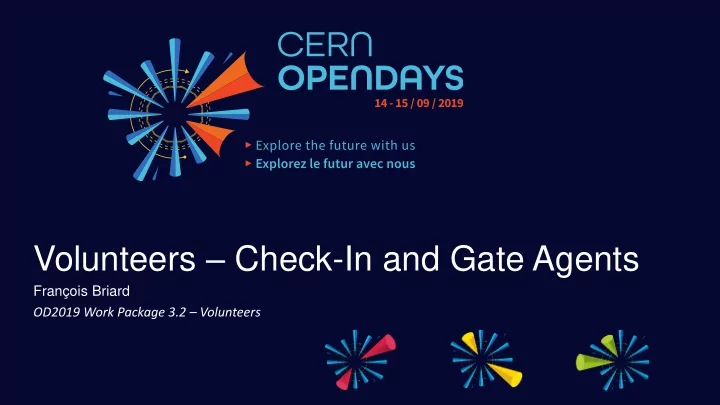
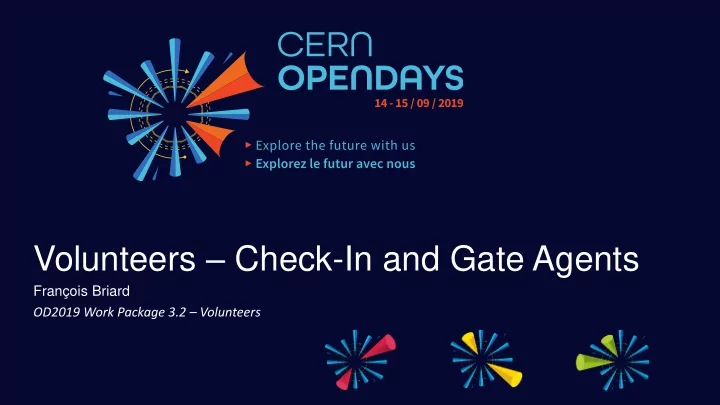
Volunteers – Check-In and Gate Agents François Briard OD2019 Work Package 3.2 – Volunteers
Visitors registration: principles • All visitors must register to guarantee access to the event • Registration is • for a specific arrival point • for a specific arrival time • for a specific number of visitors (maximum 6) • Registration is NOT • for a specific activity (including LHC visit) • open to modifications (but we are flexible) • Once arrived, visitors can go on any site until the end of the day. 2
Check-In and Gates ATLAS UNDERGROUND LHC Gate • Check-In is for visitors arriving at the event with no bracelets • Site gates are at the entry of fenced site for counting visitor on each sive • LHC gates are at the entrance of LHC Underground visits Site fence Site Gate Check-In
ODScan cern.ch/odscan with your CERN login Web application (no installation needed) Internet connection required Does not seem to run well on Safari (MacOSX, iOS) Try an alternative browser (Chrome etc)
Smarpthones • If you have your own smartphone • Either make sure it is registered on CERN Network network.cern.ch > register device • Or that you have free 4G cover on your spot • Take your charger • Install an alternative browser (not Safari) on iOS • Don’t incur any roaming costs as we won’t be in position to reimburse them • Otherwise we will provide rented smartphones with cover on both Wi-Fi and 4G
Check-In Coordinator: François Briard (IR)
Check-In Tent (layout may differ depending on point) Check-In Troubleshooting Agents Dispatcher Troubleshooting Normal Queue Queue Filter
Filter • Welcome visitors and ask them to show their registration • Check that registration is valid, otherwise send to other point or troubleshooting queue • No need to have all visitors of a group queueing, one qwith the registration is sufficient, but don’t stop visitors if they all want to queue • Distribute Open Days Passports for kids Be flexible, nice and diplomatic !
Dispatcher • Stops visitors at the end of the queue • Direct visitors to the Check-In Agent desk once free Be flexible, nice and diplomatic !
Check-In Agent • Select your check-in site Then for each visitor • Scan visitor’s registration • If all OK • Validate the number of bracelets • Distribute the bracelets (no more Fast Track!) • Validate Check-In, add comments if needed • In case of problems direct to troubleshooting
Troubleshooter Web app on laptop http://cern.ch/odcheckin • Search all registrations • Create new registration and check it in Be flexible, nice and diplomatic !
Troubleshooting guide (1/2) General principle: Registration with imposed arrival site and time was implemented to fulfill Host States’ request that we avoid huge traffic jams, public transport congestion and risky situation in terms of safety … …but if we are not overloaded, we should be flexible and accept as many visitors as possible.
Troubleshooting guide (2/2) Incorrect day or Check the existing registrations. no registration Accept unless instructed differently Wrong arrival site Insist that they should go to the correct site. Otherwise accept unless instructed differently Wrong arrival time Accept unless instructed differently More visitors Correct on OD Scan if the increase is reasonable but do not distribute any more Fast Track!
Check-in activity projection Friday Saturday Sunday Point Volunteers Reg/hour Volunteers Reg/hour Volunteers Reg/hour Esplanade des 11 60 19 1200 19 900+ Particules Prévessin - - 11 400 11 350+ P2 – ALICE 5 70 4 100 4 100 P4 – LHC 5 40 4 70 4 70 P5 – CMS 8 80 7 180 7 180 P6 – LHC 5 60 4 80 4 80 P8 - LHCb - - 4 50 4 50
Equipment at each Check-In • Tables + Benches • 1 laptop for troubleshooting (2 for Meyrin and Prévessin) • Smartphones + chargers • Electric cords and strips • Bracelets (make sure to distribute the correct ones) • V = Vendredi = Friday Blue = Standard • S = Samedi = Saturday Yellow = Fast Track LHC (few) • D = Dimanche = Sunday • CERN Wi-Fi (please refrain to connect for other activity)
What if… • The smarpthone application or network fails • Move to degraded mode • Check the printed version of the registration • Note the time and the changes in the number of visitor on the registration sheet or on a piece of paper • Keep the registration sheet
Site Gates Coordinator: Hubert Montané (SMB)
Site Gate Agent • Select your Gate site • Select if you count entries or exits • Then for each visitor • Scan visitor’s bracelet Should an error be displayed, check the bracelet. Send to Check-In if needed.
Site Gate activity projection Minimum activity based on new arrivals. There will be multiple entries, and re-entries by visitors from other sites Friday Saturday + Sunday Point Volunteers Entries/h Volunteers Entries/h Meyrin + P1-ATLAS 5 (P1 only) 160 (P1 only) 16 2625 Prévessin - - 7 1750 P2 – ALICE 5 168 5 228 P4 – LHC 5 96 5 160 P5 – CMS 5 240 5 394 P6 – LHC 5 128 5 170 P8 – LHCb - - 5 105 SM18 - - 3 ??
Equipment at each Site Gate • Smartphones + chargers • Electric cords and strips • CERN Wi-Fi (please refrain to connect for other activity)
What if… • A visitor bypass scanning when entering or exiting ? • Don’t care • The system will not block you. It is quite resilient. • The smarpthone application or network fails • Move to degraded mode • Simply check visually the bracelets • For counting: we have a backup system: counting carpets • We will just miss useful stats on visits duration, etc
LHC Gates Coordinators: LHC Underground Point Managers
Underground visit queues GO TO LIFT Volunteer to form group and hand over to guide Groups forming area Volunteer to - Decide next group language, depending on the next guide - Pick visitors understanding the language from both queues - Invite visitors in groups forming area UNDERGROUND FAST TRACK OTHERS Clearly separated queue for Fast Track RULES ! Max 2 visits / day Reminder of rules Min 12 years old at entrance of queue 23
LHC Gate Agent • Select your LHC point • Then for each visitor • Scan visitor’s bracelet • Should the visitor have already visited more than 2 times the LHC, kindly remind the rule and propose to go to another visit point
LHC Gate activity projection Average activity based on Underground visits capacity. Friday Saturday + Sunday Point Volunteers Entries/h Volunteers Entries/h P1-ATLAS 4 160 4 140 P2 – ALICE 4 170 4 200 P4 – LHC 5 100 5 140 P5 – CMS 4 240 4 300 P6 – LHC 3 128 3 150 P8 – LHCb - - 4 120
Equipment at LHC Gate • Smartphones + chargers • CERN Wi-Fi (please refrain to connect for other activity) • Use 4G if Wi-Fi not strong enough (with no roaming cost)
What if… • The smarpthone application or network fails • Move to degraded mode • Ask the person how many visits in the LHC they have already had … and trust them ;-) • On a piece of paper, note the time, langauge and number of visitors of each group
Your exact role … • There are various roles assigned to the Check-In point: • Deputy manager Coordinates the point • Check-In agent Scans, manages queue, troubleshoots • Info agent Welcomes visitors and gives general info • Work well feel well Replacement, logistics etc. But please feel free to test various roles during your shift ! Just discuss and agree between yourselves.
Questions?
Recommend
More recommend