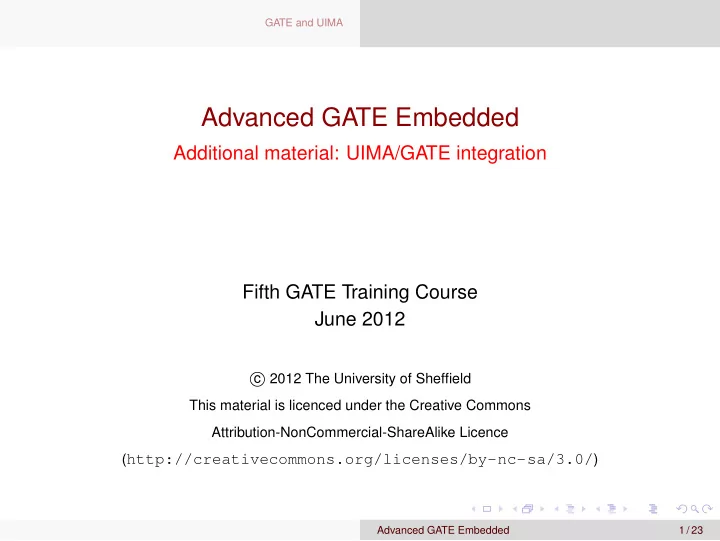
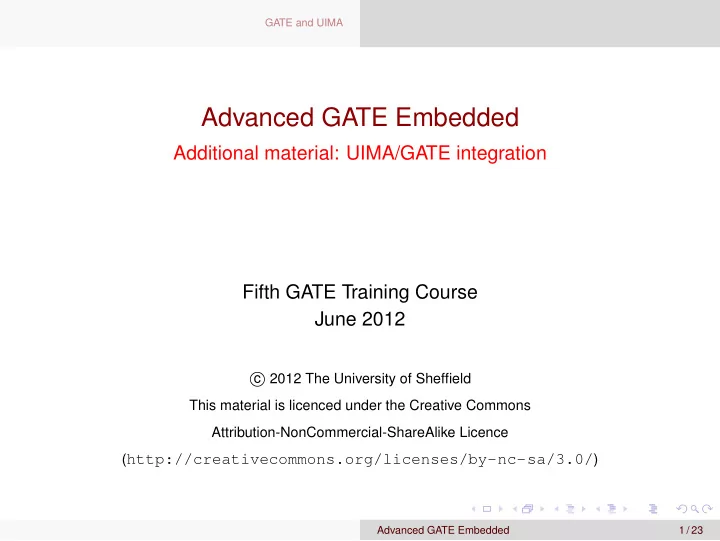
GATE and UIMA Advanced GATE Embedded Additional material: UIMA/GATE integration Fifth GATE Training Course June 2012 � 2012 The University of Sheffield c This material is licenced under the Creative Commons Attribution-NonCommercial-ShareAlike Licence ( http://creativecommons.org/licenses/by-nc-sa/3.0/ ) Advanced GATE Embedded 1 / 23
GATE and UIMA Outline GATE and UIMA 1 Introduction to UIMA UIMA and GATE compared Integrating GATE and UIMA Advanced GATE Embedded 2 / 23
Introduction to UIMA GATE and UIMA UIMA and GATE compared Integrating GATE and UIMA Outline GATE and UIMA 1 Introduction to UIMA UIMA and GATE compared Integrating GATE and UIMA Advanced GATE Embedded 3 / 23
Introduction to UIMA GATE and UIMA UIMA and GATE compared Integrating GATE and UIMA What is UIMA? Language processing framework originally developed by IBM Similar document processing pipeline architecture to GATE Concentrates on performance and scalability Supports components written in different programming languages (currently Java and C++) Native support for distributed processing via web services Advanced GATE Embedded 4 / 23
Introduction to UIMA GATE and UIMA UIMA and GATE compared Integrating GATE and UIMA UIMA Terminology Processing tasks in UIMA are encapsulated in Analysis Engines (AEs) In UIMA, AEs can be primitive ( ∼ a single PR in GATE terms), or aggregate ( ∼ a GATE controller). Aggregate AE can include other primitive or aggregate AEs GATE includes interoperability layer to run GATE controller as a (primitive) AE in UIMA UIMA AE (primitive or aggregate) as a GATE PR Advanced GATE Embedded 5 / 23
Introduction to UIMA GATE and UIMA UIMA and GATE compared Integrating GATE and UIMA UIMA and GATE In GATE, unit of processing is the Document Text, plus features, plus annotations Annotations can have arbitrary features, with any Java object as value In UIMA, unit of processing is CAS (common analysis structure) Text, plus Feature Structures Annotations are just a special kind of FS, which includes start and end offset features Advanced GATE Embedded 6 / 23
Introduction to UIMA GATE and UIMA UIMA and GATE compared Integrating GATE and UIMA Key Differences In GATE, annotations can have any features, with any values In UIMA, feature structures are strongly typed Must declare what types of annotations are supported by each analysis engine Must specify what features each annotation type supports Must specify what type feature values may take Primitive types - string, integer, float Reference types - reference to another FS in the CAS Arrays of the above All defined in XML descriptor for the AE Advanced GATE Embedded 7 / 23
Introduction to UIMA GATE and UIMA UIMA and GATE compared Integrating GATE and UIMA Integrating GATE and UIMA So the problem is to map between the loosely-typed GATE world and the strongly-typed UIMA world Best explained by example. . . Advanced GATE Embedded 8 / 23
Introduction to UIMA GATE and UIMA UIMA and GATE compared Integrating GATE and UIMA Example 1 Simple UIMA annotator that annotates each instance of the word “Goldfish” in a document. Does not need any input annotations Produces output annotations of type gate.example.Goldfish Advanced GATE Embedded 9 / 23
Introduction to UIMA GATE and UIMA UIMA and GATE compared Integrating GATE and UIMA Example 1 GATE This is a document that talks about Goldfish. Goldfish are easy to look after, and ... Advanced GATE Embedded 10 / 23
Introduction to UIMA GATE and UIMA UIMA and GATE compared Integrating GATE and UIMA Example 1 GATE UIMA Create UIMA This is a document This is a document document (CAS) that talks about that talks about Goldfish. Goldfish Goldfish. Goldfish are easy to look are easy to look after, and ... after, and ... Advanced GATE Embedded 10 / 23
Introduction to UIMA GATE and UIMA UIMA and GATE compared Integrating GATE and UIMA Example 1 GATE UIMA This is a document This is a document that talks about that talks about Goldfish. Goldfish Goldfish. Goldfish are easy to look are easy to look after, and ... after, and ... UIMA AE runs, creating gate.example.Goldfish annotations Advanced GATE Embedded 10 / 23
Introduction to UIMA GATE and UIMA UIMA and GATE compared Integrating GATE and UIMA Example 1 GATE UIMA This is a document This is a document that talks about that talks about Goldfish. Goldfish Goldfish. Goldfish are easy to look are easy to look Copy annotations after, and ... after, and ... back Create GATE annotations of type Goldfish at the corresponding places Advanced GATE Embedded 10 / 23
Introduction to UIMA GATE and UIMA UIMA and GATE compared Integrating GATE and UIMA Example 2 We may want to copy annotations, as well as text, from the original GATE document. Consider a UIMA annotator that takes gate.example.Sentence annotations as input annotates “Goldfish” as before also adds a feature GoldfishCount to each Sentence giving the number of goldfish annotations in that sentence Advanced GATE Embedded 11 / 23
Introduction to UIMA GATE and UIMA UIMA and GATE compared Integrating GATE and UIMA Example 2 GATE This is a document that talks about Goldfish. Goldfish are easy to look after, and ... GATE document containing Sentence annotations Advanced GATE Embedded 12 / 23
Introduction to UIMA GATE and UIMA UIMA and GATE compared Integrating GATE and UIMA Example 2 GATE UIMA Create UIMA This is a document This is a document document (CAS) that talks about that talks about Goldfish. Goldfish Goldfish. Goldfish are easy to look are easy to look after, and ... after, and ... Advanced GATE Embedded 12 / 23
Introduction to UIMA GATE and UIMA UIMA and GATE compared Integrating GATE and UIMA Example 2 GATE UIMA Copy sentence This is a document This is a document annotations that talks about that talks about Goldfish. Goldfish Goldfish. Goldfish are easy to look are easy to look after, and ... after, and ... Advanced GATE Embedded 12 / 23
Introduction to UIMA GATE and UIMA UIMA and GATE compared Integrating GATE and UIMA Example 2 GATE UIMA This is a document This is a document that talks about that talks about Goldfish. Goldfish Goldfish. Goldfish are easy to look are easy to look after, and ... after, and ... UIMA AE runs, creating gate.example.Goldfish annotations Advanced GATE Embedded 12 / 23
Introduction to UIMA GATE and UIMA UIMA and GATE compared Integrating GATE and UIMA Example 2 GATE UIMA GoldfishCount = 1 This is a document This is a document that talks about that talks about Goldfish. Goldfish Goldfish. Goldfish are easy to look are easy to look after, and ... after, and ... and adding a feature to each sentence Advanced GATE Embedded 12 / 23
Introduction to UIMA GATE and UIMA UIMA and GATE compared Integrating GATE and UIMA Example 2 GATE UIMA GoldfishCount = 1 This is a document This is a document that talks about that talks about Goldfish. Goldfish Goldfish. Goldfish are easy to look are easy to look Copy Goldfish after, and ... after, and ... annotations back Advanced GATE Embedded 12 / 23
Introduction to UIMA GATE and UIMA UIMA and GATE compared Integrating GATE and UIMA Example 2 GATE UIMA numFish = 1 GoldfishCount = 1 This is a document This is a document that talks about that talks about Goldfish. Goldfish Goldfish. Goldfish are easy to look are easy to look Also want to copy after, and ... after, and ... new features to original sentences Advanced GATE Embedded 12 / 23
Introduction to UIMA GATE and UIMA UIMA and GATE compared Integrating GATE and UIMA Example 2 GATE UIMA numFish = 1 GoldfishCount = 1 This is a document This is a document that talks about that talks about Goldfish. Goldfish Goldfish. Goldfish are easy to look are easy to look after, and ... after, and ... We need an index linking the UIMA annotations to the GATE annotations they came from Advanced GATE Embedded 12 / 23
Introduction to UIMA GATE and UIMA UIMA and GATE compared Integrating GATE and UIMA Defining the Mapping The mapping is defined by the user in an XML file: <uimaGateMapping> <inputs> <uimaAnnotation type="gate.example.Sentence" gateType="Sentence" indexed="true"/> </inputs> Advanced GATE Embedded 13 / 23
Introduction to UIMA GATE and UIMA UIMA and GATE compared Integrating GATE and UIMA Defining the Mapping The mapping is defined by the user in an XML file: <uimaGateMapping> <inputs> <uimaAnnotation type="gate.example.Sentence" gateType="Sentence" indexed="true"/> </inputs> For each GATE annotation of type Sentence . . . Advanced GATE Embedded 13 / 23
Introduction to UIMA GATE and UIMA UIMA and GATE compared Integrating GATE and UIMA Defining the Mapping The mapping is defined by the user in an XML file: <uimaGateMapping> <inputs> <uimaAnnotation type="gate.example.Sentence" gateType="Sentence" indexed="true"/> </inputs> . . . create a UIMA annotation of type gate.example.Sentence at the same place . . . Advanced GATE Embedded 13 / 23
Recommend
More recommend