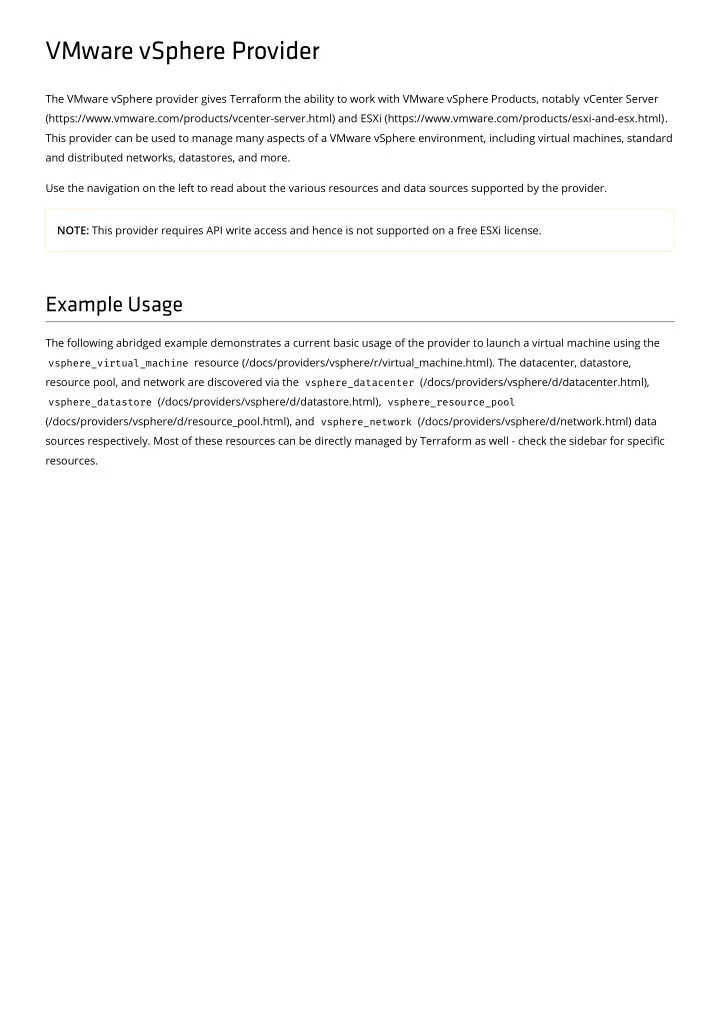
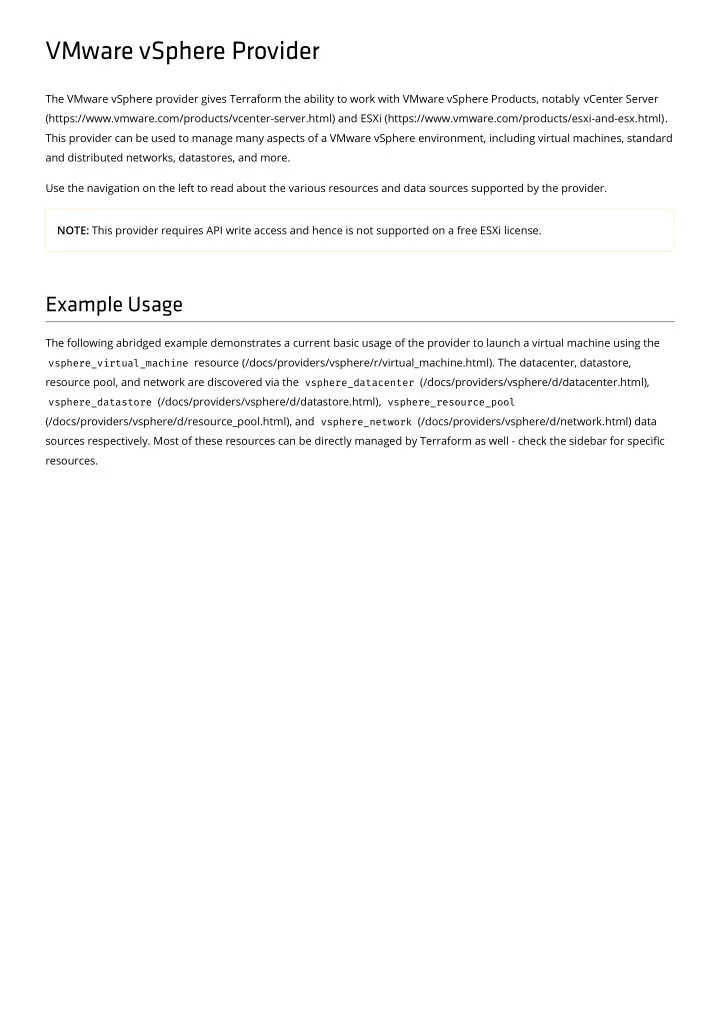
Locating Managed Object IDs There are certain points in time that you may need to locate the managed object ID of a speci�c vSphere resource yourself. A couple of methods are documented below. Via govc govc (https://github.com/vmware/govmomi/tree/master/govc) is an vSphere CLI built on govmomi (https://github.com/vmware/govmomi), the vSphere Go SDK. It has a robust inventory browser command that can also be used to list managed object IDs. To get all the necessary data in a single output, use govc ls -l -i PATH . Sample output is below: $ govc ls -l -i /dc1/vm VirtualMachine:vm-123 /dc1/vm/foobar Folder:group-v234 /dc1/vm/subfolder To do a reverse search, supply the -L switch: $ govc ls -i -l -L VirtualMachine:vm-123 VirtualMachine:vm-123 /dc1/vm/foobar For details on setting up govc, see the homepage (https://github.com/vmware/govmomi/tree/master/govc). Via the vSphere Managed Object Browser (MOB) The Managed Object Browser (MOB) allows one to browse the entire vSphere inventory as it's presented to the API. It's normally accessed via https://VSPHERE_SERVER/mob . For more information, see here (https://code.vmware.com/doc/preview?id=4205#/doc/PG_Appx_Using_MOB.21.2.html#994699). NOTE: The MOB also o�ers API method invocation capabilities, and for security reasons should be used sparingly. Modern vSphere installations may have the MOB disabled by default, at the very least on ESXi systems. For more information on current security best practices related to the MOB on ESXi, click here (https://docs.vmware.com/en/VMware-vSphere/6.5/com.vmware.vsphere.security.doc/GUID-0EF83EA7-277C-400B- B697-04BDC9173EA3.html). Bug Reports and Contributing For more information how how to submit bug reports, feature requests, or details on how to make your own contributions to the provider, see the vSphere provider project page (https://github.com/terraform-providers/terraform-provider- vsphere).
vsphere_compute_cluster The vsphere_compute_cluster data source can be used to discover the ID of a cluster in vSphere. This is useful to fetch the ID of a cluster that you want to use for virtual machine placement via the vsphere_virtual_machine (/docs/providers/vsphere/r/virtual_machine.html) resource, allowing you to specify the cluster's root resource pool directly versus using the alias available through the vsphere_resource_pool (/docs/providers/vsphere/d/resource_pool.html) data source. You may also wish to see the vsphere_compute_cluster (/docs/providers/vsphere/r/compute_cluster.html) resource for further details about clusters or how to work with them in Terraform. Example Usage data "vsphere_datacenter" "datacenter" { name = = "dc1" } data "vsphere_compute_cluster" "compute_cluster" { name = = "compute-cluster1" datacenter_id = = "${data.vsphere_datacenter.dc.id}" } Argument Reference The following arguments are supported: name - (Required) The name or absolute path to the cluster. datacenter_id - (Optional) The managed object reference ID (/docs/providers/vsphere/index.html#use-of-managed- object-references-by-the-vsphere-provider) of the datacenter the cluster is located in. This can be omitted if the search path used in name is an absolute path. For default datacenters, use the id attribute from an empty vsphere_datacenter data source. Attribute Reference The following attributes are exported: id : The managed object reference ID (/docs/providers/vsphere/index.html#use-of-managed-object-references-by- the-vsphere-provider) of the cluster. resource_pool_id : The managed object reference ID (/docs/providers/vsphere/index.html#use-of-managed-object- references-by-the-vsphere-provider) of the root resource pool for the cluster.
vsphere_custom_attribute The vsphere_custom_attribute data source can be used to reference custom attributes that are not managed by Terraform. Its attributes are exactly the same as the vsphere_custom_attribute resource (/docs/providers/vsphere/r/custom_attribute.html), and, like importing, the data source takes a name to search on. The id and other attributes are then populated with the data found by the search. NOTE: Custom attributes are unsupported on direct ESXi connections and require vCenter. Example Usage data "vsphere_custom_attribute" "attribute" { name = = "terraform-test-attribute" } Argument Reference name - (Required) The name of the custom attribute. Attribute Reference In addition to the id being exported, all of the �elds that are available in the vsphere_custom_attribute resource (/docs/providers/vsphere/r/custom_attribute.html) are also populated. See that page for further details.
vsphere_datacenter The vsphere_datacenter data source can be used to discover the ID of a vSphere datacenter. This can then be used with resources or data sources that require a datacenter, such as the vsphere_host (/docs/providers/vsphere/d/host.html) data source. Example Usage data "vsphere_datacenter" "datacenter" { name = = "dc1" } Argument Reference The following arguments are supported: name - (Optional) The name of the datacenter. This can be a name or path. Can be omitted if there is only one datacenter in your inventory. NOTE: When used against ESXi, this data source always fetches the server's "default" datacenter, which is a special datacenter unrelated to the datacenters that exist in any vCenter server that might be managing this host. Hence, the name attribute is completely ignored. Attribute Reference The only exported attribute is id , which is the managed object ID (/docs/providers/vsphere/index.html#use-of-managed- object-references-by-the-vsphere-provider) of this datacenter.
vsphere_datastore_cluster The vsphere_datastore_cluster data source can be used to discover the ID of a datastore cluster in vSphere. This is useful to fetch the ID of a datastore cluster that you want to use to assign datastores to using the vsphere_nas_datastore (/docs/providers/vsphere/r/nas_datastore.html) or vsphere_vmfs_datastore (/docs/providers/vsphere/r/vmfs_datastore.html) resources, or create virtual machines in using the vsphere_virtual_machine (/docs/providers/vsphere/r/virtual_machine.html) resource. Example Usage data "vsphere_datacenter" "datacenter" { name = = "dc1" } data "vsphere_datastore_cluster" "datastore_cluster" { name = = "datastore-cluster1" datacenter_id = = "${data.vsphere_datacenter.dc.id}" } Argument Reference The following arguments are supported: name - (Required) The name or absolute path to the datastore cluster. datacenter_id - (Optional) The managed object reference ID (/docs/providers/vsphere/index.html#use-of-managed- object-references-by-the-vsphere-provider) of the datacenter the datastore cluster is located in. This can be omitted if the search path used in name is an absolute path. For default datacenters, use the id attribute from an empty vsphere_datacenter data source. Attribute Reference Currently, the only exported attribute from this data source is id , which represents the ID of the datastore cluster that was looked up.
vsphere_datastore The vsphere_datastore data source can be used to discover the ID of a datastore in vSphere. This is useful to fetch the ID of a datastore that you want to use to create virtual machines in using the vsphere_virtual_machine (/docs/providers/vsphere/r/virtual_machine.html) resource. Example Usage data "vsphere_datacenter" "datacenter" { name = = "dc1" } data "vsphere_datastore" "datastore" { name = = "datastore1" datacenter_id = = "${data.vsphere_datacenter.datacenter.id}" } Argument Reference The following arguments are supported: name - (Required) The name of the datastore. This can be a name or path. datacenter_id - (Optional) The managed object reference ID (/docs/providers/vsphere/index.html#use-of-managed- object-references-by-the-vsphere-provider) of the datacenter the datastore is located in. This can be omitted if the search path used in name is an absolute path. For default datacenters, use the id attribute from an empty vsphere_datacenter data source. Attribute Reference Currently, the only exported attribute from this data source is id , which represents the ID of the datastore that was looked up.
vsphere_distributed_virtual_switch The vsphere_distributed_virtual_switch data source can be used to discover the ID and uplink data of a of a vSphere distributed virtual switch (DVS). This can then be used with resources or data sources that require a DVS, such as the vsphere_distributed_port_group (/docs/providers/vsphere/r/distributed_port_group.html) resource, for which an example is shown below. NOTE: This data source requires vCenter and is not available on direct ESXi connections. Example Usage The following example locates a DVS that is named terraform-test-dvs , in the datacenter dc1 . It then uses this DVS to set up a vsphere_distributed_port_group resource that uses the �rst uplink as a primary uplink and the second uplink as a secondary. data "vsphere_datacenter" "datacenter" { name = = "dc1" } data "vsphere_distributed_virtual_switch" "dvs" { name = = "terraform-test-dvs" datacenter_id = = "${data.vsphere_datacenter.datacenter.id}" } resource "vsphere_distributed_port_group" "pg" { name = = "terraform-test-pg" distributed_virtual_switch_uuid = = "${data.vsphere_distributed_virtual_switch.dvs.id}" active_uplinks = = ["${data.vsphere_distributed_virtual_switch.dvs.uplinks[0]}"] standby_uplinks = = ["${data.vsphere_distributed_virtual_switch.dvs.uplinks[1]}"] } Argument Reference The following arguments are supported: name - (Required) The name of the distributed virtual switch. This can be a name or path. datacenter_id - (Optional) The managed object reference ID (/docs/providers/vsphere/index.html#use-of-managed- object-references-by-the-vsphere-provider) of the datacenter the DVS is located in. This can be omitted if the search path used in name is an absolute path. For default datacenters, use the id attribute from an empty vsphere_datacenter data source. Attribute Reference The following attributes are exported:
id : The UUID of the distributed virtual switch. uplinks : The list of the uplinks on this DVS, as per the uplinks (/docs/providers/vsphere/r/distributed_virtual_switch.html#uplinks) argument to the vsphere_distributed_virtual_switch (/docs/providers/vsphere/r/distributed_virtual_switch.html) resource.
vsphere_folder The vsphere_folder data source can be used to get the general attributes of a vSphere inventory folder. Paths are absolute and include must include the datacenter. Example Usage data "vsphere_folder" "folder" { path = = "/dc1/datastore/folder1" } Argument Reference The following arguments are supported: path - (Required) The absolute path of the folder. For example, given a default datacenter of default-dc , a folder of type vm , and a folder name of terraform-test-folder , the resulting path would be /default-dc/vm/terraform- test-folder . The valid folder types to be used in the path are: vm , host , datacenter , datastore , or network . Attribute Reference The only attribute that this resource exports is the id , which is set to the managed object ID (/docs/providers/vsphere/index.html#use-of-managed-object-references-by-the-vsphere-provider) of the folder.
vsphere_host The vsphere_host data source can be used to discover the ID of a vSphere host. This can then be used with resources or data sources that require a host managed object reference ID. Example Usage data "vsphere_datacenter" "datacenter" { name = = "dc1" } data "vsphere_host" "host" { name = = "esxi1" datacenter_id = = "${data.vsphere_datacenter.datacenter.id}" } Argument Reference The following arguments are supported: datacenter_id - (Required) The managed object reference ID (/docs/providers/vsphere/index.html#use-of-managed- object-references-by-the-vsphere-provider) of a datacenter. name - (Optional) The name of the host. This can be a name or path. Can be omitted if there is only one host in your inventory. NOTE: When used against an ESXi host directly, this data source always fetches the server's host object ID, regardless of what is entered into name . Attribute Reference id - The managed objectID (/docs/providers/vsphere/index.html#use-of-managed-object-references-by-the-vsphere- provider) of this host. resource_pool_id - The managed object ID (/docs/providers/vsphere/index.html#use-of-managed-object- references-by-the-vsphere-provider) of the host's root resource pool. Note that the resource pool referenced by resource_pool_id is dependent on the target host's state - if it's a standalone host, the resource pool will belong to the host only, however if it is a member of a cluster, the resource pool will be the root for the entire cluster.
vsphere_network The vsphere_network data source can be used to discover the ID of a network in vSphere. This can be any network that can be used as the backing for a network interface for vsphere_virtual_machine or any other vSphere resource that requires a network. This includes standard (host-based) port groups, DVS port groups, or opaque networks such as those managed by NSX. Example Usage data "vsphere_datacenter" "datacenter" { name = = "dc1" } data "vsphere_network" "net" { name = = "terraform-test-net" datacenter_id = = "${data.vsphere_datacenter.datacenter.id}" } Argument Reference The following arguments are supported: name - (Required) The name of the network. This can be a name or path. datacenter_id - (Optional) The managed object reference ID (/docs/providers/vsphere/index.html#use-of-managed- object-references-by-the-vsphere-provider) of the datacenter the network is located in. This can be omitted if the search path used in name is an absolute path. For default datacenters, use the id attribute from an empty vsphere_datacenter data source. Attribute Reference The following attributes are exported: id : The managed object ID (/docs/providers/vsphere/index.html#use-of-managed-object-references-by-the-vsphere- provider) of the network in question. type : The managed object type for the discovered network. This will be one of DistributedVirtualPortgroup for DVS port groups, Network for standard (host-based) port groups, or OpaqueNetwork for networks managed externally by features such as NSX.
vsphere_resource_pool The vsphere_resource_pool data source can be used to discover the ID of a resource pool in vSphere. This is useful to fetch the ID of a resource pool that you want to use to create virtual machines in using the vsphere_virtual_machine (/docs/providers/vsphere/r/virtual_machine.html) resource. Example Usage data "vsphere_datacenter" "datacenter" { name = = "dc1" } data "vsphere_resource_pool" "pool" { name = = "resource-pool-1" datacenter_id = = "${data.vsphere_datacenter.datacenter.id}" } Specifying the root resource pool for a standalone host NOTE: Fetching the root resource pool for a cluster can now be done directly via the vsphere_compute_cluster (/docs/providers/vsphere/d/compute_cluster.html) data source. All compute resources in vSphere (clusters, standalone hosts, and standalone ESXi) have a resource pool, even if one has not been explicitly created. This resource pool is referred to as the root resource pool and can be looked up by specifying the path as per the example below: data "vsphere_resource_pool" "pool" { name = "esxi1/Resources" datacenter_id = "${data.vsphere_datacenter.dc.id}" } For more information on the root resource pool, see Managing Resource Pools (https://docs.vmware.com/en/VMware- vSphere/6.5/com.vmware.vsphere.resmgmt.doc/GUID-60077B40-66FF-4625-934A-641703ED7601.html) in the vSphere documentation. Argument Reference The following arguments are supported: name - (Optional) The name of the resource pool. This can be a name or path. This is required when using vCenter. datacenter_id - (Optional) The managed object reference ID (/docs/providers/vsphere/index.html#use-of-managed- object-references-by-the-vsphere-provider) of the datacenter the resource pool is located in. This can be omitted if the search path used in name is an absolute path. For default datacenters, use the id attribute from an empty
vsphere_datacenter data source. Note when using with standalone ESXi: When using ESXi without vCenter, you don't have to specify either attribute to use this data source. An empty declaration will load the host's root resource pool. Attribute Reference Currently, the only exported attribute from this data source is id , which represents the ID of the resource pool that was looked up.
vsphere_tag_category The vsphere_tag_category data source can be used to reference tag categories that are not managed by Terraform. Its attributes are exactly the same as the vsphere_tag_category resource (/docs/providers/vsphere/r/tag_category.html), and, like importing, the data source takes a name to search on. The id and other attributes are then populated with the data found by the search. NOTE: Tagging support is unsupported on direct ESXi connections and requires vCenter 6.0 or higher. Example Usage data "vsphere_tag_category" "category" { name = = "terraform-test-category" } Argument Reference The following arguments are supported: name - (Required) The name of the tag category. Attribute Reference In addition to the id being exported, all of the �elds that are available in the vsphere_tag_category resource (/docs/providers/vsphere/r/tag_category.html) are also populated. See that page for further details.
vsphere_tag The vsphere_tag data source can be used to reference tags that are not managed by Terraform. Its attributes are exactly the same as the vsphere_tag resource (/docs/providers/vsphere/r/tag.html), and, like importing, the data source takes a name and category to search on. The id and other attributes are then populated with the data found by the search. NOTE: Tagging support is unsupported on direct ESXi connections and requires vCenter 6.0 or higher. Example Usage data "vsphere_tag_category" "category" { name = = "terraform-test-category" } data "vsphere_tag" "tag" { name = = "terraform-test-tag" category_id = = "${data.vsphere_tag_category.category.id}" } Argument Reference The following arguments are supported: name - (Required) The name of the tag. category_id - (Required) The ID of the tag category the tag is located in. Attribute Reference In addition to the id being exported, all of the �elds that are available in the vsphere_tag resource (/docs/providers/vsphere/r/tag.html) are also populated. See that page for further details.
vsphere_resource_pool The vsphere_vapp_container data source can be used to discover the ID of a vApp container in vSphere. This is useful to fetch the ID of a vApp container that you want to use to create virtual machines in using the vsphere_virtual_machine (/docs/providers/vsphere/r/virtual_machine.html) resource. Example Usage data "vsphere_datacenter" "datacenter" { name = = "dc1" } data "vsphere_vapp_container" "pool" { name = = "vapp-container-1" datacenter_id = = "${data.vsphere_datacenter.datacenter.id}" } Argument Reference The following arguments are supported: name - (Required) The name of the vApp container. This can be a name or path. datacenter_id - (Required) The managed object reference ID (/docs/providers/vsphere/index.html#use-of-managed- object-references-by-the-vsphere-provider) of the datacenter the vApp container is located in. Attribute Reference Currently, the only exported attribute from this data source is id , which represents the ID of the vApp container that was looked up.
vsphere_virtual_machine The vsphere_virtual_machine data source can be used to �nd the UUID of an existing virtual machine or template. Its most relevant purpose is for �nding the UUID of a template to be used as the source for cloning into a new vsphere_virtual_machine (/docs/providers/vsphere/r/virtual_machine.html) resource. It also reads the guest ID so that can be supplied as well. Example Usage data "vsphere_datacenter" "datacenter" { name = = "dc1" } data "vsphere_virtual_machine" "template" { name = = "test-vm-template" datacenter_id = = "${data.vsphere_datacenter.datacenter.id}" } Argument Reference The following arguments are supported: name - (Required) The name of the virtual machine. This can be a name or path. datacenter_id - (Optional) The managed object reference ID (/docs/providers/vsphere/index.html#use-of-managed- object-references-by-the-vsphere-provider) of the datacenter the virtual machine is located in. This can be omitted if the search path used in name is an absolute path. For default datacenters, use the id attribute from an empty vsphere_datacenter data source. scsi_controller_scan_count - (Optional) The number of SCSI controllers to scan for disk attributes and controller types on. Default: 1 . NOTE: For best results, ensure that all the disks on any templates you use with this data source reside on the primary controller, and leave this value at the default. See the vsphere_virtual_machine (/docs/providers/vsphere/r/virtual_machine.html) resource documentation for the signi�cance of this setting, speci�cally the additional requirements and notes for cloning (/docs/providers/vsphere/r/virtual_machine.html#additional-requirements-and-notes-for-cloning) section. Attribute Reference The following attributes are exported: id - The UUID of the virtual machine or template. guest_id - The guest ID of the virtual machine or template.
alternate_guest_name - The alternate guest name of the virtual machine when guest_id is a non-speci�c operating system, like otherGuest . scsi_type - The common type of all SCSI controllers on this virtual machine. Will be one of lsilogic (LSI Logic Parallel), lsilogic-sas (LSI Logic SAS), pvscsi (VMware Paravirtual), buslogic (BusLogic), or mixed when there are multiple controller types. Only the �rst number of controllers de�ned by scsi_controller_scan_count are scanned. scsi_bus_sharing - Mode for sharing the SCSI bus. The modes are physicalSharing, virtualSharing, and noSharing. Only the �rst number of controllers de�ned by scsi_controller_scan_count are scanned. disks - Information about each of the disks on this virtual machine or template. These are sorted by bus and unit number so that they can be applied to a vsphere_virtual_machine resource in the order the resource expects while cloning. This is useful for discovering certain disk settings while performing a linked clone, as all settings that are output by this data source must be the same on the destination virtual machine as the source. Only the �rst number of controllers de�ned by scsi_controller_scan_count are scanned for disks. The sub-attributes are: size - The size of the disk, in GIB. eagerly_scrub - Set to true if the disk has been eager zeroed. thin_provisioned - Set to true if the disk has been thin provisioned. network_interface_types - The network interface types for each network interface found on the virtual machine, in device bus order. Will be one of e1000 , e1000e , pcnet32 , sriov , vmxnet2 , or vmxnet3 . firmware - The �rmware type for this virtual machine. Can be bios or efi . NOTE: Keep in mind when using the results of scsi_type and network_interface_types , that the vsphere_virtual_machine resource only supports a subset of the types returned from this data source. See the resource docs (/docs/providers/vsphere/r/virtual_machine.html) for more details.
vsphere_vmfs_disks The vsphere_vmfs_disks data source can be used to discover the storage devices available on an ESXi host. This data source can be combined with the vsphere_vmfs_datastore (/docs/providers/vsphere/r/vmfs_datastore.html) resource to create VMFS datastores based o� a set of discovered disks. Example Usage data "vsphere_datacenter" "datacenter" { name = = "dc1" } data "vsphere_host" "host" { name = = "esxi1" datacenter_id = = "${data.vsphere_datacenter.datacenter.id}" } data "vsphere_vmfs_disks" "available" { host_system_id = = "${data.vsphere_host.host.id}" rescan = = true true filter = = "mpx.vmhba1:C0:T[12]:L0" } Argument Reference The following arguments are supported: host_system_id - (Required) The managed object ID (/docs/providers/vsphere/index.html#use-of-managed-object- references-by-the-vsphere-provider) of the host to look for disks on. rescan - (Optional) Whether or not to rescan storage adapters before searching for disks. This may lengthen the time it takes to perform the search. Default: false . filter - (Optional) A regular expression to �lter the disks against. Only disks with canonical names that match will be included. NOTE: Using a filter is recommended if there is any chance the host will have any speci�c storage devices added to it that may a�ect the order of the output disks attribute below, which is lexicographically sorted. Attribute Reference disks - A lexicographically sorted list of devices discovered by the operation, matching the supplied filter , if provided.
vsphere_compute_cluster_host_group The vsphere_compute_cluster_host_group resource can be used to manage groups of hosts in a cluster, either created by the vsphere_compute_cluster (/docs/providers/vsphere/r/compute_cluster.html) resource or looked up by the vsphere_compute_cluster (/docs/providers/vsphere/d/compute_cluster.html) data source. This resource mainly serves as an input to the vsphere_compute_cluster_vm_host_rule (/docs/providers/vsphere/r/compute_cluster_vm_host_rule.html) resource - see the documentation for that resource for further details on how to use host groups. NOTE: This resource requires vCenter and is not available on direct ESXi connections. NOTE: vSphere DRS requires a vSphere Enterprise Plus license. Example Usage The example below is the exact same con�guration as the example (/docs/providers/vsphere/r/compute_cluster.html#example-usage) in the vsphere_compute_cluster (/docs/providers/vsphere/r/compute_cluster.html) resource, but in addition, it creates a host group with the same hosts that get put into the cluster.
variable "datacenter" { default = = "dc1" } variable "hosts" { default = = [ "esxi1", "esxi2", "esxi3", ] } data "vsphere_datacenter" "dc" { name = = "${var.datacenter}" } data "vsphere_host" "hosts" { count = = "${length(var.hosts)}" name = = "${var.hosts[count.index]}" datacenter_id = = "${data.vsphere_datacenter.dc.id}" } resource "vsphere_compute_cluster" "compute_cluster" { name = = "terraform-compute-cluster-test" datacenter_id = = "${data.vsphere_datacenter.dc.id}" host_system_ids = = ["${data.vsphere_host.hosts.*.id}"] drs_enabled = = true true drs_automation_level = = "fullyAutomated" ha_enabled = = true true } resource "vsphere_compute_cluster_host_group" "cluster_host_group" { name = = "terraform-test-cluster-host-group" compute_cluster_id = = "${vsphere_compute_cluster.compute_cluster.id}" host_system_ids = = ["${data.vsphere_host.hosts.*.id}"] } Argument Reference The following arguments are supported: name - (Required) The name of the host group. This must be unique in the cluster. Forces a new resource if changed. compute_cluster_id - (Required) The managed object reference ID (/docs/providers/vsphere/index.html#use-of- managed-object-references-by-the-vsphere-provider) of the cluster to put the group in. Forces a new resource if changed. host_system_ids - (Optional) The managed object IDs (/docs/providers/vsphere/index.html#use-of-managed-object- references-by-the-vsphere-provider) of the hosts to put in the cluster. NOTE: The namespace for cluster names on this resource (de�ned by the name argument) is shared with the vsphere_compute_cluster_vm_group (/docs/providers/vsphere/r/compute_cluster_vm_group.html) resource. Make
sure your names are unique across both resources. Attribute Reference The only attribute this resource exports is the id of the resource, which is a combination of the managed object reference ID (/docs/providers/vsphere/index.html#use-of-managed-object-references-by-the-vsphere-provider) of the cluster, and the name of the host group. Importing An existing group can be imported (https://www.terraform.io/docs/import/index.html) into this resource by supplying both the path to the cluster, and the name of the host group. If the name or cluster is not found, or if the group is of a di�erent type, an error will be returned. An example is below: terraform import vsphere_compute_cluster_host_group.cluster_host_group \ '{"compute_cluster_path": "/dc1/host/cluster1", \ "name": "terraform-test-cluster-host-group"}'
vsphere_compute_cluster A note on the naming of this resource: VMware refers to clusters of hosts in the UI and documentation as clusters , HA clusters , or DRS clusters . All of these refer to the same kind of resource (with the latter two referring to speci�c features of clustering). In Terraform, we use vsphere_compute_cluster to di�erentiate host clusters from datastore clusters , which are clusters of datastores that can be used to distribute load and ensure fault tolerance via distribution of virtual machines. Datastore clusters can also be managed through Terraform, via the vsphere_datastore_cluster resource (/docs/providers/vsphere/r/datastore_cluster.html). The vsphere_compute_cluster resource can be used to create and manage clusters of hosts allowing for resource control of compute resources, load balancing through DRS, and high availability through vSphere HA. For more information on vSphere clusters and DRS, see this page (https://docs.vmware.com/en/VMware- vSphere/6.5/com.vmware.vsphere.resmgmt.doc/GUID-8ACF3502-5314-469F-8CC9-4A9BD5925BC2.html). For more information on vSphere HA, see this page (https://docs.vmware.com/en/VMware- vSphere/6.5/com.vmware.vsphere.avail.doc/GUID-5432CA24-14F1-44E3-87FB-61D937831CF6.html). NOTE: This resource requires vCenter and is not available on direct ESXi connections. NOTE: vSphere DRS requires a vSphere Enterprise Plus license. Example Usage The following example sets up a cluster and enables DRS and vSphere HA with the default settings. The hosts have to exist already in vSphere and should not already be members of clusters - it's best to add these as standalone hosts before adding them to a cluster. Note that the following example assumes each host has been con�gured correctly according to the requirements of vSphere HA. For more information, click here (https://docs.vmware.com/en/VMware- vSphere/6.5/com.vmware.vsphere.avail.doc/GUID-BA85FEC4-A37C-45BA-938D-37B309010D93.html).
variable "datacenter" { default = = "dc1" } variable "hosts" { default = = [ "esxi1", "esxi2", "esxi3", ] } data "vsphere_datacenter" "dc" { name = = "${var.datacenter}" } data "vsphere_host" "hosts" { count = = "${length(var.hosts)}" name = = "${var.hosts[count.index]}" datacenter_id = = "${data.vsphere_datacenter.dc.id}" } resource "vsphere_compute_cluster" "compute_cluster" { name = = "terraform-compute-cluster-test" datacenter_id = = "${data.vsphere_datacenter.dc.id}" host_system_ids = = ["${data.vsphere_host.hosts.*.id}"] drs_enabled = = true true drs_automation_level = = "fullyAutomated" ha_enabled = = true true } Argument Reference The following arguments are supported: name - (Required) The name of the cluster. datacenter_id - (Required) The managed object ID (/docs/providers/vsphere/index.html#use-of-managed-object- references-by-the-vsphere-provider) of the datacenter to create the cluster in. Forces a new resource if changed. folder - (Optional) The relative path to a folder to put this cluster in. This is a path relative to the datacenter you are deploying the cluster to. Example: for the dc1 datacenter, and a provided folder of foo/bar , Terraform will place a cluster named terraform-compute-cluster-test in a host folder located at /dc1/host/foo/bar , with the �nal inventory path being /dc1/host/foo/bar/terraform-datastore-cluster-test . tags - (Optional) The IDs of any tags to attach to this resource. See here (/docs/providers/vsphere/r/tag.html#using- tags-in-a-supported-resource) for a reference on how to apply tags. NOTE: Tagging support requires vCenter 6.0 or higher. custom_attributes - (Optional) A map of custom attribute ids to attribute value strings to set for the datastore
cluster. See here (/docs/providers/vsphere/r/custom_attribute.html#using-custom-attributes-in-a-supported-resource) for a reference on how to set values for custom attributes. NOTE: Custom attributes are unsupported on direct ESXi connections and require vCenter. Host management options The following settings control cluster membership or tune how hosts are managed within the cluster itself by Terraform. host_system_ids - (Optional) The managed object IDs (/docs/providers/vsphere/index.html#use-of-managed-object- references-by-the-vsphere-provider) of the hosts to put in the cluster. host_cluster_exit_timeout - The timeout for each host maintenance mode operation when removing hosts from a cluster. The value is speci�ed in seconds. Default: 3600 (1 hour). force_evacuate_on_destroy - When destroying the resource, setting this to true will auto-remove any hosts that are currently a member of the cluster, as if they were removed by taking their entry out of host_system_ids (see below). This is an advanced option and should only be used for testing. Default: false . NOTE: Do not set force_evacuate_on_destroy in production operation as there are many pitfalls to its use when working with complex cluster con�gurations. Depending on the virtual machines currently on the cluster, and your DRS and HA settings, the full host evacuation may fail. Instead, incrementally remove hosts from your con�guration by adjusting the contents of the host_system_ids attribute. How Terraform removes hosts from clusters One can remove hosts from clusters by adjusting the host_system_ids con�guration setting and removing the hosts in question. Hosts are removed sequentially, by placing them in maintenance mode, moving them to the root host folder in vSphere inventory, and then taking the host out of maintenance mode. This process, if successful, preserves the host in vSphere inventory as a standalone host. Note that whether or not this operation succeeds as intended depends on your DRS and high availability settings. To ensure as much as possible that this operation will succeed, ensure that no HA con�guration depends on the host before applying the host removal operation, as host membership operations are processed before con�guration is applied. If there are VMs on the host, set your drs_automation_level to fullyAutomated to ensure that DRS can correctly evacuate the host before removal. Note that all virtual machines are migrated as part of the maintenance mode operation, including ones that are powered o� or suspended. Ensure there is enough capacity on your remaining hosts to accommodate the extra load. DRS automation options The following options control the settings for DRS on the cluster. drs_enabled - (Optional) Enable DRS for this cluster. Default: false . drs_automation_level (Optional) The default automation level for all virtual machines in this cluster. Can be one of manual , partiallyAutomated , or fullyAutomated . Default: manual .
drs_migration_threshold - (Optional) A value between 1 and 5 indicating the threshold of imbalance tolerated between hosts. A lower setting will tolerate more imbalance while a higher setting will tolerate less. Default: 3 . drs_enable_vm_overrides - (Optional) Allow individual DRS overrides to be set for virtual machines in the cluster. Default: true . drs_enable_predictive_drs - (Optional) When true , enables DRS to use data from vRealize Operations Manager * (https://docs.vmware.com/en/vRealize-Operations-Manager/index.html) to make proactive DRS recommendations. drs_advanced_options - (Optional) A key/value map that speci�es advanced options for DRS and DPM. DPM options The following settings control the Distributed Power Management (https://docs.vmware.com/en/VMware- vSphere/6.5/com.vmware.vsphere.resmgmt.doc/GUID-5E5E349A-4644-4C9C-B434-1C0243EBDC80.html#GUID-5E5E349A- 4644-4C9C-B434-1C0243EBDC80) (DPM) settings for the cluster. DPM allows the cluster to manage host capacity on-demand depending on the needs of the cluster, powering on hosts when capacity is needed, and placing hosts in standby when there is excess capacity in the cluster. dpm_enabled - (Optional) Enable DPM support for DRS in this cluster. Requires drs_enabled to be true in order to be e�ective. Default: false . dpm_automation_level - (Optional) The automation level for host power operations in this cluster. Can be one of manual or automated . Default: manual . dpm_threshold - (Optional) A value between 1 and 5 indicating the threshold of load within the cluster that in�uences host power operations. This a�ects both power on and power o� operations - a lower setting will tolerate more of a surplus/de�cit than a higher setting. Default: 3 . vSphere HA Options The following settings control the vSphere HA (https://docs.vmware.com/en/VMware- vSphere/6.5/com.vmware.vsphere.avail.doc/GUID-5432CA24-14F1-44E3-87FB-61D937831CF6.html) settings for the cluster. NOTE: vSphere HA has a number of requirements that should be met to ensure that any con�gured settings work correctly. For a full list, see the vSphere HA Checklist (https://docs.vmware.com/en/VMware- vSphere/6.5/com.vmware.vsphere.avail.doc/GUID-BA85FEC4-A37C-45BA-938D-37B309010D93.html). ha_enabled - (Optional) Enable vSphere HA for this cluster. Default: false . ha_host_monitoring - (Optional) Global setting that controls whether vSphere HA remediates virtual machines on host failure. Can be one of enabled or disabled . Default: enabled . ha_vm_restart_priority - (Optional) The default restart priority for a�ected virtual machines when vSphere detects a host failure. Can be one of lowest , low , medium , high , or highest . Default: medium . ha_vm_dependency_restart_condition - (Optional) The condition used to determine whether or not virtual machines in a certain restart priority class are online, allowing HA to move on to restarting virtual machines on the next priority. Can be one of none , poweredOn , guestHbStatusGreen , or appHbStatusGreen . The default is none , * which means that a virtual machine is considered ready immediately after a host is found to start it on.
ha_vm_restart_additional_delay - (Optional) Additional delay in seconds after ready condition is met. A VM is considered ready at this point. Default: 0 (no delay). * ha_vm_restart_timeout - (Optional) The maximum time, in seconds, that vSphere HA will wait for virtual machines in one priority to be ready before proceeding with the next priority. Default: 600 (10 minutes). * ha_host_isolation_response - (Optional) The action to take on virtual machines when a host has detected that it has been isolated from the rest of the cluster. Can be one of none , powerOff , or shutdown . Default: none . ha_advanced_options - (Optional) A key/value map that speci�es advanced options for vSphere HA. HA Virtual Machine Component Protection settings The following settings control Virtual Machine Component Protection (VMCP) in vSphere HA. VMCP gives vSphere HA the ability to monitor a host for datastore accessibility failures, and automate recovery for a�ected virtual machines. Note on terminology: In VMCP, Permanent Device Loss (PDL), or a failure where access to a speci�c disk device is not recoverable, is di�erentiated from an All Paths Down (APD) failure, which is used to denote a transient failure where disk device access may eventually return. Take note of this when tuning these options. ha_vm_component_protection - (Optional) Controls vSphere VM component protection for virtual machines in this * cluster. Can be one of enabled or disabled . Default: enabled . ha_datastore_pdl_response - (Optional) Controls the action to take on virtual machines when the cluster has detected a permanent device loss to a relevant datastore. Can be one of disabled , warning , or restartAggressive . Default: disabled . * ha_datastore_apd_response - (Optional) Controls the action to take on virtual machines when the cluster has detected loss to all paths to a relevant datastore. Can be one of disabled , warning , restartConservative , or restartAggressive . Default: disabled . * ha_datastore_apd_recovery_action - (Optional) Controls the action to take on virtual machines if an APD status on * an a�ected datastore clears in the middle of an APD event. Can be one of none or reset . Default: none . ha_datastore_apd_response_delay - (Optional) Controls the delay in minutes to wait after an APD timeout event to * execute the response action de�ned in ha_datastore_apd_response . Default: 3 minutes. HA virtual machine and application monitoring settings The following settings illustrate the options that can be set to work with virtual machine and application monitoring on vSphere HA. ha_vm_monitoring - (Optional) The type of virtual machine monitoring to use when HA is enabled in the cluster. Can be one of vmMonitoringDisabled , vmMonitoringOnly , or vmAndAppMonitoring . Default: vmMonitoringDisabled . ha_vm_failure_interval - (Optional) If a heartbeat from a virtual machine is not received within this con�gured interval, the virtual machine is marked as failed. The value is in seconds. Default: 30 . ha_vm_minimum_uptime - (Optional) The time, in seconds, that HA waits after powering on a virtual machine before monitoring for heartbeats. Default: 120 (2 minutes).
ha_vm_maximum_resets - (Optional) The maximum number of resets that HA will perform to a virtual machine when responding to a failure event. Default: 3 ha_vm_maximum_failure_window - (Optional) The length of the reset window in which ha_vm_maximum_resets can operate. When this window expires, no more resets are attempted regardless of the setting con�gured in ha_vm_maximum_resets . -1 means no window, meaning an unlimited reset time is allotted. The value is speci�ed in seconds. Default: -1 (no window). vSphere HA Admission Control settings The following settings control vSphere HA Admission Control, which controls whether or not speci�c VM operations are permitted in the cluster in order to protect the reliability of the cluster. Based on the constraints de�ned in these settings, operations such as power on or migration operations may be blocked to ensure that enough capacity remains to react to host failures. Admission control modes The ha_admission_control_policy parameter controls the speci�c mode that Admission Control uses. What settings are available depends on the admission control mode: Cluster resource percentage : This is the default admission control mode, and allows you to specify a percentage of the cluster's CPU and memory resources to reserve as spare capacity, or have these settings automatically determined by failure tolerance levels. To use, set ha_admission_control_policy to resourcePercentage . Slot Policy (powered-on VMs) : This allows the de�nition of a virtual machine "slot", which is a set amount of CPU and memory resources that should represent the size of an average virtual machine in the cluster. To use, set ha_admission_control_policy to slotPolicy . Dedicated failover hosts : This allows the reservation of dedicated failover hosts. Admission Control will block access to these hosts for normal operation to ensure that they are available for failover events. In the event that a dedicated host does not enough capacity, hosts that are not part of the dedicated pool will still be used for over�ow if possible. To use, set ha_admission_control_policy to failoverHosts . It is also possible to disable Admission Control by setting ha_admission_control_policy to disabled , however this is not recommended as it can lead to issues with cluster capacity, and instability with vSphere HA. ha_admission_control_policy - (Optional) The type of admission control policy to use with vSphere HA. Can be one of resourcePercentage , slotPolicy , failoverHosts , or disabled . Default: resourcePercentage . Common Admission Control settings The following settings are available for all Admission Control modes, but will infer di�erent meanings in each mode. ha_admission_control_host_failure_tolerance - (Optional) The maximum number of failed hosts that admission control tolerates when making decisions on whether to permit virtual machine operations. The maximum is one less than the number of hosts in the cluster. Default: 1 . * ha_admission_control_performance_tolerance - (Optional) The percentage of resource reduction that a cluster of virtual machines can tolerate in case of a failover. A value of 0 produces warnings only, whereas a value of 100 disables the setting. Default: 100 (disabled).
Admission Control settings for resource percentage mode The following settings control speci�c settings for Admission Control when resourcePercentage is selected in ha_admission_control_policy . ha_admission_control_resource_percentage_auto_compute - (Optional) Automatically determine available resource percentages by subtracting the average number of host resources represented by the ha_admission_control_host_failure_tolerance setting from the total amount of resources in the cluster. Disable to supply user-de�ned values. Default: true . * ha_admission_control_resource_percentage_cpu - (Optional) Controls the user-de�ned percentage of CPU resources in the cluster to reserve for failover. Default: 100 . ha_admission_control_resource_percentage_memory - (Optional) Controls the user-de�ned percentage of memory resources in the cluster to reserve for failover. Default: 100 . Admission Control settings for slot policy mode The following settings control speci�c settings for Admission Control when slotPolicy is selected in ha_admission_control_policy . ha_admission_control_slot_policy_use_explicit_size - (Optional) Controls whether or not you wish to supply explicit values to CPU and memory slot sizes. The default is false , which tells vSphere to gather a automatic average based on all powered-on virtual machines currently in the cluster. ha_admission_control_slot_policy_explicit_cpu - (Optional) Controls the user-de�ned CPU slot size, in MHz. Default: 32 . ha_admission_control_slot_policy_explicit_memory - (Optional) Controls the user-de�ned memory slot size, in MB. Default: 100 . Admission Control settings for dedicated failover host mode The following settings control speci�c settings for Admission Control when failoverHosts is selected in ha_admission_control_policy . ha_admission_control_failover_host_system_ids - (Optional) De�nes the managed object IDs (/docs/providers/vsphere/index.html#use-of-managed-object-references-by-the-vsphere-provider) of hosts to use as dedicated failover hosts. These hosts are kept as available as possible - admission control will block access to the host, and DRS will ignore the host when making recommendations. vSphere HA datastore settings vSphere HA uses datastore heartbeating to determine the health of a particular host. Depending on how your datastores are con�gured, the settings below may need to be altered to ensure that speci�c datastores are used over others. If you require a user-de�ned list of datastores, ensure you select either userSelectedDs (for user selected only) or allFeasibleDsWithUserPreference (for automatic selection with preferred overrides) for the ha_heartbeat_datastore_policy setting. ha_heartbeat_datastore_policy - (Optional) The selection policy for HA heartbeat datastores. Can be one of
allFeasibleDs , userSelectedDs , or allFeasibleDsWithUserPreference . Default: allFeasibleDsWithUserPreference . ha_heartbeat_datastore_ids - (Optional) The list of managed object IDs for preferred datastores to use for HA heartbeating. This setting is only useful when ha_heartbeat_datastore_policy is set to either userSelectedDs or allFeasibleDsWithUserPreference . Proactive HA settings The following settings pertain to Proactive HA (https://docs.vmware.com/en/VMware- vSphere/6.5/com.vmware.vsphere.avail.doc/GUID-3E3B18CC-8574-46FA-9170-CF549B8E55B8.html), an advanced feature of vSphere HA that allows the cluster to get data from external providers and make decisions based on the data reported. Working with Proactive HA is outside the scope of this document. For more details, see the referenced link in the above paragraph. * proactive_ha_enabled - (Optional) Enables Proactive HA. Default: false . proactive_ha_automation_level - (Optional) Determines how the host quarantine, maintenance mode, or virtual machine migration recommendations made by proactive HA are to be handled. Can be one of Automated or Manual . Default: Manual . * proactive_ha_moderate_remediation - (Optional) The con�gured remediation for moderately degraded hosts. Can be one of MaintenanceMode or QuarantineMode . Note that this cannot be set to MaintenanceMode when proactive_ha_severe_remediation is set to QuarantineMode . Default: QuarantineMode . * proactive_ha_severe_remediation - (Optional) The con�gured remediation for severely degraded hosts. Can be one of MaintenanceMode or QuarantineMode . Note that this cannot be set to QuarantineMode when * proactive_ha_moderate_remediation is set to MaintenanceMode . Default: QuarantineMode . * proactive_ha_provider_ids - (Optional) The list of IDs for health update providers con�gured for this cluster. Attribute Reference The following attributes are exported: id : The managed object ID (/docs/providers/vsphere/index.html#use-of-managed-object-references-by-the-vsphere- provider) of the cluster. resource_pool_id The managed object ID (/docs/providers/vsphere/index.html#use-of-managed-object-references- by-the-vsphere-provider) of the primary resource pool for this cluster. This can be passed directly to the resource_pool_id attribute (/docs/providers/vsphere/r/virtual_machine.html#resource_pool_id) of the vsphere_virtual_machine (/docs/providers/vsphere/r/virtual_machine.html) resource. Importing An existing cluster can be imported (https://www.terraform.io/docs/import/index.html) into this resource via the path to the cluster, via the following command:
terraform import vsphere_compute_cluster.compute_cluster /dc1/host/compute-cluster The above would import the cluster named compute-cluster that is located in the dc1 datacenter. vSphere Version Requirements A large number of settings in the vsphere_compute_cluster resource require a speci�c version of vSphere to function. Rather than include warnings at every setting or section, these settings are documented below. Note that this list is for cluster-speci�c attributes only, and does not include the tags parameter, which requires vSphere 6.0 or higher across all resources that can be tagged. All settings are footnoted by an asterisk ( * ) in their speci�c section in the documentation, which takes you here. Settings that require vSphere version 6.0 or higher These settings require vSphere 6.0 or higher: ha_datastore_apd_recovery_action ha_datastore_apd_response ha_datastore_apd_response_delay ha_datastore_pdl_response ha_vm_component_protection Settings that require vSphere version 6.5 or higher These settings require vSphere 6.5 or higher: drs_enable_predictive_drs ha_admission_control_host_failure_tolerance (When ha_admission_control_policy is set to resourcePercentage or slotPolicy . Permitted in all versions under failoverHosts ) ha_admission_control_resource_percentage_auto_compute ha_vm_restart_timeout ha_vm_dependency_restart_condition ha_vm_restart_additional_delay proactive_ha_automation_level proactive_ha_enabled proactive_ha_moderate_remediation proactive_ha_provider_ids
proactive_ha_severe_remediation
vsphere_compute_cluster_vm_a�nity_rule The vsphere_compute_cluster_vm_affinity_rule resource can be used to manage VM a�nity rules in a cluster, either created by the vsphere_compute_cluster (/docs/providers/vsphere/r/compute_cluster.html) resource or looked up by the vsphere_compute_cluster (/docs/providers/vsphere/d/compute_cluster.html) data source. This rule can be used to tell a set to virtual machines to run together on a single host within a cluster. When con�gured, DRS will make a best e�ort to ensure that the virtual machines run on the same host, or prevent any operation that would keep that from happening, depending on the value of the mandatory �ag. Keep in mind that this rule can only be used to tell VMs to run together on a non-speci�c host - it can't be used to pin VMs to a host. For that, see the vsphere_compute_cluster_vm_host_rule (/docs/providers/vsphere/r/compute_cluster_vm_host_rule.html) resource. NOTE: This resource requires vCenter and is not available on direct ESXi connections. NOTE: vSphere DRS requires a vSphere Enterprise Plus license. Example Usage The example below creates two virtual machines in a cluster using the vsphere_virtual_machine (/docs/providers/vsphere/r/virtual_machine.html) resource, creating the virtual machines in the cluster looked up by the vsphere_compute_cluster (/docs/providers/vsphere/d/compute_cluster.html) data source. It then creates an a�nity rule for these two virtual machines, ensuring they will run on the same host whenever possible.
data "vsphere_datacenter" "dc" { name = = "dc1" } data "vsphere_datastore" "datastore" { name = = "datastore1" datacenter_id = = "${data.vsphere_datacenter.dc.id}" } data "vsphere_compute_cluster" "cluster" { name = = "cluster1" datacenter_id = = "${data.vsphere_datacenter.dc.id}" } data "vsphere_network" "network" { name = = "network1" datacenter_id = = "${data.vsphere_datacenter.dc.id}" } resource "vsphere_virtual_machine" "vm" { count = = 2 name = = "terraform-test-${count.index}" resource_pool_id = = "${data.vsphere_compute_cluster.cluster.resource_pool_id}" datastore_id = = "${data.vsphere_datastore.datastore.id}" num_cpus = = 2 memory = = 2048 guest_id = = "other3xLinux64Guest" network_interface { network_id = = "${data.vsphere_network.network.id}" } disk { label = = "disk0" size = = 20 } } resource "vsphere_compute_cluster_vm_affinity_rule" "cluster_vm_affinity_rule" { name = = "terraform-test-cluster-vm-affinity-rule" compute_cluster_id = = "${data.vsphere_compute_cluster.cluster.id}" virtual_machine_ids = = ["${vsphere_virtual_machine.vm.*.id}"] } Argument Reference The following arguments are supported: compute_cluster_id - (Required) The managed object reference ID (/docs/providers/vsphere/index.html#use-of- managed-object-references-by-the-vsphere-provider) of the cluster to put the group in. Forces a new resource if changed. name - (Required) The name of the rule. This must be unique in the cluster.
virtual_machine_ids - (Required) The UUIDs of the virtual machines to run on the same host together. enabled - (Optional) Enable this rule in the cluster. Default: true . mandatory - (Optional) When this value is true , prevents any virtual machine operations that may violate this rule. Default: false . NOTE: The namespace for rule names on this resource (de�ned by the name argument) is shared with all rules in the cluster - consider this when naming your rules. Attribute Reference The only attribute this resource exports is the id of the resource, which is a combination of the managed object reference ID (/docs/providers/vsphere/index.html#use-of-managed-object-references-by-the-vsphere-provider) of the cluster, and the rule's key within the cluster con�guration. Importing An existing rule can be imported (https://www.terraform.io/docs/import/index.html) into this resource by supplying both the path to the cluster, and the name the rule. If the name or cluster is not found, or if the rule is of a di�erent type, an error will be returned. An example is below: terraform import vsphere_compute_cluster_vm_affinity_rule.cluster_vm_affinity_rule \ '{"compute_cluster_path": "/dc1/host/cluster1", \ "name": "terraform-test-cluster-vm-affinity-rule"}'
vsphere_compute_cluster_vm_anti_a�nity_rule The vsphere_compute_cluster_vm_anti_affinity_rule resource can be used to manage VM anti-a�nity rules in a cluster, either created by the vsphere_compute_cluster (/docs/providers/vsphere/r/compute_cluster.html) resource or looked up by the vsphere_compute_cluster (/docs/providers/vsphere/d/compute_cluster.html) data source. This rule can be used to tell a set to virtual machines to run on di�erent hosts within a cluster, useful for preventing single points of failure in application cluster scenarios. When con�gured, DRS will make a best e�ort to ensure that the virtual machines run on di�erent hosts, or prevent any operation that would keep that from happening, depending on the value of the mandatory �ag. Keep in mind that this rule can only be used to tell VMs to run separately on non-speci�c hosts - speci�c hosts cannot be speci�ed with this rule. For that, see the vsphere_compute_cluster_vm_host_rule (/docs/providers/vsphere/r/compute_cluster_vm_host_rule.html) resource. NOTE: This resource requires vCenter and is not available on direct ESXi connections. NOTE: vSphere DRS requires a vSphere Enterprise Plus license. Example Usage The example below creates two virtual machines in a cluster using the vsphere_virtual_machine (/docs/providers/vsphere/r/virtual_machine.html) resource, creating the virtual machines in the cluster looked up by the vsphere_compute_cluster (/docs/providers/vsphere/d/compute_cluster.html) data source. It then creates an anti-a�nity rule for these two virtual machines, ensuring they will run on di�erent hosts whenever possible.
data "vsphere_datacenter" "dc" { name = = "dc1" } data "vsphere_datastore" "datastore" { name = = "datastore1" datacenter_id = = "${data.vsphere_datacenter.dc.id}" } data "vsphere_compute_cluster" "cluster" { name = = "cluster1" datacenter_id = = "${data.vsphere_datacenter.dc.id}" } data "vsphere_network" "network" { name = = "network1" datacenter_id = = "${data.vsphere_datacenter.dc.id}" } resource "vsphere_virtual_machine" "vm" { count = = 2 name = = "terraform-test-${count.index}" resource_pool_id = = "${data.vsphere_compute_cluster.cluster.resource_pool_id}" datastore_id = = "${data.vsphere_datastore.datastore.id}" num_cpus = = 2 memory = = 2048 guest_id = = "other3xLinux64Guest" network_interface { network_id = = "${data.vsphere_network.network.id}" } disk { label = = "disk0" size = = 20 } } resource "vsphere_compute_cluster_vm_anti_affinity_rule" "cluster_vm_anti_affinity_rule" { name = = "terraform-test-cluster-vm-anti-affinity-rule" compute_cluster_id = = "${data.vsphere_compute_cluster.cluster.id}" virtual_machine_ids = = ["${vsphere_virtual_machine.vm.*.id}"] } Argument Reference The following arguments are supported: compute_cluster_id - (Required) The managed object reference ID (/docs/providers/vsphere/index.html#use-of- managed-object-references-by-the-vsphere-provider) of the cluster to put the group in. Forces a new resource if changed. name - (Required) The name of the rule. This must be unique in the cluster.
virtual_machine_ids - (Required) The UUIDs of the virtual machines to run on hosts di�erent from each other. enabled - (Optional) Enable this rule in the cluster. Default: true . mandatory - (Optional) When this value is true , prevents any virtual machine operations that may violate this rule. Default: false . NOTE: The namespace for rule names on this resource (de�ned by the name argument) is shared with all rules in the cluster - consider this when naming your rules. Attribute Reference The only attribute this resource exports is the id of the resource, which is a combination of the managed object reference ID (/docs/providers/vsphere/index.html#use-of-managed-object-references-by-the-vsphere-provider) of the cluster, and the rule's key within the cluster con�guration. Importing An existing rule can be imported (https://www.terraform.io/docs/import/index.html) into this resource by supplying both the path to the cluster, and the name the rule. If the name or cluster is not found, or if the rule is of a di�erent type, an error will be returned. An example is below: terraform import vsphere_compute_cluster_vm_anti_affinity_rule.cluster_vm_anti_affinity_rule \ '{"compute_cluster_path": "/dc1/host/cluster1", \ "name": "terraform-test-cluster-vm-anti-affinity-rule"}'
vsphere_compute_cluster_vm_dependency_rule The vsphere_compute_cluster_vm_dependency_rule resource can be used to manage VM dependency rules in a cluster, either created by the vsphere_compute_cluster (/docs/providers/vsphere/r/compute_cluster.html) resource or looked up by the vsphere_compute_cluster (/docs/providers/vsphere/d/compute_cluster.html) data source. A virtual machine dependency rule applies to vSphere HA, and allows user-de�ned startup orders for virtual machines in the case of host failure. Virtual machines are supplied via groups, which can be managed via the vsphere_compute_cluster_vm_group (/docs/providers/vsphere/r/compute_cluster_vm_group.html) resource. NOTE: This resource requires vCenter and is not available on direct ESXi connections. Example Usage The example below creates two virtual machine in a cluster using the vsphere_virtual_machine (/docs/providers/vsphere/r/virtual_machine.html) resource in a cluster looked up by the vsphere_compute_cluster (/docs/providers/vsphere/d/compute_cluster.html) data source. It then creates a group with this virtual machine. Two groups are created, each with one of the created VMs. Finally, a rule is created to ensure that vm1 starts before vm2 . Note how dependency_vm_group_name and vm_group_name are sourced o� of the name attributes from the vsphere_compute_cluster_vm_group (/docs/providers/vsphere/r/compute_cluster_vm_group.html) resource. This is to ensure that the rule is not created before the groups exist, which may not possibly happen in the event that the names came from a "static" source such as a variable. data "vsphere_datacenter" "dc" { name = = "dc1" } data "vsphere_datastore" "datastore" { name = = "datastore1" datacenter_id = = "${data.vsphere_datacenter.dc.id}" } data "vsphere_compute_cluster" "cluster" { name = = "cluster1" datacenter_id = = "${data.vsphere_datacenter.dc.id}" } data "vsphere_network" "network" { name = = "network1" datacenter_id = = "${data.vsphere_datacenter.dc.id}" } resource "vsphere_virtual_machine" "vm1" { name = = "terraform-test1" resource_pool_id = = "${data.vsphere_compute_cluster.cluster.resource_pool_id}" datastore_id = = "${data.vsphere_datastore.datastore.id}" num_cpus = = 2 memory = = 2048
guest_id = = "other3xLinux64Guest" network_interface { network_id = = "${data.vsphere_network.network.id}" } disk { label = = "disk0" size = = 20 } } resource "vsphere_virtual_machine" "vm2" { name = = "terraform-test2" resource_pool_id = = "${data.vsphere_compute_cluster.cluster.resource_pool_id}" datastore_id = = "${data.vsphere_datastore.datastore.id}" num_cpus = = 2 memory = = 2048 guest_id = = "other3xLinux64Guest" network_interface { network_id = = "${data.vsphere_network.network.id}" } disk { label = = "disk0" size = = 20 } } resource "vsphere_compute_cluster_vm_group" "cluster_vm_group1" { name = = "terraform-test-cluster-vm-group1" compute_cluster_id = = "${data.vsphere_compute_cluster.cluster.id}" virtual_machine_ids = = ["${vsphere_virtual_machine.vm1.id}"] } resource "vsphere_compute_cluster_vm_group" "cluster_vm_group2" { name = = "terraform-test-cluster-vm-group2" compute_cluster_id = = "${data.vsphere_compute_cluster.cluster.id}" virtual_machine_ids = = ["${vsphere_virtual_machine.vm2.id}"] } resource "vsphere_compute_cluster_vm_dependency_rule" "cluster_vm_dependency_rule" { compute_cluster_id = = "${data.vsphere_compute_cluster.cluster.id}" name = = "terraform-test-cluster-vm-dependency-rule" dependency_vm_group_name = = "${vsphere_compute_cluster_vm_group.cluster_vm_group1.name}" vm_group_name = = "${vsphere_compute_cluster_vm_group.cluster_vm_group2.name}" } Argument Reference The following arguments are supported: compute_cluster_id - (Required) The managed object reference ID (/docs/providers/vsphere/index.html#use-of- managed-object-references-by-the-vsphere-provider) of the cluster to put the group in. Forces a new resource if
changed. name - (Required) The name of the rule. This must be unique in the cluster. dependency_vm_group_name - (Required) The name of the VM group that this rule depends on. The VMs de�ned in the group speci�ed by vm_group_name will not be started until the VMs in this group are started. vm_group_name - (Required) The name of the VM group that is the subject of this rule. The VMs de�ned in this group will not be started until the VMs in the group speci�ed by dependency_vm_group_name are started. enabled - (Optional) Enable this rule in the cluster. Default: true . mandatory - (Optional) When this value is true , prevents any virtual machine operations that may violate this rule. Default: false . NOTE: The namespace for rule names on this resource (de�ned by the name argument) is shared with all rules in the cluster - consider this when naming your rules. Attribute Reference The only attribute this resource exports is the id of the resource, which is a combination of the managed object reference ID (/docs/providers/vsphere/index.html#use-of-managed-object-references-by-the-vsphere-provider) of the cluster, and the rule's key within the cluster con�guration. Importing An existing rule can be imported (https://www.terraform.io/docs/import/index.html) into this resource by supplying both the path to the cluster, and the name the rule. If the name or cluster is not found, or if the rule is of a di�erent type, an error will be returned. An example is below: terraform import vsphere_compute_cluster_vm_dependency_rule.cluster_vm_dependency_rule \ '{"compute_cluster_path": "/dc1/host/cluster1", \ "name": "terraform-test-cluster-vm-dependency-rule"}'
vsphere_compute_cluster_vm_group The vsphere_compute_cluster_vm_group resource can be used to manage groups of virtual machines in a cluster, either created by the vsphere_compute_cluster (/docs/providers/vsphere/r/compute_cluster.html) resource or looked up by the vsphere_compute_cluster (/docs/providers/vsphere/d/compute_cluster.html) data source. This resource mainly serves as an input to the vsphere_compute_cluster_vm_dependency_rule (/docs/providers/vsphere/r/compute_cluster_vm_dependency_rule.html) and vsphere_compute_cluster_vm_host_rule (/docs/providers/vsphere/r/compute_cluster_vm_host_rule.html) resources. See the individual resource documentation pages for more information. NOTE: This resource requires vCenter and is not available on direct ESXi connections. NOTE: vSphere DRS requires a vSphere Enterprise Plus license. Example Usage The example below creates two virtual machines in a cluster using the vsphere_virtual_machine (/docs/providers/vsphere/r/virtual_machine.html) resource, creating the virtual machine in the cluster looked up by the vsphere_compute_cluster (/docs/providers/vsphere/d/compute_cluster.html) data source. It then creates a group from these two virtual machines.
data "vsphere_datacenter" "dc" { name = = "dc1" } data "vsphere_datastore" "datastore" { name = = "datastore1" datacenter_id = = "${data.vsphere_datacenter.dc.id}" } data "vsphere_compute_cluster" "cluster" { name = = "cluster1" datacenter_id = = "${data.vsphere_datacenter.dc.id}" } data "vsphere_network" "network" { name = = "network1" datacenter_id = = "${data.vsphere_datacenter.dc.id}" } resource "vsphere_virtual_machine" "vm" { count = = 2 name = = "terraform-test-${count.index}" resource_pool_id = = "${data.vsphere_compute_cluster.cluster.resource_pool_id}" datastore_id = = "${data.vsphere_datastore.datastore.id}" num_cpus = = 2 memory = = 2048 guest_id = = "other3xLinux64Guest" network_interface { network_id = = "${data.vsphere_network.network.id}" } disk { label = = "disk0" size = = 20 } } resource "vsphere_compute_cluster_vm_group" "cluster_vm_group" { name = = "terraform-test-cluster-vm-group" compute_cluster_id = = "${data.vsphere_compute_cluster.cluster.id}" virtual_machine_ids = = ["${vsphere_virtual_machine.vm.*.id}"] } Argument Reference The following arguments are supported: name - (Required) The name of the VM group. This must be unique in the cluster. Forces a new resource if changed. compute_cluster_id - (Required) The managed object reference ID (/docs/providers/vsphere/index.html#use-of- managed-object-references-by-the-vsphere-provider) of the cluster to put the group in. Forces a new resource if changed.
virtual_machine_ids - (Required) The UUIDs of the virtual machines in this group. NOTE: The namespace for cluster names on this resource (de�ned by the name argument) is shared with the vsphere_compute_cluster_host_group (/docs/providers/vsphere/r/compute_cluster_host_group.html) resource. Make sure your names are unique across both resources. Attribute Reference The only attribute this resource exports is the id of the resource, which is a combination of the managed object reference ID (/docs/providers/vsphere/index.html#use-of-managed-object-references-by-the-vsphere-provider) of the cluster, and the name of the virtual machine group. Importing An existing group can be imported (https://www.terraform.io/docs/import/index.html) into this resource by supplying both the path to the cluster, and the name of the VM group. If the name or cluster is not found, or if the group is of a di�erent type, an error will be returned. An example is below: terraform import vsphere_compute_cluster_vm_group.cluster_vm_group \ '{"compute_cluster_path": "/dc1/host/cluster1", \ "name": "terraform-test-cluster-vm-group"}'
vsphere_compute_cluster_vm_host_rule The vsphere_compute_cluster_vm_host_rule resource can be used to manage VM-to-host rules in a cluster, either created by the vsphere_compute_cluster (/docs/providers/vsphere/r/compute_cluster.html) resource or looked up by the vsphere_compute_cluster (/docs/providers/vsphere/d/compute_cluster.html) data source. This resource can create both a�nity rules , where virtual machines run on speci�ed hosts, or anti-a�nity rules, where virtual machines run on hosts outside of the ones speci�ed in the rule. Virtual machines and hosts are supplied via groups, which can be managed via the vsphere_compute_cluster_vm_group (/docs/providers/vsphere/r/compute_cluster_vm_group.html) and vsphere_compute_cluster_host_group (/docs/providers/vsphere/r/compute_cluster_host_group.html) resources. NOTE: This resource requires vCenter and is not available on direct ESXi connections. NOTE: vSphere DRS requires a vSphere Enterprise Plus license. Example Usage The example below creates a virtual machine in a cluster using the vsphere_virtual_machine (/docs/providers/vsphere/r/virtual_machine.html) resource in a cluster looked up by the vsphere_compute_cluster (/docs/providers/vsphere/d/compute_cluster.html) data source. It then creates a group with this virtual machine. It also creates a host group o� of the host looked up via the vsphere_host (/docs/providers/vsphere/d/host.html) data source. Finally, this virtual machine is con�gured to run speci�cally on that host via a vsphere_compute_cluster_vm_host_rule resource. Note how vm_group_name and affinity_host_group_name are sourced o� of the name attributes from the vsphere_compute_cluster_vm_group (/docs/providers/vsphere/r/compute_cluster_vm_group.html) and vsphere_compute_cluster_host_group (/docs/providers/vsphere/r/compute_cluster_host_group.html) resources. This is to ensure that the rule is not created before the groups exist, which may not possibly happen in the event that the names came from a "static" source such as a variable. data "vsphere_datacenter" "dc" { name = = "dc1" } data "vsphere_datastore" "datastore" { name = = "datastore1" datacenter_id = = "${data.vsphere_datacenter.dc.id}" } data "vsphere_compute_cluster" "cluster" { name = = "cluster1" datacenter_id = = "${data.vsphere_datacenter.dc.id}" } data "vsphere_host" "host" { name = = "esxi1" datacenter_id = = "${data.vsphere_datacenter.dc.id}"
datacenter_id = = "${data.vsphere_datacenter.dc.id}" } data "vsphere_network" "network" { name = = "network1" datacenter_id = = "${data.vsphere_datacenter.dc.id}" } resource "vsphere_virtual_machine" "vm" { name = = "terraform-test" resource_pool_id = = "${data.vsphere_compute_cluster.cluster.resource_pool_id}" datastore_id = = "${data.vsphere_datastore.datastore.id}" num_cpus = = 2 memory = = 2048 guest_id = = "other3xLinux64Guest" network_interface { network_id = = "${data.vsphere_network.network.id}" } disk { label = = "disk0" size = = 20 } } resource "vsphere_compute_cluster_vm_group" "cluster_vm_group" { name = = "terraform-test-cluster-vm-group" compute_cluster_id = = "${data.vsphere_compute_cluster.cluster.id}" virtual_machine_ids = = ["${vsphere_virtual_machine.vm.id}"] } resource "vsphere_compute_cluster_host_group" "cluster_host_group" { name = = "terraform-test-cluster-vm-group" compute_cluster_id = = "${data.vsphere_compute_cluster.cluster.id}" host_system_ids = = ["${data.vsphere_host.host.id}"] } resource "vsphere_compute_cluster_vm_host_rule" "cluster_vm_host_rule" { compute_cluster_id = = "${data.vsphere_compute_cluster.cluster.id}" name = = "terraform-test-cluster-vm-host-rule" vm_group_name = = "${vsphere_compute_cluster_vm_group.cluster_vm_group.name}" affinity_host_group_name = = "${vsphere_compute_cluster_host_group.cluster_host_group.name}" } Argument Reference The following arguments are supported: compute_cluster_id - (Required) The managed object reference ID (/docs/providers/vsphere/index.html#use-of- managed-object-references-by-the-vsphere-provider) of the cluster to put the group in. Forces a new resource if changed. name - (Required) The name of the rule. This must be unique in the cluster.
vm_group_name - (Required) The name of the virtual machine group to use with this rule. affinity_host_group_name - (Optional) When this �eld is used, the virtual machines de�ned in vm_group_name will be run on the hosts de�ned in this host group. anti_affinity_host_group_name - (Optional) When this �eld is used, the virtual machines de�ned in vm_group_name will not be run on the hosts de�ned in this host group. enabled - (Optional) Enable this rule in the cluster. Default: true . mandatory - (Optional) When this value is true , prevents any virtual machine operations that may violate this rule. Default: false . NOTE: One of affinity_host_group_name or anti_affinity_host_group_name must be de�ned, but not both. NOTE: The namespace for rule names on this resource (de�ned by the name argument) is shared with all rules in the cluster - consider this when naming your rules. Attribute Reference The only attribute this resource exports is the id of the resource, which is a combination of the managed object reference ID (/docs/providers/vsphere/index.html#use-of-managed-object-references-by-the-vsphere-provider) of the cluster, and the rule's key within the cluster con�guration. Importing An existing rule can be imported (https://www.terraform.io/docs/import/index.html) into this resource by supplying both the path to the cluster, and the name the rule. If the name or cluster is not found, or if the rule is of a di�erent type, an error will be returned. An example is below: terraform import vsphere_compute_cluster_vm_host_rule.cluster_vm_host_rule \ '{"compute_cluster_path": "/dc1/host/cluster1", \ "name": "terraform-test-cluster-vm-host-rule"}'
vsphere_custom_attribute The vsphere_custom_attribute resource can be used to create and manage custom attributes, which allow users to associate user-speci�c meta-information with vSphere managed objects. Custom attribute values must be strings and are stored on the vCenter Server and not the managed object. For more information about custom attributes, click here (https://docs.vmware.com/en/VMware- vSphere/6.5/com.vmware.vsphere.vcenterhost.doc/GUID-73606C4C-763C-4E27-A1DA-032E4C46219D.html). NOTE: Custom attributes are unsupported on direct ESXi connections and require vCenter. Example Usage This example creates a custom attribute named terraform-test-attribute . The resulting custom attribute can be assigned to VMs only. resource "vsphere_custom_attribute" "attribute" { name = = "terraform-test-attribute" managed_object_type = = "VirtualMachine" } Using Custom Attributes in a Supported Resource Custom attributes can be set on vSphere resources in Terraform via the custom_attributes argument in any supported resource. The following example builds on the above example by creating a vsphere_virtual_machine (/docs/providers/vsphere/r/virtual_machine.html) and assigning a value to created custom attribute on it. resource "vsphere_custom_attribute" "attribute" { name = = "terraform-test-attribute" managed_object_type = = "VirtualMachine" } resource "vpshere_virtual_machine" "web" { ... ... custom_attributes = = "${map(vsphere_custom_attribute.attribute.id, "value")}" } Argument Reference The following arguments are supported: name - (Required) The name of the custom attribute.
managed_object_type - (Optional) The object type that this attribute may be applied to. If not set, the custom attribute may be applied to any object type. For a full list, click here. Forces a new resource if changed. Managed Object Types The following table will help you determine what value you need to enter for the managed object type you want the attribute to apply to. Note that if you want a attribute to apply to all objects, leave the type unspeci�ed. Type Value Folders Folder Clusters ClusterComputeResource Datacenters Datacenter Datastores Datastore Datastore Clusters StoragePod DVS Portgroups DistributedVirtualPortgroup Distributed vSwitches DistributedVirtualSwitch VmwareDistributedVirtualSwitch Hosts HostSystem Content Libraries com.vmware.content.Library Content Library Items com.vmware.content.library.Item Networks HostNetwork Network OpaqueNetwork Resource Pools ResourcePool vApps VirtualApp Virtual Machines VirtualMachine Attribute Reference This resource only exports the id attribute for the vSphere custom attribute. Importing An existing custom attribute can be imported (https://www.terraform.io/docs/import/index.html) into this resource via its name, using the following command:
terraform import vsphere_custom_attribute.attribute terraform-test-attribute
vsphere_datacenter Provides a VMware vSphere datacenter resource. This can be used as the primary container of inventory objects such as hosts and virtual machines. Example Usages Create datacenter on the root folder: resource "vsphere_datacenter" "prod_datacenter" { name = = "my_prod_datacenter" } Create datacenter on a subfolder: resource "vsphere_datacenter" "research_datacenter" { name = = "my_research_datacenter" folder = = "/research/" } Argument Reference The following arguments are supported: name - (Required) The name of the datacenter. This name needs to be unique within the folder. Forces a new resource if changed. folder - (Optional) The folder where the datacenter should be created. Forces a new resource if changed. tags - (Optional) The IDs of any tags to attach to this resource. See here (/docs/providers/vsphere/r/tag.html#using- tags-in-a-supported-resource) for a reference on how to apply tags. NOTE: Tagging support is unsupported on direct ESXi connections and requires vCenter 6.0 or higher. custom_attributes - (Optional) Map of custom attribute ids to value strings to set for datacenter resource. See here (/docs/providers/vsphere/r/custom_attribute.html#using-custom-attributes-in-a-supported-resource) for a reference on how to set values for custom attributes. NOTE: Custom attributes are unsupported on direct ESXi connections and require vCenter. Attribute Reference id - The name of this datacenter. This will be changed to the managed object ID (/docs/providers/vsphere/index.html#use-of-managed-object-references-by-the-vsphere-provider) in v2.0.
moid - Managed object ID (/docs/providers/vsphere/index.html#use-of-managed-object-references-by-the-vsphere- provider) of this datacenter. Importing An existing datacenter can be imported (/docs/import/index.html) into this resource via supplying the full path to the datacenter. An example is below: terraform import vsphere_datacenter.dc /dc1 The above would import the datacenter named dc1 .
vsphere_datastore_cluster The vsphere_datastore_cluster resource can be used to create and manage datastore clusters. This can be used to create groups of datastores with a shared management interface, allowing for resource control and load balancing through Storage DRS. For more information on vSphere datastore clusters and Storage DRS, see this page (https://docs.vmware.com/en/VMware- vSphere/6.5/com.vmware.vsphere.resmgmt.doc/GUID-598DF695-107E-406B-9C95-0AF961FC227A.html). NOTE: This resource requires vCenter and is not available on direct ESXi connections. NOTE: Storage DRS requires a vSphere Enterprise Plus license. Example Usage The following example sets up a datastore cluster and enables Storage DRS with the default settings. It then creates two NAS datastores using the vsphere_nas_datastore resource (/docs/providers/vsphere/r/nas_datastore.html) and assigns them to the datastore cluster.
variable "hosts" { default = = [ "esxi1", "esxi2", "esxi3", ] } data "vsphere_datacenter" "datacenter" {} data "vsphere_host" "esxi_hosts" { count = = "${length(var.hosts)}" name = = "${var.hosts[count.index]}" datacenter_id = = "${data.vsphere_datacenter.datacenter.id}" } resource "vsphere_datastore_cluster" "datastore_cluster" { name = = "terraform-datastore-cluster-test" datacenter_id = = "${data.vsphere_datacenter.datacenter.id}" sdrs_enabled = = true true } resource "vsphere_nas_datastore" "datastore1" { name = = "terraform-datastore-test1" host_system_ids = = ["${data.vsphere_host.esxi_hosts.*.id}"] datastore_cluster_id = = "${vsphere_datastore_cluster.datastore_cluster.id}" type = = "NFS" remote_hosts = = ["nfs"] remote_path = = "/export/terraform-test1" } resource "vsphere_nas_datastore" "datastore2" { name = = "terraform-datastore-test2" host_system_ids = = ["${data.vsphere_host.esxi_hosts.*.id}"] datastore_cluster_id = = "${vsphere_datastore_cluster.datastore_cluster.id}" type = = "NFS" remote_hosts = = ["nfs"] remote_path = = "/export/terraform-test2" } Argument Reference The following arguments are supported: name - (Required) The name of the datastore cluster. datacenter_id - (Required) The managed object ID (/docs/providers/vsphere/index.html#use-of-managed-object- references-by-the-vsphere-provider) of the datacenter to create the datastore cluster in. Forces a new resource if changed. folder - (Optional) The relative path to a folder to put this datastore cluster in. This is a path relative to the datacenter you are deploying the datastore to. Example: for the dc1 datacenter, and a provided folder of
foo/bar , Terraform will place a datastore cluster named terraform-datastore-cluster-test in a datastore folder located at /dc1/datastore/foo/bar , with the �nal inventory path being /dc1/datastore/foo/bar/terraform-datastore-cluster-test . sdrs_enabled - (Optional) Enable Storage DRS for this datastore cluster. Default: false . tags - (Optional) The IDs of any tags to attach to this resource. See here (/docs/providers/vsphere/r/tag.html#using- tags-in-a-supported-resource) for a reference on how to apply tags. NOTE: Tagging support requires vCenter 6.0 or higher. custom_attributes - (Optional) A map of custom attribute ids to attribute value strings to set for the datastore cluster. See here (/docs/providers/vsphere/r/custom_attribute.html#using-custom-attributes-in-a-supported-resource) for a reference on how to set values for custom attributes. NOTE: Custom attributes are unsupported on direct ESXi connections and require vCenter. Storage DRS automation options The following options control the automation levels for Storage DRS on the datastore cluster. All options below can either be one of two settings: manual for manual mode, where Storage DRS makes migration recommendations but does not execute them, or automated for fully automated mode, where Storage DRS executes migration recommendations automatically. The automation level can be further tuned for each speci�c SDRS subsystem. Specifying an override will set the automation level for that part of Storage DRS to the respective level. Not specifying an override infers that you want to use the cluster default automation level. sdrs_automation_level - (Optional) The global automation level for all virtual machines in this datastore cluster. Default: manual . sdrs_space_balance_automation_level - (Optional) Overrides the default automation settings when correcting disk space imbalances. sdrs_io_balance_automation_level - (Optional) Overrides the default automation settings when correcting I/O load imbalances. sdrs_rule_enforcement_automation_level - (Optional) Overrides the default automation settings when correcting a�nity rule violations. sdrs_policy_enforcement_automation_level - (Optional) Overrides the default automation settings when correcting storage and VM policy violations. sdrs_vm_evacuation_automation_level - (Optional) Overrides the default automation settings when generating recommendations for datastore evacuation. Storage DRS I/O load balancing settings The following options control I/O load balancing for Storage DRS on the datastore cluster.
NOTE: All reservable IOPS settings require vSphere 6.0 or higher and are ignored on older versions. sdrs_io_load_balance_enabled - (Optional) Enable I/O load balancing for this datastore cluster. Default: true . sdrs_io_latency_threshold - (Optional) The I/O latency threshold, in milliseconds, that storage DRS uses to make recommendations to move disks from this datastore. Default: 15 seconds. sdrs_io_load_imbalance_threshold - (Optional) The di�erence between load in datastores in the cluster before storage DRS makes recommendations to balance the load. Default: 5 percent. sdrs_io_reservable_iops_threshold - (Optional) The threshold of reservable IOPS of all virtual machines on the datastore before storage DRS makes recommendations to move VMs o� of a datastore. Note that this setting should only be set if sdrs_io_reservable_percent_threshold cannot make an accurate estimate of the capacity of the datastores in your cluster, and should be set to roughly 50-60% of the worst case peak performance of the backing LUNs. sdrs_io_reservable_percent_threshold - (Optional) The threshold, in percent, of actual estimated performance of the datastore (in IOPS) that storage DRS uses to make recommendations to move VMs o� of a datastore when the total reservable IOPS exceeds the threshold. Default: 60 percent. sdrs_io_reservable_threshold_mode - (Optional) The reservable IOPS threshold setting to use, sdrs_io_reservable_percent_threshold in the event of automatic , or sdrs_io_reservable_iops_threshold in the event of manual . Default: automatic . Storage DRS disk space load balancing settings The following options control disk space load balancing for Storage DRS on the datastore cluster. NOTE: Setting sdrs_free_space_threshold_mode to freeSpace and using the sdrs_free_space_threshold setting requires vSphere 6.0 or higher and is ignored on older versions. Using these settings on older versions may result in spurious di�s in Terraform. sdrs_free_space_utilization_difference - (Optional) The threshold, in percent of used space, that storage DRS uses to make decisions to migrate VMs out of a datastore. Default: 80 percent. sdrs_free_space_utilization_difference - (Optional) The threshold, in percent, of di�erence between space utilization in datastores before storage DRS makes decisions to balance the space. Default: 5 percent. sdrs_free_space_threshold - (Optional) The threshold, in GB, that storage DRS uses to make decisions to migrate VMs out of a datastore. Default: 50 GB. sdrs_free_space_threshold - (Optional) The free space threshold to use. When set to utilization , drs_space_utilization_threshold is used, and when set to freeSpace , drs_free_space_threshold is used. Default: utilization . Storage DRS advanced settings The following options control advanced parts of Storage DRS that may not require changing during basic operation: sdrs_default_intra_vm_affinity - (Optional) When true , all disks in a single virtual machine will be kept on the
same datastore. Default: true . sdrs_load_balance_interval - (Optional) The storage DRS poll interval, in minutes. Default: 480 minutes. sdrs_advanced_options - (Optional) A key/value map of advanced Storage DRS settings that are not exposed via Terraform or the vSphere client. Attribute Reference The only computed attribute that is exported by this resource is the resource id , which is the the managed object reference ID (/docs/providers/vsphere/index.html#use-of-managed-object-references-by-the-vsphere-provider) of the datastore cluster. Importing An existing datastore cluster can be imported (https://www.terraform.io/docs/import/index.html) into this resource via the path to the cluster, via the following command: terraform import vsphere_datastore_cluster.datastore_cluster /dc1/datastore/ds-cluster The above would import the datastore cluster named ds-cluster that is located in the dc1 datacenter.
vsphere_datastore_cluster_vm_anti_a�nity_rule The vsphere_datastore_cluster_vm_anti_affinity_rule resource can be used to manage VM anti-a�nity rules in a datastore cluster, either created by the vsphere_datastore_cluster (/docs/providers/vsphere/r/datastore_cluster.html) resource or looked up by the vsphere_datastore_cluster (/docs/providers/vsphere/d/datastore_cluster.html) data source. This rule can be used to tell a set to virtual machines to run on di�erent datastores within a cluster, useful for preventing single points of failure in application cluster scenarios. When con�gured, Storage DRS will make a best e�ort to ensure that the virtual machines run on di�erent datastores, or prevent any operation that would keep that from happening, depending on the value of the mandatory �ag. NOTE: This resource requires vCenter and is not available on direct ESXi connections. NOTE: Storage DRS requires a vSphere Enterprise Plus license. Example Usage The example below creates two virtual machines in a cluster using the vsphere_virtual_machine (/docs/providers/vsphere/r/virtual_machine.html) resource, creating the virtual machines in the datastore cluster looked up by the vsphere_datastore_cluster (/docs/providers/vsphere/d/datastore_cluster.html) data source. It then creates an anti-a�nity rule for these two virtual machines, ensuring they will run on di�erent datastores whenever possible.
data "vsphere_datacenter" "dc" { name = = "dc1" } data "vsphere_datastore_cluster" "datastore_cluster" { name = = "datastore-cluster1" datacenter_id = = "${data.vsphere_datacenter.dc.id}" } data "vsphere_compute_cluster" "cluster" { name = = "cluster1" datacenter_id = = "${data.vsphere_datacenter.dc.id}" } data "vsphere_network" "network" { name = = "network1" datacenter_id = = "${data.vsphere_datacenter.dc.id}" } resource "vsphere_virtual_machine" "vm" { count = = 2 name = = "terraform-test-${count.index}" resource_pool_id = = "${data.vsphere_compute_cluster.cluster.resource_pool_id}" datastore_cluster_id = = "${data.vsphere_datastore_cluster.datastore_cluster.id}" num_cpus = = 2 memory = = 2048 guest_id = = "other3xLinux64Guest" network_interface { network_id = = "${data.vsphere_network.network.id}" } disk { label = = "disk0" size = = 20 } } resource "vsphere_datastore_cluster_vm_anti_affinity_rule" "cluster_vm_anti_affinity_rule" { name = = "terraform-test-datastore-cluster-vm-anti-affinity-rule" datastore_cluster_id = = "${data.vsphere_datastore_cluster.datastore_cluster.id}" virtual_machine_ids = = ["${vsphere_virtual_machine.vm.*.id}"] } Argument Reference The following arguments are supported: datastore_cluster_id - (Required) The managed object reference ID (/docs/providers/vsphere/index.html#use-of- managed-object-references-by-the-vsphere-provider) of the datastore cluster to put the group in. Forces a new resource if changed. name - (Required) The name of the rule. This must be unique in the cluster.
virtual_machine_ids - (Required) The UUIDs of the virtual machines to run on di�erent datastores from each other. NOTE: The minimum length of virtual_machine_ids is 2, and due to current limitations in Terraform Core, the value is currently checked during the apply phase, not the validation or plan phases. Ensure proper length of this value to prevent failures mid-apply. enabled - (Optional) Enable this rule in the cluster. Default: true . mandatory - (Optional) When this value is true , prevents any virtual machine operations that may violate this rule. Default: false . Attribute Reference The only attribute this resource exports is the id of the resource, which is a combination of the managed object reference ID (/docs/providers/vsphere/index.html#use-of-managed-object-references-by-the-vsphere-provider) of the cluster, and the rule's key within the cluster con�guration. Importing An existing rule can be imported (https://www.terraform.io/docs/import/index.html) into this resource by supplying both the path to the cluster, and the name the rule. If the name or cluster is not found, or if the rule is of a di�erent type, an error will be returned. An example is below: terraform import vsphere_datastore_cluster_vm_anti_affinity_rule.cluster_vm_anti_affinity_rule \ '{"compute_cluster_path": "/dc1/datastore/cluster1", \ "name": "terraform-test-datastore-cluster-vm-anti-affinity-rule"}'
vsphere_distributed_port_group The vsphere_distributed_port_group resource can be used to manage vSphere distributed virtual port groups. These port groups are connected to distributed virtual switches, which can be managed by the vsphere_distributed_virtual_switch (/docs/providers/vsphere/r/distributed_virtual_switch.html) resource. Distributed port groups can be used as networks for virtual machines, allowing VMs to use the networking supplied by a distributed virtual switch (DVS), with a set of policies that apply to that individual newtork, if desired. For an overview on vSphere networking concepts, see this page (https://docs.vmware.com/en/VMware- vSphere/6.5/com.vmware.vsphere.networking.doc/GUID-2B11DBB8-CB3C-4AFF-8885-EFEA0FC562F4.html). For more information on vSphere DVS portgroups, see this page (https://docs.vmware.com/en/VMware- vSphere/6.5/com.vmware.vsphere.networking.doc/GUID-69933F6E-2442-46CF-AA17-1196CB9A0A09.html). NOTE: This resource requires vCenter and is not available on direct ESXi connections. Example Usage The con�guration below builds on the example given in the vsphere_distributed_virtual_switch (/docs/providers/vsphere/r/distributed_virtual_switch.html) resource by adding the vsphere_distributed_port_group resource, attaching itself to the DVS created here and assigning VLAN ID 1000.
variable "esxi_hosts" { default = = [ "esxi1", "esxi2", "esxi3", ] } variable "network_interfaces" { default = = [ "vmnic0", "vmnic1", "vmnic2", "vmnic3", ] } data "vsphere_datacenter" "dc" { name = = "dc1" } data "vsphere_host" "host" { count = = "${length(var.esxi_hosts)}" name = = "${var.esxi_hosts[count.index]}" datacenter_id = = "${data.vsphere_datacenter.dc.id}" } resource "vsphere_distributed_virtual_switch" "dvs" { name = = "terraform-test-dvs" datacenter_id = = "${data.vsphere_datacenter.dc.id}" uplinks = = ["uplink1", "uplink2", "uplink3", "uplink4"] active_uplinks = = ["uplink1", "uplink2"] standby_uplinks = = ["uplink3", "uplink4"] host { host_system_id = = "${data.vsphere_host.host.0.id}" devices = = ["${var.network_interfaces}"] } host { host_system_id = = "${data.vsphere_host.host.1.id}" devices = = ["${var.network_interfaces}"] } host { host_system_id = = "${data.vsphere_host.host.2.id}" devices = = ["${var.network_interfaces}"] } } resource "vsphere_distributed_port_group" "pg" { name = = "terraform-test-pg" distributed_virtual_switch_uuid = = "${vsphere_distributed_virtual_switch.dvs.id}" vlan_id = = 1000 }
Overriding DVS policies All of the default port policies (/docs/providers/vsphere/r/distributed_virtual_switch.html#default-port-group-policy- arguments) available in the vsphere_distributed_virtual_switch resource can be overridden on the port group level by specifying new settings for them. As an example, we also take this example from the vsphere_distributed_virtual_switch resource where we manually specify our uplink count and uplink order. While the DVS has a default policy of using the �rst uplink as an active uplink and the second one as a standby, the overridden port group policy means that both uplinks will be used as active uplinks in this speci�c port group. resource "vsphere_distributed_virtual_switch" "dvs" { name = = "terraform-test-dvs" datacenter_id = = "${data.vsphere_datacenter.dc.id}" uplinks = = ["tfup1", "tfup2"] active_uplinks = = ["tfup1"] standby_uplinks = = ["tfup2"] } resource "vsphere_distributed_port_group" "pg" { name = = "terraform-test-pg" distributed_virtual_switch_uuid = = "${vsphere_distributed_virtual_switch.dvs.id}" vlan_id = = 1000 active_uplinks = = ["tfup1", "tfup2"] standby_uplinks = = [] } Argument Reference The following arguments are supported: name - (Required) The name of the port group. distributed_virtual_switch_uuid - (Required) The ID of the DVS to add the port group to. Forces a new resource if changed. type - (Optional) The port group type. Can be one of earlyBinding (static binding) or ephemeral . Default: earlyBinding . description - (Optional) An optional description for the port group. number_of_ports - (Optional) The number of ports available on this port group. Cannot be decreased below the amount of used ports on the port group. auto_expand - (Optional) Allows the port group to create additional ports past the limit speci�ed in number_of_ports if necessary. Default: true . NOTE: Using auto_expand with a statically de�ned number_of_ports may lead to errors when the port count grows past the amount speci�ed. If you specify number_of_ports , you may wish to set auto_expand to false .
port_name_format - (Optional) An optional formatting policy for naming of the ports in this port group. See the portNameFormat attribute listed here (https://code.vmware.com/apis/196/vsphere#/doc/vim.dvs.DistributedVirtualPortgroup.Con�gInfo.html#portNameFormat) for details on the format syntax. network_resource_pool_key - (Optional) The key of a network resource pool to associate with this port group. The default is -1 , which implies no association. custom_attributes (Optional) Map of custom attribute ids to attribute value string to set for port group. See here (/docs/providers/vsphere/r/custom_attribute.html#using-custom-attributes-in-a-supported-resource) for a reference on how to set values for custom attributes. NOTE: Custom attributes are unsupported on direct ESXi connections and require vCenter. Policy options In addition to the above options, you can con�gure any policy option that is available under the vsphere_distributed_virtual_switch policy options (/docs/providers/vsphere/r/distributed_virtual_switch.html#default- port-group-policy-arguments) section. Any policy option that is not set is inherited from the DVS, its options propagating to the port group. See the link for a full list of options that can be set. Port override options The following options below control whether or not the policies set in the port group can be overridden on the individual port: block_override_allowed - (Optional) Allow the port shutdown policy (/docs/providers/vsphere/r/distributed_virtual_switch.html#block_all_ports) to be overridden on an individual port. live_port_moving_allowed - (Optional) Allow a port in this port group to be moved to another port group while it is connected. netflow_override_allowed - (Optional) Allow the Net�ow policy (/docs/providers/vsphere/r/distributed_virtual_switch.html#net�ow_enabled) on this port group to be overridden on an individual port. network_resource_pool_override_allowed - (Optional) Allow the network resource pool set on this port group to be overridden on an individual port. port_config_reset_at_disconnect - (Optional) Reset a port's settings to the settings de�ned on this port group policy when the port disconnects. security_policy_override_allowed - (Optional) Allow the security policy settings (/docs/providers/vsphere/r/distributed_virtual_switch.html#security-options) de�ned in this port group policy to be overridden on an individual port. shaping_override_allowed - (Optional) Allow the tra�c shaping options (/docs/providers/vsphere/r/distributed_virtual_switch.html#tra�c-shaping-options) on this port group policy to be overridden on an individual port. traffic_filter_override_allowed - (Optional) Allow any tra�c �lters on this port group to be overridden on an
individual port. uplink_teaming_override_allowed - (Optional) Allow the uplink teaming options (/docs/providers/vsphere/r/distributed_virtual_switch.html#ha-policy-options) on this port group to be overridden on an individual port. vlan_override_allowed - (Optional) Allow the VLAN settings (/docs/providers/vsphere/r/distributed_virtual_switch.html#vlan-options) on this port group to be overridden on an individual port. Attribute Reference The following attributes are exported: id : The managed object reference ID (/docs/providers/vsphere/index.html#use-of-managed-object-references-by-the- vsphere-provider) of the created port group. key : The generated UUID of the portgroup. NOTE: While id and key may look the same in state, they are documented di�erently in the vSphere API and come from di�erent �elds in the port group object. If you are asked to supply an managed object reference ID (/docs/providers/vsphere/index.html#use-of-managed-object-references-by-the-vsphere-provider) to another resource, be sure to use the id �eld. config_version : The current version of the port group con�guration, incremented by subsequent updates to the port group. Importing An existing port group can be imported (https://www.terraform.io/docs/import/index.html) into this resource via the path to the port group, via the following command: terraform import vsphere_distributed_port_group.pg /dc1/network/pg The above would import the port group named pg that is located in the dc1 datacenter.
vsphere_distributed_virtual_switch The vsphere_distributed_virtual_switch resource can be used to manage VMware Distributed Virtual Switches. An essential component of a distributed, scalable VMware datacenter, the vSphere Distributed Virtual Switch (DVS) provides centralized management and monitoring of the networking con�guration of all the hosts that are associated with the switch. In addition to adding port groups (see the vsphere_distributed_port_group (/docs/providers/vsphere/r/distributed_port_group.html) resource) that can be used as networks for virtual machines, a DVS can be con�gured to perform advanced high availability, tra�c shaping, network monitoring, and more. For an overview on vSphere networking concepts, see this page (https://docs.vmware.com/en/VMware- vSphere/6.5/com.vmware.vsphere.networking.doc/GUID-2B11DBB8-CB3C-4AFF-8885-EFEA0FC562F4.html). For more information on vSphere DVS, see this page (https://docs.vmware.com/en/VMware- vSphere/6.5/com.vmware.vsphere.networking.doc/GUID-375B45C7-684C-4C51-BA3C-70E48DFABF04.html). NOTE: This resource requires vCenter and is not available on direct ESXi connections. Example Usage The following example below demonstrates a "standard" example of con�guring a vSphere DVS in a 3-node vSphere datacenter named dc1 , across 4 NICs with two being used as active, and two being used as passive. Note that the NIC failover order propagates to any port groups con�gured on this DVS and can be overridden there.
variable "esxi_hosts" { default = = [ "esxi1", "esxi2", "esxi3", ] } variable "network_interfaces" { default = = [ "vmnic0", "vmnic1", "vmnic2", "vmnic3", ] } data "vsphere_datacenter" "dc" { name = = "dc1" } data "vsphere_host" "host" { count = = "${length(var.esxi_hosts)}" name = = "${var.esxi_hosts[count.index]}" datacenter_id = = "${data.vsphere_datacenter.dc.id}" } resource "vsphere_distributed_virtual_switch" "dvs" { name = = "terraform-test-dvs" datacenter_id = = "${data.vsphere_datacenter.dc.id}" uplinks = = ["uplink1", "uplink2", "uplink3", "uplink4"] active_uplinks = = ["uplink1", "uplink2"] standby_uplinks = = ["uplink3", "uplink4"] host { host_system_id = = "${data.vsphere_host.host.0.id}" devices = = ["${var.network_interfaces}"] } host { host_system_id = = "${data.vsphere_host.host.1.id}" devices = = ["${var.network_interfaces}"] } host { host_system_id = = "${data.vsphere_host.host.2.id}" devices = = ["${var.network_interfaces}"] } } Uplink name and count control The following abridged example below demonstrates how you can manage the number of uplinks, and the name of the uplinks via the uplinks parameter.
Note that if you change the uplink naming and count after creating the DVS, you may need to explicitly specify active_uplinks and standby_uplinks as these values are saved to Terraform state after creation, regardless of being speci�ed in con�g, and will drift if not modi�ed, causing errors. resource "vsphere_distributed_virtual_switch" "dvs" { name = = "terraform-test-dvs" datacenter_id = = "${data.vsphere_datacenter.dc.id}" uplinks = = ["tfup1", "tfup2"] active_uplinks = = ["tfup1"] standby_uplinks = = ["tfup2"] } NOTE: The default uplink names when a DVS is created are uplink1 through to uplink4 , however this default is not guaranteed to be stable and you are encouraged to set your own. Argument Reference The following arguments are supported: name - (Required) The name of the distributed virtual switch. datacenter_id - (Required) The ID of the datacenter where the distributed virtual switch will be created. Forces a new resource if changed. folder - (Optional) The folder to create the DVS in. Forces a new resource if changed. description - (Optional) A detailed description for the DVS. contact_name - (Optional) The name of the person who is responsible for the DVS. contact_detail - (Optional) The detailed contact information for the person who is responsible for the DVS. ipv4_address - (Optional) An IPv4 address to identify the switch. This is mostly useful when used with the Net�ow arguments found below. lacp_api_version - (Optional) The Link Aggregation Control Protocol group version to use with the switch. Possible values are singleLag and multipleLag . link_discovery_operation - (Optional) Whether to advertise or listen for link discovery tra�c. link_discovery_protocol - (Optional) The discovery protocol type. Valid types are cdp and lldp . max_mtu - (Optional) The maximum transmission unit (MTU) for the virtual switch. multicast_filtering_mode - (Optional) The multicast �ltering mode to use with the switch. Can be one of legacyFiltering or snooping . version - (Optional) - The version of the DVS to create. The default is to create the DVS at the latest version supported by the version of vSphere being used. A DVS can be upgraded to another version, but cannot be downgraded. tags - (Optional) The IDs of any tags to attach to this resource. See here (/docs/providers/vsphere/r/tag.html#using-
tags-in-a-supported-resource) for a reference on how to apply tags. NOTE: Tagging support requires vCenter 6.0 or higher. custom_attributes - (Optional) Map of custom attribute ids to attribute value strings to set for virtual switch. See here (/docs/providers/vsphere/r/custom_attribute.html#using-custom-attributes-in-a-supported-resource) for a reference on how to set values for custom attributes. NOTE: Custom attributes are unsupported on direct ESXi connections and require vCenter. Uplink arguments uplinks - (Optional) A list of strings that uniquely identi�es the names of the uplinks on the DVS across hosts. The number of items in this list controls the number of uplinks that exist on the DVS, in addition to the names. See here for an example on how to use this option. Host management arguments host - (Optional) Use the host block to declare a host speci�cation. The options are: host_system_id - (Required) The host system ID of the host to add to the DVS. devices - (Required) The list of NIC devices to map to uplinks on the DVS, added in order they are speci�ed. Net�ow arguments The following options control settings that you can use to con�gure Net�ow on the DVS: netflow_active_flow_timeout - (Optional) The number of seconds after which active �ows are forced to be exported to the collector. Allowed range is 60 to 3600 . Default: 60 . netflow_collector_ip_address - (Optional) IP address for the Net�ow collector, using IPv4 or IPv6. IPv6 is supported in vSphere Distributed Switch Version 6.0 or later. Must be set before Net�ow can be enabled. netflow_collector_port - (Optional) Port for the Net�ow collector. This must be set before Net�ow can be enabled. netflow_idle_flow_timeout - (Optional) The number of seconds after which idle �ows are forced to be exported to the collector. Allowed range is 10 to 600 . Default: 15 . netflow_internal_flows_only - (Optional) Whether to limit analysis to tra�c that has both source and destination served by the same host. Default: false . netflow_observation_domain_id - (Optional) The observation domain ID for the Net�ow collector. netflow_sampling_rate - (Optional) The ratio of total number of packets to the number of packets analyzed. The default is 0 , which indicates that the switch should analyze all packets. The maximum value is 1000 , which indicates an analysis rate of 0.001%.
Network I/O control arguments The following arguments manage network I/O control. Network I/O control (also known as network resource control) can be used to set up advanced tra�c shaping for the DVS, allowing control of various classes of tra�c in a fashion similar to how resource pools work for virtual machines. Con�guration of network I/O control is also a requirement for the use of network resource pools, if their use is so desired. General network I/O control arguments network_resource_control_enabled - (Optional) Set to true to enable network I/O control. Default: false . network_resource_control_version - (Optional) The version of network I/O control to use. Can be one of version2 or version3 . Default: version2 . Network I/O control tra�c classes There are currently 9 tra�c classes that can be used for network I/O control - they are below. Each of these classes has 4 options that can be tuned that are discussed in the next section. Type Class Name Fault Tolerance (FT) Tra�c faulttolerance vSphere Replication (VR) Tra�c hbr iSCSI Tra�c iscsi Management Tra�c management NFS Tra�c nfs vSphere Data Protection vdp Virtual Machine Tra�c virtualmachine vMotion Tra�c vmotion VSAN Tra�c vsan Tra�c class resource options There are 4 tra�c resource options for each class, pre�xed with the name of the tra�c classes seen above. For example, to set the tra�c class resource options for virtual machine tra�c, see the example below: resource "vsphere_distributed_virtual_switch" "dvs" { ... ... virtualmachine_share_level = = "custom" virtualmachine_share_count = = 150 virtualmachine_maximum_mbit = = 200 virtualmachine_reservation_mbit = = 20 }
The options are: share_level - (Optional) A pre-de�ned share level that can be assigned to this resource class. Can be one of low , normal , high , or custom . share_count - (Optional) The number of shares for a custom level. This is ignored if share_level is not custom . maximum_mbit - (Optional) The maximum amount of bandwidth allowed for this tra�c class in Mbits/sec. reservation_mbit - (Optional) The guaranteed amount of bandwidth for this tra�c class in Mbits/sec. Default port group policy arguments The following arguments are shared with the vsphere_distributed_port_group (/docs/providers/vsphere/r/distributed_port_group.html) resource. Setting them here de�nes a default policy here that will be inherited by other port groups on this switch that do not have these values otherwise overridden. Not de�ning these options in a DVS will infer defaults that can be seen in the Terraform state after the initial apply. Of particular note to a DVS are the HA policy options, which is where the active_uplinks and standby_uplinks options are controlled, allowing the ability to create a NIC failover policy that applies to the entire DVS and all portgroups within it that don't override the policy. VLAN options The following options control the VLAN behaviour of the port groups the port policy applies to. One one of these 3 options may be set: vlan - (Optional) The member VLAN for the ports this policy applies to. A value of 0 means no VLAN. vlan_range - (Optional) Used to denote VLAN trunking. Use the min_vlan and max_vlan sub-arguments to de�ne the tagged VLAN range. Multiple vlan_range de�nitions are allowed, but they must not overlap. Example below: resource "vsphere_distributed_virtual_switch" "dvs" { ... ... vlan_range { min_vlan = = 1 max_vlan = = 1000 } vlan_range { min_vlan = = 2000 max_vlan = = 4094 } } port_private_secondary_vlan_id - (Optional) Used to de�ne a secondary VLAN ID when using private VLANs. HA policy options The following options control HA policy for ports that this policy applies to: active_uplinks - (Optional) A list of active uplinks to be used in load balancing. These uplinks need to match the
de�nitions in the uplinks DVS argument. See here for more details. standby_uplinks - (Optional) A list of standby uplinks to be used in failover. These uplinks need to match the de�nitions in the uplinks DVS argument. See here for more details. check_beacon - (Optional) Enables beacon probing as an additional measure to detect NIC failure. NOTE: VMware recommends using a minimum of 3 NICs when using beacon probing. failback - (Optional) If true , the teaming policy will re-activate failed uplinks higher in precedence when they come back up. notify_switches - (Optional) If true , the teaming policy will notify the broadcast network of an uplink failover, triggering cache updates. teaming_policy - (Optional) The uplink teaming policy. Can be one of loadbalance_ip , loadbalance_srcmac , loadbalance_srcid , or failover_explicit . LACP options The following options allow the use of LACP for NIC teaming for ports that this policy applies to. NOTE: These options are ignored for non-uplink port groups and hence are only useful at the DVS level. lacp_enabled - (Optional) Enables LACP for the ports that this policy applies to. lacp_mode - (Optional) The LACP mode. Can be one of active or passive . Security options The following options control security settings for the ports that this policy applies to: allow_forged_transmits - (Optional) Controls whether or not a virtual network adapter is allowed to send network tra�c with a di�erent MAC address than that of its own. allow_mac_changes - (Optional) Controls whether or not the Media Access Control (MAC) address can be changed. allow_promiscuous - (Optional) Enable promiscuous mode on the network. This �ag indicates whether or not all tra�c is seen on a given port. Tra�c shaping options The following options control tra�c shaping settings for the ports that this policy applies to: ingress_shaping_enabled - (Optional) true if the tra�c shaper is enabled on the port for ingress tra�c. ingress_shaping_average_bandwidth - (Optional) The average bandwidth in bits per second if ingress tra�c shaping is enabled on the port. ingress_shaping_peak_bandwidth - (Optional) The peak bandwidth during bursts in bits per second if ingress tra�c shaping is enabled on the port.
ingress_shaping_burst_size - (Optional) The maximum burst size allowed in bytes if ingress tra�c shaping is enabled on the port. egress_shaping_enabled - (Optional) true if the tra�c shaper is enabled on the port for egress tra�c. egress_shaping_average_bandwidth - (Optional) The average bandwidth in bits per second if egress tra�c shaping is enabled on the port. egress_shaping_peak_bandwidth - (Optional) The peak bandwidth during bursts in bits per second if egress tra�c shaping is enabled on the port. egress_shaping_burst_size - (Optional) The maximum burst size allowed in bytes if egress tra�c shaping is enabled on the port. Miscellaneous options The following are some general options that also a�ect ports that this policy applies to: block_all_ports - (Optional) Shuts down all ports in the port groups that this policy applies to, e�ectively blocking all network access to connected virtual devices. netflow_enabled - (Optional) Enables Net�ow on all ports that this policy applies to. tx_uplink - (Optional) Forward all tra�c transmitted by ports for which this policy applies to its DVS uplinks. directpath_gen2_allowed - (Optional) Allow VMDirectPath Gen2 for the ports for which this policy applies to. Attribute Reference The following attributes are exported: id : The UUID of the created DVS. config_version : The current version of the DVS con�guration, incremented by subsequent updates to the DVS. Importing An existing DVS can be imported (https://www.terraform.io/docs/import/index.html) into this resource via the path to the DVS, via the following command: terraform import vsphere_distributed_virtual_switch.dvs /dc1/network/dvs The above would import the DVS named dvs that is located in the dc1 datacenter.
vsphere_dpm_host_override The vsphere_dpm_host_override resource can be used to add a DPM override to a cluster for a particular host. This allows you to control the power management settings for individual hosts in the cluster while leaving any unspeci�ed ones at the default power management settings. For more information on DPM within vSphere clusters, see this page (https://docs.vmware.com/en/VMware- vSphere/6.5/com.vmware.vsphere.resmgmt.doc/GUID-5E5E349A-4644-4C9C-B434-1C0243EBDC80.html). NOTE: This resource requires vCenter and is not available on direct ESXi connections. NOTE: vSphere DRS requires a vSphere Enterprise Plus license. Example Usage The following example creates a compute cluster comprised of three hosts, making use of the vsphere_compute_cluster (/docs/providers/vsphere/r/compute_cluster.html) resource. DPM will be disabled in the cluster as it is the default setting, but we override the setting of the �rst host referenced by the vsphere_host (/docs/providers/vsphere/d/host.html) data source ( esxi1 ) by using the vsphere_dpm_host_override resource so it will be powered o� when the cluster does not need it to service virtual machines.
variable "datacenter" { default = = "dc1" } variable "hosts" { default = = [ "esxi1", "esxi2", "esxi3", ] } data "vsphere_datacenter" "dc" { name = = "${var.datacenter}" } data "vsphere_host" "hosts" { count = = "${length(var.hosts)}" name = = "${var.hosts[count.index]}" datacenter_id = = "${data.vsphere_datacenter.dc.id}" } resource "vsphere_compute_cluster" "compute_cluster" { name = = "terraform-compute-cluster-test" datacenter_id = = "${data.vsphere_datacenter.dc.id}" host_system_ids = = ["${data.vsphere_host.hosts.*.id}"] drs_enabled = = true true drs_automation_level = = "fullyAutomated" } resource "vsphere_dpm_host_override" "dpm_host_override" { compute_cluster_id = = "${vsphere_compute_cluster.compute_cluster.id}" host_system_id = = "${data.vsphere_host.hosts.0.id}" dpm_enabled = = true true dpm_automation_level = = "automated" } Argument Reference The following arguments are supported: compute_cluster_id - (Required) The managed object reference ID (/docs/providers/vsphere/index.html#use-of- managed-object-references-by-the-vsphere-provider) of the cluster to put the override in. Forces a new resource if changed. host_system_ids - (Optional) The managed object ID (/docs/providers/vsphere/index.html#use-of-managed-object- references-by-the-vsphere-provider) of the host to create the override for. dpm_enabled - (Optional) Enable DPM support for this host. Default: false . dpm_automation_level - (Optional) The automation level for host power operations on this host. Can be one of manual or automated . Default: manual .
NOTE: Using this resource always implies an override, even if one of dpm_enabled or dpm_automation_level is omitted. Take note of the defaults for both options. Attribute Reference The only attribute this resource exports is the id of the resource, which is a combination of the managed object reference ID (/docs/providers/vsphere/index.html#use-of-managed-object-references-by-the-vsphere-provider) of the cluster, and the managed object reference ID of the host. This is used to look up the override on subsequent plan and apply operations after the override has been created. Importing An existing override can be imported (https://www.terraform.io/docs/import/index.html) into this resource by supplying both the path to the cluster, and the path to the host, to terraform import . If no override exists, an error will be given. An example is below: terraform import vsphere_dpm_host_override.dpm_host_override \ '{"compute_cluster_path": "/dc1/host/cluster1", \ "host_path": "/dc1/host/esxi1"}'
vsphere_drs_vm_override The vsphere_drs_vm_override resource can be used to add a DRS override to a cluster for a speci�c virtual machine. With this resource, one can enable or disable DRS and control the automation level for a single virtual machine without a�ecting the rest of the cluster. For more information on vSphere clusters and DRS, see this page (https://docs.vmware.com/en/VMware- vSphere/6.5/com.vmware.vsphere.resmgmt.doc/GUID-8ACF3502-5314-469F-8CC9-4A9BD5925BC2.html). NOTE: This resource requires vCenter and is not available on direct ESXi connections. NOTE: vSphere DRS requires a vSphere Enterprise Plus license. Example Usage The example below creates a virtual machine in a cluster using the vsphere_virtual_machine (/docs/providers/vsphere/r/virtual_machine.html) resource, creating the virtual machine in the cluster looked up by the vsphere_compute_cluster (/docs/providers/vsphere/d/compute_cluster.html) data source, but also pinning the VM to a host de�ned by the vsphere_host (/docs/providers/vsphere/d/host.html) data source, which is assumed to be a host within the cluster. To ensure that the VM stays on this host and does not need to be migrated back at any point in time, an override is entered using the vsphere_drs_vm_override resource that disables DRS for this virtual machine, ensuring that it does not move.
data "vsphere_datacenter" "dc" { name = = "dc1" } data "vsphere_datastore" "datastore" { name = = "datastore1" datacenter_id = = "${data.vsphere_datacenter.dc.id}" } data "vsphere_compute_cluster" "cluster" { name = = "cluster1" datacenter_id = = "${data.vsphere_datacenter.dc.id}" } data "vsphere_host" "host" { name = = "esxi1" datacenter_id = = "${data.vsphere_datacenter.dc.id}" } data "vsphere_network" "network" { name = = "network1" datacenter_id = = "${data.vsphere_datacenter.dc.id}" } resource "vsphere_virtual_machine" "vm" { name = = "terraform-test" resource_pool_id = = "${data.vsphere_compute_cluster.cluster.resource_pool_id}" host_system_id = = "${data.vsphere_host.host.id}" datastore_id = = "${data.vsphere_datastore.datastore.id}" num_cpus = = 2 memory = = 2048 guest_id = = "other3xLinux64Guest" network_interface { network_id = = "${data.vsphere_network.network.id}" } disk { label = = "disk0" size = = 20 } } resource "vsphere_drs_vm_override" "drs_vm_override" { compute_cluster_id = = "${data.vsphere_compute_cluster.cluster.id}" virtual_machine_id = = "${vsphere_virtual_machine.vm.id}" drs_enabled = = false false } Argument Reference The following arguments are supported:
compute_cluster_id - (Required) The managed object reference ID (/docs/providers/vsphere/index.html#use-of- managed-object-references-by-the-vsphere-provider) of the cluster to put the override in. Forces a new resource if changed. virtual_machine_id - (Required) The UUID of the virtual machine to create the override for. Forces a new resource if changed. drs_enabled - (Optional) Overrides the default DRS setting for this virtual machine. Can be either true or false . Default: false . drs_automation_level - (Optional) Overrides the automation level for this virtual machine in the cluster. Can be one of manual , partiallyAutomated , or fullyAutomated . Default: manual . NOTE: Using this resource always implies an override, even if one of drs_enabled or drs_automation_level is omitted. Take note of the defaults for both options. Attribute Reference The only attribute this resource exports is the id of the resource, which is a combination of the managed object reference ID (/docs/providers/vsphere/index.html#use-of-managed-object-references-by-the-vsphere-provider) of the cluster, and the UUID of the virtual machine. This is used to look up the override on subsequent plan and apply operations after the override has been created. Importing An existing override can be imported (https://www.terraform.io/docs/import/index.html) into this resource by supplying both the path to the cluster, and the path to the virtual machine, to terraform import . If no override exists, an error will be given. An example is below: terraform import vsphere_drs_vm_override.drs_vm_override \ '{"compute_cluster_path": "/dc1/host/cluster1", \ "virtual_machine_path": "/dc1/vm/srv1"}'
vsphere_�le The vsphere_file resource can be used to upload �les (such as virtual disk �les) from the host machine that Terraform is running on to a target datastore. The resource can also be used to copy �les between datastores, or from one location to another on the same datastore. Updates to destination parameters such as datacenter , datastore , or destination_file will move the managed �le a new destination based on the values of the new settings. If any source parameter is changed, such as source_datastore , source_datacenter or source_file ), the resource will be re-created. Depending on if destination parameters are being changed as well, this may result in the destination �le either being overwritten or deleted at the old location. Example Usages Uploading a �le resource "vsphere_file" "ubuntu_disk_upload" { datacenter = = "my_datacenter" datastore = = "local" source_file = = "/home/ubuntu/my_disks/custom_ubuntu.vmdk" destination_file = = "/my_path/disks/custom_ubuntu.vmdk" } Copying a �le resource "vsphere_file" "ubuntu_disk_copy" { source_datacenter = = "my_datacenter" datacenter = = "my_datacenter" source_datastore = = "local" datastore = = "local" source_file = = "/my_path/disks/custom_ubuntu.vmdk" destination_file = = "/my_path/custom_ubuntu_id.vmdk" } Argument Reference If source_datacenter and source_datastore are not provided, the �le resource will upload the �le from the host that Terraform is running on. If either source_datacenter or source_datastore are provided, the resource will copy from within speci�ed locations in vSphere. The following arguments are supported: source_file - (Required) The path to the �le being uploaded from the Terraform host to vSphere or copied within vSphere. Forces a new resource if changed.
destination_file - (Required) The path to where the �le should be uploaded or copied to on vSphere. source_datacenter - (Optional) The name of a datacenter in which the �le will be copied from. Forces a new resource if changed. datacenter - (Optional) The name of a datacenter in which the �le will be uploaded to. source_datastore - (Optional) The name of the datastore in which �le will be copied from. Forces a new resource if changed. datastore - (Required) The name of the datastore in which to upload the �le to. create_directories - (Optional) Create directories in destination_file path parameter if any missing for copy operation. NOTE: Any directory created as part of the operation when create_directories is enabled will not be deleted when the resource is destroyed.
vsphere_folder The vsphere_folder resource can be used to manage vSphere inventory folders. The resource supports creating folders of the 5 major types - datacenter folders, host and cluster folders, virtual machine folders, datastore folders, and network folders. Paths are always relative to the speci�c type of folder you are creating. Subfolders are discovered by parsing the relative path speci�ed in path , so foo/bar will create a folder named bar in the parent folder foo , as long as that folder exists. Example Usage The basic example below creates a virtual machine folder named terraform-test-folder in the default datacenter's VM hierarchy. data "vsphere_datacenter" "dc" {} resource "vsphere_folder" "folder" { path = = "terraform-test-folder" type = = "vm" datacenter_id = = "${data.vsphere_datacenter.dc.id}" } Example with subfolders The below example builds o� of the above by �rst creating a folder named terraform-test-parent , and then locating terraform-test-folder in that folder. To ensure the parent is created �rst, we create an interpolation dependency o� the parent's path attribute. Note that if you change parents (for example, went from the above basic con�guration to this one), your folder will be moved to be under the correct parent. data "vsphere_datacenter" "dc" {} resource "vsphere_folder" "parent" { path = = "terraform-test-parent" type = = "vm" datacenter_id = = "${data.vsphere_datacenter.dc.id}" } resource "vsphere_folder" "folder" { path = = "${vsphere_folder.parent.path}/terraform-test-folder" type = = "vm" datacenter_id = = "${data.vsphere_datacenter.dc.id}" } Argument Reference
The following arguments are supported: path - (Required) The path of the folder to be created. This is relative to the root of the type of folder you are creating, and the supplied datacenter. For example, given a default datacenter of default-dc , a folder of type vm (denoting a virtual machine folder), and a supplied folder of terraform-test-folder , the resulting path would be /default- dc/vm/terraform-test-folder . NOTE: path can be modi�ed - the resulting behavior is dependent on what section of path you are modifying. If you are modifying the parent (so any part before the last / ), your folder will be moved to that new parent. If modifying the name (the part after the last / ), your folder will be renamed. type - (Required) The type of folder to create. Allowed options are datacenter for datacenter folders, host for host and cluster folders, vm for virtual machine folders, datastore for datastore folders, and network for network folders. Forces a new resource if changed. datacenter_id - The ID of the datacenter the folder will be created in. Required for all folder types except for datacenter folders. Forces a new resource if changed. tags - (Optional) The IDs of any tags to attach to this resource. See here (/docs/providers/vsphere/r/tag.html#using- tags-in-a-supported-resource) for a reference on how to apply tags. NOTE: Tagging support is unsupported on direct ESXi connections and requires vCenter 6.0 or higher. custom_attributes - (Optional) Map of custom attribute ids to attribute value strings to set for folder. See here (/docs/providers/vsphere/r/custom_attribute.html#using-custom-attributes-in-a-supported-resource) for a reference on how to set values for custom attributes. NOTE: Custom attributes are unsupported on direct ESXi connections and require vCenter. Attribute Reference The only attribute that this resource exports is the id , which is set to the managed object ID (/docs/providers/vsphere/index.html#use-of-managed-object-references-by-the-vsphere-provider) of the folder. Importing An existing folder can be imported (https://www.terraform.io/docs/import/index.html) into this resource via its full path, via the following command: terraform import vsphere_folder.folder /default-dc/vm/terraform-test-folder The above command would import the folder from our examples above, the VM folder named terraform-test-folder located in the datacenter named default-dc .
vsphere_ha_vm_override The vsphere_ha_vm_override resource can be used to add an override for vSphere HA settings on a cluster for a speci�c virtual machine. With this resource, one can control speci�c HA settings so that they are di�erent than the cluster default, accommodating the needs of that speci�c virtual machine, while not a�ecting the rest of the cluster. For more information on vSphere HA, see this page (https://docs.vmware.com/en/VMware- vSphere/6.5/com.vmware.vsphere.avail.doc/GUID-5432CA24-14F1-44E3-87FB-61D937831CF6.html). NOTE: This resource requires vCenter and is not available on direct ESXi connections. Example Usage The example below creates a virtual machine in a cluster using the vsphere_virtual_machine (/docs/providers/vsphere/r/virtual_machine.html) resource, creating the virtual machine in the cluster looked up by the vsphere_compute_cluster (/docs/providers/vsphere/d/compute_cluster.html) data source. Considering a scenario where this virtual machine is of high value to the application or organization for which it does its work, it's been determined in the event of a host failure, that this should be one of the �rst virtual machines to be started by vSphere HA during recovery. Hence, its ha_vm_restart_priority as been set to highest , which, assuming that the default restart priority is medium and no other virtual machine has been assigned the highest priority, will mean that this VM will be started before any other virtual machine in the event of host failure.
data "vsphere_datacenter" "dc" { name = = "dc1" } data "vsphere_datastore" "datastore" { name = = "datastore1" datacenter_id = = "${data.vsphere_datacenter.dc.id}" } data "vsphere_compute_cluster" "cluster" { name = = "cluster1" datacenter_id = = "${data.vsphere_datacenter.dc.id}" } data "vsphere_network" "network" { name = = "network1" datacenter_id = = "${data.vsphere_datacenter.dc.id}" } resource "vsphere_virtual_machine" "vm" { name = = "terraform-test" resource_pool_id = = "${data.vsphere_compute_cluster.cluster.resource_pool_id}" datastore_id = = "${data.vsphere_datastore.datastore.id}" num_cpus = = 2 memory = = 2048 guest_id = = "other3xLinux64Guest" network_interface { network_id = = "${data.vsphere_network.network.id}" } disk { label = = "disk0" size = = 20 } } resource "vsphere_ha_vm_override" "ha_vm_override" { compute_cluster_id = = "${data.vsphere_compute_cluster.cluster.id}" virtual_machine_id = = "${vsphere_virtual_machine.vm.id}" ha_vm_restart_priority = = "highest" } Argument Reference The following arguments are supported: General Options The following options are required:
compute_cluster_id - (Required) The managed object reference ID (/docs/providers/vsphere/index.html#use-of- managed-object-references-by-the-vsphere-provider) of the cluster to put the override in. Forces a new resource if changed. virtual_machine_id - (Required) The UUID of the virtual machine to create the override for. Forces a new resource if changed. vSphere HA Options The following settings work nearly in the same fashion as their counterparts in the vsphere_compute_cluster (/docs/providers/vsphere/r/compute_cluster.html) resource, with the exception that some options also allow settings that denote the use of cluster defaults. See the individual settings below for more details. NOTE: The same version restrictions that apply for certain options within vsphere_compute_cluster (/docs/providers/vsphere/r/compute_cluster.html) apply to overrides as well. See here (/docs/providers/vsphere/r/compute_cluster.html#vsphere-version-requirements) for an entire list of version restrictions. General HA options ha_vm_restart_priority - (Optional) The restart priority for the virtual machine when vSphere detects a host failure. Can be one of clusterRestartPriority , lowest , low , medium , high , or highest . Default: clusterRestartPriority . ha_vm_restart_timeout - (Optional) The maximum time, in seconds, that vSphere HA will wait for this virtual machine to be ready. Use -1 to specify the cluster default. Default: -1 . * (/docs/providers/vsphere/r/compute_cluster.html#vsphere- version-requirements) ha_host_isolation_response - (Optional) The action to take on this virtual machine when a host has detected that it has been isolated from the rest of the cluster. Can be one of clusterIsolationResponse , none , powerOff , or shutdown . Default: clusterIsolationResponse . HA Virtual Machine Component Protection settings The following settings control Virtual Machine Component Protection (VMCP) overrides. ha_datastore_pdl_response - (Optional) Controls the action to take on this virtual machine when the cluster has detected a permanent device loss to a relevant datastore. Can be one of clusterDefault , disabled , warning , or restartAggressive . Default: clusterDefault . * (/docs/providers/vsphere/r/compute_cluster.html#vsphere-version-requirements) ha_datastore_apd_response - (Optional) Controls the action to take on this virtual machine when the cluster has detected loss to all paths to a relevant datastore. Can be one of clusterDefault , disabled , warning , restartConservative , or restartAggressive . Default: clusterDefault . * (/docs/providers/vsphere/r/compute_cluster.html#vsphere-version-requirements) ha_datastore_apd_recovery_action - (Optional) Controls the action to take on this virtual machine if an APD status on an a�ected datastore clears in the middle of an APD event. Can be one of useClusterDefault , none or reset . * (/docs/providers/vsphere/r/compute_cluster.html#vsphere-version-requirements) Default: useClusterDefault .
ha_datastore_apd_response_delay - (Optional) Controls the delay in minutes to wait after an APD timeout event to execute the response action de�ned in ha_datastore_apd_response . Use -1 to use the cluster default. Default: - 1 . * (/docs/providers/vsphere/r/compute_cluster.html#vsphere-version-requirements) HA virtual machine and application monitoring settings The following settings control virtual machine and application monitoring overrides. Take note of the ha_vm_monitoring_use_cluster_defaults setting - this is defaulted to true and means that override settings are not used. Set this to false to ensure your overrides function. Note that unlike the rest of the options in this resource, there are no granular per-setting cluster default values - ha_vm_monitoring_use_cluster_defaults is the only toggle available. ha_vm_monitoring_use_cluster_defaults - (Optional) Determines whether or not the cluster's default settings or the VM override settings speci�ed in this resource are used for virtual machine monitoring. The default is true (use cluster defaults) - set to false to have overrides take e�ect. ha_vm_monitoring - (Optional) The type of virtual machine monitoring to use when HA is enabled in the cluster. Can be one of vmMonitoringDisabled , vmMonitoringOnly , or vmAndAppMonitoring . Default: vmMonitoringDisabled . ha_vm_failure_interval - (Optional) If a heartbeat from this virtual machine is not received within this con�gured interval, the virtual machine is marked as failed. The value is in seconds. Default: 30 . ha_vm_minimum_uptime - (Optional) The time, in seconds, that HA waits after powering on this virtual machine before monitoring for heartbeats. Default: 120 (2 minutes). ha_vm_maximum_resets - (Optional) The maximum number of resets that HA will perform to this virtual machine when responding to a failure event. Default: 3 ha_vm_maximum_failure_window - (Optional) The length of the reset window in which ha_vm_maximum_resets can operate. When this window expires, no more resets are attempted regardless of the setting con�gured in ha_vm_maximum_resets . -1 means no window, meaning an unlimited reset time is allotted. The value is speci�ed in seconds. Default: -1 (no window). Attribute Reference The only attribute this resource exports is the id of the resource, which is a combination of the managed object reference ID (/docs/providers/vsphere/index.html#use-of-managed-object-references-by-the-vsphere-provider) of the cluster, and the UUID of the virtual machine. This is used to look up the override on subsequent plan and apply operations after the override has been created. Importing An existing override can be imported (https://www.terraform.io/docs/import/index.html) into this resource by supplying both the path to the cluster, and the path to the virtual machine, to terraform import . If no override exists, an error will be given. An example is below:
terraform import vsphere_ha_vm_override.ha_vm_override \ '{"compute_cluster_path": "/dc1/host/cluster1", \ "virtual_machine_path": "/dc1/vm/srv1"}'
vsphere_host Provides a VMware vSphere host resource. This represents an ESXi host that can be used either as part of a Compute Cluster or Standalone. Example Usages Create a standalone host: data "vsphere_datacenter" "dc" { name = = "my-datacenter" } resource "vsphere_host" "h1" { hostname = = "10.10.10.1" username = = "root" password = = "password" license = = "00000-00000-00000-00000i-00000" datacenter = = data.vsphere_datacenter vsphere_datacenter.dc dc.id id } Create host in a compute cluster: data "vsphere_datacenter" "dc" { name = = "TfDatacenter" } data "vsphere_compute_cluster" "c1" { name = = "DC0_C0" datacenter_id = = data.vsphere_datacenter vsphere_datacenter.dc dc.id id } resource "vsphere_host" "h1" { hostname = = "10.10.10.1" username = = "root" password = = "password" license = = "00000-00000-00000-00000i-00000" cluster = = data.vsphere_compute_cluster vsphere_compute_cluster.c1 c1.id id } Argument Reference The following arguments are supported: hostname - (Required) FQDN or IP address of the host to be added. username - (Required) Username that will be used by vSphere to authenticate to the host. password - (Required) Password that will be used by vSphere to authenticate to the host.
datacenter - (Optional) The ID of the datacenter this host should be added to. This should not be set if cluster is set. cluster - (Optional) The ID of the Compute Cluster this host should be added to. This should not be set if datacenter is set. thumbprint - (Optional) Host's certi�cate SHA-1 thumbprint. If not set the the CA that signed the host's certi�cate should be trusted. If the CA is not trusted and no thumbprint is set then the operation will fail. license - (Optional) The license key that will be applied to the host. The license key is expected to be present in vSphere. force - (Optional) If set to true then it will force the host to be added, even if the host is already connected to a di�erent vSphere instance. Default is false connected - (Optional) If set to false then the host will be disconected. Default is false . maintenance - (Optional) Set the management state of the host. Default is false . lockdown - (Optional) Set the lockdown state of the host. Valid options are disabled , normal , and strict . Default is disabled . Attribute Reference id - The ID of the host. Importing An existing host can be imported (/docs/import/index.html) into this resource via supplying the host's ID. An example is below: terraform import vsphere_host.vm host-123 The above would import the host with ID host-123 .
vsphere_host_port_group The vsphere_host_port_group resource can be used to manage vSphere standard port groups on an ESXi host. These port groups are connected to standard virtual switches, which can be managed by the vsphere_host_virtual_switch (/docs/providers/vsphere/r/host_virtual_switch.html) resource. For an overview on vSphere networking concepts, see this page (https://docs.vmware.com/en/VMware- vSphere/6.5/com.vmware.vsphere.networking.doc/GUID-2B11DBB8-CB3C-4AFF-8885-EFEA0FC562F4.html). Example Usages Create a virtual switch and bind a port group to it: data "vsphere_datacenter" "datacenter" { name = = "dc1" } data "vsphere_host" "esxi_host" { name = = "esxi1" datacenter_id = = "${data.vsphere_datacenter.datacenter.id}" } resource "vsphere_host_virtual_switch" "switch" { name = = "vSwitchTerraformTest" host_system_id = = "${data.vsphere_host.esxi_host.id}" network_adapters = = ["vmnic0", "vmnic1"] active_nics = = ["vmnic0"] standby_nics = = ["vmnic1"] } resource "vsphere_host_port_group" "pg" { name = = "PGTerraformTest" host_system_id = = "${data.vsphere_host.esxi_host.id}" virtual_switch_name = = "${vsphere_host_virtual_switch.switch.name}" } Create a port group with VLAN set and some overrides: This example sets the trunk mode VLAN ( 4095 , which passes through all tags) and sets allow_promiscuous (/docs/providers/vsphere/r/host_virtual_switch.html#allow_promiscuous) to ensure that all tra�c is seen on the port. The latter setting overrides the implicit default of false set on the virtual switch.
data "vsphere_datacenter" "datacenter" { name = = "dc1" } data "vsphere_host" "esxi_host" { name = = "esxi1" datacenter_id = = "${data.vsphere_datacenter.datacenter.id}" } resource "vsphere_host_virtual_switch" "switch" { name = = "vSwitchTerraformTest" host_system_id = = "${data.vsphere_host.esxi_host.id}" network_adapters = = ["vmnic0", "vmnic1"] active_nics = = ["vmnic0"] standby_nics = = ["vmnic1"] } resource "vsphere_host_port_group" "pg" { name = = "PGTerraformTest" host_system_id = = "${data.vsphere_host.esxi_host.id}" virtual_switch_name = = "${vsphere_host_virtual_switch.switch.name}" vlan_id = = 4095 allow_promiscuous = = true true } Argument Reference The following arguments are supported: name - (Required) The name of the port group. Forces a new resource if changed. host_system_id - (Required) The managed object ID (/docs/providers/vsphere/index.html#use-of-managed-object- references-by-the-vsphere-provider) of the host to set the port group up on. Forces a new resource if changed. virtual_switch_name - (Required) The name of the virtual switch to bind this port group to. Forces a new resource if changed. vlan_id - (Optional) The VLAN ID/trunk mode for this port group. An ID of 0 denotes no tagging, an ID of 1 - 4094 tags with the speci�c ID, and an ID of 4095 enables trunk mode, allowing the guest to manage its own tagging. Default: 0 . Policy Options In addition to the above options, you can con�gure any policy option that is available under the vsphere_host_virtual_switch policy options section (/docs/providers/vsphere/r/host_virtual_switch.html#policy- options). Any policy option that is not set is inherited from the virtual switch, its options propagating to the port group. See the link for a full list of options that can be set.
Attribute Reference The following attributes are exported: id - An ID unique to Terraform for this port group. The convention is a pre�x, the host system ID, and the port group name. An example would be tf-HostPortGroup:host-10:PGTerraformTest . computed_policy - A map with a full set of the policy options (/docs/providers/vsphere/r/host_virtual_switch.html#policy-options) computed from defaults and overrides, explaining the e�ective policy for this port group. key - The key for this port group as returned from the vSphere API. ports - A list of ports that currently exist and are used on this port group.
vsphere_host_virtual_switch The vsphere_host_virtual_switch resource can be used to manage vSphere standard switches on an ESXi host. These switches can be used as a backing for standard port groups, which can be managed by the vsphere_host_port_group (/docs/providers/vsphere/r/host_port_group.html) resource. For an overview on vSphere networking concepts, see this page (https://docs.vmware.com/en/VMware- vSphere/6.5/com.vmware.vsphere.networking.doc/GUID-2B11DBB8-CB3C-4AFF-8885-EFEA0FC562F4.html). Example Usages Create a virtual switch with one active and one standby NIC: data "vsphere_datacenter" "datacenter" { name = = "dc1" } data "vsphere_host" "host" { name = = "esxi1" datacenter_id = = "${data.vsphere_datacenter.datacenter.id}" } resource "vsphere_host_virtual_switch" "switch" { name = = "vSwitchTerraformTest" host_system_id = = "${data.vsphere_host.host.id}" network_adapters = = ["vmnic0", "vmnic1"] active_nics = = ["vmnic0"] standby_nics = = ["vmnic1"] } Create a virtual switch with extra networking policy options:
data "vsphere_datacenter" "datacenter" { name = = "dc1" } data "vsphere_host" "host" { name = = "esxi1" datacenter_id = = "${data.vsphere_datacenter.datacenter.id}" } resource "vsphere_host_virtual_switch" "switch" { name = = "vSwitchTerraformTest" host_system_id = = "${data.vsphere_host.host.id}" network_adapters = = ["vmnic0", "vmnic1"] active_nics = = ["vmnic0"] standby_nics = = ["vmnic1"] teaming_policy = = "failover_explicit" allow_promiscuous = = false false allow_forged_transmits = = false false allow_mac_changes = = false false shaping_enabled = = true true shaping_average_bandwidth = = 50000000 shaping_peak_bandwidth = = 100000000 shaping_burst_size = = 1000000000 } Argument Reference The following arguments are supported: name - (Required) The name of the virtual switch. Forces a new resource if changed. host_system_id - (Required) The managed object ID (/docs/providers/vsphere/index.html#use-of-managed-object- references-by-the-vsphere-provider) of the host to set the virtual switch up on. Forces a new resource if changed. mtu - (Optional) The maximum transmission unit (MTU) for the virtual switch. Default: 1500 . number_of_ports - (Optional) The number of ports to create with this virtual switch. Default: 128 . NOTE: Changing the port count requires a reboot of the host. Terraform will not restart the host for you. Bridge Options The following arguments are related to how the virtual switch binds to physical NICs: network_adapters - (Required) The network interfaces to bind to the bridge. beacon_interval - (Optional) The interval, in seconds, that a NIC beacon packet is sent out. This can be used with check_beacon to o�er link failure capability beyond link status only. Default: 1 .
link_discovery_operation - (Optional) Whether to advertise or listen for link discovery tra�c. Default: listen . link_discovery_protocol - (Optional) The discovery protocol type. Valid types are cpd and lldp . Default: cdp . Policy Options The following options relate to how network tra�c is handled on this virtual switch. It also controls the NIC failover order. This subset of options is shared with the vsphere_host_port_group (/docs/providers/vsphere/r/host_port_group.html) resource, in which options can be omitted to ensure options are inherited from the switch con�guration here. NIC Teaming Options NOTE on NIC failover order: An adapter can be in active_nics , standby_nics , or neither to �ag it as unused. However, virtual switch creation or update operations will fail if a NIC is present in both settings, or if the NIC is not a valid NIC in network_adapters . NOTE: VMware recommends using a minimum of 3 NICs when using beacon probing (con�gured with check_beacon ). active_nics - (Required) The list of active network adapters used for load balancing. standby_nics - (Required) The list of standby network adapters used for failover. check_beacon - (Optional) Enable beacon probing - this requires that the beacon_interval option has been set in the bridge options. If this is set to false , only link status is used to check for failed NICs. Default: false . teaming_policy - (Optional) The network adapter teaming policy. Can be one of loadbalance_ip , loadbalance_srcmac , loadbalance_srcid , or failover_explicit . Default: loadbalance_srcid . notify_switches - (Optional) If set to true , the teaming policy will notify the broadcast network of a NIC failover, triggering cache updates. Default: true . failback - (Optional) If set to true , the teaming policy will re-activate failed interfaces higher in precedence when they come back up. Default: true . Security Policy Options allow_promiscuous - (Optional) Enable promiscuous mode on the network. This �ag indicates whether or not all tra�c is seen on a given port. Default: false . allow_forged_transmits - (Optional) Controls whether or not the virtual network adapter is allowed to send network tra�c with a di�erent MAC address than that of its own. Default: true . allow_mac_changes - (Optional) Controls whether or not the Media Access Control (MAC) address can be changed. Default: true . Tra�c Shaping Options
Recommend
More recommend