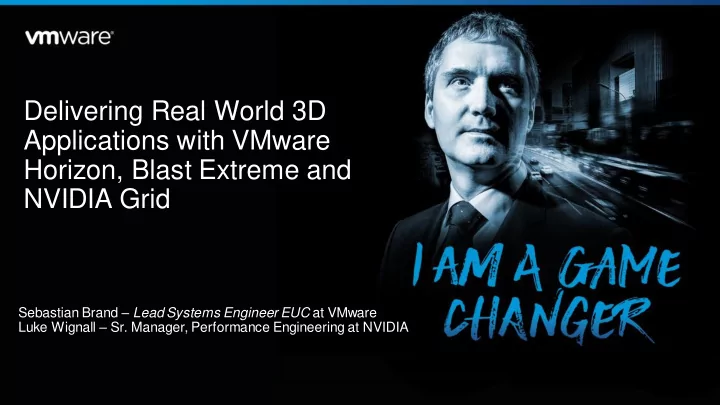
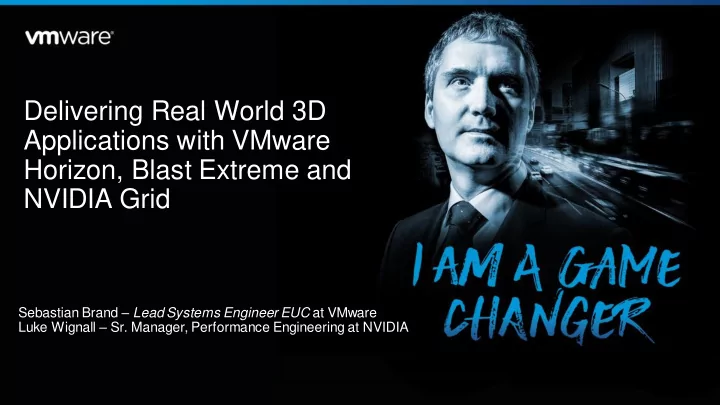
Delivering Real World 3D Applications with VMware Horizon, Blast Extreme and NVIDIA Grid Sebastian Brand – Lead Systems Engineer EUC at VMware Luke Wignall – Sr. Manager, Performance Engineering at NVIDIA
Disclaimer • This presentation may contain product features that are currently under development. • This overview of new technology represents no commitment from VMware to deliver these features in any generally available product. • Features are subject to change, and must not be included in contracts, purchase orders, or sales agreements of any kind. • T echnical feasibility and market demand will affect final delivery. • Pricing and packaging for any new technologies or features discussed or presented have not been determined. 2
Agenda 1 Understanding Graphics Use Cases What’s new with VMware Horizon and NVIDIA GRID. 2 Sizing Your Virtual Desktop 3 for High Performance Graphics 4 Resources
Understanding Graphics Use Cases 4
Virtualization Across the Enterprise NVIDIA and VMware drive additional benefits to both user and IT User benefits Increased performance Mobility and flexibility Improved productivity IT benefits Centralized management Simplified support Data security
Challenges for Virtual Graphics Professional graphics workloads require great user experience UX Require Rely on heavy User density is “snappy” encoding and limited by CPU experience decoding bottleneck
Graphics Accelerated Digital 3D Workspace VMware & NVIDIA bring the power of GPUs to virtual workloads Physical devices have Graphics acceleration allows you graphics power that to deliver virtual workflows with drive user experience native performance
Win10 has Evolution of Graphics in Windows OS 32% more Today’s operating systems and applications are optimized for GPU graphics consumption compared to Win7 Remember this?
Graphics Consumption of Windows Applications Applications that are accelerated by graphics has doubled since 2011 36% 53% 59% 64% 85% 409% Graphics Consumption Increase from Windows 7 to Windows 10 *Percent of time consuming GPU comparing Windows 7 to Windows 10 (DirectX or OpenGL)
QUADRO POWERING THE MOST ADVANCED WORKFLOWS Photorealistic. Immersive. Collaborative. Media & Entertainment Manufacturing & Design AEC Oil & Gas Visual Simulation 10
ENTERPRISE TRANSFORMATION HAS BEGUN VISUAL LARGE DATA MOBILITY COLLABORATION VR PHOTOREALISM AI WORKSPACE INTERACTIVE HPC VISUAL COMPUTING SPECTRUM Information Workers/Students Designers/Scientists 11
What’s new with VMware Horizon and NVIDIA Grid 12
Growth in NVIDIA and VMware Partnership NVIDIA Highest density Instant clones announces vGPU solution supported for NVIDIA GRID with up to 128 vGPU software users vGPU VMware High availability integration for launches Blast for vGPU vSphere and Extreme with supported Horizon NVENC 2014 2015 2016 2017
Growth in NVIDIA and VMware Partnership NVIDIA Highest density Instant clones announces vGPU solution supported for NVIDIA GRID with up to 128 vGPU software users VMware vGPU support High availability launches Blast Drumroll for vSphere and for vGPU please… Extreme with Horizon supported NVENC 2014 2015 2016 2017
What’s New with NVIDIA GRID and VMware Horizon Advancing innovation for high performance graphics accelerated virtual desktops and applications GRID Tech Preview: Tech Preview: Session Suspend & August 2017 Resume, vMotion Release Collaboration for vGPU VM’s Tech Preview: vGPU Insights Blast Extreme Suspend & Resume Integrated in Enhancements for vGPU VM’s vROPs
WORLDS MOST POWERFUL VIRTUAL WORKSTATION NVIDIA Quadro vDWS Software For Tesla GPU Servers Tesla Pascal support CUDA for compute accelerated workstation applications Hardware encode (NVENC) accelerated Linux workstations Certified on 120+ servers from 30+ server vendors 16
NVIDIA GRID GPU VIRTUALIZATION PLATFORM Industry Leading Virtualization Platform GRID Quadro vDWS vApps vPC Design Rendering HPC/AI vROPs: vGPU MONITORING, INSIGHT, & MANAGEMENT DATA CENTER and/or CLOUD ACCESSIBLE VMware vSphere + Horizon NVIDIA VIRTUALIZATION SOFTWARE GPU Sharing GPU QoS NVIDIA TESLA GPUS MAXWELL: M60, M6, M10 PASCAL: P40, P6, P4, P100 (graphics sharing only) (graphics & compute sharing)
NVIDIA GRID August 2017 Release • Feature/Capability Overview Cost effective large Enterprise-wide Industry leading scale deployment GPU Value user experience + • Entire Pascal GPU Lineup • Up to 24 vGPU per GPU • • Up to 2x Graphics Perf (pending) VDI During the Day • 50% increase over today • • Larger profiles (3, 6, 12, 24 GB) Run HPC, AI at Night • New P6 – 16GB FB • Guaranteed QoS – Fair share • 24:1 Graphics/CUDA VMs scheduler • 24:1 Linux NVENC support • Compute (CUDA) Accelerated Graphics Apps • End-user and help desk insight • • vROPs Integration In-branch driver interoperability • Application level monitoring • Highly available license server End-to-end management and insight
Improved Performance for High Performance Applications Tesla P40 delivers up to 2x the performance of Tesla M60 NVIDIA Tesla M60 (Single GPU) NVIDIA Tesla P40 2.5 2.0 1.5 1.0 0.5 0.0 3ds Max CATIA Creo Energy Maya Medical Showcase Siemens NX Solidworks GPU Throughput of a P40 Compared to a Single M60 GPU . The maximum throughput per GPU compares the overall performance of a GPU that can be shared across multiple virtual machines. The score differs to a single SPEC ViewPerf 12.1 score because the GPU is only consistently and fully utilized with multiple virtual machines.
Choosing the Right GPU for Your Workload Density and performance requirements will determine hardware requirements Tesla M10 Tesla M60 Density Tesla M6 Tesla P40 Performance Office Workers Architects Analysts Task Workers Engineers and Designers
Blast Extreme Enhancements 21
Blast Extreme Adaptive Transport Makes the Workspace Better 13x higher 50% lower 6X framerate under bandwidth faster file transfers extreme network utilization across WAN conditions 22
Advanced 3D experience with NVIDIA GRID Deliver Secure, Immersive 3D Virtual workflows delivered from the data center Workflows from the Cloud Scale on demand for great cost flexibility
NVIDIA Blast Extreme Acceleration Increased scalability and performance for graphics workloads Up to Up to Up to 51 ms 18% 89% latency bandwidth increase reduction reduction in density Source: NVIDIA GRID Performance Engineering Lab
Blast Extreme Protocol – Solves multi-dimensional problems Maintain a Great User Dynamically Adjust to: Cater to different workloads Dynamically Adjust to: Experience Across Virtual Apps WAN/Cloud Varying speeds Virtual Desktops Corporate LAN Latency Public Wi-Fi Severe packet loss Virtual Workstation Mobile networks Perform well across all client (any device) and server Platforms 25 Attend #ADV1609BU for details
Accelerating Linux 3D Applications with NVIDIA GRID Linux 3D application acceleration – NVENC support for 3D Graphics applications – Leverages Blast Extreme Adaptive Transport – Supported with Tesla M60/M6/M10 cards 26
vGPU Insights integrated with vROps 27
NVIDIA GRID Support with vRealize Operations for Horizon Right- Entire Single Pane GPU Stack Sized End-User of Glass Support Monitoring Resources Viewpoints Insights into Monitor both Utilization Optimize Performance Monitor GPU Users, Apps and Horizon and Metrics and and Meet SLAs status Infrastructure XenApp Stacks Management
v4H & PA - User Experience Dashboard: Nvidia GRID vGPU – 3D & Memory Utilization • User Experience Dashboard “weather map” (new!) proactively offers insight into key user experience metrics: – vCPU, vDisk, vRAM and sessions – Nvidia vGPU3D and memory utilization (new!) – Easy to understand object relationship topology view – Charts and spark lines for trending insight 29
SIZING FOR BEST USER EXPERIENCE Example: Tesla M10 FB, GPU, and Encode Engine for Knowledge Worker Tesla M10 GPU Utilization Tesla M10 Encoder Utilization 1 GB GRID vGPU for 8 VMs for 8 VMs Framebuffer Utilization 100 100 100 80 80 80 60 60 60 Percent Percent Percent 40 40 40 20 20 20 0 0 0 Time Time Time Cirrus Knowledge Worker Workload (Excel, Word, PowerPoint, Chrome, Media Player, PDF) 30
Tech Previews 31
Tech Preview – Blast Extreme Session Collaboration. Session Collaboration – Tech preview only – Simplifies development workflows – Requires Blast Extreme protocol – Multicast any desktop to many simultaneous users – Collaboration UI on VDI desktop to initiate collaboration sessions 32
Recommend
More recommend