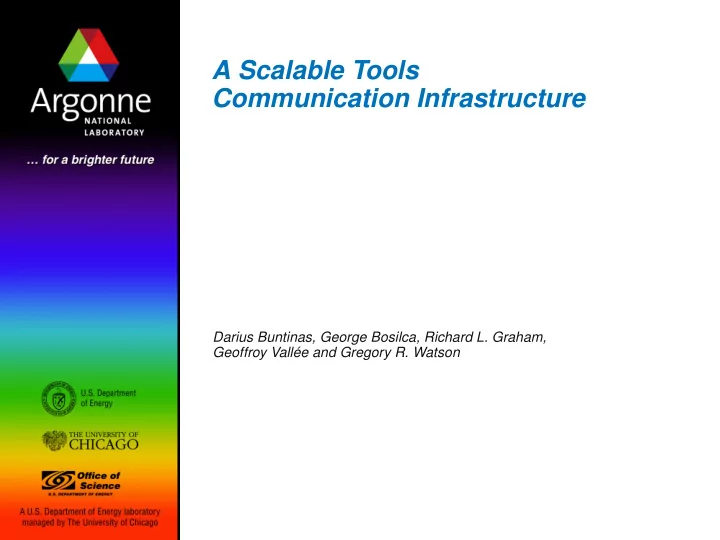
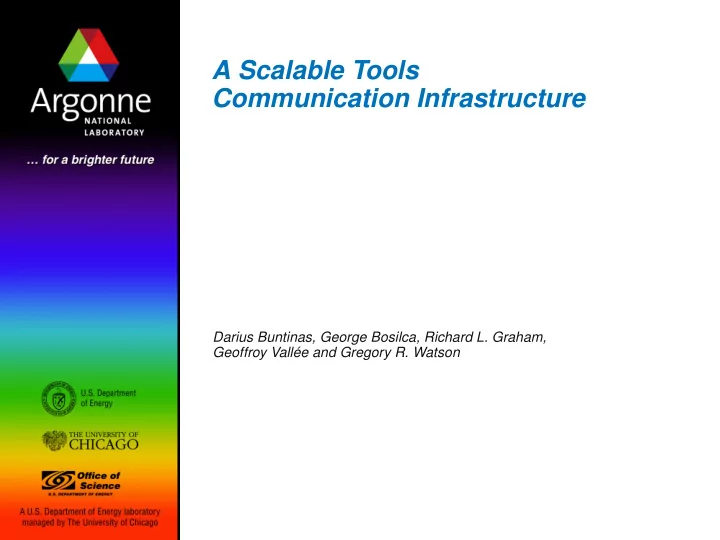
A Scalable Tools Communication Infrastructure Darius Buntinas, George Bosilca, Richard L. Graham, Geoffroy Vallée and Gregory R. Watson
Motivation Not many tools exist for HPC application developers – Standalone – Domain-, application-, problem- and/or site-specific – Not scalable – Not interoperable with other tools Tool infrastructure is reinvented each time – Process launch – Process management – Communication Upcoming ultrascale systems have greater demands – Scalability – Robustness Common, portable infrastructure services will be essential to enable – More extensive tool capabilities – New types of analysis tools 2
Scalable Tool Communications Infrastructure (STCI) STCI collaboration was formed to address tool infrastructure needs at the ultrascale – System architecture independent API – Implementation design guided by ultrascale and multi-tool requirements STCI capabilities – Multicast/reduction-style network " Scalable communication between tool UI and data sources/sinks – Aggregate and point-to-point communication – Scalable system resource management – Tool lifecycle management Tool use cases – Interactive tool – Instrumented code 3
Use Cases: Interactive Tool Compute Resource Front End 4
Use Cases: Interactive Tool Front Compute Resource End 5
Use Cases: Instrumented Code Compute Resource Front End 6
Use Cases: Instrumented Code Front Compute Resource End 7
STCI Tool Model Monolithic tools are no longer feasible – Scalable tools comprise cooperating parts Tool model – Tool front-end " Typically interacts with the user, e.g., GUI – Tool agent(s) " Interact with application processes, e.g., debugger, profiler – Tool junction(s) " Aggregate, filter, modify, transform data sent between FE and agents Tool developer will implement these parts STCI will manage interaction between them 8
Architecture: Operation Laptop Front end STCI lib SCTI component J J J User supplied component IN IN A Agent PI Plug-in Streams J J J J Physical node IN Infrastructure node IN IN CNCompute node lib lib lib lib lib A A A A A App App App CN CN CN 9
User Architecture: API Tool Front End Front End API Operating System Tool Junctions Junction API Scalable Tools Communication Infrastructure STCI Components Agent API Tool Components Tool Agents External Components Application 10
Services Provided by STCI STCI provides services related to – Execution contexts – Sessions – Communication – Persistence – Security 11
Execution Contexts Bootstrapping – Managing infrastructure lifecycle " Installation and deployment of STCI – Managing tool lifecycle Execution context management – Starting/killing processes – Monitoring – Reacting to changes (e.g., process dies) Resource management – E.g., allocate locations (aka nodes) 12
Sessions All tool activities are performed within a session A session consists of – Resource allocation (e.g., CPUs, networks adapters) – Set of tool agents and junctions – Description of how agents and junctions are mapped onto resources – One or more streams 13
Streams FE A stream connects the FE to one or more Agents – Possibly through junctions Depending on the junctions, a stream can J – Broadcast, gather, scatter, reduce, etc. – Modify, filter messages – Route messages J J Streams can be expanded/contracted – Minimize effect on communication – Don’t require stop and flush A A A A 14
Streams (cont’ed) Formed by mapping topology onto resources Topology – Predefined e.g., binary tree – Tool defined Mapping – Automatic – Tool defined " Specific resource e.g., put junction “X” on node “c562” � " Class e.g., put junction “X” on any “I/O node” and an agent “Y” on � any “compute node” 15
FE j 0 FE j 1 j 2 a 0 a 1 a 2 a 3 j 0 r 0 Topology j 1 r 1 j 2 r 2 r 0 r 1 r 2 r 3 r 4 r 5 a 0 r 3 a 1 r 4 a 2 r 5 a 3 r 6 r 6 r 7 r 8 Stream Resources 16
Communications All communication is performed over a stream Active messages Stream parameters – Message ordering – Reliability Flow control – Pause and buffer – Pause and drop – Flush or quiesce a stream Group communication: Bcast, reduce, etc. – Can be implemented by tool using junctions – STCI provides built-in group communication streams Datatypes – Describe data layout and basic datatypes – Non-contiguous data – Heterogeneous system support 17
Persistence Persistent state is maintained by STCI – State of the infrastructure " Location of infrastructure components – Active sessions " Allocated resources – Policy & security Facilities for front-end disconnect and reconnect – Where to reconnect Cleanup when sessions exit or abort 18
Security Security services manage and control interaction between entities – Users, tools, applications, system resources – According to policies of a single security domain Services – Session authentication " Tool provides credentials to create or reconnect to a session – Service authorization " Tool will not have access to any greater privilege than the user would be allowed Keep as simple as possible – avoid conflicting with existing security mechanisms 19
Conclusion Developing efficient scalable tools has always been a challenge – Exascale systems make this even harder Existing tools are often – Architecture specific – Problem domain specific – Application specific Tools often have to re-invent the wheel STCI provides a standard HPC tool infrastructure – Scalability – Efficiency – Portability – Interoperability 20
For More Information STCI website – http://www.scalable-tools.org Email me – buntinas@mcs.anl.gov 21
Recommend
More recommend