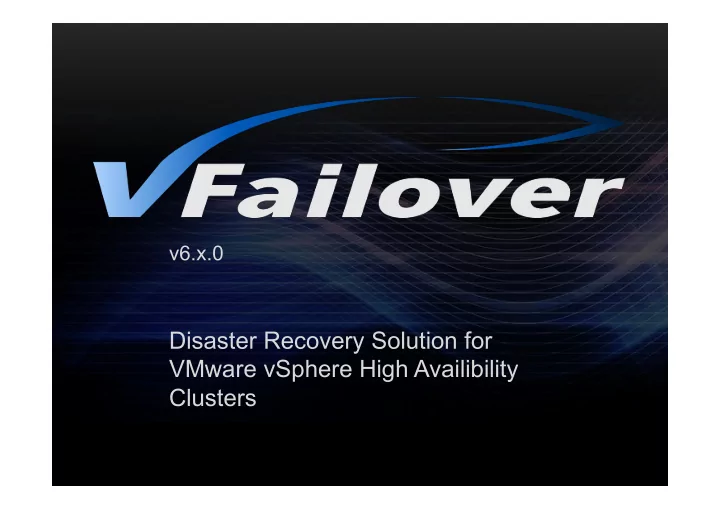
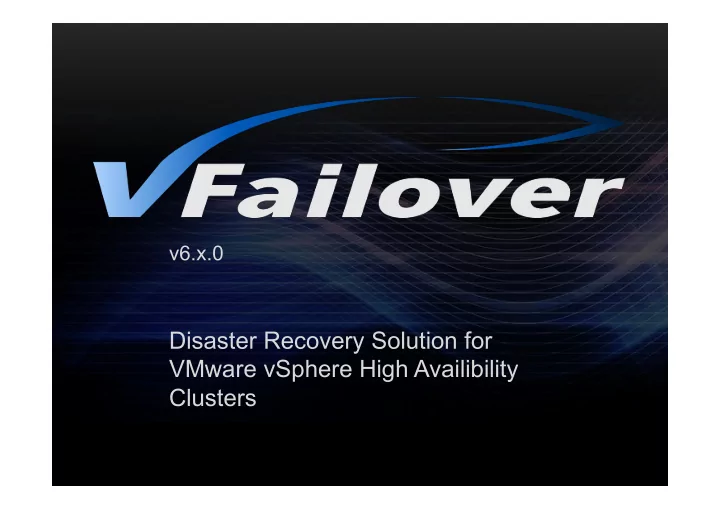
v6.x.0 Disaster Recovery Solution for VMware vSphere High Availibility Clusters
A GENDA ➤ VMware Virtual Layers ➤ Site Recovery Manager ➤ vFailover § Scenarios § Introduction § Requirements § Modes § Failover Procedure § WebGUI ➤ Comparison
V MWARE V IRTUAL L AYERS ➤ VM Host § Physical Server ➤ Datastore § Vmfs file system to provide Win 2008 Win 2008 storage Win 2008 ➤ Raw device mapping § direct access to LUNs ➤ Virtual Machine § Virtualized access to Network, Storage, Power, etc...
S ITE R ECOVERY M ANAGER WAN LAN vSphere ¡vCenter ¡Server ¡B ¡ vSphere ¡vCenter ¡Server ¡A ¡ VMware ESX Cluster A VMware ESX Cluster B P-VOL S-VOL P-VOL S-VOL S-VOL P-VOL Replication Technology
V F AILOVER – D UAL C LUSTER WAN LAN vSphere ¡vCenter ¡Server ¡ VMware ESX Cluster A VMware ESX Cluster B P-VOL S-VOL P-VOL S-VOL S-VOL P-VOL Replication S-VOL P-VOL S-VOL P-VOL Technology S-VOL P-VOL
V F AILOVER – S TRETCHED C LUSTER WAN LAN vSphere ¡vCenter ¡Server ¡ VMware ESX Cluster P-VOL S-VOL P-VOL S-VOL P-VOL S-VOL Replication P-VOL S-VOL Technology P-VOL S-VOL S-VOL P-VOL
V F AILOVER S CENARIOS – M ULTISITE HA C LUSTER vSphere vCenter Backup Manage VMware HA Cluster 1 Site A Site B
V F AILOVER S CENARIOS – HA C LUSTER PER S ITE vSphere vCenter Stand by Backup manages Manage Site B Site A
V F AILOVER S CENARIOS – HA C LUSTER PER S ITE WITH DEDICATED V C ENTER vSphere vCenter vSphere vCenter Manage Manage Site B Site A VMware HA Cluster 2 VMware HA Cluster 1
I NTRODUCTION � ➤ Power Shell Script Framework running on vCenter Server or any Host with vCenter access through network ➤ VMware Datastores mirrored with Hitachi Truecopy synchronous remote replication (HDS VSP/USP-V, HDS HUS-VM/NSC, HDS HUS/AMS/ 9500V Series) or Hitachi Universal Replicator ansnychronous replication (HDS VSP/USP-V) ➤ HA Solution, switching Datastores and RAW Devices (RDM) from one Datacenter to another Datacenter(bidirectional) ➤ Modes: Config/Status/Repair/Planned/Unplanned Failover, Failback ➤ WebGUI for easy operation
R EQUIREMENTS ➤ vSphere 4 and 5 Environments (4.0, 4.1, 5.0, 5.1, 5.5) ➤ vCenter Server accessible on both sites for Disaster Recovery (Clustered, Standby, Replicated Database,... Best Practices Guide available), Two vCenter Servers, one at each Site ➤ vSphere PowerCLI ➤ ESX(i) Hosts configured as HA Multisite Cluster or ESX(i) Hosts configured as two HA Clusters ➤ Supported Storage Systems (9500V, AMS first generation, AMS2000, HUS, USP V/VM, VSP, HUS VM, HNAS)
V F AILOVER - M ODES ➤ Config Creates Datastore-LUN Mapping for Failover Operation and Backup of vCenter Configuration ➤ Status Check Replication Status of Datastores and RAW Device Mappings ➤ Repair Checks virtual environment after a disaster, when all components are up and running again, for missing parameters. Reconfigures settings to the point of time of last configuration backup
V F AILOVER - M ODES ➤ Failover/Failback Planned Maintenance Tasks, all components are working Switch Single/Multiple/All Datastores and RDMs to other Datacenter, automatic Recovery(Failback) in case of problems during failover ➤ Failover/Failback UnPlanned Disaster Recovery, Site Failure, Storage/SAN Failure Switch Single/Multiple/All Datastores and RDMs to other Datacenter
F AILOVER P ROCEDURE ➤ Shutdown/PowerOff Virtual Machines Shutdown VMs properly (VMware Tools installed) PowerOff VMs (no VMware Tools installed) ➤ Switch mirrored LUNs Make mirrored LUNs accessible to ESX(i) Hosts on remote Site ➤ Rescan, resignature Datastores ➤ Startup Virtual Machines ➤ Startup and reconfiguration of VMs in predefined Order on available Hosts at remote site, Shutdown less important VMs as defined in config File
F EATURES 1/3 ➤ Reapplies everything Failover is developed to reapply all data store, virtual machine and cluster settings as they were before a planned or unplanned failover. No manual failover configuration needed at all. ➤ Virtual machine boot order control Startup and reconfiguration of VMs in predefined Order on available Hosts at remote site, Shutdown less important VMs as defined in config File. ➤ Consistency group support vFailover handles the usage of consistency groups to combine two or more data stores plus their virtual machines raw device mappings.
F EATURES 2/3 ➤ RAW device exclude list If a RAW device mapping is build upon a LDEV which is not mirrored (Backup LUN, Command Device, etc...) it can be excluded from failover within the RAW device exclude list. ➤ Virtual machine boot order control Startup and reconfiguration of VMs in predefined order on available esx hosts at remote site. Shutdown less important VMs as defined in Custom Attributes.
F EATURES 3/3 ➤ SCSI Hide enable/disable vFailover allows you to SCSI hide the S-VOLs per a parameter setting in the configuration file. ➤ SilentMode With SilentMode enabled a planned failover can be executed without any user input. For safety reasons a automatic failback functionality is in place at all stages. ➤ Pre failover Analyses vFailover analyses all involved components if they are in a proper state to allow failover to the other site.
MANAGEMENT Vmware vSphere Client SETUP VIRTUAL VM1 VM2 VM3 VM4 VM5 VM6 Vmware ESX Hosts Vmware ESX Hosts PHYSICAL S P bidirectional P S TrueCopy sync P S P = Primary, S = Secondary (Replication)
MANAGEMENT Vmware vSphere Client PowerCLI (cmd> vFailover.ps1 –Mode planned –ConfFile myProd –dsIdentifier Green) START SCRIPT SETUP VIRTUAL VM1 VM2 VM3 VM4 VM5 VM6 Vmware ESX Hosts Vmware ESX Hosts PHYSICAL S P bidirectional P S TrueCopy sync P S P = Primary, S = Secondary (Replication)
MANAGEMENT Vmware vSphere Client PowerCLI (cmd> vFailover.ps1 –Mode planned –ConfFile myProd –dsIdentifier Green) START SCRIPT STOP VMs VIRTUAL VM1 VM2 VM3 VM4 VM5 VM6 Vmware ESX Hosts Vmware ESX Hosts PHYSICAL S P bidirectional P S TrueCopy sync P S P = Primary, S = Secondary (Replication)
MANAGEMENT Vmware vSphere Client PowerCLI (cmd> vFailover.ps1 –Mode planned –ConfFile myProd –dsIdentifier Green) UNREGISTER VMs STOP VMs VIRTUAL VM1 VM2 VM3 VM4 VM5 VM6 Vmware ESX Hosts Vmware ESX Hosts PHYSICAL S P bidirectional P S TrueCopy sync P S P = Primary, S = Secondary (Replication)
MANAGEMENT Vmware vSphere Client PowerCLI (cmd> vFailover.ps1 –Mode planned –ConfFile myProd –dsIdentifier Green) SWAP DATASTORES UNREGISTER VMs VIRTUAL VM1 VM2 VM5 VM6 Vmware ESX Hosts Vmware ESX Hosts PHYSICAL S P bidirectional P S TrueCopy sync P S P = Primary, S = Secondary (Replication)
MANAGEMENT Vmware vSphere Client PowerCLI (cmd> vFailover.ps1 –Mode planned –ConfFile myProd –dsIdentifier Green) SWAP DATASTORES REGISTER VMs VIRTUAL VM1 VM2 VM5 VM6 VM3 VM4 Vmware ESX Hosts Vmware ESX Hosts PHYSICAL S P bidirectional P S TrueCopy sync S P P = Primary, S = Secondary (Replication)
MANAGEMENT Vmware vSphere Client PowerCLI (cmd> vFailover.ps1 –Mode planned –ConfFile myProd –dsIdentifier Green) REGISTER VMs START VMs VIRTUAL VM1 VM2 VM5 VM6 VM3 VM4 Vmware ESX Hosts Vmware ESX Hosts PHYSICAL S P bidirectional P S TrueCopy sync S P P = Primary, S = Secondary (Replication)
MANAGEMENT Vmware vSphere Client PowerCLI (cmd> vFailover.ps1 –Mode planned –ConfFile myProd –dsIdentifier Green) START VMs FINISHED VIRTUAL VM1 VM2 VM5 VM6 VM3 VM4 Vmware ESX Hosts Vmware ESX Hosts PHYSICAL S P bidirectional P S TrueCopy sync S P P = Primary, S = Secondary (Replication)
MANAGEMENT Vmware vSphere Client PowerCLI (cmd> vFailover.ps1 –Mode planned –ConfFile myProd –dsIdentifier Green) FEATURES FINISHED VIRTUAL • Uses current configuration to failover or failback virtual machines VM1 VM2 VM5 VM6 VM3 VM4 • All customized settings and attributes are stored and reapplied after failover • No need to setup target configuration • No need to license Vmware SRM • Supports active/active data center configuration • Integrated alerting feature via replication status checking functionality Vmware ESX Hosts Vmware ESX Hosts • Keeps control of Vmware DRS feature during failover or failback • RAW device mappings are fully supported PHYSICAL • Supports all HDS storage subsystems (Modular and Enterprise) • Planned failover for maintenance activity • Unplanned failover to recover from storage and/or ESX host failures S P bidirectional P S A fully automated disaster recovery solution TrueCopy sync for business critical virtual environment S P P = Primary, S = Secondary (Replication)
W EB GUI � ➤ WebGUI for easy Operation and Overview about configuration
C OMPARISON 1/3 SRM vFailover VMware GUI VMware PowerCLI INTERFACE Script based solution WebGUI FAILOVER Manually by creating recovery Automatically discovered. tasks on a step-by-step basis. vFailover reapplies all virtual CONFIGURATION Needs maintenance if machine and cluster settings in case of a failover configuration changes STORAGE Manually by creating HORCM Initial Sync needs to be done files manually. HORCM files are CONFIGURATION created and managed by vFailover
Recommend
More recommend