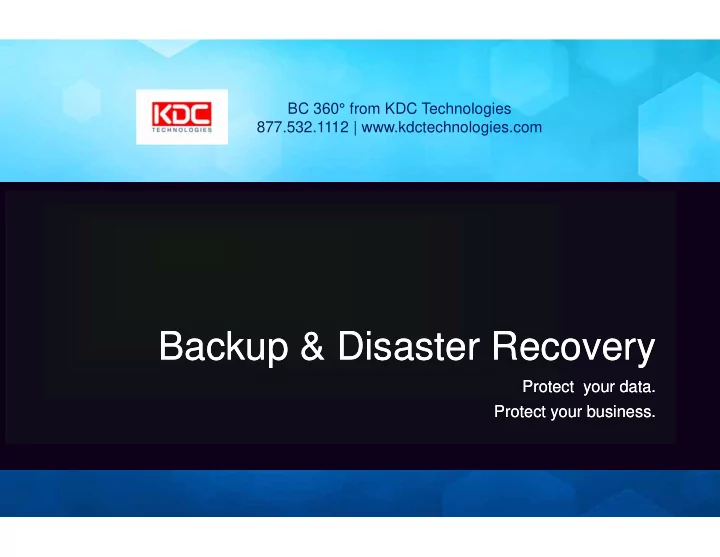
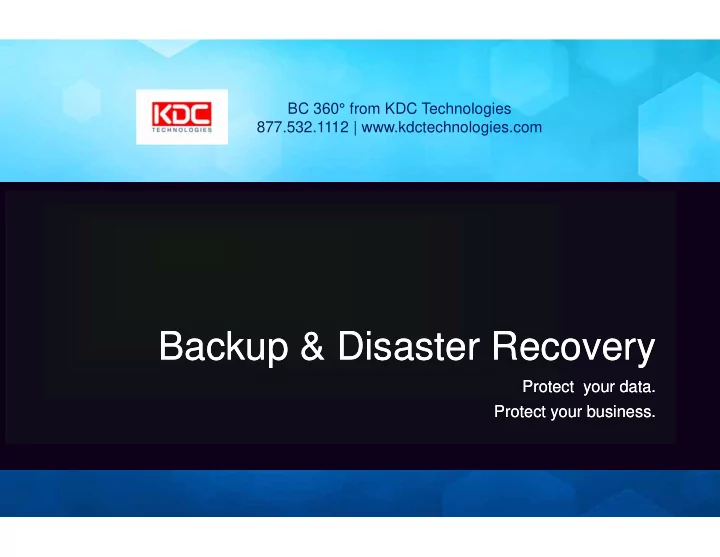
BC 360° from KDC Technologies 877.532.1112 | www.kdctechnologies.com Backup & Disaster Recovery Backup & Disaster Recovery Protect your data. Protect your data. Protect your business. Protect your business.
SMB Disaster Preparedness SMB Disaster Preparedness Survey Survey By Applied Research By Applied Research 50% of SMB’s Have No Backup and Disaster Recovery Plan 50% of SMB’s Have No Backup and Disaster Recovery Plan Out of those who have a plan: Out of those who have a plan: Half implemented a plan following an outage or loss Half implemented a plan following an outage or loss Only 28% have actually tested their plan Only 28% have actually tested their plan Source: Symantec 2011 SMB Disaster Preparedness Survey Source: Symantec 2011 SMB Disaster Preparedness Survey
Why Don’t SMB’s Have A BDR Plan? Why Don’t SMB’s Have A BDR Plan? Source: Symantec 2011 SMB Disaster Preparedness Survey Source: Symantec 2011 SMB Disaster Preparedness Survey
The Average SMB Experienced 6 Outages in 2010 The Average SMB Experienced 6 Outages in 2010 Top Reasons For Downtime: Top Reasons For Downtime: Cyber Attacks Cyber Attacks Power Outages Power Outages Hardware failure Hardware failure Source: Symantec 2011 SMB Disaster Preparedness Survey Source: Symantec 2011 SMB Disaster Preparedness Survey
The Cost of Downtime The Cost of Downtime Downtime is expensive for SMB’s: $12,500 per Downtime is expensive for SMB’s: $12,500 per day day SMB downtime impacts SMB Customers: SMB downtime impacts SMB Customers: $10,000 per day $10,000 per day 44% of SMB Customers have had an SMB 44% of SMB Customers have had an SMB Vendor temporarily shut down Vendor temporarily shut down 29% of SMB Customers lost “some” or “a lot” of 29% of SMB Customers lost “some” or “a lot” of data as a result of SMB Vendor downtime data as a result of SMB Vendor downtime An overwhelming 54% of SMB Customers An overwhelming 54% of SMB Customers switched vendors due to unreliable computer switched vendors due to unreliable computer systems systems Source: Symantec 2011 SMB Disaster Preparedness Survey Source: Symantec 2011 SMB Disaster Preparedness Survey
Issues Among SMB’s Who Do Backup..... Issues Among SMB’s Who Do Backup..... Half backup only 60% of their data Half backup only 60% of their data Less than half back up weekly or more Less than half back up weekly or more frequently frequently Only 23% backup daily Only 23% backup daily 31% don’t backup email 31% don’t backup email 21% don’t backup applications 21% don’t backup applications 17% don’t backup customer data 17% don’t backup customer data Source: Symantec 2011 SMB Disaster Preparedness Survey Source: Symantec 2011 SMB Disaster Preparedness Survey
Tape Backup Tape Backup Magnetic tape recovery failure rates Magnetic tape recovery failure rates between 41-72% between 41-72% Media environmental sensitivity Media environmental sensitivity Manual administration of tape library, Manual administration of tape library, backup and off-site storage, and media backup and off-site storage, and media rotation begs human error rotation begs human error Allows only sequential data access Allows only sequential data access rather than random access afforded by rather than random access afforded by disk - straight backup disk - straight backup Storage of large amounts of data Storage of large amounts of data requires large amounts of space requires large amounts of space Backup speed Backup speed Source: Symantec 2011 SMB Disaster Preparedness Survey Source: Symantec 2011 SMB Disaster Preparedness Survey
What’s your plan? What’s your plan?
Strategic Considerations Strategic Considerations How will you continue operating in How will you continue operating in the event of a temporary outage, the event of a temporary outage, data loss or complete failure of data loss or complete failure of your IT systems? your IT systems? What elements of your IT What elements of your IT systems are most critical to systems are most critical to operations? operations? email email documents documents customer data customer data applications applications
Strategic Considerations Strategic Considerations What are your risks? What are your risks? Hardware Failure Hardware Failure Theft/Malicious Destruction Theft/Malicious Destruction Power Outages Power Outages Fire/Flood/Natural Disaster Fire/Flood/Natural Disaster Human Error Human Error
Tactical Considerations Tactical Considerations What’s your maximum allowable downtime? What’s your maximum allowable downtime? How quickly must your data be retrieved and mounted or restored? How quickly must your data be retrieved and mounted or restored? How and where should your data be stored? How and where should your data be stored? How do you ensure your plan actually works? How do you ensure your plan actually works?
Variables Variables How much data do I have? How much data do I have? How quickly does my data grow? How quickly does my data grow? How frequently does my data change? How frequently does my data change? What level of retrievability do I consider necessary? What level of retrievability do I consider necessary? What level of retrievability would I find convenient? What level of retrievability would I find convenient?
We’ve Got Solutions We’ve Got Solutions
Basic Backup And Disaster Basic Backup And Disaster Recovery (BDR) Features Recovery (BDR) Features Local Backup Local Backup Automated backup to on-site device. Automated backup to on-site device. Off-site Backup Off-site Backup Automated backup and synchronization Automated backup and synchronization to Bi-coastal SAS70 Type II data to Bi-coastal SAS70 Type II data centers. centers. Data Deduplication & Local Data Deduplication & Local Compression Compression Reduces storage and bandwidth Reduces storage and bandwidth requirements by eliminating redundant requirements by eliminating redundant data. data.
Advanced Backup and Disaster Recovery (BDR) Advanced Backup and Disaster Recovery (BDR) Features Features ZFS Snapshots ZFS Snapshots Snapshots of the local filesystem which provide easy access to previously stored Snapshots of the local filesystem which provide easy access to previously stored versions of data. Daily snapshots are stored off-site at Bi-coastal SAS70 Type II data versions of data. Daily snapshots are stored off-site at Bi-coastal SAS70 Type II data centers. centers. Local/On-site Virtualization Local/On-site Virtualization Stored images of the server environment on the local device which can be mounted Stored images of the server environment on the local device which can be mounted following hardware failure or disaster bringing critical systems up an running. following hardware failure or disaster bringing critical systems up an running. Off-site Virtualization Off-site Virtualization Images of the server environment which are stored at off-site data centers and can be Images of the server environment which are stored at off-site data centers and can be mounted following hardware failure or disaster to bring critical systems up an running. mounted following hardware failure or disaster to bring critical systems up an running.
Advanced BDR Features (continued) Advanced BDR Features (continued) Screenshot Verification of Backups Screenshot Verification of Backups This true verification of your backups actually boots your backup and returns a This true verification of your backups actually boots your backup and returns a screenshot as evidence that the file booted successfully. screenshot as evidence that the file booted successfully. Message-level Exchange Recovery Message-level Exchange Recovery The ability to drill down to the mailbox and message-level to retrieve email in and The ability to drill down to the mailbox and message-level to retrieve email in and exchange environment. exchange environment. Granular SharePoint Recovery Granular SharePoint Recovery Allows for direct recovery of a single SharePoint document, collection or folder. Allows for direct recovery of a single SharePoint document, collection or folder. SQL Object Recovery SQL Object Recovery Allows for direct recovery of SQL database objects. Allows for direct recovery of SQL database objects.
Recommend
More recommend