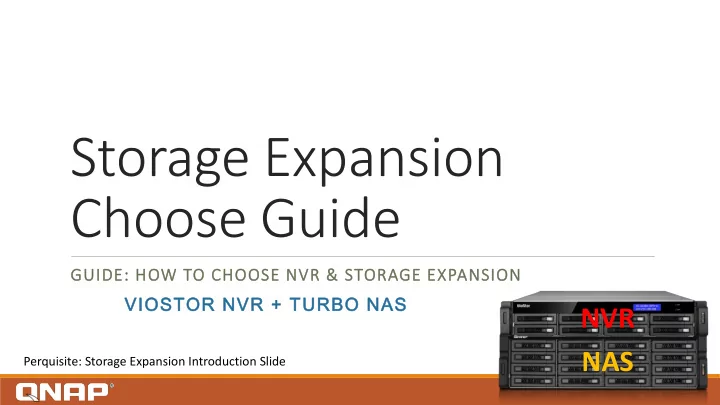
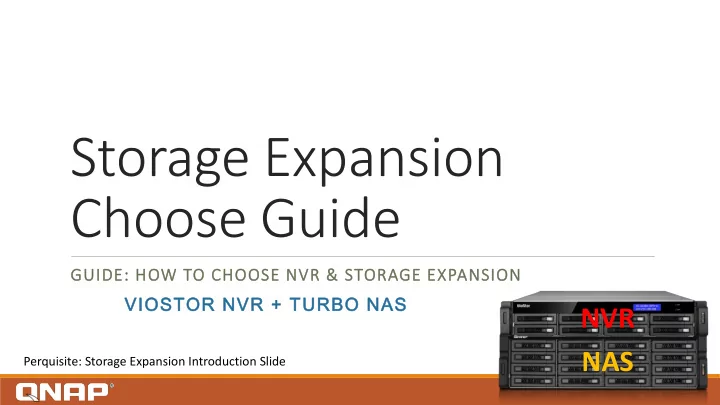
Storage Expansion Choose Guide GUIDE: HOW TO CHOOSE NVR & STORAGE EXPANSION VIOSTOR NVR + TURBO NAS NVR NAS Perquisite: Storage Expansion Introduction Slide
Agenda 1. How long the system can record ◦ Know how does a system record from a example with one NAS and one NVR 2. How to calculate the capacity 3. Real example to select proper VioStor NVR and Turbo NAS
The Concept: How long the system can record Now you have one NVR and one NAS (as the expansion of NVR), how long it can record? 1. One NVR: Assume it is able to record for 5 days 2. One NAS: Assume it is able to record for 5 days 3. Backup buffer: 2 days (2 - 48 hours *it can be set on NVR page )
The Concept: How long the system can record 3 2 7 1 8 5 4 6 8 days Now Backup buffer: 2 says 5 days 3 days on NAS 3 days on NVR 5 days NVR NAS - Expansion of NVR Total days to record: 3 + 2 + 3 = (5 + 5) -2 = 8 days
The Concept: How long it can record (When system full) 9 4 3 3 2 2 9 7 8 1 8 7 5 6 5 4 6 8 days Now Backup buffer: 2 says 3 days on NAS 3 days on NVR NVR NAS - Expansion of NVR Total days to record: 3 + 2 + 3 = (5 + 5) -2 = 8 days
How to Calculate the capacity 1 . Know the Requirement ◦ How many channels, recording resolutions, frame rate, days to store, backup buffer (2 - 48) hours. 2. Go to QNAP NVR Calculator 3. Calculate the total capacity of recording videos and backup buffer. 4. Plus total capacity of recording videos and of backup buffer. 5. Select the units to match capacity
Real Example - Requirement Scenario: 32 Cameras record with ◦ 1080P Resolution ◦ 25 Frame Rate ◦ H.264 Video Format ◦ Medium Quality ◦ 60 days ◦ 24 Hours a day ◦ How much capacity the system need?
Real Example – Calculate the capacity Total Space Needed Backup Buffer Space Needed * http://www.qnapsecurity.com/calculate_nvr/en/pro/index.php?hf=nvr
Real Example - Add it all Total Space Needed Backup Buffer Space Needed 113.2908 TB + 3.7764 TB = 117.0672 TB * http://www.qnapsecurity.com/calculate_nvr/en/pro/index.php?hf=nvr
Real Example – Select units to match capacity One recommendation – 120 TB (up to 132 TB) ◦ One 12 bay NVR VS-12140U-RP with RAID 5, 12 x 4TB drives - 44 TB ◦ Two 12 bay NAS TS-1269U-RP with RAID 5, 21 x 4 TB drives - 76 TB ◦ 44TB + 76 TB = 120 TB > 117.06 TB OR – 120 TB (up to 128 TB) ◦ One 12 bay NVR VS-12140U-RP with RAID 5, 12 x 4TB drives - 44 TB ◦ Three 8 bay TS-869U-RP NAS with RAID 5, 22 x 4 TB drives - 28 TB + 24 TB + 24 TB = 76 TB ◦ 44 TB + 76 TB = 120 TB> 117.06 TB * Each project will be vary depends on the project requirements, such as “the need of future capacity” or “prefer tower models”. Please recommend the combination based on the various requirements.
Thank you QNAP INC.
Recommend
More recommend