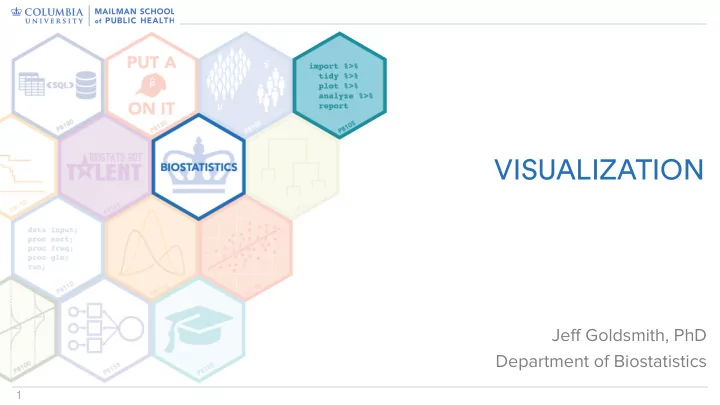
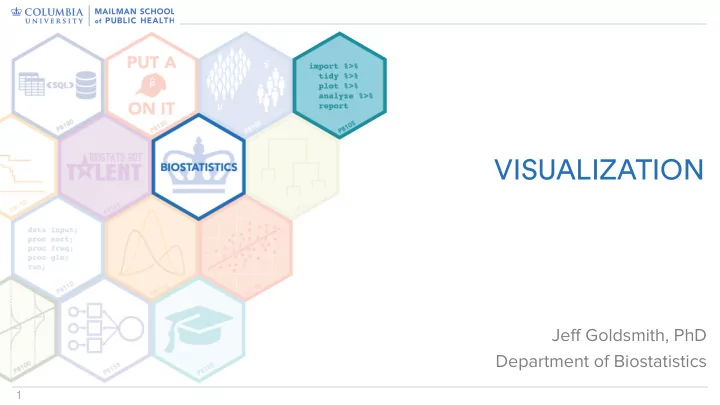
VISUALIZATION Jeff Goldsmith, PhD Department of Biostatistics � 1
Exploratory data analysis • Exploratory analysis is a loosely-defined process • Roughly, the stuff between loading data and formal analysis is “exploratory” • This includes – Visualization – Checks for data completeness and reliability – Quantification of centrality and variability – Initial evaluation of hypotheses – Hypothesis generation • Current emphasis is visualization � 2
A picture is worth 1000 words • Looking at data is critical – True for you as an analyst – True for you as a communicator • You should make dozens, maybe even hundreds, of graphics for each dataset – Most of these are for your eyes only – A small subset are for others � 3
A good picture is worth 1000 words • Bad graphics are worth only a few words � 4
A good picture is worth 1000 words • Bad graphics are worth only a few words For more bad graphics, see Karl Broman’s “Top Ten Worst Graphics” � 4
A good picture is worth 1000 words • Bad graphics are worth only a few words For more bad graphics, see Karl Broman’s “Top Ten Worst Graphics” � 4
What makes a “good” picture? • Show as much of the data as possible • Avoid superfluous frills (e.g. 3D ...) • Facilitate comparisons – Put groups in a sensible order – Use common axes – Use color to highlight groups – No pie charts “Creating effective tables and figures” – talk by Karl Broman � 5
What makes a “good” picture? • Show as much of the data as possible • Avoid superfluous frills (e.g. 3D ...) • Facilitate comparisons – Put groups in a sensible order – Use common axes – Use color to highlight groups – No pie charts “Creating effective tables and figures” – talk by Karl Broman � 5
What makes a “good” picture? • From the expert: � 6
What makes a “good” picture? • “Good” figures aren’t necessarily “publication quality” pictures – Most figures are for you, and even these should be good – Graphics for others require more fiddly detailing than is necessary for graphics for you � 7
Why ggplot? • Makes good graphics with relative ease – “Relative” here is compared to base R graphics vs “Don’t teach built-in plotting to beginners (teach ggplot2)” – blog post by David Robinson � 8
Why ggplot? • Cohesiveness shortens the learning curve – Same principles underlie all graphic types “hello ggplot2!” – talk by Jenny Bryan � 9
Learning ggplot • Lots of materials • google is your friend – Start searches with “ggplot” – StackOverflow has lots of questions and useful answers – Don’t worry about googling stuff you “should know” � 10
Using ggplot • Based around the “tidy data” framework • Trouble making a plot is often trouble with data tidiness in disguise – Think about how your data organization affects your ability to visualize – Factors can help with ordering R for Data Science � 11
Using ggplot • Basic graph components – data – aesthetic mappings – geoms • Advanced graph components – facets – scales – statistics • A graph is built by combining these components • Components are consistent across graph types – Scatterplots, bar graphs, density plots, ridge plots … � 12
Recommend
More recommend