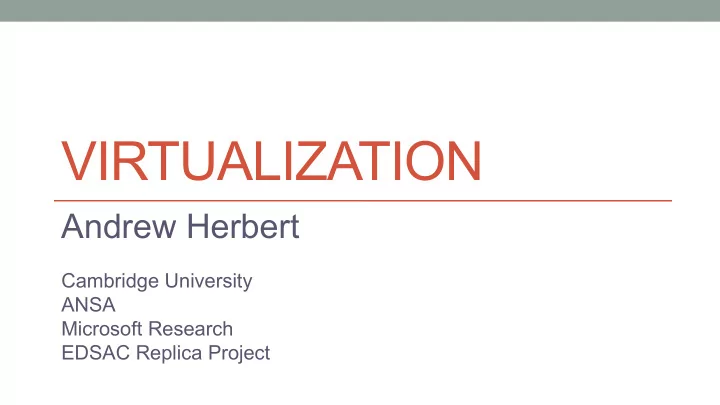
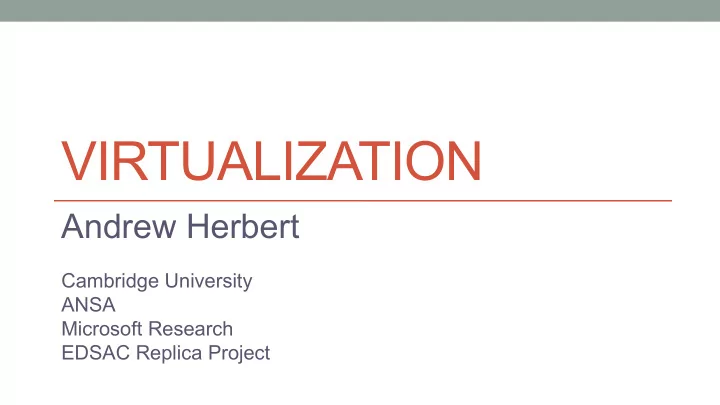
VIRTUALIZATION Andrew Herbert Cambridge University ANSA Microsoft Research EDSAC Replica Project
DEFINITION (In context of SOSP) • Virtualization is a property of operating systems that gives the illusion of efficiently running multiple independent computers known as virtual machines . • The virtual machines be directly executed by (i.e., exactly mimic) the underlying physical machine, or they may comprise a more abstract system, parts, or all, of which are simulated by the physical machine. • The part of the operating system that provides the virtual machine abstraction is commonly called a virtual machine monitor or hypervisor.
SOSP & VIRTUALIZATION • Virtual Machine Monitors • Layered Abstract Machines • OS Process as a Virtual Environment • Addressing Virtual Resources Note: referenced systems, papers are exemplars, not an exhaustive list.
VIRTUAL MACHINE MONITORS • Origins in 1965 IBM M44/44X to explore page replacement algorithms • M44/44X allowed each “virtual machine” to have its own paging strategy to allow measurement and comparison • Evolved via CP/40 and CP/67 to VM/370
IBM VM/370 • Addressed three needs • Time-sharing computer utility • Running legacy applications and their operating systems alongside new applications and systems • Developing and debugging new operating systems using same time-sharing environment as for applications
Remote Spooling Conversational and Monitor Other IBM OS Communication System Service CMS CMS MVT RSCS CMS MVT CMS Control Program Scheduling Paging CP Virtual Disks Device allocation
VIRTUALIZATION APPROACHES • Semi-formal model by Popek and Goldberg (1974) • Notion of sensitive instructions which reveal processor state • IBM 360/370 enabled pure virtualization • Only privileged instructions in virtual supervisor mode have to be simulated by the VMM • In contrast to hybrid virtualization • Some unprivileged instructions have to be simulated in virtual supervisor mode in addition • x86 only became pure with Intel VT-x / AMD SVM (2006)
1975-1995
1975-1995 • IBM VM/370 continues... • Recursive virtual machines... • Lauer & Weyth,1973 • CAP (Needham & Walker,1977) • Then...
“SPECIAL EFFECT” VMMs • Hypervisor-based fault tolerance • (Schneider & Bressoud 1996) • ReVirt: enabling intrusion analysis... • (Dunlap, King, Cinar, Basrai & Chen 2002)
HOSTED VMMs (TYPE 2) • Enable desktop OS coexistence • VMM runs as app on host OS • Often with associated kernel driver • Uses host OS services (file, network) • VMs run guest OS image • DEC-10 VMM for ITS (Galley, 1973) • VMWare Desktop for Windows (1999)
NATIVE/BARE METAL VMMs (TYPE 1) • DISCO (Buignon, Devine, et al. 1997) • Hybrid virtualization with binary rewriting and shadowing in place of simulation • VMWare ESX Server (Waldspurger 2002) • System-wide resource multiplexing • Ballooning, Content-based Page Sharing • Xen (Barham et al. 2003) • Paravirtualization
BENEFITS OF VIRTUAL MACHINES • Desktop virtualization • OS coexistence • Desktop checkpoint/restore, migration • Server virtualization • Server consolidation • Multi-tenancy with strong isolation • Statistical multiplexing of resources across multiple virtual servers • Management framework for server workloads
LAYERED ABSTRACT MACHINES • Design and implement an operating system as a hierarchical series of abstract machines • 'THE’ multiprogramming system (Dijkstra, 1967) • Layer 0: concurrency and interrupt handling (processes and semaphores) • Layer 1: automatic memory paging • Layer 2: operator’s console • Layer 3: input-output • Layer 5: Algol batch system
WHY LAYER? • Build and test layer by layer • Structured (informal) proof of correctness • 1972, Liskov, Venus • 1980s, Comer, XINU
LAYERING FOR SECURITY • US DoD Trusted Systems – Orange Book • A1 – Verified design • B2 – Structured protection • B3 – Security domains (reference monitor) • The foundations of a provably secure operating system (PSOS) (Feiertag, Neumann, SRI, 1979) • Hierarchical Design Methodology, SPECIAL • 17 Nominal layers for verification, collapsed to 9 in the implementation
MULTICS KERNEL DESIGN • 1977, MIT redesign and reimplementation of Multics to meet B2/B3 criteria (Schroeder, Clark & Saltzer, 1977) • Added additional layers to system in order to remove code from the Multics supervisor so it could be reduced to be a reference monitor suitable for inspection • Type Extension : treat each module as a type manager • Ensure type dependency graph does not contain cycles • Often had to split original modules into upper and lower types
LAYERS AND MODULES • 1976, Haberman et al., FAMOS • Modularization and hierarchy in a family of operating systems • Set of components for building a family of (related) operating systems • Explored conflict between layers and modules • Similar model to Multics type extension
LAYERING AND NETWORKS • Abstraction layering is not unique to systems • Protocols defined as interacting peer entities at increasing levels of abstraction • But Open Systems Interconnection 7-layer model regarded as overblown • Virtualization by layering • Virtual Private Networks • Virtual LANs
OBSERVATIONS • Most of these systems were done by people with a background in programming languages and formal specification and verification • Some claim layering leads to inefficiency but XINU gives good evidence otherwise
VIRTUAL ENVIRONMENTS • A process is a program executing in a virtual environment (Saltzer, 1966) • 1950s & 60s – Tyranny of the instruction set • Each new machine required everything to be re-written • Emulate older machines e.g., IBM 360 – IBM 1400 • Atlas Extracodes • Undefined instructions that execute subroutines in fast memory – e.g., supervisor calls, library functions
LIBRARIES • 1970s Emergence of practical general purpose / systems programming languages • 1980s Unix marked transition to the standard library becoming the virtual environment • High level abstract interface for applications • Low level concrete interface for the library • UNIX (via Multics) gave us the byte stream as the universal virtual device abstraction replacing messy record-oriented structures of earlier systems
DISTRIBUTED UNIX • Distributed single image implementations of UNIX virtual environment didn’t last, e.g. Locus (Popek, 1981) • Caching/Scaling problems (see Satya on file systems) • Autonomy of network of workstations model outweighed benefits of centralized management
NAMING VIRTUALIZED RESOURCES • Useful to have a uniform context [location] independent way of naming sharable [virtual] resources • Capabilities (see Lampson for security aspects) • C-lists (Dennis, Van Horn 1966) • Capability-based addressing (Fabry 74) • Amoeba (Tanenbaum et al. 1986) • Grew out of Codewords / descriptors • Rice R1, R2 (1959-71), B5000 (1963) • Tagged Architectures (Feustal 1972)
PLAN 9 • Bell Labs 1991 • Every resource is a file • Name spaces are mountable, stackable, ...
ACCESSING VIRTUAL RESOURCES • Lots of arguments about how to access virtual resources • See Kaashoek, Liskov on threads vs events • Custom protocol vs optimized RPC vs TCP/IP • Active versus passive objects (OMG CORBA) • Workstations versus Processor Banks • PARC, MIT Athena, CMU Andrew, Cambridge Distributed System • GUI windows as virtual resources, e.g. X window system
TALKING POINTS • More mileage from using virtualization to modify operating system semantics? • VMM ≠ TCB, especially for type 2 • Revisit layered abstract machines as a systems design and implementation principle? • Prove systems correct by default? • seL4 (Klein, Elpinstone, Heiser, Andronick, ..., 2009) • Verve (Yang & Hawblitzel, 2010)
Recommend
More recommend