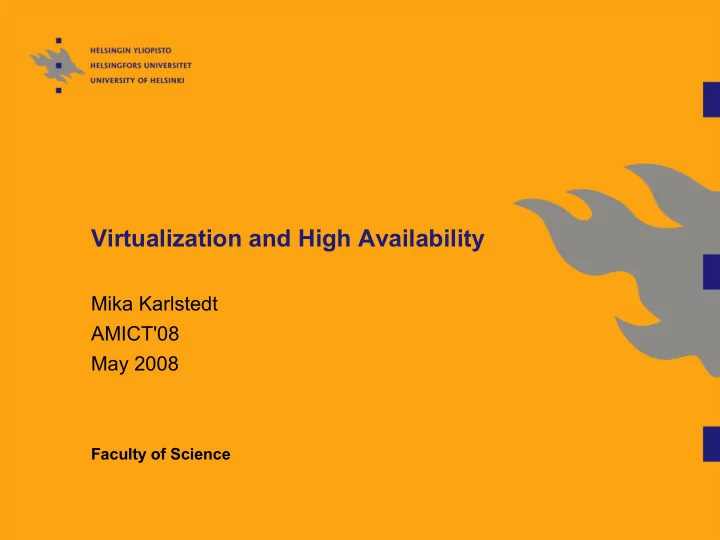
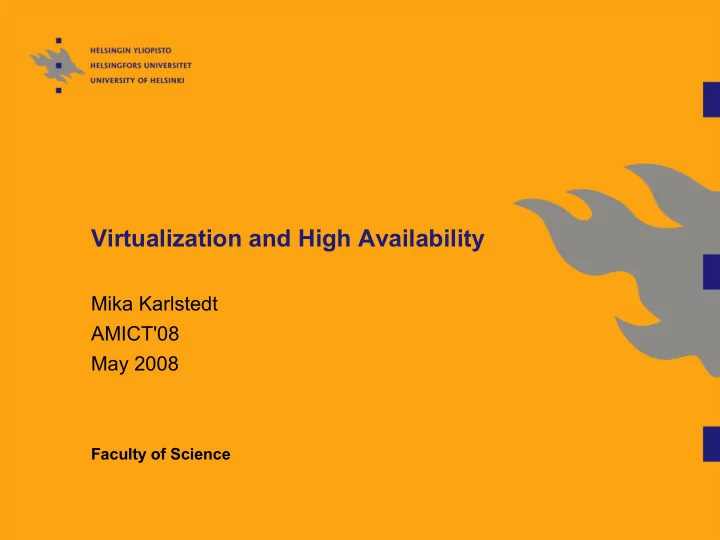
Virtualization and High Availability Mika Karlstedt AMICT'08 May 2008 Faculty of Science
Content Virtualization High Availability High Availability combined with Virtualization My Research question
Virtualization Software is used to create virtual machines Similar concept than virtual memory Virtual machines run operating systems and appear to be real computers Control is in the hypervisor layer Similar concept than operating system
Virtualization techniques Full virtualization (e.g. VMware, QEMU) Virtualizes the whole system with no support from the OS 2 ways to implement (VMware vs QEMU) Paravirtualization (XEN) Modified OS + hypervisor Light weight virtualization (Lguest, Openvz) Modified kernel Hardware support helps
Use cases Migration of Virtual machines Helps management Isolation between virtual machines Provides better security and reliability - Enhanced complexity reduces both Possibility to run different OS in the same physical computer For example RTOS and Linux in mobile phone
High Availability (HA) HA stands for High Availability The service should be available always Expressed in different ways (five 9s = 99.999 %) Requires hardware redundancy In other words cluster of nodes (computers) Requires also complex middleware or HA framework
Different kinds of HA There are different flavors of HA (for stateful servers) Cold standby Warm standby Hot standby or Primary-backup or 2N redundancy Stateless servers are a special case No state to preserve or restore
Use cases Web farms Cluster of stateless servers + stateful controller - Controller uses 2N model Telecom networks Real-time capable stateful servers with low-level hardware redundancy (FRUs)
Comparison Virtualization One machine appears to be many machines HA Many machines appear to be one machine They both provide prosess (server) management HA mostly automated, virtualization mostly manual
Why combine them Virtualization provides no protection against hardware failure Virtual machines needs to be managed manually HA requires heavy support from the application In other words the application must built the HA in mind (and is tied to the HA framework) Upgrading applications is difficult in both A bit easier in HA and basically impossible with virtualization
Use cases for combined approach HA application with clustered application We create the HA application but also use another application that has its own cluster - For example clustered DB to provide extra reliability There can be just one entity controlling the cluster HA framework creates a cluster of virtual machines for the clustered DB
Use cases cont. Legacy applications DX200 real-time OS and Linux - DX200 is old but too expensive to replace - Among other things it requires uniprocessor New software is built on top of Linux Virtualization provides virtual hardware Legacy systems may not support modern gigabit network cards
Problem Writing real-time HA application is difficult Checkpoints while the system is active Replicas need to be consistent with each other Recovery time must be short and automated In many cases HA is built into the application i.e. no HA framework There are standards for HA frameworks But none is very good
My use case Virtualization is used to provide HA Migration is modified to cloning - Instead of migrating the system, we create a clone Non-HA-aware applications can become HA Framework clones the external messages - Primary deals with them and replies - Backup serves them normally but framework discards the replies
Issues If the internal state is compromised, virtualization clones it Both nodes crash at the same time Solution: create checkpoints Advantage: cloned VM is not active Disadvantage: we need to store the messages delivered after the VM was cloned and frozen Framework should raise the priority of cloning processes
Issues cont. How does framework know when the server has failed? HA framework uses heartbeat HA applications use similar technique between the primary and backup The application could help, but ...
Issues cont. When the server uses external services Primary sends the request and gets the reply Reply is cloned to the backup How to ensure that backup sees the reply only after it has sent the request itself Some kind of connection tracking? EverRunHA implements similar features
Upgrading software Upgrading software is tricky HA applications can run years => definate need for upgrades Upgrading software while it is active is difficult Approach Clone a new copy Stop it gracefully => it writes the state to disk Start upgraded version which reads the state from the disk The framework stores events received during the upgrade - Actual primary is still serving the clients Requires little help from the application
Conclusions Virtualization can make building HA applications easier But the virtualization framework must become a kind of HA framework itself Combining them can ease dynamic software upgrade
Recommend
More recommend