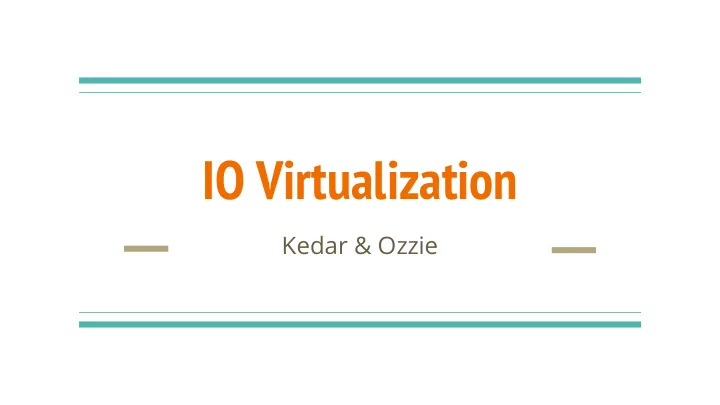
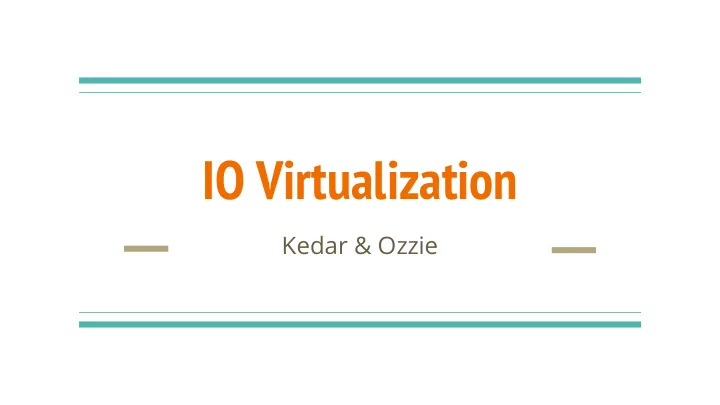
IO Virtualization Kedar & Ozzie
Overview Benefits ● Challenges ● Full Virtualization ● Paravirtualization ● Front-ends, Back-ends ● Pass through mode ●
Virtualization : Review Create a Virtual machine that can emulate all hardware resources ● Present an abstract or emulation of resource to outside world ● Encapsulate the physical resource ● Map logical resource with a physical resource (one-one, many-one, ● one-many) Advantages - Efficient utilization of resources, scalability, security ●
IO Virtualization Source: Paper by Carl Waldspurger
Examples of IO Virtualization Computer Storage ● Logical disk in PCs backed by partition or storage on network ○ Computer Networking ● Virtual private N/W - isolation created using cryptographic methods underlying is ○ the public internet
IO Virtualization Encapsulates physical IO - Decouples Virtual IO from Physical IO (enables portability) - Introduce a level of indirection between abstract and concrete - Two techniques to handle IO Virtualization - software or hardware support We will cover the software support for IO Virtualization.
Benefits Enables hypervisor to encapsulate entire state of VM ➔ Hypervisor can encode state of IO ➔ Suspend VM (source server) ◆ Store the encoded representation (copy to target server) ◆ Resume execution at a later point ◆ Provide one-one, many-one, one-many mappings ➔ Allow hypervisor to add new features not supported by physical IO ➔ Replicate data on storage devices ◆ Optimization to the memory images of VMs ➔
Challenges Ensure good IO performance despite layer of indirection and interposition ● IO opertions need to traverse 2 IO stacks (guest , hypervisor) ○ Preserving semantics for virtual devices and interfaces ● Ensuring IO performance despite overhead due to additional functionalities ● added by hypervisor like security checks on n/w packets , encrypting disk writes. Prevent VM from monopolizing the resource and avoid scheduling delays ● Scheduling could impact VM performance ● Contention for CPU resources could decrease TCP network performance. ○ TCP connections define RTT for flow control. CPU time-multiplexing distorts RTT, congestion ○ windows grow slowly, degrades throughput.
Emulation [Full Virtualization] Guest OS believes exclusive control on IO devices. ● Hypervisor cannot allow that. (Guest OS on newly starting VM might ● initialize the IO devices if allowed direct access) Hypervisor traps the IO related operations and emulates them ● Types of Interaction between OS/Device OS discovers and talks to devices through MMIO & PIO operations ● Bios associates addresses with registers of IO devices. If addresses from memory address ○ space - MMIO, if separate address space - PIO Devices respond by triggering interrupts, reading/writing from/to DMA ●
Interactions with IO devices Source: H/W & S/W support for Virtualization
Emulation [Full Virtualization] Hypervisor Virtualizes by : Trapping every MMIO , PIO operations of guest OS ● MMIO - regular load /store instructions from/to guest memory pages. ○ Hypervisor traps by mapping pages as reserved/not-present (for both load/store) or as ○ read-only for store Guest PIO are privileged instructions, hypervisor configures guest’s VMCS to trap them ○ Emulating - interrupts, read/write to DMA ●
Linux Implementation Source: H/W & S/W support for Virtualization
Linux Implementation Each VM encapsulated in Qemu process. ● Each virtual core(VCPU) represented by a thread ● Each VCPU thread has 2 execution contexts - guest VM and host QEMU ○ Host context - for handling exits of guest VCPU context. ○ Qemu creates “IO thread” for each virtual device. ● IO thread handles asynchronous activity lik e handling network packets ○ Here , there are 2 VCPUs and one virtual device ● Guest VM device driver issues MMIO/PIO instructions to drive the device - directed at read/write protected ● memory locations - suspend VCPU context - invoke KVM KVM relays events to same thread but to the host execution context ● Events are handled by the device emulation layer of host context through regular system calls ● Device emulation layer emulates DMA by read/write from guest IO buffers - accessible through shared ● memory Resumes guest execution context via KVM injecting interrupts to signal the guest about IO operation ●
I/O Paravirtualization Drivers and hardware were not designed for virtualization ● Every operation can result in numerous traps ○ Layout of registers in memory tightly packed ○ Redesign virtual device and its interactions ● Minimize overhead associated with emulate ○ Guest uses specialized driver for optimized virtual hardware ○ Performance comes at cost of abstraction ● Installation of paravirtual drivers required ○ Drivers must be implemented for each type of OS ○ Can be supported with emulation ● Usually for legacy reasons ○
I/O Paravirtualization Source: Virtio: An I/O virtualization framework for Linux
I/O Paravirtualization: Implementation Minimize the number of exits ● Virtio uses virtqueues to perform explicit exits ○ Two modes so Guest and Host don’t step on each other ○ Utilize a shared memory segment ● Write commands for emulation layer to access ○ Reduce number of context switches ● Vhost-net handles packet processing in Linux kernel ○ Operates with virtio-net enhancement ○ Usually results in major performance enhancements ● Virtio-net much better than e1000 (throughput, exits/secs, interrupts/secs) ○
Front-Ends and Back-Ends Front-End: Device interface ● Guest driver and emulated device ○ Back-End: Device implementation ● Host physical resources ○ Decouples ends allow for “plug-and-play” ● Disk storage backed by file ○ Use new HW for Guest assuming older HW ○ Additional functionality easily interposable ● Packet sniffing, disk encryption, snapshot logging ○ Active research to reduce overhead and interpose functionality ●
Front-Ends and Back-Ends Source: I/O Virtualization
Pass-Through Mode Guest is able to access the device directly ● Virtually eliminates all emulation and back-end overhead ● Each device is limited to use by one VM ● Introduces strong coupling between Guest and hardware ● Inability to interpose processes ○ Option of live migration no longer viable ○ Issue of “correct” and “safe” DMA access not solved ● Active area of research to make viable ● Hardware support making progress here ○
I/O Virtualization Emulation (Full Virtualization) ● Best option for correctness and abstraction ○ High performance cost ○ Paravirtualization ● Optimize driver and virtual device interaction ○ Guest is “aware” of virtualization ○ Pass-Through Mode ● Best option for performance ○ Strong coupling with hardware ○
Recommend
More recommend