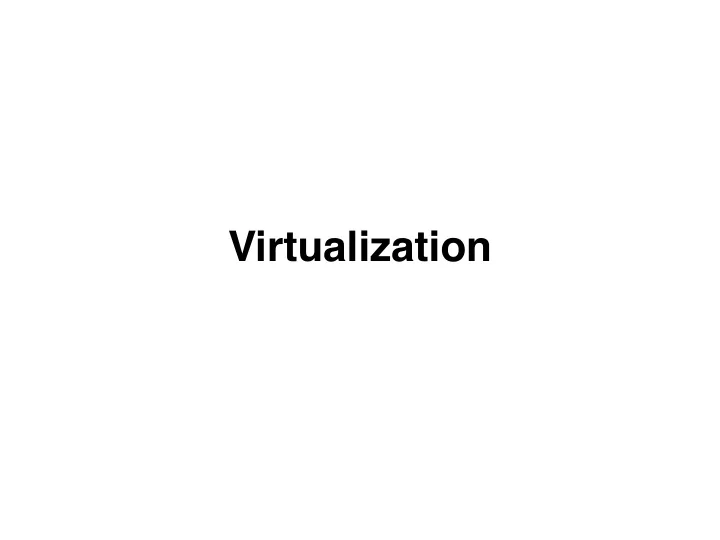
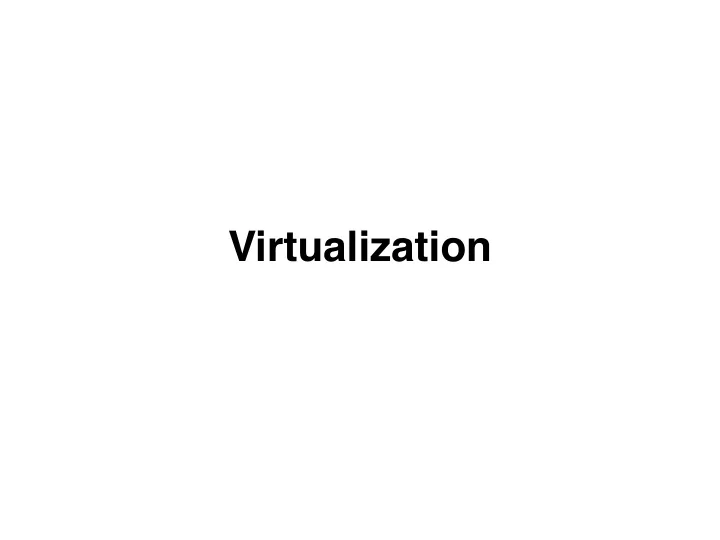
Virtualization
What is Virtualization? “Virtualization is the simulation of the software and/ or hardware upon which other software runs. This simulated environment is called a virtual machine” --Wikipedia 2
Computer Systems Arch. • Instruction set arch. (ISA), introduced in IBM 360 series in early 60’s, provides an interface between HW and SW, so that HW could be implemented in various ways • OS provides a first layer of abstraction, that hides specifics of the HW from programs. ‣ data types, instructions, registers Application Software OS ‣ addressing mode, mem hierarchy System ISA User ISA ISA Machine ‣ interrupt, I/O handling 3
Application Binary Interface • From the perspective of a user process, the machine is a combination of the OS and the underlying user-level HW, defined by the ABI interface Application Software System Calls User ISA ABI Machine Application Binary Interface 4
Virtual Machine • Mapping of virtual resources or state (e.g. registers, memory, files, etc) to real resources • User of real machine instructions and/or system calls to carry out the actions specified by VM instructions and/or system calls (e.g. emulation of the VM ABI or ISA) • Two types of VM ‣ Process VM from the perspective of user process ‣ System VM from the perspective of OS 5
Process Virtual Machine • Process-level (application) VMs provide user apps with a virtual ABI environment • Types of process-level VMs ‣ Multiprogramming ‣ Emulators and Dynamic Binary Translators ‣ Same-ISA Binary Optimizers ‣ High-Level Language Virtual Machines (Platform Independence) JVM - 6
System Virtual Machine • provides a complete system platform which supports the execution of a complete operating system (OS) ‣ supports multiple user processes ‣ provides them with access to I/O devices ‣ supports GUI if on the desktop 7
Types of System VM • Hosted virtualization Linux VirtualBox ‣ simulates a OS in a process Windows Memor CPU Disk ‣ VirtualBox, VMware player • OS-level virtualization Solaris Solaris ‣ divides host OS into partitions Solaris Memor CPU Disk ‣ guest OS is the same as the host OS ‣ Solaris containers, OpenVZ, Linux Vserver VM 8
Types of Virtualization (cont’) • Hardware (platform) virtualization Windows Linux ‣ Full virtualization VMware unmodified OS runs in emulated hardware Memor - CPU Disk IBM VM series, Parallel - ‣ Hardware-assisted virtualization (HV) Windows Linux HW provides architectural support hosting VMs - VMware ‣ Para-virtualization (PV) Memor CPU Disk modified OS runs in VM - Xen, VMware ESXi - Mod Linux Mod BSD ‣ PVHVM Xen Memor CPU Disk 9
System VM: Why? • Reduce total cost of ownership (TCO) ‣ Increased systems utilization (current servers have less than 10% average utilization, less than 50% peak utilization) ‣ Reduce hardware (25% of the TCO) ‣ Space, electricity, cooling (50% of the operating cost of a data center) 10
Resource Virtualization • Processor • Memory • Device and I/O 11
Popek and Goldberg Virtualization Requirements (1974) • Fidelity ‣ A program running under the VMM should exhibit a behavior essentially identical to that demonstrated when running on an equivalent machine directly • Safety ‣ The VMM must be in complete control of the virtualized resources • Performance ‣ A statistically dominant fraction of machine instructions must be executed without VMM intervention 12
CPU Rings • User and kernel mode are controlled by CPU Ring 3 • Multiple CPU protection rings Ring 2 Ring 1 ‣ traditional OS runs in ring 0 Ring 0 Kernel ‣ OS in VM runs in ring 1-3 Device drivers ‣ must handle ring 3 to ring 0 transition Device drivers Applications 13
Sufficient Conditions for Virtualization • Classification of Instructions: ‣ Privileged instruction traps if the machine is in user mode and does not trap if in system mode ‣ Control-sensitive instructions attempt to change the configuration of resources in the system ‣ Behavior-sensitive instructions: results produced depend on the configuration of resources • A VMM may be constructed if the set of sensitive instructions is a subset of the privileged instructions ‣ Intuitively, it is sufficient that all instructions that could affect the correct functioning of the VMM (sensitive instructions) always trap and pass control to the VMM. 14
Challenges for X86 Virtualization • IA-32 contains 16 sensitive, but non-privileged instructions ‣ Sensitive register instructions: read or change sensitive registers and/or memory locations such as a clock register or interrupt registers: SGDT, SIDT, SLDT, SMSW, PUSHF, POPF - ‣ Protection system instructions: reference the storage protection system, memory or address relocation system: LAR, LSL, VERR, VERW, POP, PUSH, CALL, JMP, INT n, RET, STR, MOV - 15
Binary Translation • dynamic translate native binary code into host instructions ‣ preprocess OS binary running in VM ‣ detect sensitive instructions ‣ call out to the VMM 16
Para-virtualize Privileged Instructions • Execution of privileged instructions requires validation in the VMM ‣ modify OS to exit into VMM for validation and execution ‣ Hypercalls in Xen ‣ Optimizations batching - validation at initialization - 17
Hardware-Assisted CPU Virtualization • CPU hardware support for virtualization Ring 3 ‣ Intel VT and AMD-V Ring 2 Ring 1 ‣ Hypervisor runs in ring -1 (root) Ring 0 Ring - 1 Kernel VMM ‣ Guest OS runs in ring 0 (non-root) Guest Device drivers Device drivers ‣ New instructions for VM/VMM transition Applications VM exit and VM entry - 18
Virtualizing Memory • Three memory addresses virtual memory (process), physical memory (OS), machine ‣ memory (VMM) VMM maintains a shadow mapping from VA to MA ‣ Process 1 Process 2 Process 3 Process 4 Virtual memory Page table Page table Physical memory VM- 1 VM- 2 Shadow page table Machine memory 19
Virtualizing Memory (cont’) • High virtualization overhead with shadow page table ‣ frequent guest OS to VMM transition and TLB flush ‣ Xen’s optimization 0 123 Guest OS Page table 2 239 5 100 directly register guest PG to MMU - VMM 0 250 Read to PG bypass VMM Shadow page - 2 453 Hardware table 5 23 VMM traps updates to VMM - Batch updates - Reserve top 64MB for VMM to avoid TLB flush due to guest/VMM switch - 20
Hardware Support • Extended/Nested page tables ‣ Intel VT-x and AMD-V ‣ no shadow page table is needed 0 123 Guest OS Page table 2 239 ‣ Two hardware PGs 5 100 VMM 0 123 ASID VA->PA and PA->MA - 2 239 ASID TLB Hardware 5 100 ASID ‣ Tagged TLB entry ‣ costly page walk 21
Virtualizing I/O • I/O virtualization architecture Guest OS ‣ guest driver Guest Device Driver ‣ generic virtual device, e.g., Intel e1000 Device Emulation ‣ virtualization I/O stack I/O Stack Physical Device Driver ‣ real device driver ‣ hardware device Physical Device *Adapted from Mallik’s presentation at VMworld 2006 22
I/O Virtualization Implementations Virtualized I/O Passthrough I/O Virtualized I/O Passthrough I/O Hosted or Split Hypervisor Direct Guest OS Guest OS Guest OS Guest Guest Guest Device Driver Device Driver Device Driver Host OS/Dom0/ Parent Domain Virtual Virtual Virtual Device (VMM) Device Device I/O Stack I/O Stack Device Physical Physical Manager Device Driver Device Driver VMware Workstation, VMware Server, VMware ESX Server VMware ESX Server A Future Option (storage and network) Microsoft Viridian & Virtual Server, Xen *Adapted from Mallik’s presentation at VMworld 2006 23
Xen’s I/O Structure (split) • Event-channel for inter- domain communication and interrupt handling • I/O ring buffer for submitting request and retrieving responses • Grant table for DMA access 24
Trade-offs • Virtualized I/O provides rich functionality • Passthrough I/O reduces CPU utilization and better performance Virtualized I/O Functionality Split Hypervisor Passthrough I/O Native I/O CPU Efficiency *Adapted from Mallik’s presentation at VMworld 25 2006
Passthrough I/O • Guest uses I/O device directly ‣ suitable for I/O appliance and high performance VMs ‣ requires hardware support IO MMU for DMA address translation and protection (Intel - VT-d) Partitionable I/O devices (PCI-SG IOV SR/MR) - • physical functions (PF) and virtual functions (VF) *Adapted from Mallik’s presentation at VMworld 2006 26
Recommend
More recommend