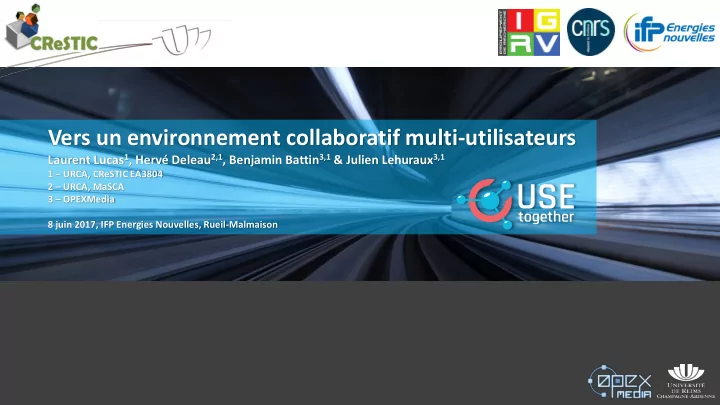
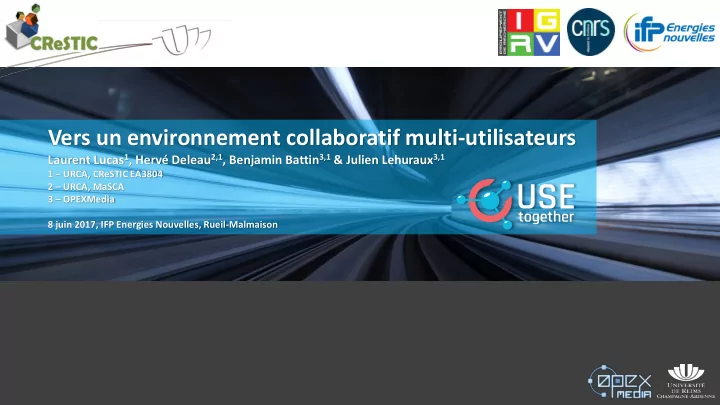
Vers un environnement collaboratif multi-utilisateurs Laurent Lucas 1 , Hervé Deleau 2,1 , Benjamin Battin 3,1 & Julien Lehuraux 3,1 1 – URCA, CReSTIC EA3804 2 – URCA, MaSCA 3 – OPEXMedia 8 juin 2017, IFP Energies Nouvelles, Rueil-Malmaison
Overview Context & background USE Together in action WebRTC USE Together architecture Use cases Manufacturing industries (Scientific Visualization – VolViz, InfoViz) E-health and Biotechnologies (Scientific Visualization – VolViz, InfoViz) E-learning Demo – USE Together in live Conclusion and future work Journées Visu 2017 du GdR IGRV – IFP Energies Nouvelles
Context Support projects Middleware developed and used in projects ICOS (FUI) and 3DNS (PIA2) Joint initiative between OPEXMedia and URCA Journées Visu 2017 du GdR IGRV – IFP Energies Nouvelles
Background Trends and challenges USE Together is motivated by several recent and increasingly important trends in HPC (ressources virtualization, [ 10 ]), remote visualization [ 4, 15, 21 ] and collaborative environments [ 5, 7, 9 ]. This paradigm of the « desktop of the future » [ 15 ] find several application in: Health [ 8 ] Collaborative visualization [ 5, 7, 9 ] Learning [ 13, 19 ] through whiteboarding collaboration [ 14, 17, 20 ] … Remote visualization & Virtualization Nice DCV, Scalable Graphics, TeamViewer, RealVNC, … XenDesktop, Horizon View, RemoteFX Journées Visu 2017 du GdR IGRV – IFP Energies Nouvelles
Contribution In a nutshell Enhance your communications by sharing all your applications USE Together is a secure multi-user collaborative system allowing professionals to share their applications and data in real time, accessible from any device, over any network. User QoE: HD in real time with low latency Collaborative: video, audio and chat Multi-devices: on workstation, laptop, tablet or mobile Zero-client deployment: based on standards such as WebRTC, HTML5 Security: no data transmission only pixel, P2P architecture with Remote visualization & Virtualization encrypted streams Flexibility of use: SaaS, on-premise, host-to-host Nice DCV, Scalable Graphics, TeamViewer, RealVNC, … XenDesktop, Horizon View, RemoteFX Journées Visu 2017 du GdR IGRV – IFP Energies Nouvelles
WebRTC Bringing real-time communicartions to the Web Web Real-Time Communication (WebRTC) is a collection of … The Web … standards, protocols, and APIs, the combination of which enables peer-to-peer audio, video, and data sharing App #1 App #2 App #n between browsers (peers). Web API (Edited by W3C WG) Three main tasks (APIs): Acquiring audio and video (MediaStream) Communicating audio and video (RTCPeerConnection) Communicating arbitrary data (RTCDataChannel) WebRTC C++ API (Peer Connection) Session management / Abstract signaling (Session) Voice Engine Video Engine Transport iSAC/iLBC Codec VP8 Codec SRTP Your browser Echo canceler Video jitter buffer Multiplexing Noise reduction Image enhancement P2P Audio Capture Video Capture Network I/O Journées Visu 2017 du GdR IGRV – IFP Energies Nouvelles
USE Together architecture No plugins, one-click conference, VoIP/video interoperability Display Manage Input device Video WebRTC USE enabled Engine browser Control Client A VM Client B Host Client C Journées Visu 2017 du GdR IGRV – IFP Energies Nouvelles
USE Together architecture No plugins, one-click conference, VoIP/video interoperability Web API (Edited by W3C WG) WebRTC C++ API (Peer Connection) Session management / Abstract signaling (Session) Voice Engine Video Engine Transport Client A iSAC/iLBC Codec VM H264 Codec (NvEnc) SRTP Echo canceler Multiplexing Noise reduction P2P Audio Capture Video Capture Network I/O Client B Host Client C Journées Visu 2017 du GdR IGRV – IFP Energies Nouvelles
USE Together architecture How does it work? Signaling Web server Web client Web client Desktop streaming agent Journées Visu 2017 du GdR IGRV – IFP Energies Nouvelles
USE Together architecture Room registration Desktop streaming agent USE Engine registers a room on USE Signaling Web server so it can be easily reachable by Web clients Journées Visu 2017 du GdR IGRV – IFP Energies Nouvelles
USE Together architecture Signaling? Web client connects to this room (the agent USE Engine) through USE Signaling Web server and they start exchanging network and media information: the signaling process Journées Visu 2017 du GdR IGRV – IFP Energies Nouvelles
USE Together architecture Then? From this information, a direct connection (P2P) can then operate between them: USE Engine streams the host desktop and receives mouse and keyboard inputs from the Web client Journées Visu 2017 du GdR IGRV – IFP Energies Nouvelles
Use Case #1 To speed-up the co-design Manufacturing industries (Scientific Visualization – VolViz, InfoViz) An ideal management tool for project manager USE integrates a teleworking solution saving you travel time and money by allowing users to host web meetings and enjoy face-to-face communication wherever they are. To work remotely with your favorite applications project review synchronous co-design simulation and visualization … Journées Visu 2017 du GdR IGRV – IFP Energies Nouvelles
Use Case #3 To extend collegiality E-health and Biotechnologies (Scientific Visualization – VolViz, InfoViz) A complete environment to share your queries and promote your results USE provides a unified working environment for both exchange with your collaborators while handling your software code on remote HPC resources. To work with your teams and partners on a collegial basis jointly annotate and navigate in your data engage your HPC resources on your device visualize and interact with your simulations remotely … Journées Visu 2017 du GdR IGRV – IFP Energies Nouvelles
Use Case #2 To learn and practice together E-learning A new virtual classroom tool The ability to view the status of your students (« Presence ») is a great time saver avoiding unnecessary-face meetings and makes managing and working with remote students easier than ever. To promote a new area for learning in the Digital Age cooperative digital workspace co-develop with others remotely flipped classroom … Journées Visu 2017 du GdR IGRV – IFP Energies Nouvelles
Demonstration Online Have a NVIDIA GPU on your remote desktop? use your graphic resources remotely no compromise on performances zero latency streaming for a near native experience Journées Visu 2017 du GdR IGRV – IFP Energies Nouvelles
Conclusion Future work USE Together is a secure multi-user collaborative system allowing Remaining issues and future work videoconferencing support professionals to share their applications and data in real time, accessible cross-platform support from any device, over any network. SDK support … Based on WebRTC integrated protocols, a simple live streaming of your desktop is sent to the Web clients through an encrypted connection. With its P2P architecture, USE Together ensures that what is going on the streamed desktop remains on the streamed desktop, only visible from the streamer and the clients. The use of a standard such as WebRTC makes USE Together as simple as opening a Web browser to connect, being platform and device independent. Furthermore, USE Together adapts itself to network conditions with the negotiation of multiple multimedia types and endpoints, thus producing an efficient use of bandwidth. Journées Visu 2017 du GdR IGRV – IFP Energies Nouvelles
Recommend
More recommend