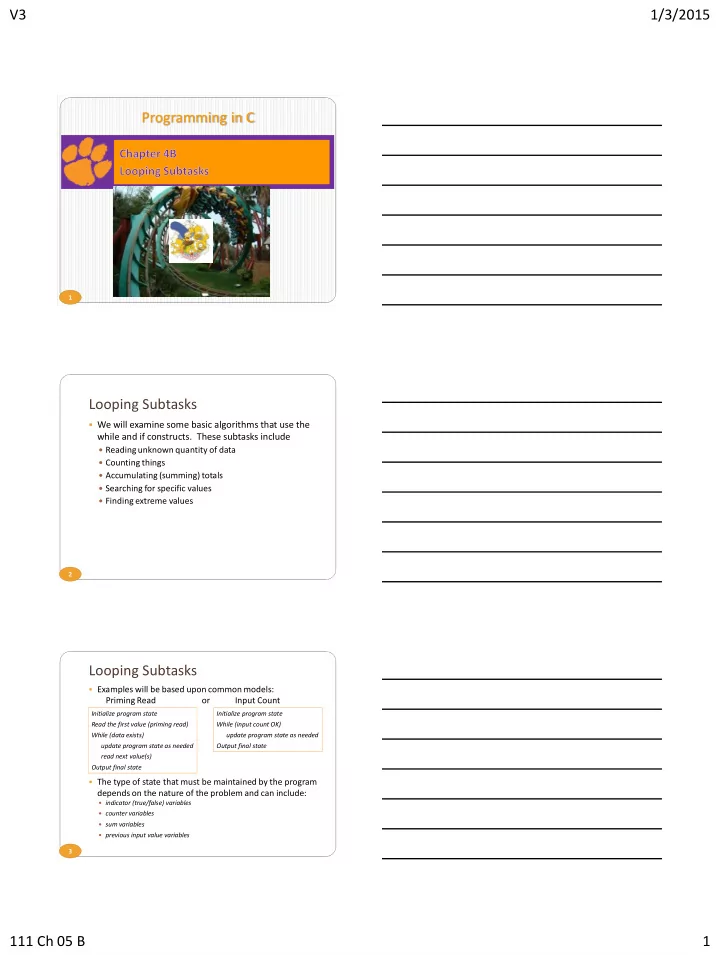
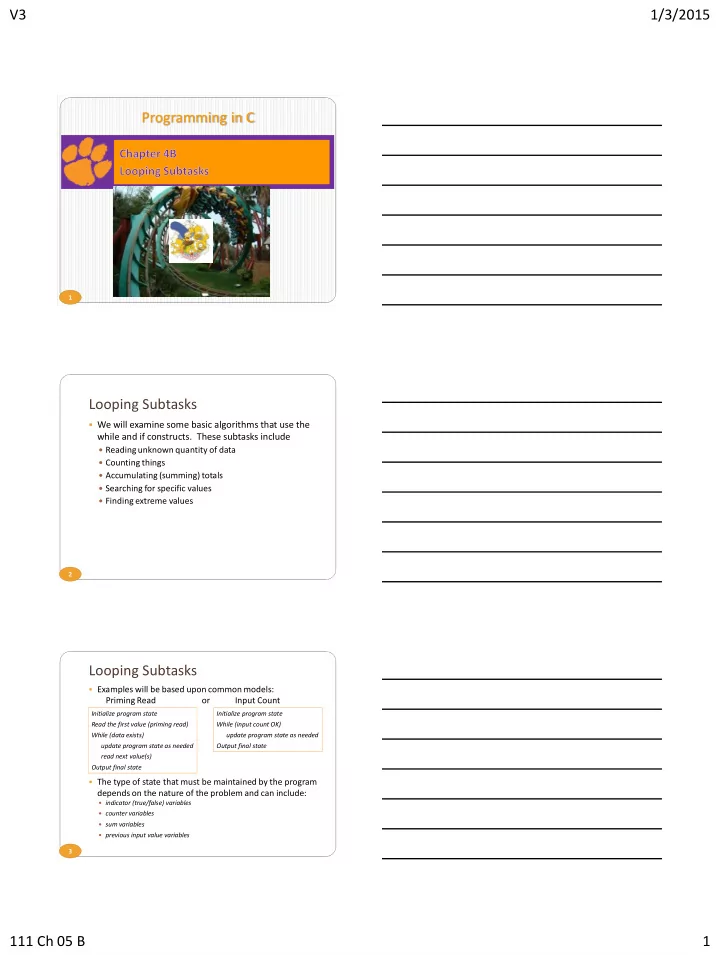
V3 1/3/2015 Programming in C 1 Looping Subtasks We will examine some basic algorithms that use the while and if constructs. These subtasks include Reading unknown quantity of data Counting things Accumulating (summing) totals Searching for specific values Finding extreme values 2 Looping Subtasks Examples will be based upon common models: Priming Read or Input Count Initialize program state Initialize program state Read the first value (priming read) While (input count OK) While (data exists) update program state as needed update program state as needed Output final state read next value(s) Output final state The type of state that must be maintained by the program depends on the nature of the problem and can include: indicator (true/false) variables counter variables sum variables previous input value variables 3 111 Ch 05 B 1
V3 1/3/2015 Counter-Controlled Repetition Number of items is known before loop Suppose the problem becomes: Develop a class-averaging program that will process an arbitrary number of grade scores each time the program is run. 4 Sentinel-Controlled Repetition One way to handle an arbitrary number of input values is to have the user enter a special value to indicate the end of input. Such a value is a sentinel value. Indicates end of valid input 25 Loop ends when sentinel value is read 43 Must choose a sentinel value that cannot be 67 96 confused with a regular input value. 12 58 44 -1 5 Sentinel-Controlled Priming Read For sentinel-controlled loops 1. Read before the loop ( priming read ) Test input to make sure it is not the sentinel value 2. 3. Process Read again at the bottom of the loop 4. Use the following model: read before entering the loop while (value_read != SENTINEL) { // process … read at bottom of loop (before entering loop again) } 6 111 Ch 05 B 2
V3 1/3/2015 Sentinel-Controlled Loop using Priming Read 25 43 67 96 12 58 44 -1 7 Sentinel-Controlled Loop using Input Count 25 43 67 96 12 58 44 -1 8 Example of sentinel-controlled loop 25 43 67 96 12 58 44 99 -1 9 111 Ch 05 B 3
V3 1/3/2015 Processing an arbitrary number of pairs Sometimes it is not possible to find a sentinel value We can use End-of-input controlled loops Uses return from scanf Can be fooled by invalid data End-of-file controlled loops Uses function feof 10 End of Data Hardware & Software End-Of-File Keyboard Ctrl-d (Does not work on Mac!) 25 43 67 96 12 58 44 99 Ctrl-d The End Is Here! 11 Redirection Redirection: Read / Write to actual file stdin: cmd < input-file Ex: ./a.out < nums.txt stdout: cmd > output-file Ex: ./a.out > report.txt stdout (append): cmd >> output-file Ex: ./a.out >> report.txt Both: cmd < input-file > output-file Ex: ./a.out < nums.txt > report.txt Leave out prompts when designing for redirection 12 111 Ch 05 B 4
V3 1/3/2015 Example: End-of-input controlled loop using items read & priming read 25 43 67 96 12 58 44 13 Example: End-of-input controlled loop using just items read 25 43 67 96 12 58 44 14 Example: End-of-input controlled loop using number of items read 25 43 67 96 12 58 44 99 15 111 Ch 05 B 5
V3 1/3/2015 Detecting End-of-File Function: feof Syntax: feof(file-pointer) Returns true or false Standard input: feof(stdin) Use in a while loop - while (!feof(stdin)) 16 Example: End-of-file controlled loop 25 43 67 96 12 58 End of File 44 17 Example: end-of-file controlled loop 25 43 67 96 12 58 End of File 44 99 18 111 Ch 05 B 6
V3 1/3/2015 Looping Subtask: Counting Example: Find the number of scores in a file Here the program state that must be maintained is a counter that maintains the number of scores that have been read so far. Steps Declare an int variable for the count Initialize the count to zero Increment the count in the body of the loop 19 Looping Subtask: Counting 20 Looping Subtask: Counting 21 111 Ch 05 B 7
V3 1/3/2015 Looping Subtask: Counting 22 Looping Subtask: Counting 23 Counting Example What if we want to print the number of passing scores (scores >= 70)? We need a mechanism that allows us to count only if the score is greater than or equal to 70 Use if stmt 24 111 Ch 05 B 8
V3 1/3/2015 Looping Subtask: Counting 25 Counting Example What if we want to print the number of passing scores (scores >= 70) and the number of failing scores? Use if - else 26 Looping Subtask: Counting 27 111 Ch 05 B 9
V3 1/3/2015 Looping Subtask: Accumulation (Summing) The state that must be maintained is the sum of all values that have been seen so far. Declare a variable to hold the sum (accumulator) Initialize the sum to zero In the body of the loop, add the new value to the sum 28 Accumulating Example 29 Counting & Accumulating Example Problem A class of ten students took a quiz. The grades (integers in the range 0 to 100) for this quiz are available to you. Determine the class average on the quiz. Hint: Requirements for an average Count of number of items Sum of the items 30 111 Ch 05 B 10
V3 1/3/2015 Counting & Accumulating Example Pseudocode: Set total to zero Set grade counter to one While grade counter is less than or equal to ten Input the next grade Add the grade into the total Add one to the grade counter Set the class average to the total divided by ten Print the class average 31 Looping Subtasks: Searching Need a variable to indicate whether or not the program has encountered the target value, call it found Initialize found to 0 (false) Each time through the loop, check to see if the current value equals the target value If so, assign 1 to found 32 Searching Exercise Write a C program that Reads a target score at the beginning of the file 1. Reads a set of scores and determines if the target 2. score is in the set of scores 3. If found prints Target ## was found otherwise prints Target ## was not found 33 111 Ch 05 B 11
V3 1/3/2015 Looping Subtasks: Searching 34 Searching Improvement Stop searching if target has been found 35 Looping Subtasks: Finding Extremes Finding Extreme Values (e.g. maximum, minimum) Need a variable (such as maxValue) to remember the most extreme value encountered so far 25 96 is the max 43 12 is the min 67 96 12 58 44 36 111 Ch 05 B 12
V3 1/3/2015 Looping Subtasks: Finding Extremes Finding Extreme Values (e.g. maximum, minimum) Initialize the maxValue (minValue) to some value maxValue: Lower value than any data minValue: Higher value than any data Or for both: The first data value For each data item Compare the current value to maxValue (or minValue) If the current value is > maxValue (< minValue), replace maxValue (minValue) with the current value. 37 Extremes Exercise Write a C program that Reads a set of scores from a file 1. Determines and prints the maximum score 2. 38 Looping Subtasks: Finding Extremes 39 111 Ch 05 B 13
V3 1/3/2015 Programming in C T H E E E N D D 40 111 Ch 05 B 14
Recommend
More recommend