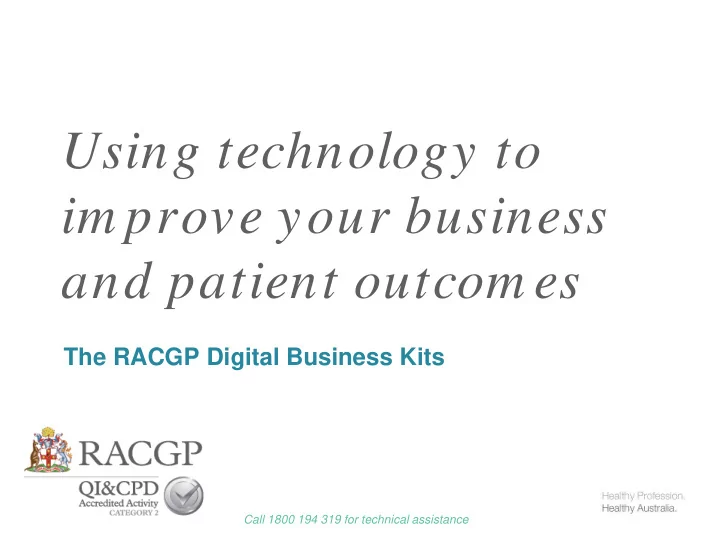
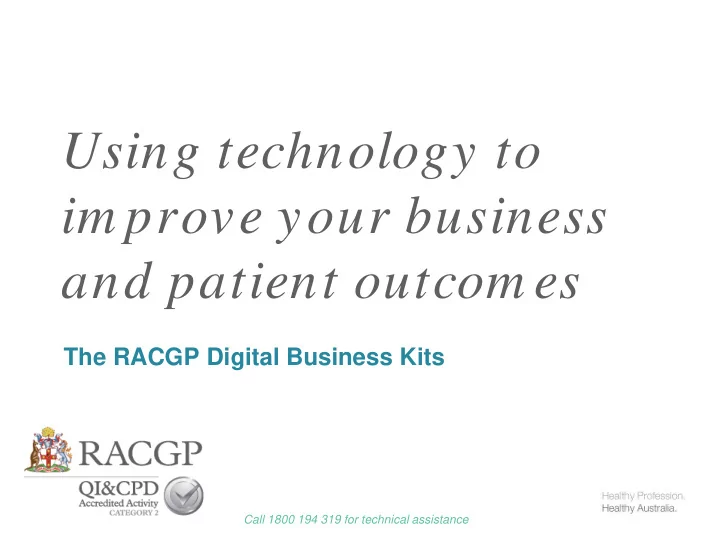
Using technology to im prove your business and patient outcom es The RACGP Digital Business Kits Call 1800 194 319 for technical assistance
The Digital Business Kits project • a partnership between the Australian Government Department of Communications and nine industry peak bodies, including the RACGP • Provides industry-specific information to address gaps in digital knowledge • access to new digital technologies • digital solutions to enable businesses to engage with clients and improve operations Call 1800 194 319 for technical assistance
Learning outcom es By the end of today’s webinar you should be able to do the following: • Recognise the purpose, scope and benefits of the RACGP Digital Business Kits for general practice • Identify how technology can benefit general practice and the healthcare sector • Explain the barriers for general practices when considering new technologies and how these can be overcome • Use the Digital Business Kits in your practice to implement new technologies Call 1800 194 319 for technical assistance
Technology in general practice The digital economy has the potential to transform the health sector through advances in digital technologies • clinical desktop systems • high speed broadband • e-health and m-health technologies • increased use of portable devices • the implementation of My Health Record Call 1800 194 319 for technical assistance
Barriers to general practice uptake of technology • mistrust of technology • lack of GP confidence in technology • a lack of belief that technology can ‘improve’ the management of health information and lead to better health outcomes • high cost of investment in expensive technologies • training, systems and support • concerns that new technology and systems show little regard for the complex and dynamic GP-patient relationship Call 1800 194 319 for technical assistance
Addressing the barriers and skills gap • focus on the positive consequences of improved patient outcomes and workflow • encourage general practices to improve their knowledge base and digital skills • provide resources and support • GPs and their teams need to be provided the right tools and resources to encourage them to embrace new technologies within their practice • The RACGP Digital Business Kits Call 1800 194 319 for technical assistance
• four web-based information modules that: • connects the digital healthcare sector • address barriers to adoption • provide resources and video case studies. Call 1800 194 319 for technical assistance
Creating the Digital Business Kits Focus groups - GPs, practice nurses and practice managers told us: • without clear benefits, engaging practices would be difficult • general practice is time poor • is this level of interest and willingness to implement new technologies common across the industry? Call 1800 194 319 for technical assistance
Creating the Digital Business Kits Key themes 1. Has it got my attention? (Relevance) 2. Does it look too onerous? (Structure & Time) 3. Is it credible? (Credibility) 4. What’s in it for me? (Benefits & Acceptance) Call 1800 194 319 for technical assistance
Creating the tone Call 1800 194 319 for technical assistance
There are four w ays to use the digital business kits: 1. Work through each of the 4 kits individually 2. Select one of our 4 suggested plans 3. Browse the topics that interest you 4. Search the DBK pages for specific information Call 1800 194 319 for technical assistance
Features w ithin each topic • you can complete the topics individually or as a group exercise • There is a time estimate of how long it will take to complete (5-20 minutes) • you can make notes online as you work through each topic • Notes you make within each topic can be captured in a email and sent back to you. • at the end of each topic there is an action plan to download to help you get started Call 1800 194 319 for technical assistance
Working through the DBK kits Call 1800 194 319 for technical assistance
There are a number of ways to work through the DBK. First up we are going to look at each kit and how you can navigate thought them. Call 1800 194 319 for technical assistance
• Starting with Kit 1 • The initial landing page provides general information and guidance for general practice to make informed decisions on technologies that will support improved care delivery and promote efficiencies. • There are five topics in this kit Call 1800 194 319 for technical assistance
• There is a brief overview of each topic and the level of difficulty and the time it would take to complete. • By clicking ‘GO’ you can move on to a particular topic. Call 1800 194 319 for technical assistance
• Kit 2 explores topics on using technology for business • provides general information on various e-health technologies, online applications and electronic business tools • There are 6 topics in this kit Call 1800 194 319 for technical assistance
The topics in Kit 2 Call 1800 194 319 for technical assistance
• Kit 3 explores topics on protecting you practice information • Provides general information and guidance on how general practice can adapt to an evolving technical environment and raises awareness of contemporary security and privacy issues • There are 2 topics in this kit Call 1800 194 319 for technical assistance
The topics in kit 3 Call 1800 194 319 for technical assistance
The CISS The checklist is a summary of the RACGP Computer and information security standards (CISS) and enables general practices to build a comprehensive suite of computer and information security policies and procedures (available on the RACGP website). It provides: • information on computer security • recommendations to help protect against potential exposure to loss of sensitive data. • a framework for evaluating risks • guidance and solutions to improve competency and capacity in computer and information security Call 1800 194 319 for technical assistance
The CISS checklist • The CISS Checklist in the DBK is designed to help general practices assess, achieve and sustain compliance with the 12 Standards that comprise good practice in computer and information security • It provides videos explaining why each standard is important in general practice • It is only a guide and does not describe the complete list of security activities that should be undertaken Call 1800 194 319 for technical assistance
• When working through the checklist you can select yes of no to each of the standards and this will later generate an action plan for your practice. • If you are unsure whether your practice complies with a particular Standard then you should tick “no” Call 1800 194 319 for technical assistance
• The action plan allows you to see where you need to make improvements and what you need to do to meet the minimum security requirements • You can use the relevant CISS templates to create the necessary policies and procedures for your general practice Call 1800 194 319 for technical assistance
More inform ation on the CISS A full copy of the CISS and templates can be found at: http://www.racgp.org.au/your-practice/e-health/protecting- information/ciss/ Call 1800 194 319 for technical assistance
• This Kit provides general information to assist general practices understand the potential benefits of building an online presence that fits the needs of their practice and patients • There are 3 topics in this kit Call 1800 194 319 for technical assistance
The topics in Kit 4 Call 1800 194 319 for technical assistance
What to expect as part of each topic The RACGP Digital Business Kits Call 1800 194 319 for technical assistance
The ‘About’ section • Each topic begins with the ‘About’ section. It provides an introduction to the topic, providing a high level overview. • Whilst being brief and easy to digest, this introduction set you up with the information needed to work through and make informed decisions throughout the rest of the topic. Here is an example: Call 1800 194 319 for technical assistance
How it fits into general practice The next section explains how the technology can fit into general practice and provides context and resonance for you as the reader. Here is an example from the Building your web presence topic:
How could it im prove your practice? This section of the topics show which areas of your business or work can be improved with new technologies. Here is an example from the Telework topic:
A guide for general practice The next section in the topic provides guidance on how this technology can be implemented in your day to day work and any risks that may be involved. On the following slide we provide an example of the guide for the Cloud computing topic.
Call 1800 194 319 for technical assistance
Video and w ritten case studies During the planning stage the feedback we received from the focus groups was that case studies are an ideal way to deliver information. When talking about the case studies it was raised that they should not just cover off the benefits but should also cover off the challenges that came up when implementing the technology.
Recommend
More recommend