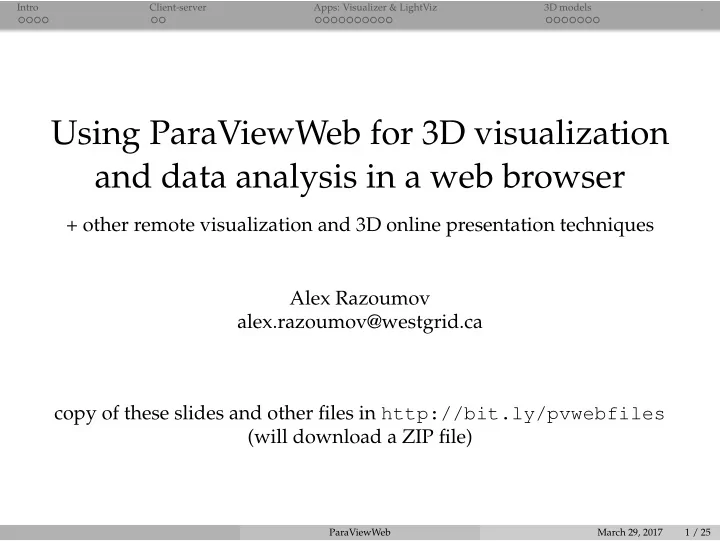
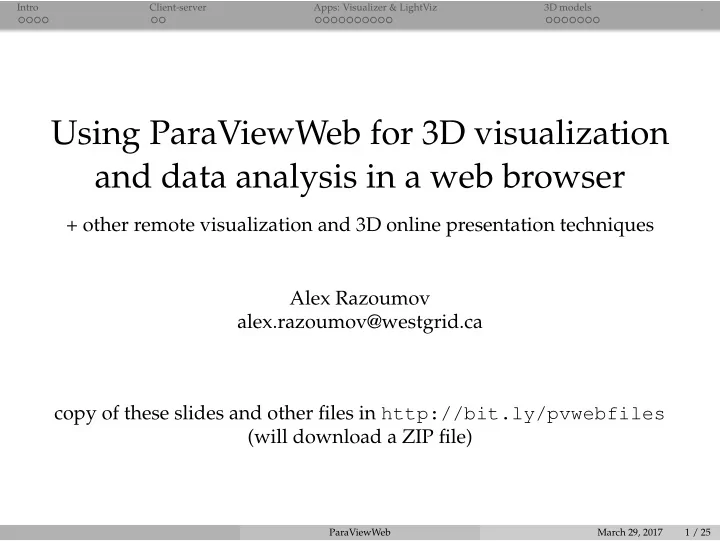
Intro Client-server Apps: Visualizer & LightViz 3D models . Using ParaViewWeb for 3D visualization and data analysis in a web browser + other remote visualization and 3D online presentation techniques Alex Razoumov alex.razoumov@westgrid.ca copy of these slides and other files in http://bit.ly/pvwebfiles (will download a ZIP file) ParaViewWeb March 29, 2017 1 / 25
Intro Client-server Apps: Visualizer & LightViz 3D models . ParaViewWeb • Lightweight JavaScript API for writing client-based HTML5 web applications to display 3D interactive visualizations in a web browser ◮ open-source project from Kitware, Inc. • Most PVW applications use a remote ParaView server to process and render data ◮ a handful of prebuilt applications available ◮ the most complete app is Visualizer, providing most of ParaView Qt desktop application features within a web browser ◮ in principle, can build your own apps ◮ source in its own repository https://github.com/Kitware/paraviewweb • Small 3D geometry can be rendered locally on the client using WebGL ◮ in the past had some custom WebGL code in Visualizer, currently developing vtk.js-based visualization for handling 3D scenes with WebGL; should be done by August • PVW’s core and apps normally included with pre-compiled ParaView, but not in the source ParaViewWeb March 29, 2017 2 / 25
Intro Client-server Apps: Visualizer & LightViz 3D models . ParaViewWeb ✔ Use it if you ◮ want to give anyone with a browser the ability to play with your 3D dataset(s), or ◮ want a much simpler/cleaner or more specialized interface than provided by standard desktop tools (ParaView, VisIt), or ◮ want a mobile, touch-friendly interface ✘ Might want to work with native client-server if you ◮ want to perform heavy 3D rendering on a remote high-spec server and display results interactively (as single user) locally on your laptop ➫ ParaViewWeb without WebGL and without a remote GPU will be slow ➫ native client-server: faster performance with our current setup (small geometry rendering done with OpenGL on your laptop’s GPU), much more functionality (for threshold setting check ParaView settings → Render View tab → Remote/Parallel Rendering Options, default is 20MB) ➫ I’ll show ParaView and VisIt client-server demos running off a VM server in a minute ParaViewWeb March 29, 2017 3 / 25
Intro Client-server Apps: Visualizer & LightViz 3D models . Launching a cloud virtual machine (VM) • Cloud policies for Rapid Access Service http://bit.ly/2mlXpER ◮ default testing instances : max 1 month, 15GB RAM, 2 vCPUs, 40GB disk ◮ default compute instances : max 1 month, 307GB RAM, 80 vCPUs, 1000GB disk ◮ default persistent instances : max 1 year, 45GB RAM, 10 vCPUs, 1000GB disk ◮ for more resources, apply through our Resource Allocation Competitions (RAC) ◮ terminate/delete VMs if you don’t use them ◮ you are in charge of your own security, backup, software installation • Compute Canada Cloud Quick Start Guide https://docs.computecanada.ca/wiki/Cloud_Quick_Start ◮ log in to CC’s West/East Cloud portal using your CCDB account ◮ set up SSH key pair ◮ configure and launch a VM (CentOS, Ubuntu, etc) ◮ assign a public IP ◮ configure firewall (allow SSH) • Initial VM set up ◮ install dependencies for ParaView (and/or VisIt) http://bit.ly/2kUTCNL ParaViewWeb March 29, 2017 4 / 25
Intro Client-server Apps: Visualizer & LightViz 3D models . Deco cube We’ll be visualizing a 30 3 discretization of ( x 2 + y 2 − 0 . 64 ) 2 + ( z 2 − 1 ) 2 � � f ( x , y , z ) = ( y 2 + z 2 − 0 . 64 ) 2 + ( x 2 − 1 ) 2 ) � � × ( z 2 + x 2 − 0 . 64 ) 2 + ( y 2 − 1 ) 2 ) � � × where x , y , z ∈ [ − 1 . 2 , 1 . 2 ] , rendering an isosurface at f ( x , y , z ) = 0 . 03 # To write VTK to disk , we ’ l l use h t t p s : / / b i t b u c k e t . org / pauloh / pyevtk # In the repo s e e s r c / examples / { image , r e c t i l i n e a r , structured , p o i n t s } . py from evtk . hl import imageToVTK from numpy import zeros n = 30 data = zeros ( ( n , n , n ) , dtype= f l o a t ) for i in range (n ) : x = ( ( i +0.5)/ f l o a t (n) ∗ 2. − 1.) ∗ 1.2 for j in range (n ) : y = ( ( j +0.5)/ f l o a t (n) ∗ 2. − 1.) ∗ 1.2 for k in range (n ) : z = ( ( k+0.5)/ f l o a t (n) ∗ 2. − 1.) ∗ 1.2 data [ i ] [ j ] [ k ] = ( ( x ∗ x+y ∗ y − 0.64) ∗∗ 2 + ( z ∗ z − 1.) ∗∗ 2) ∗ \ ( ( y ∗ y+z ∗ z − 0.64) ∗∗ 2 + ( x ∗ x − 1.) ∗∗ 2) ∗ \ ( ( z ∗ z+x ∗ x − 0.64) ∗∗ 2 + ( y ∗ y − 1.) ∗∗ 2) imageToVTK( " decoCube " , pointData ={ " s calar " : data } ) ParaViewWeb March 29, 2017 5 / 25
Intro Client-server Apps: Visualizer & LightViz 3D models . Client-server ParaView demo details at http://bit.ly/2mm199f • I’ll be using a VM on Arbutus at UVic (West Cloud) • Compile ParaView on the VM with OSMesa (enabling OpenSWR software rendering) and Python (to enable ParaViewWeb) • On the VM start ParaView server by hand ~/paraview/bin/pvserver --mesa-swr-avx2 (should say “SWR detected AVX2” during rendering) • Do something about port 11111 on the VM (not open in general), e.g., set up an SSH tunnel to it from your laptop ssh ubuntu@206.12.97.61 -L 11111:localhost:11111 ParaViewWeb March 29, 2017 6 / 25
Intro Client-server Apps: Visualizer & LightViz 3D models . Client-server VisIt demo details at http://bit.ly/2mNly39 • Compile VisIt on the VM with OSMesa and Python • On your laptop (VisIt client) select Options → Host profiles... to set nickname ( cloud west ), host name (VM’s public IP address), path to remote VisIt installation ( /home/ubuntu/visit ), username ( ubuntu ), tunnel through SSH Options → Save Settings • File → Open file... → Host= cloud west • ParaViewWeb March 29, 2017 7 / 25
Intro Client-server Apps: Visualizer & LightViz 3D models . ParaViewWeb applications • Visualizer provides an experience inside the browser which is very like the ParaView Qt desktop application, example of what can be built with ParaViewWeb https://github.com/kitware/visualizer https://kitware.github.io/visualizer/docs • LightViz provides simpler, more intuitive visualization https://github.com/kitware/light-viz https://kitware.github.io/light-viz/docs • ArcticViewer is a standalone (no PV server needed) JavaScript viewer for Cinema- or Catalyst- pregenerated images • DataViewer is a “big data” infovis tool, currently in development • Few other in development at Kitware • Theoretically anyone can write their own (JavaScript) ParaViewWeb March 29, 2017 8 / 25
Intro Client-server Apps: Visualizer & LightViz 3D models . Single-user Visualizer on a laptop • Great for testing, not so useful for production work • Two ways to start, either one waits for incoming traffic on port 8080: (1) either a Python ParaViewWeb server application (serving Visualizer), or (2) a standalone JavaScript Visualizer app (in Node.js runtime environment) • If a second user tries to connect, they’ll just share the same session (everything will be mirrored) • These Visualizer components are typically included in a precompiled ParaView binary, but not into the PV source (hosted in a separate repo): ◮ Python ParaViewWeb server application pvw-visualizer.py ◮ static HTML content directory web/visualizer/www with Visualizer code Visualizer.js inside cd /Applications/ParaView-5.2.0.app/Contents ./bin/pvpython Resources/web/visualizer/server/pvw-visualizer.py -- content Resources/web/visualizer/www --data ~/Documents/03- pvweb/data --port 8080 ParaViewWeb March 29, 2017 9 / 25
Intro Client-server Apps: Visualizer & LightViz 3D models . Single-user Visualizer in a cloud VM • Install Visualizer in addition to ParaView (whose source does not include individual applications) • Otherwise similar setup to a laptop, except that port 8080 is not open on the VM by default not so useful as it starts only one ParaView process, with all users sharing the same session ... ParaViewWeb March 29, 2017 10 / 25
Intro Client-server Apps: Visualizer & LightViz 3D models . Multi-user Visualizer in a cloud VM (image from http://kitware.github.io) In this demo we’ll use the same machine for all components • Front end serves static content and does network forwarding (single entry point for all clients), tells launcher when a new client wants to start a new visualization session ☞ we’ll use Apache web server (need v2.4.7 or higher) • Launcher starts a ParaViewWeb process for each user who requests one and communicates the session ID and an associated port number to the front end ☞ we’ll use a Python launcher ParaViewWeb March 29, 2017 11 / 25
Recommend
More recommend