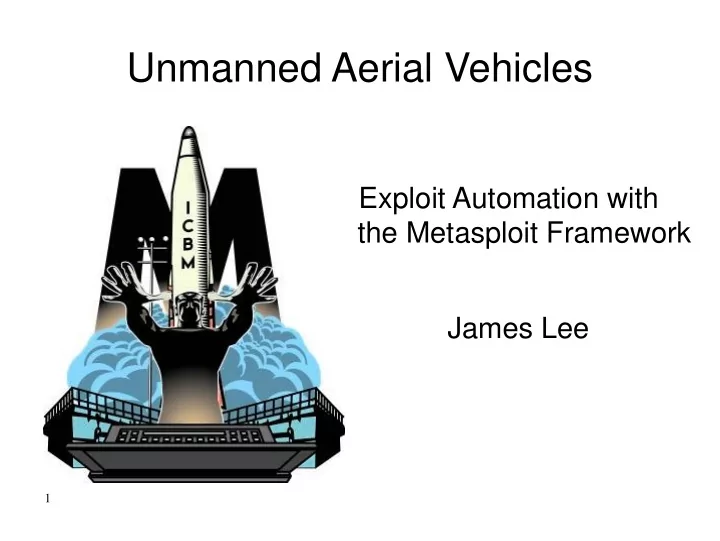
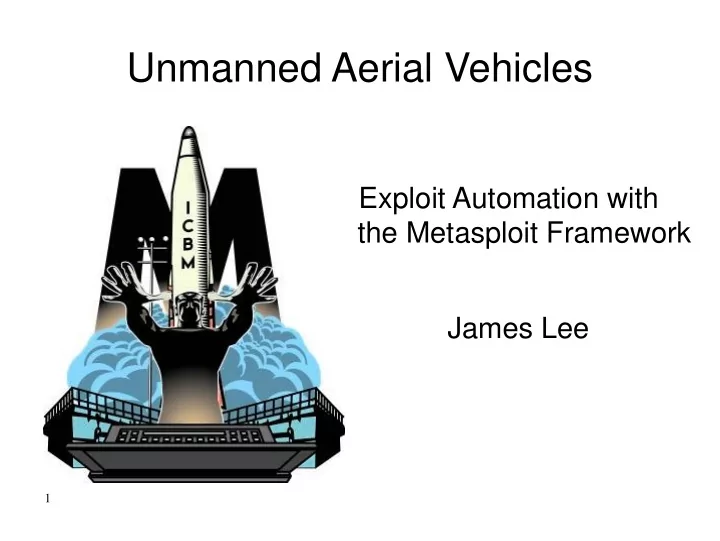
Unmanned Aerial Vehicles Exploit Automation with the Metasploit Framework James Lee 1
# whoami ● James Lee ● egypt ● Core Developer, Metasploit Project ● Working full time on Metasploit for 2
User Interface Scanning for Fingerprinting Servers Clients Exploiting Exploiting Servers Clients Post- Exploitation Overview 3
Automating msfconsole ● Resource files ● A list of commands to be run in sequence ● Can be anything you would type at the msf> prompt ● setg ● save 4
Resource files ● $ ./msfconsole -r foo.rc ● msf> resource foo.rc ● ~/.msf3/msfconsole.rc ● Loaded on startup 5
Example Resource File setg RHOSTS 10.1.1.1-254 setg USERNAME Administrator setg PASSWORD password use auxiliary/scanner/smb/smb_login run use auxiliary/scanner/telnet/telnet_login run 6
SERVERS 7
Scanning ● Have to find servers before you can exploit them ● Metasploit has several ways to do this ● Run nmap and nexpose directly from the console Israeli Orbiter, surveillance UAV ● Import other tools‟ output ● MSF built-in scanners (auxiliary/scanner/*) 8
nmap ● Two options: ● Run nmap normally with -oX and use db_import to store the results ● db_nmap command will run nmap and handle the import for you ● Either way, results get stored in the database 9
● nexpose_scan ● db_import ● If you have a Community license (free), limited to 32 IP addresses at a time ● Msf will scan the whole range in 32-address chunks 10
Nexpose ● Also stores vulnerability references ● CVE, BID, … ● Without these, figuring out which exploits to run can be more difficult ● Can be used to launch exploits as well 11
MSF Built-in Scanning ● Implemented as auxiliary modules ● Aux is like an exploit without a payload ● Usage similar to exploits ● Can go through FanWing Surveillance Platform meterpreter routes 12
Faster Setup ● RHOSTS can be nmap-notation or “file:<filename>” ● File should contain nmap-notation address ranges ● e.g.: 10.1.1.2,5,7-254 10.2.2.* 10.3.3.0/24 13
Faster Scanning ● set THREADS 256 ● Windows freaks out after 16 threads ● Cygwin doesn‟t handle more than about 200 ● Linux? Go to town. ● Caveat: tunneling through meterpreter 14
Selected Scanners ● Informational ● Pwnage ● smb_version ● smb_login ● netbios/nbname ● telnet_login ● mssql_login ● vnc_none_auth 15
Server Exploits ● The bulk of msf's exploit modules ● 385 as of Jan 9 ● Many protocols implemented in an exploit- friendly way ● smtp, imap, http, smb, dcerpc, sunrpc, ftp, … ● Wide range of protocol-level IDS evasions 16
Automatically Exploiting Servers ● db_autopwn ● NeXpose plugin 17
db_autopwn ● Need to have targets stored in the db ● If vulnerability references are available, can cross-reference against specific hosts ● Can just use matching ports if you don't have refs ● Checks global MinimumRank to limit exploits to a particular safety level 18
NeXpose ● Scan, detect, exploit all in one command ● nexpose_scan -x <host range> Populates the db with hosts, services, vulns 1. Cross-references vulns and exploits 2. Throws exploits at vulnerable servers 3. ● Has the potential to give you tons of shells ● Can take a long time for lots of hosts ● Uses MinimumRank as well 19
CLIENTS 20
Client Fingerprinting ● User Agent ● Easy to spoof ● Easy to change in a proxy ● Some third-party software changes it ● Less often changed in JavaScript 21
Fingerprinting the Client ● Various JS objects only exist in one browser ● window.opera, Array.every ● Some only exist in certain versions ● window.createPopup, Array.every, window.Iterator ● Rendering differences and parser bugs ● IE's conditional comments 22
Internet Explorer ● Parser bugs, conditional comments ● Reliable, but not precise ● ScriptEngine*Version() ● Almost unique across all combinations of client and OS, including service pack ● ClientCaps 23
Opera ● window.opera.version() ● Includes minor version, e.g. “ 9.61 ” ● window.opera.buildNumber() ● Different on each platform for a given version ● e.g.: “ 8501 ” == Windows ● Not precise, only gives platform, no version or service pack 24
Hybrid Approach for FF ● Existence of document.getElementsByClassName means Firefox 3.0 ● If UA says IE6, go with FF 3.0 ● If UA says FF 3.0.8, it's probably not lying, so use the more specific value 25
Firefox OS Detection ● Most of the objects used in standard detection scripts are affected by the User-Agent ● E.g., when spoofing as iPhone, navigator.platform = “iPhone” ● navigator.oscpu is not ● “Linux i686” ● “Windows NT 6.0” 26
Safari / Webkit ● Infuriatingly standards compliant in JS ● Can detect its existence easily ● window.WebkitPoint, many others ● Most Safari-specific stuff has been around since 1.2, so not useful for version detection 27
Chrome / Webkit ● Same javascript engine as Safari ● So far, no easy way to change UA ● navigator.vendor is always “Google Inc.” 28
Client Exploits in MSF ● Extensive HTTP support ● Heapspray in two lines of code ● Sotirov's .NET DLL, heap feng shui ● Wide range of protocol-level IDS evasion ● Simple exploit in ~10 lines of code 29
Automatically Exploiting Clients ● Browser Autopwn Auxiliary module ● I spoke about this at Defcon in 2009 ● Fingerprints a client ● Stores detection in the database ● Determines what exploits might work ● Uses MinimumRank, too ● Tries the ones most likely to succeed 30
Advantages of Browser Autopwn ● OS and client detection is client-side, more reliable in presence of spoofed or broken UA ● Detection results automatically stored in the database ● Not written in PHP ● PHP sucks 31
Browser Autopwn Usage msf> use auxiliary/server/browser_autopwn msf (browser_autopwn)> set URIPATH / msf (browser_autopwn)> set EXCLUDE opera msf (browser_autopwn)> set MATCH .* msf (browser_autopwn)> run [*] Starting exploit modules on host 10.1.1.1... [*] --- 32
Automating Users ● Browser Autopwn automates the exploits but how do we get users to come to our evil web server? 33
Karmetasploit ● Wireless Access Point of Doom ● Using aircrack-ng, appears to be every access point that anybody probes for ● “Why, yes, I am Office_WiFi , please connect” ● Lets you control the route, the DNS, everything ● “Yup, I'm your internal web server. And your email server. And your file server. And...” 34
More on Karma ● Actually about 5 years old ● It still works amazingly well ● More info about getting it working is on our wiki: http://www.metasploit.com/redmine/projects/framework/wiki/Karmetasploit 35
Assagai ● Complete phishing framework ● Uses Metasploit exploits and payloads ● Gathers other statistics ● Has common email templates 36
37
38
39
Metaphish ● Use the target‟s public information against them ● See valsmith, Colin, and dkerb‟s talk from BH USA 2009 40
Automating Post-exploitation ● Meterpreter scripts ● set AutoRunScript <script name> ● Plugins ● Can be auto loaded at startup with resource files 41
Meterpreter scripts ● Just a ruby script ● Easy to write, lots of flexibility ● Access to Meterpreter API 42
Meterpreter API ● Core + Extensions ● Core is basic, mostly useful for loading extensions ● Current extensions: ● Stdapi ● Priv, Incognito ● Espia ● Sniffer 43
Meterpreter Stdapi: process ● client.sys.process ● Acts like a Hash, where keys are image names and values are process IDs ● client.sys.process [„explorer.exe‟] ● => 1408 44
Meterpreter Stdapi: memory p = client.sys.process.open(pid,PROCESS_ALL_ACCESS) addr = p.memory.allocate(length) p.memory.write(addr , “stuff”) p.thread.create(addr) 45
Meterpreter Stdapi: filesystem ● client.fs.file.upload_file(dest, source) ● client.fs.file.download_file(dest, source) ● client.fs.file.expand_path (“%TEMP%”) 46
Priv and Incognito ● Stuff that requires privileges, SYSTEM preferred ● Priv ● Dump hashes, alter file MACE ● Incognito ● list impersonation/delegation tokens 47
Espia ● client.espia.espia_image_get_dev_screen ● Returns a bitmap as a String ● From commandline , „screenshot‟ stores to file ● client.espia.espia_audio_get_dev_audio ● No command for this yet, only available from API 48
Meterpreter Sniffer ● client.sniffer.capture_start ● Starts capturing ● client.sniffer.capture_dump ● Puts the captured packets into a buffer we can read ● client.sniffer.capture_dump_read ● Reads from the buffer 49
Sniffer caveat ● The packet format isn‟t standard, so we have to convert it to PCAP to be useful ● Console command does it for you 50
Recommend
More recommend