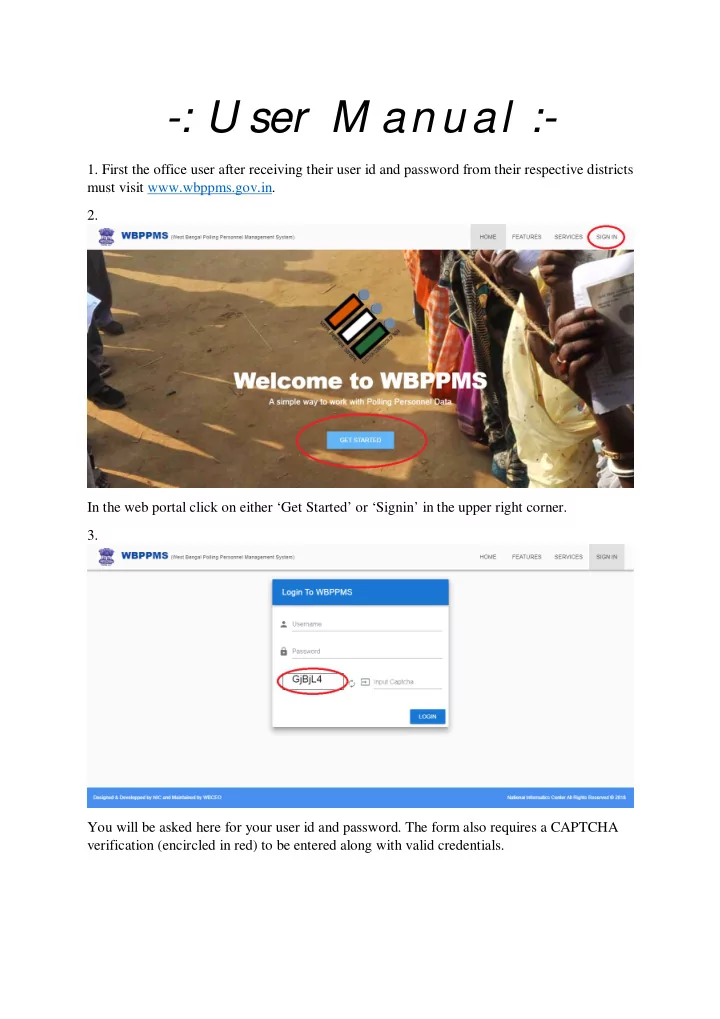
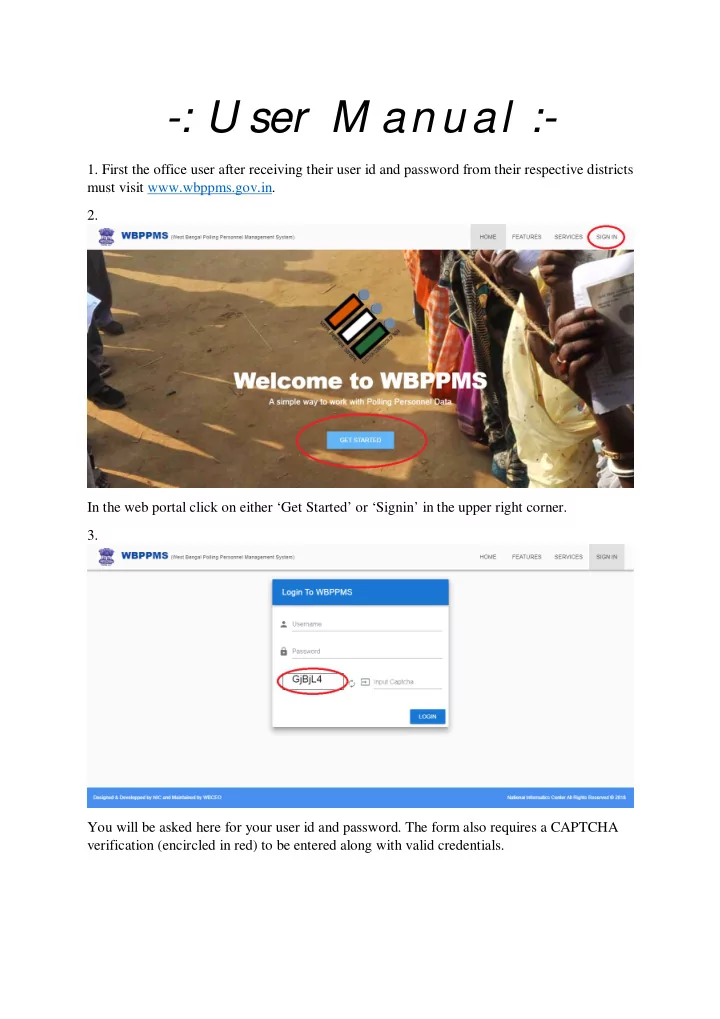
-: U ser M an ual :- 1. First the office user after receiving their user id and password from their respective districts must visit www.wbppms.gov.in. 2. In the web portal click on either ‘Get Started’ or ‘Signin’ in the upper right corner. 3. You will be asked here for your user id and password. The form also requires a CAPTCHA verification (encircled in red) to be entered along with valid credentials.
4. After successful login, the dashboard for the respective user will be displayed. The dashboard will bear information pertaining to office employee strength and etc. The left hand menu list identifies the actions which are to be performed by the user. 5. At the first login User is advised to visit the ‘Profile’ Menu in the upper right corner of the page to update the User information.
6. The information regarding the User needs to be updated here. 7. The office User is presented with the menu of ‘Edit Office’ to update the Office record.
8. Here all the fields are self-explanatory, and constraints are imposed to evaluate the correctness of the inputs. Users are advised to enter the information correctly and proper checking the data fields.
9. Here office Users would be able add their Employee Details one by one. The information is categorised into various sections Like Personal, Salary, Address, Electoral and Bank Details. Employee Data is very crucial for effective operationalisation of Election Management, hence utmost care must be taken while giving the details against each employee.
10. Already Added Employee data can be updated from the Personnel List Menu.
11. Existing data must be corrected here.
12. The head of Office can take a print out of this page as glimpse of Office related information also known as PP1.
13. Here the head of office can take a stock of the employees under his office with all his/her details. 14. All users are advised to change their password after first login.
Recommend
More recommend