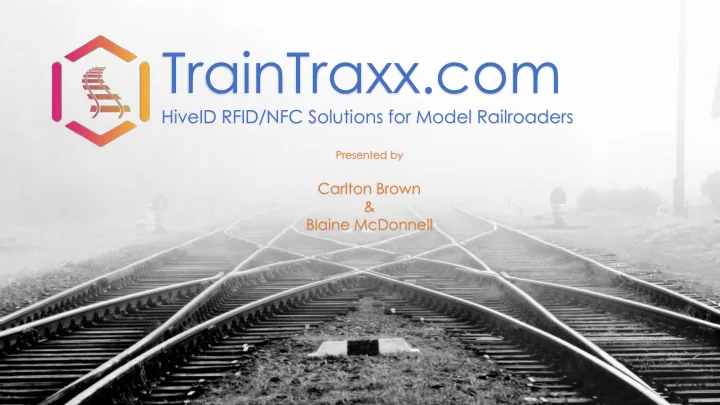
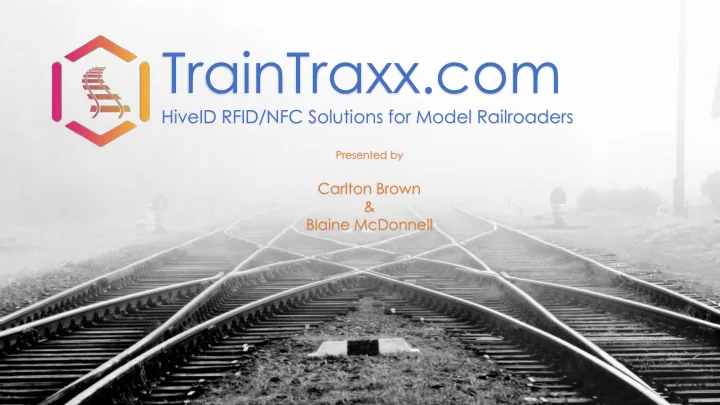
TrainTraxx.com HiveID RFID/NFC Solutions for Model Railroaders Presented by Carlton Brown & Blaine McDonnell
Using RFID for Model Railroad Operations What is RFID? How does RFID Work? RFID Frequencies and Type of Tags Getting Started with TrainTraxx JMRI Integration Q & A TrainTraxx.com
What is RFID? • Radio Frequency Identification (RFID) is a technology that uses radio waves to transmit for detection and identification • There are many applications of RFID technology: o Physical Security and Access Management o Inventory Management o Location Identification o Tracking – vehicles, pets, and people o Retail Merchandizing and Payment o Scale 1:1 railcars – Railroad Industry • RFID uses 3 primary components: 1. RFID Tag 2. RFID Reader 3. Computer TrainTraxx.com
How Does RFID Work? • RFID technology depends on radio waves propagating from the reader to a tag and back. • RFID is created as the radio waves of the reader stimulates and energizes the tag which is attached to a device that is in range of the incoming waves. • When the RF field passes through an antenna coil of the tag, there is an AC voltage generated across the coil. This voltage is rectified to supply power to the tag. • The information stored in the tag is transmitted back to the reader and computer Reader Computer Tag ▼ Antenna RF Tx Microcontroller ▼ Rectifier Antenna ▼ Controller Computer or Embedded Compute ▼ Memory ▼ Transponder RF Rx TrainTraxx.com
RFID Frequencies and Type of Tags LF HF UHF VUHF Frequency Range 125 – 134 KHz 13.56 MHz 850 - 930 MHz 2.45 – 5.8 GHz Distance < 1 ft. 1-3 ft. 2-25 ft. 5-90 ft. Standards ISO 11784 ISO 14443 ISO 18000-6 ISO 18000-4 ISO 11785 ISO 15693 EPC Gen2 IEEE 802.11 ISO 14224 ISO 18000-3 IEEE 802.15.4 NOTE: Distance is based on the size of the reader and tags. TrainTraxx.com
Getting Started with TrainTraxx TrainTraxx.com
TrainTraxx Platform Overview TrainTraxx.com
Things to Know TrainTraxx tags come in an 8mm and 25 mm sizes. • Scales: N HO S O G 8mm 25mm All RFID tags are put in the TrainTraxx database, allowing for easy association with railcars and locomotives. • The Readers can come in various form factors depending upon the scale. • The WiFi Modules and Raspberry Pi’s have SW pre-configured; no end user configuration is required. • TrainTraxx application is part of a hosted environment that can be accessed from any location from any • internet enabled device; automatic updates with no user intervention. JMRI is a one button update. Once customer purchases TrainTraxx hardware, a Username and Password is sent to gain access to the • operational SW. The user will sign in from the TrainTraxx website. TrainTraxx.com
Installing the Gateway • Connect Raspberry Pi to your existing home router as shown in the picture. • It is important that the Raspberry Pi is operational before powering up the readers NOTE: Raspberry Pi has been pre-configured with the WiFi/Reader modules. TrainTraxx.com
Ways to Scan Tags with TrainTraxx Computer Battery Wand Layout The RF reader and WiFi This example shows the The wand is used to scan When the WiFi module module are shipped WiFi module and reader individual tags using an along with the reader are connected by a 7 wire using battery for power. integrated WiFi module installed on the layout interface cable. and RF reader. and as the tag is placed The battery is an option if on the railcar or Adding a USB to Micro- you do not want to Using an attachable locomotive, it can be USB cable, to the WiFi connect to a computer. battery as the power used for tag-railcar module and connecting it source, tag scanning can association. to the computer, allows be very quick and easy. TrainTraxx member to view & assign real-time the tag to the railcar or locomotive. TrainTraxx.com
Using 8 & 25mm Tags Un-peel the protective paper from the tag and place the tag on the Car/Locomotive over the trucks screw cylinder or the lowest point of the car/engine body. • When the WiFi module along with the reader are installed on the layout and as the tag is placed on the railcar or locomotive, it can be used for tag-railcar association. TrainTraxx.com
Web View – Activity TrainTraxx.com
Web View – Inventory TrainTraxx.com
Web View – Location Hive-ID.com TrainTraxx.com TrainTraxx.com
Web View – Tags TrainTraxx.com
Web View – Import TrainTraxx.com
Web View – Export TrainTraxx.com
Local Device Management TrainTraxx.com
JMRI Integration TrainTraxx • TrainTraxx utilizes standard programmable modules that communicate over HTTP using REST standards that transmit JSON. • Modules can be adapted to point to a custom HTTP services. • TrainTraxx.com and Hive-ID.com services are accessible over HTTPS. However, an API Key for authentication is required. JMRI • TrainTraxx and Hive-ID sponsored a substantial expansion of the current REST interfaces in JMRI. The new TrainTraxx to JMRI capabilities are currently available in their test release 4.17.5 and will be available in the next production release. • TrainTraxx to JMRI capabilities will include: • Real-time updates of Sensors, Reports and Car/Engine Locations • Inventory, Location and Tags Importing and Updating from TrainTraxx.com Inventory Management • System Summary, Local Activity, Node Manager and JMRI Operation Links TrainTraxx.com
System Summary of Local Interface TrainTraxx.com
Local Train Activity on HiveID Gateway TrainTraxx.com
JMRI Train Auditor TrainTraxx.com
Operation Links Display smart phone or Tablet over QR scan and import manifest TrainTraxx.com
Node Information (WiFi/Reader) TrainTraxx.com
Q & A Visit our Booth for a Live Demo #3608 TrainTraxx.com
Recommend
More recommend