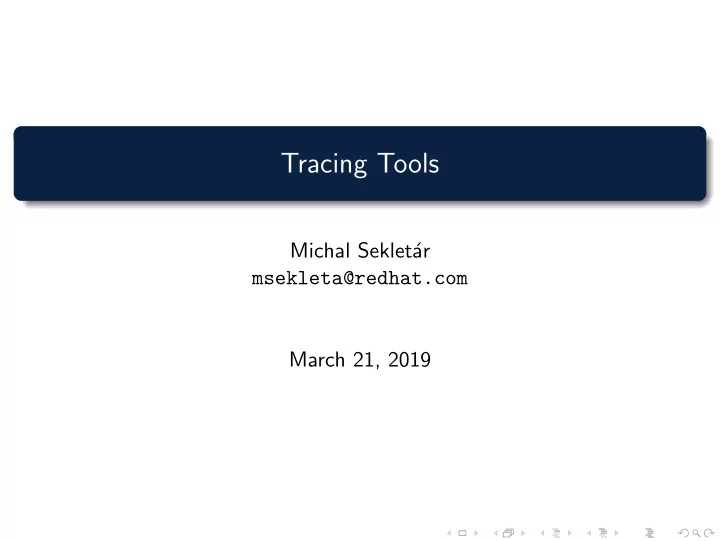
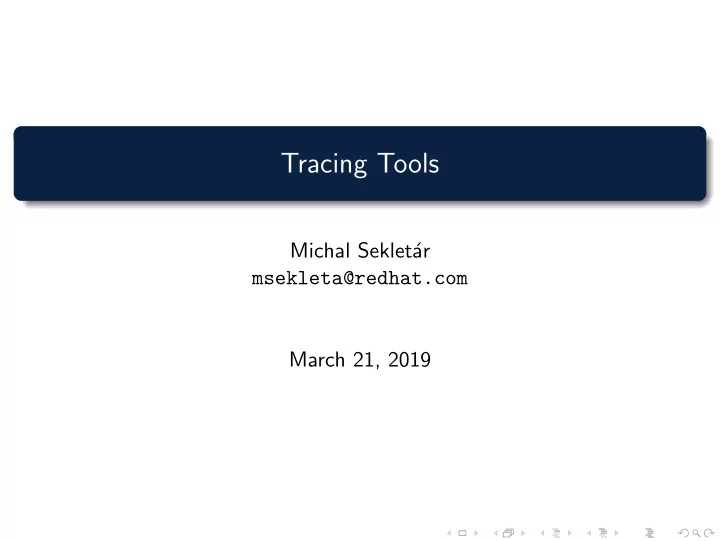
Tracing Tools Michal Seklet´ ar msekleta@redhat.com March 21, 2019
whoami Senior Software Engineer RHEL systemd maintainer SW engineer interested in tracing and debugging Michal Seklet´ ar msekleta@redhat.com Tracing Tools March 21, 2019 2 / 38
Motivation Have you ever wanted to answer questions like, What files in /etc are being accessed on the system ? How big are memory allocations done by [DAEMON] (insert you favorite) ? What process is a source of slow filesystem operations (e.g. slower than 50 ms) ? Michal Seklet´ ar msekleta@redhat.com Tracing Tools March 21, 2019 3 / 38
Agenda PART I – Introduction Tracing vs. Debugging Goals Methodology PART II – Tools strace and ltrace (ptrace) trace-cmd (ftrace) SystemTap (kprobes) bcc-tools (eBPF) PART III – Exercises Michal Seklet´ ar msekleta@redhat.com Tracing Tools March 21, 2019 4 / 38
PART I – Introduction Michal Seklet´ ar msekleta@redhat.com Tracing Tools March 21, 2019 5 / 38
Intro – Debugging vs. Tracing Debugging The process of identifying and removing errors from computer software. Approaches Staring into the code Debug logging Debuggers gdb lldb Michal Seklet´ ar msekleta@redhat.com Tracing Tools March 21, 2019 6 / 38
Intro – Debugging vs. Tracing Tracing Non-intrusive observation and monitoring of a software system. Approaches Syscall monitoring Gathering execution traces Stack sampling Debug logging Michal Seklet´ ar msekleta@redhat.com Tracing Tools March 21, 2019 7 / 38
Intro – Goals Goals Better understanding of the system behavior Tracing should be as non-intrusive as possible In-kernel summarization (if possible) and statistical data gathering Michal Seklet´ ar msekleta@redhat.com Tracing Tools March 21, 2019 8 / 38
Intro – Methodology Right tool for the job What tracing tools should I use? Unfortunately, answer to this question on Linux is not straight forward. We need to understand at least two things, Goal Tracing target Goal Target Tool Good observability kernel SystemTap Versatility user-space/kernel SystemTap trace-cmd 1 Non-intrussivness kernel In-kernel data aggregation kernel bpftrace Ease of Use user-space strace 1 depends on the filter setting Michal Seklet´ ar msekleta@redhat.com Tracing Tools March 21, 2019 9 / 38
PART II – Tools Michal Seklet´ ar msekleta@redhat.com Tracing Tools March 21, 2019 10 / 38
ptrace() API long ptrace(enum ptrace request request, pid t pid, void *addr, void *data); Both strace and ltrace leverage ptrace() subsystem Very old syscall and clunky interface ptrace first appeared in Version 6 of AT&T UNIX ptrace allows you to dynamically attach to the process to observe and control its execution request – type of requested action pid – TID of a target process addr – User-space address where to write or read from data – Data buffer (exact type depends on request type) tracer – process which calls ptrace() tracee – process whose TID is specified as the second argument to ptrace() Michal Seklet´ ar msekleta@redhat.com Tracing Tools March 21, 2019 11 / 38
ptrace() - Requests PTRACE ATTACH – Attaches tracer to a target 2 PTRACE DETACH – Detach tracer from a target PTRACE SYSCALL – Resume execution of a target until next syscall enter/exit PTRACE GETREGS – Fetches general purpose registers of a target PTRACE SETREGS – Sets content of a general purpose registers of a target PTRACE PEEKTEXT – Read a word of program text 3 of a target from addr PTRACE POKETEXT – Write a word at *addr to a target address-space 2 Only one tracer per target 3 Linux doesn’t have code and data address spaces Michal Seklet´ ar msekleta@redhat.com Tracing Tools March 21, 2019 12 / 38
ptrace() - Demo DEMO Michal Seklet´ ar msekleta@redhat.com Tracing Tools March 21, 2019 13 / 38
Tools - strace Properties strace is a well known system call tracer Leverages ptrace() subsystem Target is stopped at every system call twice (entry, exit) Tracing is slow Very intrusive and not suitable for diagnosing production issues Limited visibility (syscall layer only) Very good reporting System call tampering (delay, fault injection) Example: strace ls -l 2>&1 | head -n5 execve("/usr/bin/ls", ["ls", "-l"], 0x7ffe0914fff8 /* 34 vars */) = 0 brk(NULL) = 0x564d3e45b000 arch_prctl(0x3001 /* ARCH_??? */, 0x7ffd875de7e0) = -1 EINVAL access("/etc/ld.so.preload", R_OK) = -1 ENOENT openat(AT_FDCWD, "/etc/ld.so.cache", O_RDONLY|O_CLOEXEC) = 3 Michal Seklet´ ar msekleta@redhat.com Tracing Tools March 21, 2019 14 / 38
Tools - strace Interesting features strace -e trace=%file – trace filesystem related syscalls strace -e trace=’/(l|f)stat’ – trace lstat or fstat strace -k – stack trace at each syscall strace -y – print files associated with fd strace -yy – print network protocols associated with fd strace -C – system call statistics strace -s 512 – make sure we have buffer big enough to print string arguments into strace -P <path> – print syscall accessing the path strace -e trace=’/open(at)?’ -P /var -e inject=all:error=ENOENT ls -l /var – fail open or openat for of /var Michal Seklet´ ar msekleta@redhat.com Tracing Tools March 21, 2019 15 / 38
Tools - ltrace Library call tracer Tool similar in nature to strace Adds breakpoint at PLT trampoline to notify ltrace about library call Very slow Not suitable for use in production Upstream is now unmaintained Example: ltrace -e opendir+readdir ls -l /tmp/foo ls->opendir("/tmp/foo") = { 3 } ls->readdir({ 3 }) = { 1976910, "bar" } ls->readdir({ 3 }) = { 1966081, ".." } ls->readdir({ 3 }) = { 1975851, "." } ls->readdir({ 3 }) = { 1980802, "baz" } ls->readdir({ 3 }) = nil total 0 -rw-rw-r--. 1 msekleta msekleta 0 Jan 25 10:03 bar -rw-rw-r--. 1 msekleta msekleta 0 Jan 25 10:03 baz +++ exited (status 0) +++ Michal Seklet´ ar msekleta@redhat.com Tracing Tools March 21, 2019 16 / 38
Tools - ltrace ltrace oneliners # count number of memory allocations done by libselinux ltrace -c -e ’malloc@libselinux.so.1’ matchpathcon /etc/fstab >/dev/null # show usage count for sd_bus APIs ltrace -c -e ’sd_bus*@libsystemd*’ systemctl status cups >/dev/null Michal Seklet´ ar msekleta@redhat.com Tracing Tools March 21, 2019 17 / 38
Tools - trace-cmd Interacts with Ftrace tracer that is built-in to the kernel In order to configure Ftrace tracer it writes files in /sys/kernel/debug/tracing . Directory contains mount of tracefs filesystem (or trace-cmd will mount it for you) Ftrace supports both static (predefined trace points) and dynamic (function tracing) tracing Ftrace fundamentally works in two phases Collection phase (per-CPU buffers in which selected event traces are recorded) Post-processing phase (content of tracing buffers is concatenated and stored in trace.dat file) Michal Seklet´ ar msekleta@redhat.com Tracing Tools March 21, 2019 18 / 38
Tools - trace-cmd-record trace-cmd oneliners # trace writes bigger than 10k bytes trace-cmd record -e syscalls:sys_enter_write -f ’count > 10000’ # record function graph of all kernel function called by echo trace-cmd record -p function_graph -F /bin/echo foo # list all networking related events trace-cmd list -e ’net:.*’ # trace all ext4 related events trace-cmd record -e ext4 ls Michal Seklet´ ar msekleta@redhat.com Tracing Tools March 21, 2019 19 / 38
kProbes Linux framework for in-kernel dynamic tracing Allows to break into any kernel function Specified handlers are run once the breakpoint is hit 2 probe types kprobes kretprobes kprobes replace first byte at designated address with breakpoint instruction (int3 on x86 64) After breakpoint is hit execution state is saved and ”pre-handler” is called kprobes then single step the trapped instruction kprobes then call ”post-handler” Execution continue with next instruction Michal Seklet´ ar msekleta@redhat.com Tracing Tools March 21, 2019 20 / 38
kProbes - example DEMO Michal Seklet´ ar msekleta@redhat.com Tracing Tools March 21, 2019 21 / 38
Tools - SystemTap Complete framework for Linux tracing dnf install -y systemtap && stap-prep SystemTap takes tracing script, translates it to C which gets compiled into kernel module Previous point is a major problem for production use cases (partially solved by compilation server) kprobes and uprobes, i.e. with SystemTap you can trace both kernel and user-space Language is C-like and relatively easy to learn Michal Seklet´ ar msekleta@redhat.com Tracing Tools March 21, 2019 22 / 38
Tools - SystemTap - Language global odds, evens probe begin { for (i = 0; i < 10; i++) { if (i % 2) odds [no++] = i else evens [ne++] = i } delete odds[2] delete evens[3] exit() } probe end { foreach (x+ in odds) printf ("odds[%d] = %d", x, odds[x]) foreach (x in evens-) printf ("evens[%d] = %d", x, evens[x]) } Michal Seklet´ ar msekleta@redhat.com Tracing Tools March 21, 2019 23 / 38
Recommend
More recommend