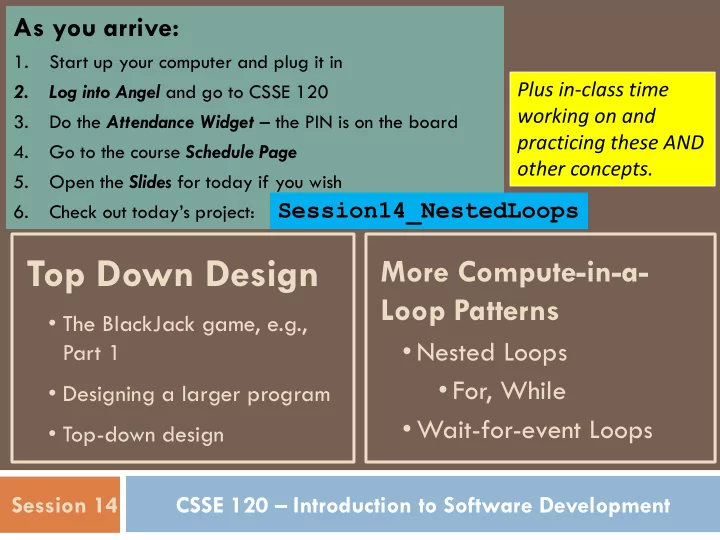
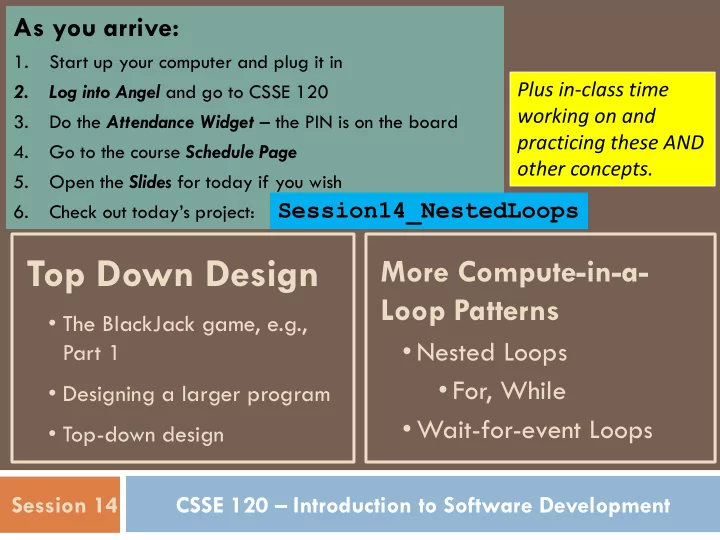
As you arrive: 1. Start up your computer and plug it in Plus in-class time 2. Log into Angel and go to CSSE 120 working on and 3. Do the Attendance Widget – the PIN is on the board practicing these AND 4. Go to the course Schedule Page other concepts. 5. Open the Slides for today if you wish Check out today’s project: Session14_NestedLoops 6. Top Down Design More Compute-in-a- Loop Patterns • The BlackJack game, e.g., • Nested Loops Part 1 • For, While • Designing a larger program • Wait-for-event Loops • Top-down design Session 14 CSSE 120 – Introduction to Software Development
Outline of Today’s Session Checkout today’s project: Exam 1 Redux Session14_NestedLoops Questions? How to design a larger program Top-down design What is it? An example of doing it: the BlackJack program Compute-in-a-Loop Patterns: Review: for, while (interactive, sentinel), loop-and-a- half (sentinel), file Nested Loops The Wait-For-Event compute-in-a-loop Pattern
Team preference survey Beginning with Session 15, you will be working on a team project. This survey is a chance for you to tell us your preferences for who you want to work with. Also has questions about your “work style” to help us form teams. Suggestion: prefer people whose understanding level is similar to yours. Fill out the survey, even if you have no preference. Due before 11:59 p.m. TONIGHT.
Designing/implementing a larger program Until now, our programs have been small and simple Possible exceptions: pizzPolyStar, speedReading For larger programs, we need a strategy to help us be organized One common strategy: top-down design Break the problem into a few big pieces (functions) Break each piece into smaller pieces Eventually we get down to manageable pieces that do the details Q1-2
Example: Two-player blackjack (21) Uses a regular deck of cards Player and Dealer each initially get two cards Player can see both of own cards, but only one of dealer's cards Suit is irrelevant, only denomination determines points per card: Ace: one point or 11 points. 2-10: point value is the number of the card. face card: 10 points Object: Get as close as you can to 21 points in your hand without going over Q3a
Blackjack illustration We won't develop a GUI today, but this image from a GUI Blackjack game* illustrates how the game goes * from Lewis and Chase, Java Software Structures
Blackjack play Player has the option to take one or more “ hits ” (cards) or to “ stay ” (keep the current hand) If a hit increases the Player's score to more than 21, (s)he is “ busted ” and loses immediately If the Player is not busted, the Dealer plays, but with more constraints If the Dealer's score is less than 16, (s)he must take a hit Otherwise, (s)he must stay If neither player is busted, the one with the highest- scoring hand wins If both have the same score, it is a tie and no money changes hands Q3b
Program specifications The blackjack program will allow a single player to play one hand of blackjack against the computer, starting with a fresh deck of cards It will have a simple text interface But expandable into a GUI interface It will repeatedly display the state of the game and ask the Player whether (s)he wants a hit Once the Player says NO, the Dealer will play The results will be displayed
Initial design Similar to the top-level design of the Racquetball simulator from the textbook, we want to break up the blackjack algorithm into a few high-level tasks With one or two other people, quickly brainstorm what those tasks might be Q4
Top-level algorithm for Blackjack Create initial card deck Deal initial cards Display game state Player plays until busted or chooses to stop Dealer plays until required to stop Report who wins
Top-level design, turned into code def main(): Top-level design : Create initial card deck deck = newDeck() Deal initial cards player, dealer = initialDeal(deck) Display game state displayGame(player, dealer, False) Player plays until busted playerPlays(player, dealer, deck) or chooses to stop Dealer plays until required to stop dealerPlays(player, dealer, deck) Report who wins reportWinner(player, dealer) displayGame(player, dealer, True) Write main based on the above. Write on your Quiz.
Top-level functions called by main( ) newDeck() Creates and returns a complete deck of cards initialDeal(deck) deals cards from the deck to each player, returns the hands displayGameState(playerHand, dealerHand, showAll) shows visible cards and player's scores. showAll is boolean playerPlays(playerHand, dealerHand, deck) Allows player to choose hit or stay dealerPlays(playerHand, dealerHand, deck) Dealer does hit or stay, based on the rules reportWinner(playerHand, dealerHand) Determines and displays who wins. Q5
Complete code for main() def main(): deck = newDeck() player, dealer = initialDeal(deck) displayGameState(player, dealer, False ) playerPlays(player, dealer, deck) if handScore(player) > winningScore: print ( "BUSTED! You lose.“ ) else : print ( "Now Dealer will play ..." ) dealerPlays(player, dealer, deck) reportWinner(player, dealer) displayGameState(player, dealer, True )
Summary of Loop Patterns The compute-in-a-loop pattern Six basic compute-in-a-loop patterns: For loop While loop Interactive loop Sentinel loop using a special value as the sentinel Sentinel loop using no-input as the sentinel Loop-and-a-half Combined with use of no-input as the sentinel File loop Nested loops (this session) Wait-for-event loop (this session)
Wait-for-event pre-loop computation while [there is more data]: Loop Pattern get data compute using the data post-loop computation pre-loop computation while [the event has NOT occurred]: sleep for a bit post-loop computation Examine and run the module3_waitForEventLoopPattern.py module in the project you checked out today.
Nested Loops A nested if is an if inside an if . A nested loop is a loop inside a loop. Example: for i in range(4): for j in range(3): print(i, j, i * j) What does it print? Let’s trace the module1_multiplicationTables.py module in the debugger What if we change the second range expression to range(i + 1) Q6-8, turn in quiz
Nested Loop Practice You will do several exercises that involve writing functions to generate patterned output. In each, you will accumulate each line's output in a string, then print it. Place this code inside module2_nestedLoopPatterns.py in today’s project
Nested Loops – Class Exercise First, we will write a function to generate a pattern of asterisks like *********** *********** *********** We will write a function called rectangleOfStars(rows, columns) To produce the above pattern, we would call it with parameters 3 and 11 .
Nested Loop Practice – Your Turn Complete these definitions and test your functions triangleOfStars(n) produces a triangular pattern of asterisks. For example, triangleOfStars(6) produces * Hint: Use the same idea as the previous example. Start ** each line with an empty string. As you go through your *** **** inner loop, accumulate the line's characters. Print the line, ***** then go on to the next iteration of the outer loop. ****** triangleOfSameNum(n) produces a triangular pattern of numbers. For example, triangleOfSameNum(5) produces 1 22 If you finish these exercises in class, 333 continue with the remaining homework 4444 55555 problems.
Recommend
More recommend