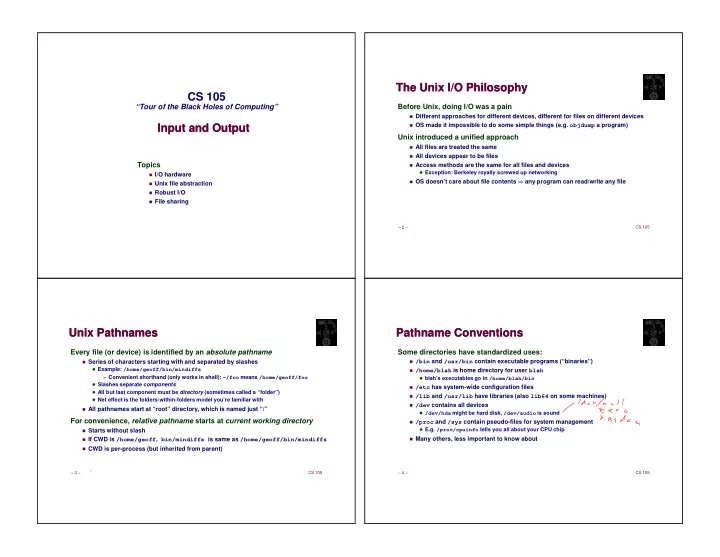
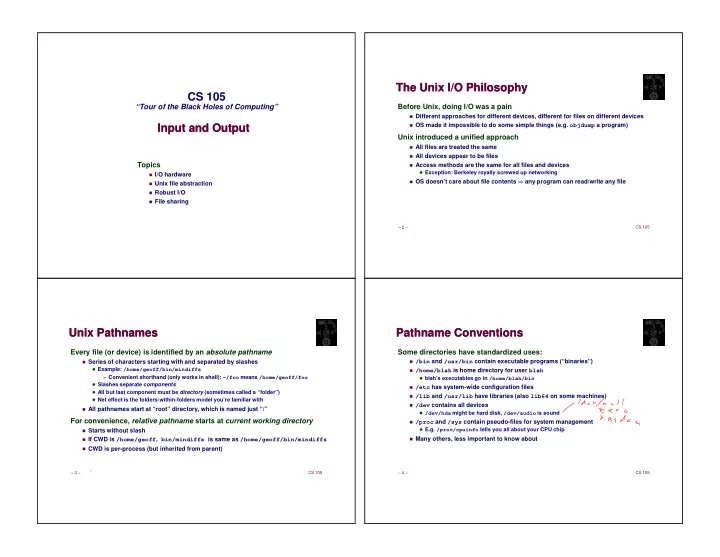
✁ ✁ ✁ ✁ ✁ ✁ ✁ ✁ ✁ ✁ ✁ ✁ ✁ ✁ ✁ ✁ ✁ ✁ ✁ ✁ ✁ ✁ The Unix I/O Philosophy The Unix I/O Philosophy CS 105 “Tour of the Black Holes of Computing” Before Unix, doing I/O was a pain Different approaches for different devices, different for files on different devices OS made it impossible to do some simple things (e.g. objdump a program) Input and Output Input and Output Unix introduced a unified approach All files are treated the same All devices appear to be files Topics Access methods are the same for all files and devices � Exception: Berkeley royally screwed up networking I/O hardware OS doesn’t care about file contents � any program can read/write any file Unix file abstraction Robust I/O File sharing CS 105 – 2 – Unix Pathnames Unix Pathnames Pathname Conventions Pathname Conventions Every file (or device) is identified by an absolute pathname Some directories have standardized uses: /bin and /usr/bin contain executable programs (“binaries”) Series of characters starting with and separated by slashes � Example: /home/geoff/bin/mindiffs /home/blah is home directory for user blah » Convenient shorthand (only works in shell): ~/foo means /home/geoff/foo � blah’s executables go in /home/blah/bin � Slashes separate components /etc has system-wide configuration files � All but last component must be directory (sometimes called a “folder”) /lib and /usr/lib have libraries (also lib64 on some machines) � Net effect is the folders-within-folders model you’re familiar with /dev contains all devices All pathnames start at “root” directory, which is named just “/” � /dev/hda might be hard disk, /dev/audio is sound For convenience, relative pathname starts at current working directory /proc and /sys contain pseudo-files for system management � E.g. /proc/cpuinfo tells you all about your CPU chip Starts without slash If CWD is /home/geoff , bin/mindiffs is same as /home/geoff/bin/mindiffs Many others, less important to know about CWD is per-process (but inherited from parent) CS 105 CS 105 – 3 – – 4 –
✁ ✁ ✁ ✁ ✁ ✁ ✁ ✁ ✁ ✁ ✁ ✁ ✁ ✁ ✁ ✁ ✁ Unix File Conventions Unix File Conventions Accessing Files Accessing Files Earlier systems tried to “help” with file access Programs access files with open-process-close model Example: divide file into “records” so you could read one at a time Opening a file sets up to use it (like opening a book) Often got in way of what you wanted to do Processing is normally done in pieces or chunks Close tells operating system you’re done with that file Unix approach: file (or device) is uninterpreted stream of bytes � OS will close it for you if you exit without closing (sloppy but common) Up to application to decide what those bytes mean Implication: if you want to bring up emacs on ctarget , that’s just fine � Can produce surprises but also gives unparalleled power Text files have special convention Series of lines, each ended by newline ( '\n’ ) Implication: last character of any proper text file is newline (editors can enforce) Many programs also interpret each line as fields separated by whitespace � Following that convention unlocks the awesome power of pipes CS 105 CS 105 – 5 – – 6 – The open System Call The open System Call Closing a File Closing a File To access a new or existing file, use open : result = close( fd ) fd = open( pathname , how [, permissions ]) Closing says “I’m all done, release resources” pathname is string giving absolute or relative pathname CLOSING CAN FAIL!!! � Returns -1 on error how is logical OR saying how you want to access file � Some I/O errors are delayed for efficiency reasons � O_RDONLY if you are just planning to read it � Good programs must check result of close � O_WRONLY if you intend to write it After closing, fd is invalid (but same number might be reused by OS later) » Include O_CREAT | O_TRUNC and permissions if you want to (re)create it » permissions are usually 0666 or symbolic equivalent (PITA, IMHO) � O_RDWR to both read and write fd is returned small-integer file descriptor , used in all other calls � -1 on error, as usual � fd 0 is already connected to standard input of the process � fd 1 is standard output , used for the “normal” results of the program � fd 2 is standard error , used for messages intended for humans CS 105 CS 105 – 7 – – 8 –
✁ ✁ ✁ ✁ ✁ ✁ ✁ ✁ ✁ ✁ ✁ ✁ ✁ ✁ ✁ ✁ ✁ ✁ ✁ ✁ OK, That’s the Easy Stuff OK, That’s the Easy Stuff Reading and Writing Reading and Writing Actually there’s more easy stuff…but it’s not as important Fundamental truth: files don’t necessarily fit in memory link : create alternate name (efficient but now mostly obsolete) Implies programs have to deal with files one piece at a time symlink : create alternate name (more flexible than link , now most popular) stdio library (later) makes that easier for text files unlink : oddly, it’s how you delete files Understanding underlying mechanisms is important stat/fstat : find out information about files (size, owner, permissions, etc.) Every open file has an associated file position maintained by the OS chdir : like cd command but for processes instead of command line Position starts at 0 Too many more to list all; learn ’em when you need ’em Updated automatically by every read or write Next operation takes place at new position If necessary, can discover or reset position with lseek CS 105 CS 105 – 9 – – 10 – The Canonical File Loop The Canonical File Loop Reading Data Reading Data while (1) { nbytes = read( fd , buffer , buffer-size ) fd is a file descriptor returned by a previous open (or 0, for stdin ) nbytes = read some data into a “buffer” (often from stdin ) buffer is the address of an area in memory where the data should go if (nbytes == -1) � Often a char[] array � But can be (e.g.) the address of a struct handle error buffer-size is the maximum number of bytes to read (usually array or struct size) else if (nbytes == 0) nbytes is how many bytes were actually read break; read will collect data from the given file and stick it in buffer Subsequent read will return the data after what the last read gave you process nbytes of data in some way So read, read, read will give you all the data in the file—one chunk at a time write results (often to stdout ) from same or another buffer read will NEVER return more than what you asked for } But it has the right to return less! You may have to re-ask for more data read returns 0 when there is no more data (“end of file” or EOF) CS 105 CS 105 – 11 – – 12 –
✁ ✁ ✁ ✁ ✁ ✁ ✁ ✁ ✁ ✁ ✁ ✁ ✁ ✁ ✁ Sample (Bad) Program: cat Sample (Bad) Program: cat Writing Data Writing Data nbytes = write( fd , buffer , buffer-size ) Copy stdin to stdout (works on files of any size): fd is a file descriptor returned by a previous open (or 1 or 2, for stdout or stderr ) int main() buffer is the address of an area in memory where the data comes from { buffer-size is the number of bytes to write (usually array or struct size) int n; nbytes is how many bytes were actually written char buf[1]; write will collect data from the given buffer and write it to the chosen file while ((n = read(0, buf, sizeof buf)) == sizeof buf) { Next write will add data after where the last write changed things if (write(1, buf, n) == -1) Thus write, write, write will gradually grow the file return 1; } write will NEVER write more than what you asked for if (close(1) == -1) But it has the right to write less! return 1; You may have to re-ask to finish the work return 0; Fun fact: if write fails you might not find out until close (for efficiency) } CS 105 CS 105 – 13 – – 14 – Improving cat Improving cat Binary I/O Binary I/O There is no law saying that buf has to be an array of chars: Inconvenient to use Must connect desired file to stdin (using < sign) Nicer to be able to put file name on command line (as real cat does) struct info { See https://www.cs.hmc.edu/~geoff/interfaces.html for thorough discussion int count; double total; As written, horribly inefficient }; One system call per byte (roughly 6000 cycles each) ... OS can transfer 8K bytes in as little as 2K cycles struct info stuff; � Transfer done in 8-byte longs, 1 cycle per long off_t cur_pos = lseek(data_fd, 0, SEEK_CUR); Straightforward modification nbytes = read(data_fd, &stuff, sizeof stuff); Error checking and reporting are…primitive ++stuff.count; stuff.total += value; Again, straightforward lseek(data_fd, cur_pos, SEEK_SET); Handles “short reads” but must also handle “short writes” nbytes = write(data_fd, &stuff, sizeof stuff); CS 105 CS 105 – 15 – – 16 –
Recommend
More recommend