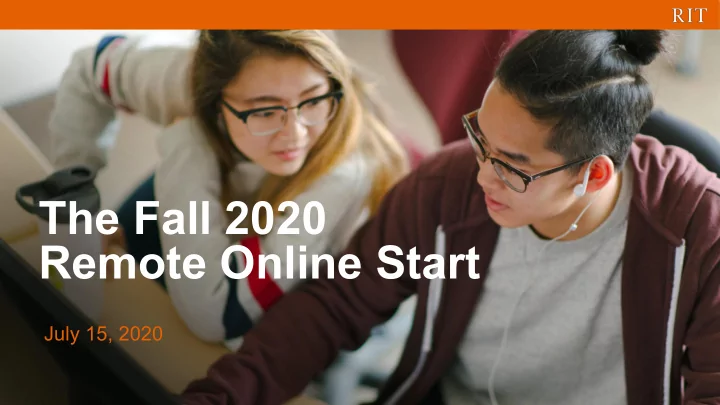
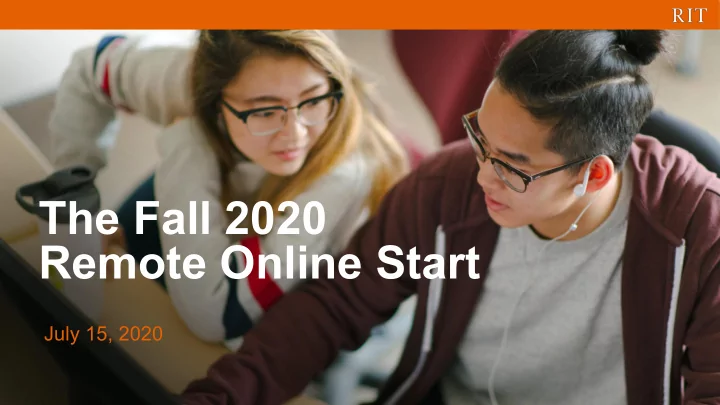
The Fall 2020 Remote Online Start July 15, 2020
Agenda ● Introductions ● RIT Ready ● Remote Start Overview ● RIT Online & myCourses ● Student Success - Resources ● Course Registration, Your Bill & eServices ● Spring 2021 ● Use the Q&A tool to ask questions during this session:
Introductions Diane Ellison Laura Watts, PhD Jeremiah Parry-Hill Sr. Associate Vice President Sr. Associate Director Manager, Instructional Design Enrollment Management Enrollment Management RIT Online Your Admissions Counselors Enrollment Management
● Fall semester classes begin August 19 ● Check the new RIT Ready website https://www.rit.edu/ready / for the latest information. ● The RIT Ready Newsletter https://www.rit.edu/ready/newsletters/july-13-2020 provides the latest information you need to stay safe, healthy, productive, and engaged. ● RIT Academic Calendar https://www.rit.edu/calendar
Fall 2020 Enrollment Confirmation Survey - Remote Online Start ● I plan to join the “Fall 2020 Remote Start Online” and take my fall semester classes in an online format. ● I plan to travel to RIT and take courses for the fall 2020 semester on-campus and provide us with your VISA details. ● I am not interested or unsure about the remote start online option and would like my admissions counselor to follow up with me.
I plan to join the “Fall 2020 Remote Start Online” and take my fall semester classes in an online format. ● Enroll in online courses for Fall 2020 ● Be issued a visa to attend classes on campus for Spring 2021 ● Receive an additional 10% scholarship ● Be assigned an online success coach ● Be eligible for CPT and OPT after two semesters of full-time on-campus study
Getting Started ● All of this information is on the Accepted Student Webpages https://www.rit.edu/admissions/graduate/accepted-students ● Activate your RIT Computer Account: start.rit.edu ● Check your RIT email ● If you haven’t received your account activation email, email ITS at servicedesk@rit.edu
● Connect with your graduate program director and/or academic department contact: https://www.rit.edu/admissions/graduate/department-contacts ● View your schedule in the Student Information System (SIS) in eServices at https://my.rit.edu. ● Note: RIT uses Multi-Factor Authentication (MFA) to access many systems.
my.rit.edu (requires RIT Computer Account)
Accessing your courses in myCourses ● Classes become visible on August 12, one week before they begin. ● The first day of classes is August 19th. ● From August 12, you can login to myCourses using your RIT Computer Account.
A Leader in Online Learning Since 1979 Yes, you read that right.
RIT Learning Environment
| 13
| 14
| 15
| 16
| 17
Student Success Coach Services ● One-on-one support ● Access to essential resources ● Always available
How Student Success Coaching Works ● Welcome to RIT Online ● Get up and running ● Your academic department ● RIT Online resource website
Being a Part of the RIT Community ● International Student Services ○ PALS (Peer Advisor Leaders) ● Academic Department faculty and Staff ● Office of Graduate Education ○ Graduate Student Association ○ Doctoral Student Association
Resources For Every Learner at RIT ● Academic Success Center ● Access Services ● Career Services ● RIT Library ● Much more
Your Bill & Tuition Payments ● View your tuition charges and scholarship in eServices: https://www.rit.edu/eservices/ ● Pay the tuition for the Fall 2020 semester by August 15, 2020 in order to begin online classes on August 19th ● Contact Student Financial Services with account questions : asksfs@rit.edu
eServices
eServices International Payments RIT.Flywire.com
eServices RIT.Flywire.com Credit card Bank Transfer
eServices Click on Semester Summary Fall 2020 charges without Remote Start Adjustment
eServices Click on Semester Summary Fall 2020 charges after Remote Start Adjustment
eServices Click on Payment Plans
Planning for Spring 2021: Your I-20 ● Spring semester classes begin January 11, 2020 ● Contact your Admissions Counselor to review financial documentation requirements (bank statement/sponsor letter/passport) ● Updated I-20 documents for Spring 2021 will be issued after September 1, 2020
Planning for Spring 2021 ● If you are not able to secure a Visa and travel to Rochester for the Spring 2020 semester: ○ RIT will refund 60% of the tuition you paid for the Fall term, if you fully complete the Fall term course requirements remotely, and provide documentation of your inability to secure a VISA and travel to Rochester, NY for the Spring 2021 term. ○ Your graduate program director or academic advisor will work with you to develop a plan of study to continue in your degree program on-campus in Rochester, NY for a future term.
| 31 Your Questions
| 32 Your Questions
Career Services & Cooperative Education https://www.rit.edu/careerservices Career Services Coordinators & Counselors: ● Manage 3,000+ industry partnerships ● Provide lifelong virtual job search coaching ○ Resume assistance ○ Interview practice ○ Professional networking opportunities ○ 1-1 career advising ● Online resources and webinars ○ Virtual information sessions ○ Career skill building presentations ○ Access to career resource platforms ● Post 24,000+ job opportunities Note: Online students have access to the same resources as our residential students. You are welcome to come to ○ Get access to a curated online database of program related jobs & recruiting events campus to attend our career fairs, interview days and meet with advisors in person.
Recommend
More recommend