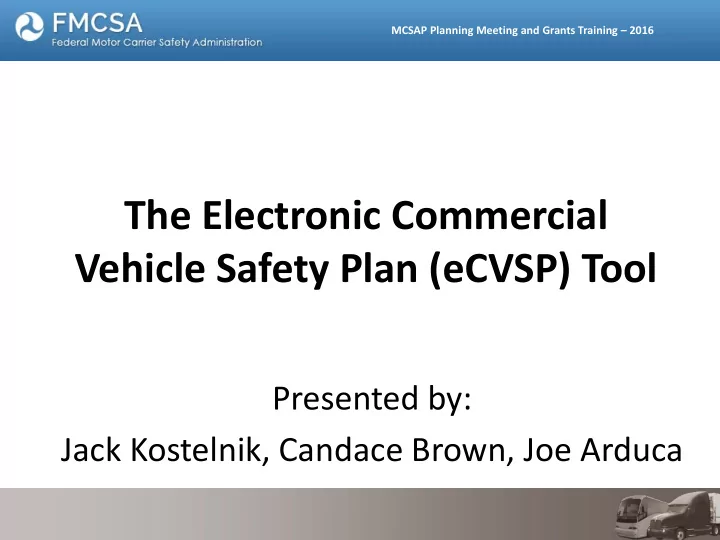
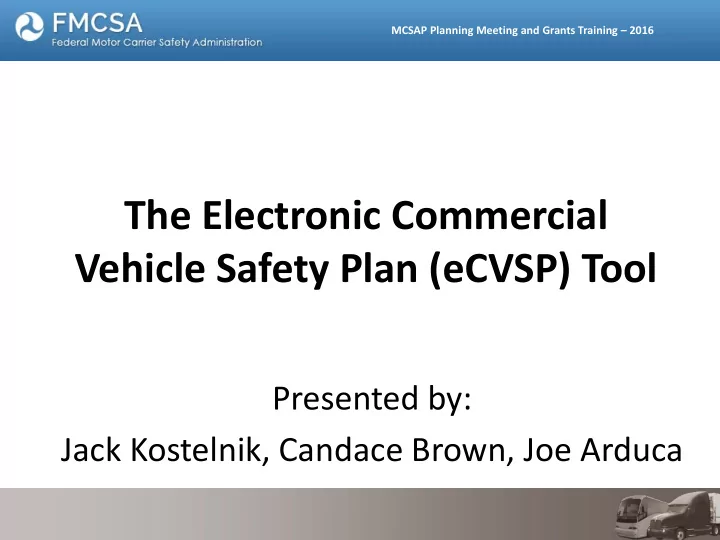
MCSAP Planning Meeting and Grants Training – 2016 The Electronic Commercial Vehicle Safety Plan (eCVSP) Tool Presented by: Jack Kostelnik, Candace Brown, Joe Arduca
MCSAP Planning Meeting and Grants Training – 2016 Our Partnership Commitment • You helped us develop an intuitive, user-friendly eCVSP tool • We are committed to: – Teamwork – Collaboration – Partnership – Improved communication • The updated eCVSP is the result of our continued cooperation 3/30/2016 – 3/31/2016 2
MCSAP Planning Meeting and Grants Training – 2016 Learning Objectives • Further the FMCSA mission of reducing large truck and bus crashes, injuries, and fatalities • Understand the new eCVSP changes based upon FAST Act implementation and your feedback • Understand where to acquire additional information, seek assistance, and obtain ongoing technical support 3/30/2016 – 3/31/2016 3
MCSAP Planning Meeting and Grants Training – 2016 Session Agenda • FAST Act Changes • FY17 eCVSP Updates – eCVSP Content Areas – Workload Management – Budget Changes • Important Reminders / Next Steps • Q & A 3/30/2016 – 3/31/2016 4
MCSAP Planning Meeting and Grants Training – 2016 FAST Act Changes • Consolidated New Entrant and Border Enforcement under MCSAP • States must participate in New Entrant • Border Enforcement is optional for qualifying States – Any State that chooses not to participate will forfeit current year funding based on BE activities 3/30/2016 – 3/31/2016 5
MCSAP Planning Meeting and Grants Training – 2016 FAST Act Changes • States must agree to achieve full participation (Level 6) in PRISM by October 1, 2020 – States that have achieved Level 6 compliance in PRISM may charge Operations & Maintenance (O&M) to MCSAP beginning in FY 17 3/30/2016 – 3/31/2016 6
MCSAP Planning Meeting and Grants Training – 2016 What is the eCVSP Tool? • Online tool to create, edit, share, and submit your State’s eCVSP • Standardized entry template for all States/Territories • Ensures consistency and accessibility throughout the process 3/30/2016 – 3/31/2016 7
MCSAP Planning Meeting and Grants Training – 2016 Why is the eCVSP Tool Important? • Automates and streamlines the development and approval process for eCVSPs • Records and stores comments during the FMCSA review process • Displays the status of your State’s eCVSP 3/30/2016 – 3/31/2016 8
MCSAP Planning Meeting and Grants Training – 2016 How Do I Access eCVSP? • Go to A&I Online at https://ai.fmcsa.dot.gov – Select the eCVSP link from the MCSAP module 3/30/2016 – 3/31/2016 9
MCSAP Planning Meeting and Grants Training – 2016 How do I sign up for an account? • State users submit requests to their FMCSA Division Office; submit requests directly to the Volpe Center team • Coordinate grant development in your State 3/30/2016 – 3/31/2016 10
MCSAP Planning Meeting and Grants Training – 2016 eCVSP Content Areas FY17 Focus Areas: 1. Modified – Basic and Incentive: Narrative and Spending Plan 2. NEW – New Entrant: Narrative and Spending Plan 3. NEW – Border Enforcement: Narrative and Spending Plan NEW – Comprehensive Budget: a summary of the three focus areas 3/30/2016 – 3/31/2016 11
MCSAP Planning Meeting and Grants Training – 2016 Workload Management: State Dashboard Preview • eCVSP Grant focus areas • Easily navigate to each area • Monitor progress in each area 3/30/2016 – 3/31/2016 12
MCSAP Planning Meeting and Grants Training – 2016 Workload Management • Updated comment functionality – Now shows the number of FMCSA comments – Track comments by section 3/30/2016 – 3/31/2016 13
MCSAP Planning Meeting and Grants Training – 2016 Workload Management • Email system notifications to State and FMCSA users – Informs users when eCVSP is ready for them to initiate work eCVSP Tool Statuses (1) Incomplete (3) Final (2) FMCSA Review eCVSP (3) State Revising 3/30/2016 – 3/31/2016 14
MCSAP Planning Meeting and Grants Training – 2016 Budget Changes • Comprehensive Budget is a Summary of 3 Focus Areas (Read Only) • Flexibility when allocating costs across spending plans Basic & Incentive Border Enforcement New Entrant Spending plan Spending plan Spending plan Comprehensive Budget 3/30/2016 – 3/31/2016 15
MCSAP Planning Meeting and Grants Training – 2016 Budget Changes For All Three Focus Areas: • All budget data entered in the budget narrative tables • Data is auto-populated into the spending plan For Basic & Incentive: • User enters Maintenance of Effort (MOE) in the “budget narrative” side (previously in the line item budget) 3/30/2016 – 3/31/2016 16
MCSAP Planning Meeting and Grants Training – 2016 Budget Changes • Removed rounding of totals during data entry • Personnel and Fringe Benefits sections will be in sync – Personnel table data (Salary and Overtime) added to Fringe – Ability to add rows/entries to Fringe independently 3/30/2016 – 3/31/2016 17
MCSAP Planning Meeting and Grants Training – 2016 Budget Changes • Cost allocation – States: 85% Federal Share / 15% State Share for entire MCSAP grant (Basic & Incentive, New Entrant, and Border Enforcement) – Territories: 100% for MCSAP grant (Basic & Incentive) • Identify Subgrantee spending plans easily 3/30/2016 – 3/31/2016 18
MCSAP Planning Meeting and Grants Training – 2016 Important Reminders • Be aware that FMCSA will post grants to a public website – Do not include sensitive data (names, PII, etc.)! • Remember to SAVE your work frequently! • Coordinate Grant development in your State • Online HELP – Copying/Pasting/Editing your Narrative 3/30/2016 – 3/31/2016 19
MCSAP Planning Meeting and Grants Training – 2016 Next Steps • Use the post-session handout as a resource guide to help navigate the tool • Mark your calendar – Website release with new functionality: May 31 st – Log into the website and take a test drive – Training webinars: Early June 2016 3/30/2016 – 3/31/2016 20
MCSAP Planning Meeting and Grants Training – 2016 Your Feedback is Important! • How many here will be submitting an eCVSP grant for the first time this year? • If you’ve taken a look at the system already, are you finding it simple to use? • Are the instructions provided on each page clear and easy to follow? • For those who already have experience submitting eCVSP grant applications, which features of the eCVSP system do you find most useful? • If you could change one thing about the eCVSP system, what would it be? 3/30/2016 – 3/31/2016 21
MCSAP Planning Meeting and Grants Training – 2016 Looking Ahead to FY18 eCVSP… • Multi-year plans • Annual updates • Expanded Focus Area content – New Entrant – Border Enforcement 3/30/2016 – 3/31/2016 22
MCSAP Planning Meeting and Grants Training – 2016 Questions & Answers • Any questions, comments, or concerns? • eCVSP Development Questions? – Contact your FMCSA State Division Office • Technical Support Questions? – 1-877-688-2984 – Email ecvsp@dot.gov 3/30/2016 – 3/31/2016 23
MCSAP Planning Meeting and Grants Training – 2016 Thank You • Thank you for your time and interest in learning more about the eCVSP tool • We are confident these enhancements will add ease and efficiency to your process • Keep the feedback coming! 3/30/2016 – 3/31/2016 24
MCSAP Planning Meeting and Grants Training – 2016 One More Thing What is the cost allocation for States? a) 100% / 0% b)90% / 10% c) 85% / 15% d)75% / 25% 3/30/2016 – 3/31/2016 25
MCSAP Planning Meeting and Grants Training – 2016 How We Define Success True Success: Everyone gets home safe! 3/30/2016 – 3/31/2016 26
Recommend
More recommend