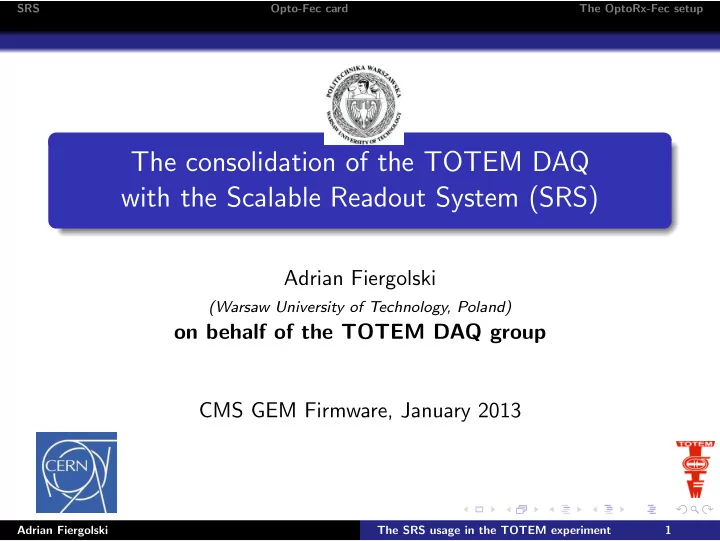
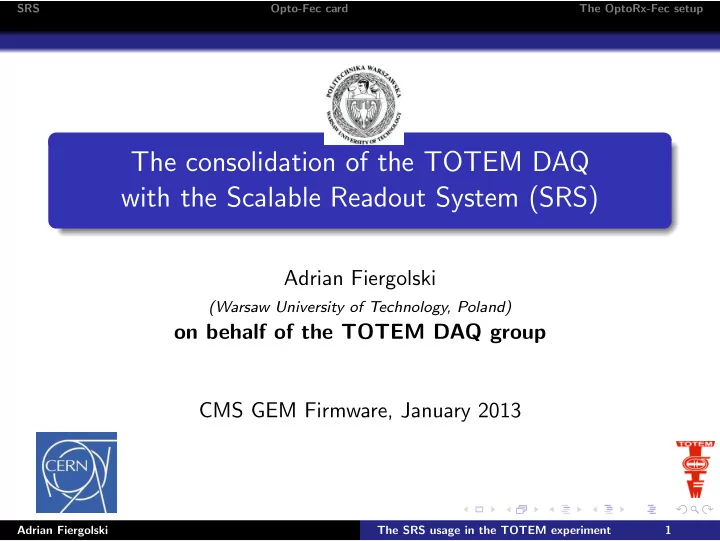
SRS Opto-Fec card The OptoRx-Fec setup The consolidation of the TOTEM DAQ with the Scalable Readout System (SRS) Adrian Fiergolski (Warsaw University of Technology, Poland) on behalf of the TOTEM DAQ group CMS GEM Firmware, January 2013 Adrian Fiergolski The SRS usage in the TOTEM experiment 1
SRS Opto-Fec card The OptoRx-Fec setup Current DAQ scheme Adrian Fiergolski The SRS usage in the TOTEM experiment 2
SRS Opto-Fec card The OptoRx-Fec setup TOTEM’s DAQ evolution Adrian Fiergolski The SRS usage in the TOTEM experiment 3
SRS Opto-Fec card The OptoRx-Fec setup Scalable Readout System Adrian Fiergolski The SRS usage in the TOTEM experiment 4
SRS Opto-Fec card The OptoRx-Fec setup Scalable Readout System Advantages Cost effective replacement for the currently used VME-based solution offering higher bandwidth TOTEM’s implementation will be compatible with the CMS DAQ Allow standalone runs of the TOTEM Enable hardware data filtration Adrian Fiergolski The SRS usage in the TOTEM experiment 5
SRS Opto-Fec card The OptoRx-Fec setup Opto-Fec card The development board linking the OptoRx and the FEC. 8 LVDS@672MHz channels (DS90CR483) Full-Duplex 2Gbps SERDES (TLK2501) Clock generator/Jitter cleaner (CDCE6205) 32-bit parallel bus TTC interface I2C configuration TTS support JTAG support independent power supply mode Adrian Fiergolski The SRS usage in the TOTEM experiment 6
SRS Opto-Fec card The OptoRx-Fec setup Opto-Fec status � PCB layout (8-layer board) (thanks to Raffaele Liuzzi from INFN-Bari) � Components order (4 boards) � PCB production (4 boards) � prototype assembly 1 fully equipped board � first tests electrical tests data taking in the emulation mode via the S-Link Adrian Fiergolski The SRS usage in the TOTEM experiment 7
SRS Opto-Fec card The OptoRx-Fec setup The Opto-Fec and OptoRx cards Adrian Fiergolski The SRS usage in the TOTEM experiment 8
SRS Opto-Fec card The OptoRx-Fec setup Adrian Fiergolski The SRS usage in the TOTEM experiment 9
SRS Opto-Fec card The OptoRx-Fec setup The first test of the FEC setup The test setup: The firmware of the FEC has been modified in order to send fixed UDP frames. Readout with DATE software. Slow control by LabView (srsSC2). Trigger frequency of 1 kHz. Adrian Fiergolski The SRS usage in the TOTEM experiment 10
SRS Opto-Fec card The OptoRx-Fec setup Testing environment Adrian Fiergolski The SRS usage in the TOTEM experiment 11
SRS Opto-Fec card The OptoRx-Fec setup Summary The Opto-Fec board (C-Card) has been developed for use with the FEC. It has been tested in standalone mode. The FEC setup has arrived and successfully passed the first tests. The SRS proves to be a cost effective, handy and flexible solution. TOTEM DAQ group aims to use the system in the present form. would be welcome to still develop the system (though ATCA implementation) Adrian Fiergolski The SRS usage in the TOTEM experiment 12
SRS Opto-Fec card The OptoRx-Fec setup Future work Development of the firmware (for the OptoRx and the FEC) enabling basic data taking of the OptoFec card: via the parallel bus (the simplest interface) via the LVDS links via the SERDES interface Run of the OptoRx-Fec chain integrated with the current system at the end of TOTEM’s runs in 2013 Adrian Fiergolski The SRS usage in the TOTEM experiment 13
SRS Opto-Fec card The OptoRx-Fec setup Thank you for your attention. Adrian Fiergolski The SRS usage in the TOTEM experiment 14
Recommend
More recommend