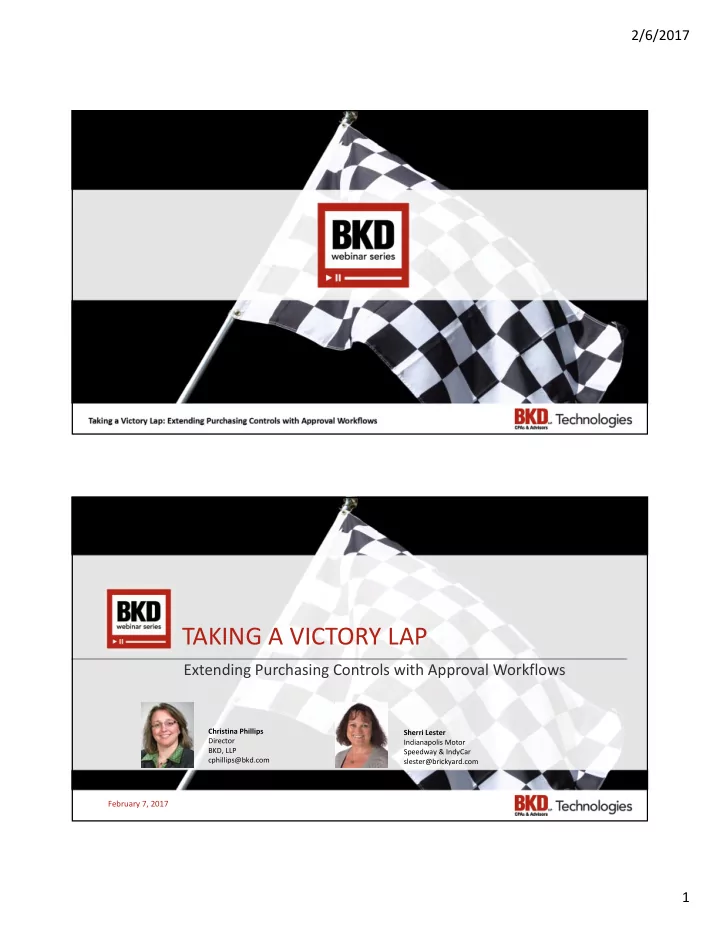
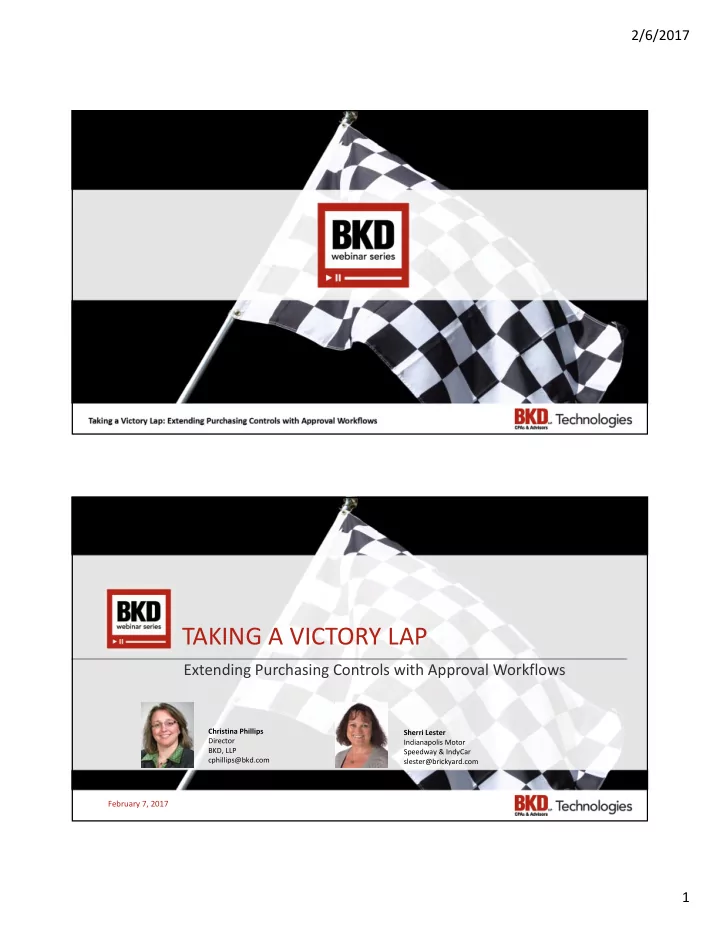
2/6/2017 TAKING A VICTORY LAP Extending Purchasing Controls with Approval Workflows Christina Phillips Sherri Lester Director Indianapolis Motor BKD, LLP Speedway & IndyCar cphillips@bkd.com slester@brickyard.com February 7, 2017 1
2/6/2017 TO RECEIVE CPE CREDIT • Participate in entire webinar • Answer polls when they are provided • If you are viewing this webinar in a group Complete group attendance form with • Title & date of live webinar • Your company name • Your printed name, signature & email address All group attendance sheets must be submitted to training@bkd.com within 24 hours of live webinar Answer polls when they are provided • If all eligibility requirements are met, each participant will be emailed their CPE certificates within 15 business days of live webinar PRESENTERS • Christina Phillips Director, BKD Technologies Microsoft MVP, MCT & MCP for Dynamics GP • Sherri Lester Technical Analyst, Hulman & Company (Clabber Girl, Indianapolis Motor Speedway, IndyCar, IMS Productions) 2
2/6/2017 OBJECTIVES • Understand capabilities of Dynamics GP purchasing workflow • Understand configuration & deployment considerations • Align these capabilities with your own requirements WHY PURCHASE ORDER WORKFLOW? Control expenses with advance approval Apply consistent approval methodology Reporting/inquiry capabilities to view approval chain Reduced errors & increased oversight Can initiate as purchase order or as requisition Depending on complexity of routings, can be quick-to-goal 3
2/6/2017 PURCHASING WORKFLOW CONCEPTS EMBEDDED & WORKFLOW • Embedded in Dynamics GP after GP 2013 R2 No SharePoint or separate installation • Available workflows include Batch approvals – GL, RM, PM Payables transaction Purchase requisition (w/Project) Purchase order (w/Project) Vendor Employee Self-Service (profile, skills, direct deposit, timecard, W4) Project time & expense entry SmartList Designer View Approval 4
2/6/2017 HOW? • Uses Active Directory (with minimum of Self- Service user) • Complete approvals in full or web clients or remotely via email • SQL Server Agent required for escalation • Web services required for remote approvals WORKFLOW CONFIGURATION • Workflow Setup Admin>Setup>System>Workflow Setup • Email settings , including enabling email actions (approve/reject) Admin>Setup>Company>Workflow Calendar • Set working days for due date calculations Admin>Setup>Company>Workflow • Create workflow Admin>Setup>Company>Email Message Setup • Configure email messages for notifications 5
2/6/2017 • Overview Workflow Configuration • Using Purchase Order Workflow Hear From a User! Sherri Lester, Indianapolis Motor Speedway 6
2/6/2017 MAKING IT HAPPEN • Consider your requirements & goals • Plan your routings • Incorporate testing or a focus group Consider Your Requirements & Goals • Requisitions vs. purchase order approvals • Client-based vs. remote approvals • Additional functionality needed (document management, etc.) • Don’t ignore reporting/analysis needs • Focus on the “why” of implementation 7
2/6/2017 Plan Your Routings • Identify workflow users & approval levels • Outline routings/conditions needed for approvals • Get buy-in/sign-off on routings before you configure Incorporate Testing or a Focus Group • Plan for a testing period, especially for routings & user experience • Consider rolling out in phases &/or using a focus group for feedback 8
2/6/2017 BKD, LLP is registered with the National Association of State Boards of Accountancy (NASBA) as a sponsor of continuing professional education on the National Registry of CPE Sponsors. State boards of accountancy have final authority on the acceptance of individual courses for CPE credit. Complaints regarding registered sponsors may be submitted to the National Registry of CPE Sponsors through its website: www.nasbaregistry.org The information contained in these slides is presented by professionals for your information only & is not to be considered as legal advice. Applying specific information to your situation requires careful consideration of facts & circumstances. Consult your BKD advisor or legal counsel before acting on any matters covered 9
2/6/2017 CPE CREDIT • CPE credit may be awarded upon verification of participant attendance • For questions, concerns or comments regarding CPE credit, please email the BKD Learning & Development Department at training@bkd.com FOR MORE INFORMATION Christina Phillips | 816.221.6300 | cphillips@bkd.com 10
2/6/2017 11
Recommend
More recommend