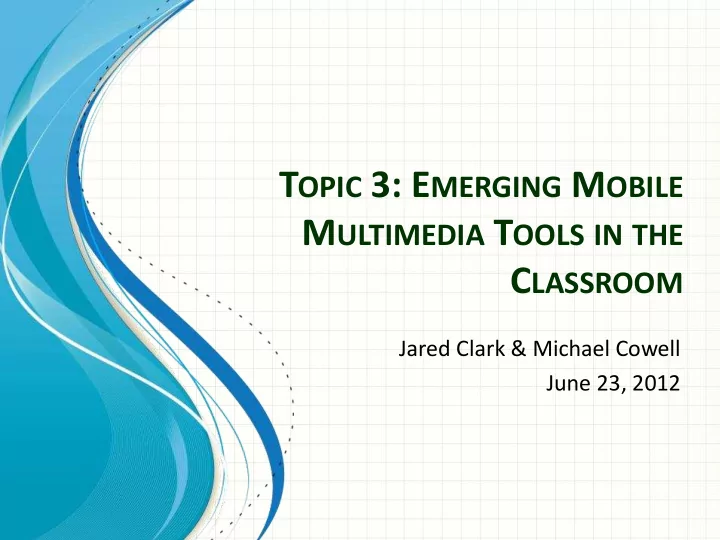
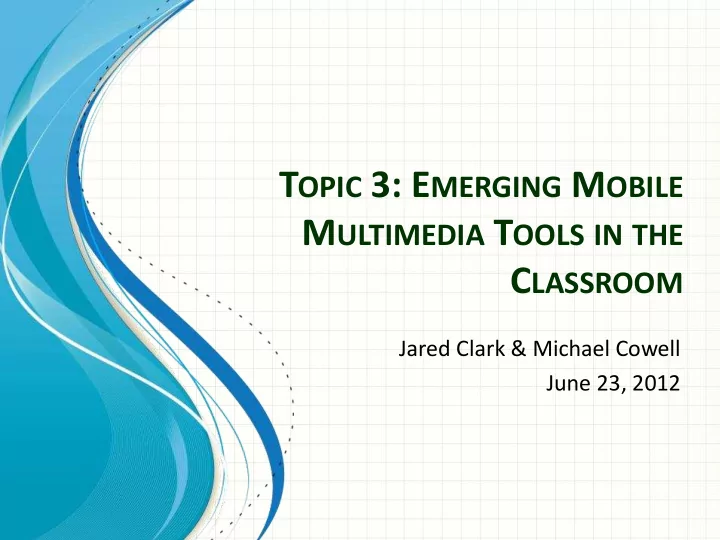
T OPIC 3: E MERGING M OBILE M ULTIMEDIA T OOLS IN THE C LASSROOM Jared Clark & Michael Cowell June 23, 2012
What is a mobile multimedia device? • Laptop • Tablet • Smart Phone
Why mobile devices?
• A 2010 Kaiser Family Foundation study found that: • Students ages 8-18 spend 10 hours and 45 minutes using technology in a seven hour and 38 minute period per day. Source: http://kff.org/entmedia/internet.cfm
Technology is here to stay! • In order to stay competitive in the world, we must be ready to implement technology into our classrooms.
– Largest international order: • Thailand -930,000 tablets – Largest US order: • San Diego – 27,000 iPads – http://www.digitaltrends.com/international/thailand-signs-the-worlds-largest-educational-tablet- distribution-deal/
Why should Christian schools examine this issue? • Christ used various teaching methods and tools when teaching. – Parables – Object Lessons – Question and Answer – Lecture
• Christian schools should be trendsetters. – We should display excellence in all things so that Christ is exalted. – If we are to develop well-rounded Kingdom leaders, we must use all available tools and resources.
Survey of students at Grace Christian Academy – Knoxville, TN • 530 students surveyed in grades 6-8 • 23% of students in grades 9-12 own an Ipad • 32% of students in grades 6-8 own an Ipad • Survey showed that the younger the student, the more likely they were to own an Ipad.
A DVANTAGES For Students: • Interactive classroom as opposed to lecture based. • Instant access to the internet. • Powerful apps for each subject. • Electronic textbooks.
Advantages For Schools and Educators: • Teachers will be forced to re-evaluate their teaching style and curriculum. • Teachers will be able to adapt teaching style for students with various learning styles. • Creativity will increase among both students and staff! • Schools will be viewed as being pro-active in the area of technology.
Success Story • Amelia Earhart Middle School Riverside, CA • Partnered with Houghton Mifflin to use HMH Fuse Math Curriculum. • Students used iPads with E-textbook and App. • Students who used the HMH Fuse program scored 19 percentage points higher on California State Testing.
D ISADVANTAGES • How will your school fund an initiative of this magnitude? • Tuition • Fundraising • Technology Fees • Student purchased devices • How will we stay current in the ever changing world of technology?
C HALLENGES
Educational Challenges • Are your staff members equipped to implement this type of program? – Pedagogical changes – Technology training • How will the devices be used? – Typical questions: • Is this just another toy? • Will this just be another discipline problem for teachers? • Will the teachers actually use this technology?
Technological Challenges • Which device should we choose? – Laptops or tablets? – If you choose tablets, will you allow cell phones? • School’s Technological Infrastructure – Is your wireless network adequate? – Internet filtering – How will student’s print? – Device management program – ex. Fiddlehead
Research Successful Implementation Preparation & Training
Proper Preparation & Training Collaboration between administrators and teachers � �
Total Commitment • Whole School Must be all in – Staff – Administration – District/Board/Community – Students & Parents • Hiring process updated and changed • Certain staff may need to be let go • Professional development may look different • Constant training and upgrading will need to take place • Financial commitment
�
Necessities IT Equipment Staff Access � � �
� �
Times are changing
Increased use of � technology for � writing, analysis, & research Drastic change in Promotes equity teacher delivery among students & instruction and teachers The 21 st Century Learner
“I enjoy using the Encourages iPad in class Student because it is different and fun” Participation - Quote from my 8 th grade student Improved Quality Of Work “Geography was fun this year because Mr. Homework Cowell does many different things and Completion he let’s us use our iPad’s and iPhones in class.” - Quote from my 7 th grade student Benefits to Students
iPad � OR iFad Here to Stay! �
E XAMPLES OF SUCCESSFUL INTEGRATION TO WHOLE SCHOOL
Webb School… • Every student in grades 4-12 has iPad. • Every classroom has interactive whiteboard. • Most prominent usage has occurred in: – Foreign language – Math – English – Science • Newer program but very successful.
Greater Atlanta Christian School…. • ilearn program instituted in 2009. • All classrooms have interactive whiteboards • Kindergarten classrooms have Smart Tables. • Students in grades K- 5 use iPod’s and iPad’s . • Students in grades 6-12 have Macbooks and ipod Touch. • Very specific goals and great communication to school community.
How to use iOS in the � classroom E XAMPLES OF SUCCESSFUL INTEGRATION INTO A SOCIAL STUDIES CLASSROOM Choosing the Useful right app Apps
Total # of apps Average Cost (includes iPad, Of apps iPhone, iPod) 657,575 (as of $1.86 June 4, 2012) � Choosing the right App
How to use iPad/iPhone in the classroom In class group projects & research � As a Document Camera (iPad 2) Extension activity using apps at end of lesson/unit or as an intro �
Useful Apps iMovie; Keynote; Pages; Garageband; General iBooks; Kindle; GoodReader; Productivity Apps Evernote; Dropbox Gettysburg; Civil War; History: Maps of the World; Beautiful Specific Planet HD; World Atlas HD; The History Clock; USA Thematic Historical Atlas & Facts; The World Factbook for iPad; Presidents HD; Declaration for iPad; Constitution for iPad; MyCongress; Apps GeogXPert; World Book – This Day in History eClicker Presenter/eClicker Audience; Classroom Enhancement Mobile Mouse; Apps
C ONCLUSION
Keys to Remember Technology is Here to Stay! Today’s Students desire more technology and are ready and capable to use it Advantages outweigh disadvantages with the main disadvantage being financially based Not to be used as a fancy toy Schools will have to revamp the hiring process (may have to be willing to let certain teachers go) Must have adequate technological infrastructure in place (as well as IT staff)
Keys to Remember (cont.) Constant training and professional development Can learn from successful model schools Teachers may have to change the way they teach and lesson plan to make it successful (cannot just be a fancy review or flashcard tool) Tons & tons of apps – takes a bit of research to pick out the right ones (very easy to find info from others who have already done all the research)
Ten steps For a Successful one-to-one implementation. 1. Do your homework! 2. Develop a 2-3 year technology plan. 3. Choose a device which best meets the goals of your technology plan. 4. Communicate early, often, and accurately to your school community. 5. Order devices for your staff 6-12 months prior to being used by the students. 6. Insure your infrastructure is ready. 7. Training, training, and more training! 8. Provide clear communication to parents regarding device implementation. How, when, where, etc. 9. Be ready for problems! Nothing ever goes as planned. 10. Enjoy watching students achieve and learn in an exciting, interactive environment!
R ESOURCES • Images http://www.hooverwebdesign.com/free-printables/free- - printable-principals-office-pass-templates.html http://gypsyscholarship.blogspot.com/2012/05/teachers-day- - noteworthy-notes.html http://www.photo-dictionary.com/phrase/1362/knot.html - https://encrypted- - tbn2.google.com/images?q=tbn:ANd9GcRddu8KIEYfEwjDAUG DobErv-4y8JeSYglgkCycdA2-xFPTdFgA http://pedrech.wordpress.com/2011/06/11/21st-century- - classroom-the-layout/ http://www.candielectronics.com/accepted_materials.html - http://www.howstuffworks.com/wireless-network.htm - http://modernsurvivalonline.com/survival-database- - downloads/booksmanuals/ http://www.research-live.com/features/statistics- – - %C2%A0lost-in-translation?/4006362.article http://sdv107.wikispaces.com/21st+Century+Learning - http://sdv107.wikispaces.com/Great+Technology+Tools - http://www.ipad3-release.com/2011/technology-changes- – - - ipad-now-in-classrooms/
Recommend
More recommend