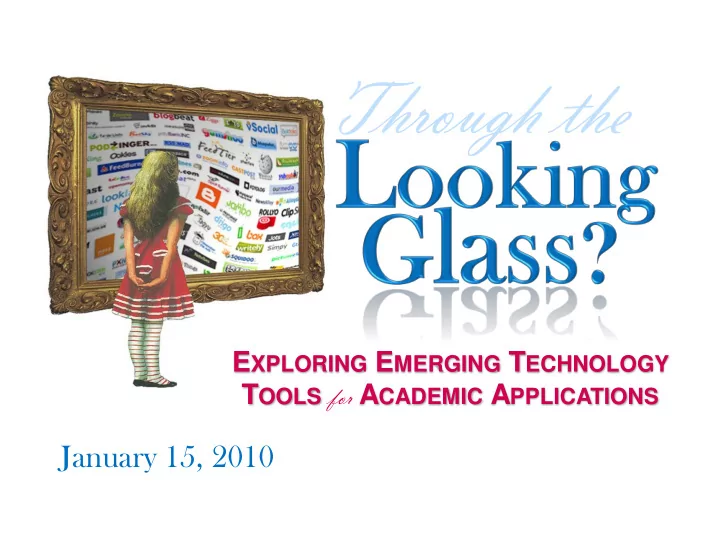
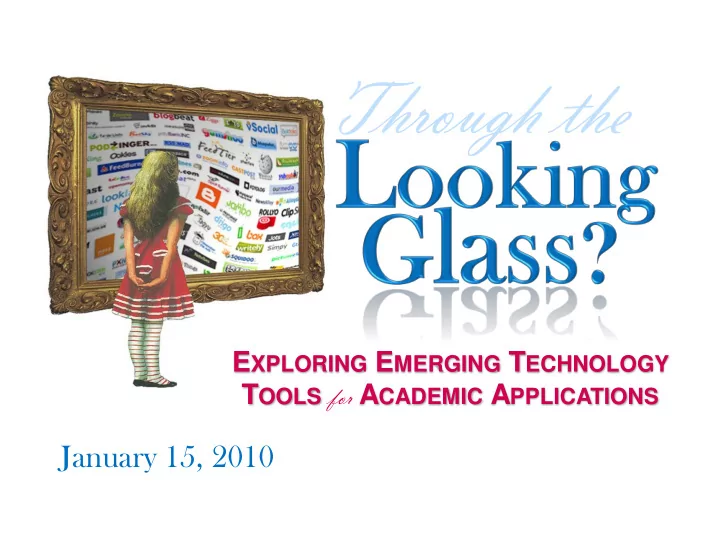
Through the E XPLORING E MERGING T ECHNOLOGY T OOLS for A CADEMIC A PPLICATIONS January 15, 2010
Introduction • Emerging technologies: not yet supported widely • “Web 2.0”: next generation of interactive tools • For each, the important questions: – What’s it good for? – What are academic applications? – Where’s it going? • Focus on tools for collaboration, interaction and organization E XPLORING E MERGING T ECHNOLOGY T OOLS for A CADEMIC A PPLICATIONS January 15, 2010
Collaboration Document types • Facilitate working and sharing variety of files and information with others online • Google Documents E XPLORING E MERGING T ECHNOLOGY T OOLS for A CADEMIC A PPLICATIONS January 15, 2010
Collaboration: GoogleDocs 2 Create a free account and log in for access to all Google Applications E XPLORING E MERGING T ECHNOLOGY T OOLS for A CADEMIC A PPLICATIONS January 15, 2010
Collaboration: GoogleDocs 3 • Revising and communicating with collaborators Versions Collaborators E XPLORING E MERGING T ECHNOLOGY T OOLS for A CADEMIC A PPLICATIONS January 15, 2010
Collaboration: GoogleDocs 4 • Saving to your computer What do you want to do? E XPLORING E MERGING T ECHNOLOGY T OOLS for A CADEMIC A PPLICATIONS January 15, 2010
Collaboration: Wikis • Flexible, dynamic, easy to edit web pages Menu of pages E XPLORING E MERGING T ECHNOLOGY T OOLS for A CADEMIC A PPLICATIONS January 15, 2010
Collaboration: Wikis 2 • Example of class notes wiki Customized menu with page for each novel E XPLORING E MERGING T ECHNOLOGY T OOLS for A CADEMIC A PPLICATIONS January 15, 2010
Interaction: YouTube/USTREAM • View and participate online Menu of videos by subject University “channels” E XPLORING E MERGING T ECHNOLOGY T OOLS for A CADEMIC A PPLICATIONS January 15, 2010
Interaction: YouTube/USTREAM 2 Live chat Live or pre- recorded E XPLORING E MERGING T ECHNOLOGY T OOLS for A CADEMIC A PPLICATIONS January 15, 2010
Interaction: Skype • Allows voice and video calls over the internet • Conference call capabilities-remote teaching and learning • It’s free --goodbye long- distance charges! E XPLORING E MERGING T ECHNOLOGY T OOLS for A CADEMIC A PPLICATIONS January 15, 2010
Interaction: the latest? • Nearly free and completely hands-free! E XPLORING E MERGING T ECHNOLOGY T OOLS for A CADEMIC A PPLICATIONS January 15, 2010
Interaction: Blogs • Easy online publishing of narrative, commentary • Reinforce important information, offer tips and tricks, offer insight about learning levels Description of blog Links to topics E XPLORING E MERGING T ECHNOLOGY T OOLS for A CADEMIC A PPLICATIONS January 15, 2010
Organization • Managing web-based information • RSS feeds Feeds by topic and source E XPLORING E MERGING T ECHNOLOGY T OOLS for A CADEMIC A PPLICATIONS January 15, 2010
Organization: RSS feeds 2 • Bring information to you from different web locations (web sites, journals, etc.,) organize into categories • “Subscribe” for updates on events or keep current on topics • Customize E XPLORING E MERGING T ECHNOLOGY T OOLS for A CADEMIC A PPLICATIONS January 15, 2010
Organization: Google alerts • From Google search results, notification on latest web published information about topic, person or organization What to search and how often to deliver results E XPLORING E MERGING T ECHNOLOGY T OOLS for A CADEMIC A PPLICATIONS January 15, 2010
Organization: Zotero • Build and organize “web bibliographies” E XPLORING E MERGING T ECHNOLOGY T OOLS for A CADEMIC A PPLICATIONS January 15, 2010
Organization: Zotero 2 E XPLORING E MERGING T ECHNOLOGY T OOLS for A CADEMIC A PPLICATIONS January 15, 2010
Recommend
More recommend