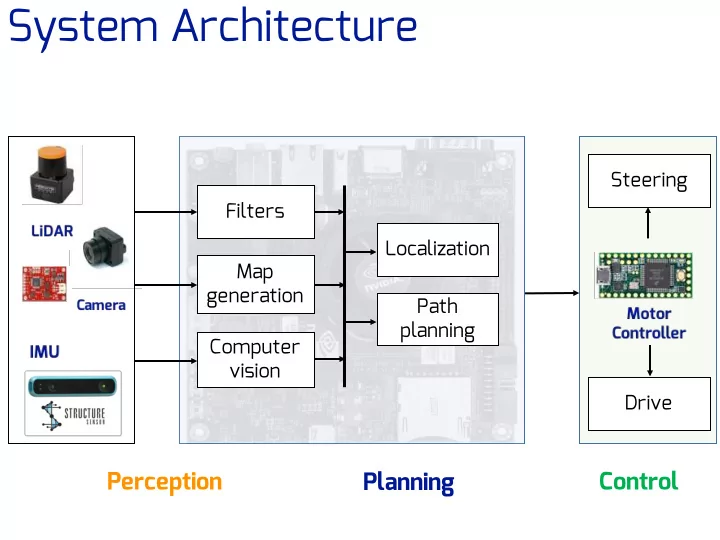
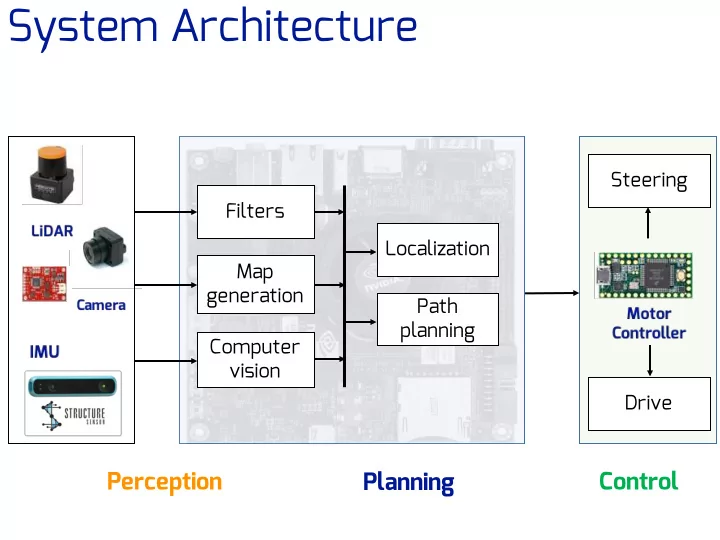
System Architecture Steering Filters Localization Map generation Path planning Computer vision Drive Perception Planning Control
ROS: Robot Operating System
ROS distributions This course 2012 2013 2014 2015
ROS Capabilities zed_camera urg_node hokuyo_node ros_zed_cuda_driver stereo_image_proc Perception camera1394 razor_imu_9dof hector_slam Control Planning move_base PID_control vanishing_point rosserial_python
ROS Tools Visualization, debugging and diagnostics, logging, and simulation
ROS: Nodes Node: Program with a specific functionality, that runs as a single process. Nodes communicate with other nodes using topics and messages
ROS: Topics Topics are channels over which nodes exchange messages . They are for streaming data Publishes on topic: Scan Mapping Scan [Topic] Node Subscribes to topic: Scan hokuyo_node Subscriber Node Publisher Node
ROS: Messages Messages are the strongly-typed data structure for a topic. LaserScan [Message] Mapping Scan [Topic] Node hokuyo_node Subscriber Node Publisher Node
ROS: Packages Software in ROS is organized into packages. A package contains one or more nodes . Executable processes Data types Interfaces
ROS: Packages Packages contain several required files: Ø package.xml Ø CMakeLists.txt
package.xml Name, description, author, license...
package.xml Dependencies: Ø <build_depend> : Needed to compile the package. Ø <run_depend> : Needed to run the package
CMakeLists.txt Rules for compiling and building the software.
Basic ROS commands: roscore roscore is the first thing that you should run when starting ROS. $ roscore Collection of nodes and programs that are pre-requisites of a ROS-based system. It starts up: • The ROS Master • A rosout logging node.
Basic ROS commands: rosrun rosrun executes a ROS node. $ rosrun <package_name> <node_name> Example $ rosrun hokuyo_node hokuyo_node
Basic ROS commands: rosnode Command Description List all active nodes rosnode list Display information about a node rosnode info node_name Kill running node rosnode kill node_name Test connectivity to an active node Rosnode ping node_name
Basic ROS commands: rostopic Command Description List all topics currently subscribed to and/or rostopic list publishing Show topic message type, subscribers, rostopic info <topic> publishers etc . Echo messages published to the topic on the rostopic echo <topic> terminal window rostopic find Find topics of the given message type <message_type>
3D visualization tool: rviz $ rosrun rviz rviz
rqt_graph Planning Control Perception
But what about the turtles ? Next time TurtleSim Keyboard Control Practice Session 1
Recommend
More recommend