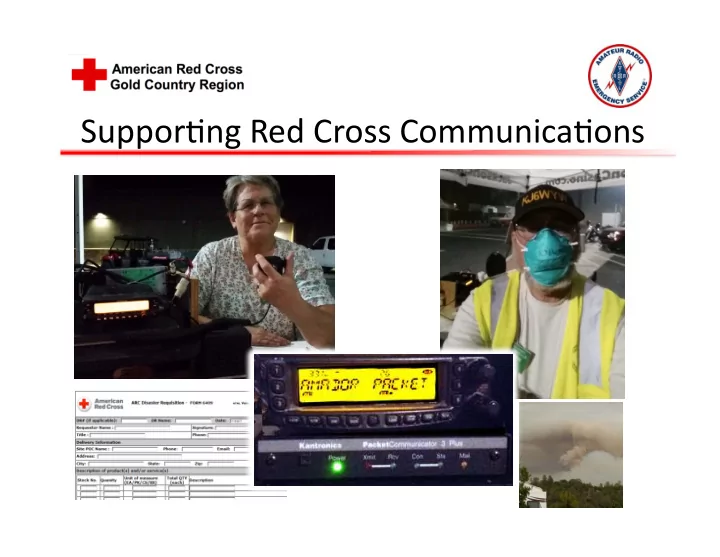
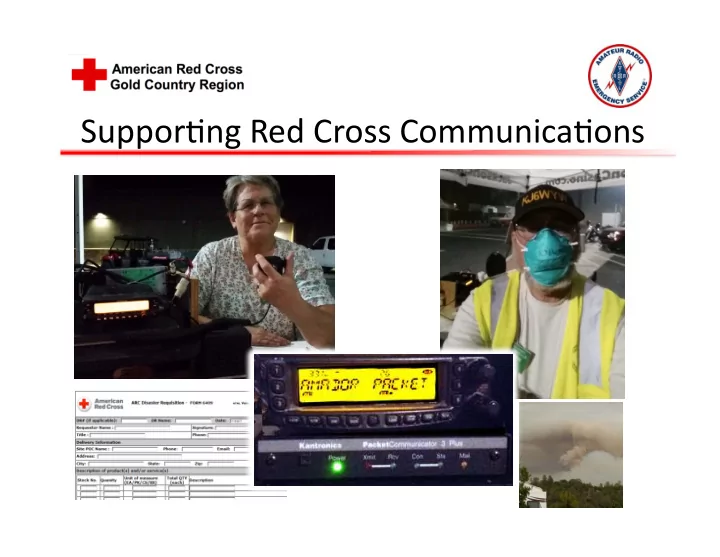
Suppor&ng Red Cross Communica&ons
Overview of Red Cross Response When a disaster occurs and the Red Cross is ac&vated, many people become involved in a short &me. • Disaster Ac&on Teams • Shelter & management teams • Logis&cs • Communica&ons 2
Types of communica&ons Amateur Radio is an important communica&ons component: • Ham Radio, by carrying both voice and data traffic, can help keep the wheels of the Red Cross disaster response, and later recovery effort, moving: • Voice for short message traffic between shelters, Disaster Assessment Teams, and Emergency Response Vehicles (ERVs) and Disaster Opera&ons • Preferred: Data for all message traffic >25-50 using a Red Cross form 3
Voice Communica&ons Voice radio is great for short messages Lengthy messages - not so great… 4
Digital data — a solu&on • Lengthy, complex messages are difficult to send by voice. Packet radio is ideal for sending complex • messages passing lists of materials, addresses, instruc&ons, or � complex words (i.e. pharmaceu&cals or chemicals) You would not want to mistake; Hydrogen Sulphide (a gas) with Hydrogen Sulfate (an acid) Packet error checking insures that messages are sent • error-free 5
Red Cross would like to use ARC forms 6
Forms… but what format? Not all digital communica&ons programs support forms • Programs such as Outpost don’t have a wide variety of forms.. yet (but they may be coming) • Winlink Express has forms and you can create your own custom forms BUT • Forms are o_en program specific. • A Winlink form can’t be sent to outpost or visa versa. 7
Sending Digital forms- a solu&on Jim Piper, N6MED, Amateur Radio Liaison to the Red Cross believes the FLmsg can be a solu&on • Jim contacted David, W1HKJ, developer of Flmsg and asked for a version of Flmsg that would be easy for Red Cross workers to use to complete forms. • The latest version of FLmsg supports a simple interface for non-radio operators 8
Flmsg – Simple interface for Red Cross 9
Advantages of FLmsg for Red Cross • Red Cross works can fill out forms on their computer and pass the traffic via a thumb drive • Custom forms can be developed specifically for Red Cross’s needs • Flmsg forms can be sent via a variety of ways: Including Outpost, Winlink Express, Fldigi, 10
Workflow with Red Cross Red Cross Save to thumb drive fills out form Red Cross DOC Radio Operator sends file 11
A Sample Form Filled in 12
Data to be sent via radio CUSTOM_FORM,ARC-213_V1.1_01.18.17.html • • dr_nbr, inc_name,just a test • msg_nbr,1 • to_name,Ken K6WLS • fm_name,Greg KG6SJT • • subj,a test file via Outpost DATE, • TIME, • apvd_by,GReg • apvr_pos,SEC • • rply_by, • rply_dtm, msg,HI Ken, When you get this packet file, open the message and save to disk. You can then go to • Flmsg and open the file. reply, • • prec,Rou&ne 13
Red Cross Forms • Red Cross follows the ICS disaster management model, including ICS forms, though modified specifically for Red Cross purposes. • ICS impera&ve for a consistent form and func&on for “One Red Cross” • Especially important as responders come from all across the country 14
Available Red Cross forms • ARC ICS 213 Form • ARC 6409 Disaster • ARC Requisi&on Form • ARC Emergency Welfare Inquiry • ARC Safe & Well Registra&on Form • ARC Unaccompanied Minor – Separated Child Report 15
Red Cross Forms • ARC IC 213 presently approved for the ARC Gold Country Region (HTML templates available as files on Red Cross laptops and in printed form with shelter kits). • ARC 6409 Disaster Requisi&on • Other ICS form templates “works in progress” • Completed templates saved as an flmsg object file in a size that facilitates efficient transfer over a data link, regardless whether AX.25 packet, WinLink/RMS Express, or other data transfer mode of radio 16
Red Cross ICS 213 Form 17
Red Cross 6409 Disaster Requisi&on Form 18
Red Cross Safe & Well Registra&on Form 19
Emergency Welfare Inquiry 20
Unaccompanied Minor-Separated Child Report 21
Obtaining FLmsg & ARC forms Go to www.sacvalleyares.org Under the Training Tab there is a link to: 22
Where to go next… Obtain Flmsg and the templates and start prac&cing! Become familiar with the program and the templates. We may need to use them. Greg Kruckewiw KG6SJT kg6sjt@gmail.com 530-219-0611 February 2017 23
Recommend
More recommend