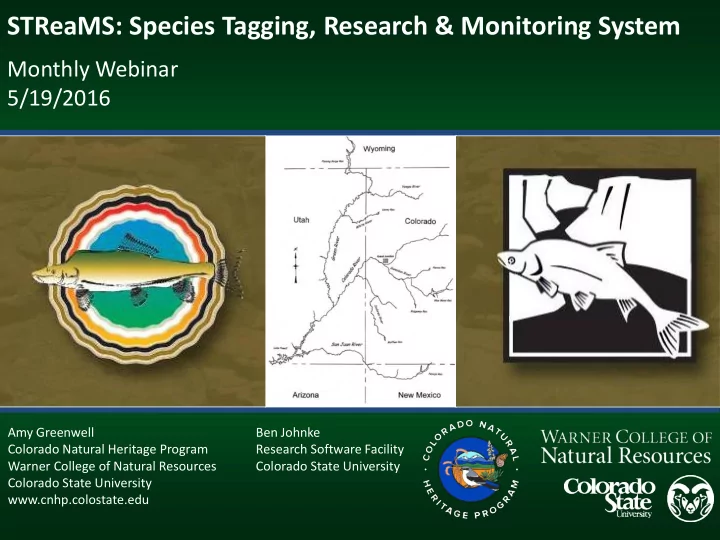
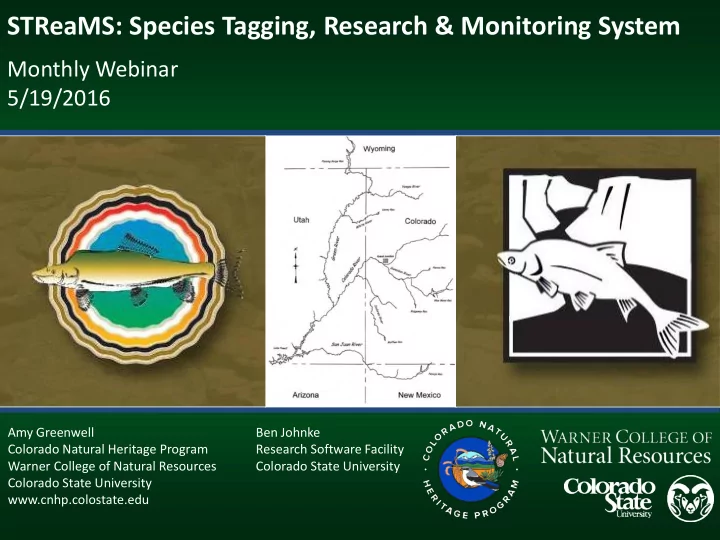
STReaMS: Species Tagging, Research & Monitoring System Monthly Webinar 5/19/2016 Amy Greenwell Ben Johnke Colorado Natural Heritage Program Research Software Facility Warner College of Natural Resources Colorado State University Colorado State University www.cnhp.colostate.edu
Agenda • March Workshop Wrap-up • Revisit Study Clean-up • Review of Batch Upload Process – Stocking Events – Research and Monitoring Projects – Antenna Files Statement, seems Question, or potentially straightforward questionable
March Workshop • Good turnout from group • Worked through a series of hands-on exercises to familiarize users with STReaMS • We will do this again next March, most likely at CSU in Fort Collins – Batch uploads – Advanced query builder
Studies • Studies need to be cleaned up in STReaMS • Studies and permissions are linked – Right now PI’s and Researchers that work on a Study can edit data collected from that Study – We propose to change this so only a Data Lead can upload and edit data from a Study (this would be the person that is giving the data to Travis and Scott right now). Example: 128a(22i) Green R. CPM Pop. Est. Agencies: Larval Fish Lab, UDWR-Vernal, USFWS-Vernal, UDWR-Moab Personnel: Bestgen (PI/Data Lead)*, Hawkins (PI), White (PI), Walford (PI/Data Lead)*, Breen (PI), Jones (PI), Howard (PI) *Only these two people can upload and edit data in this Study Some clean-up can be completed by double-checking: (7 program elements – could be used for Program look-ups) http://www.coloradoriverrecovery.org/documents-publications/work-plan-documents/project- annual-reports.html#III.
Batch Uploads • Have to be a User with, at minimum, Researcher permissions • Your Study must exist prior to importing data. You will be prompted to select your Study. If it is not in the database, you will have the option to add it. Ideally, PI’s will add their Study at the beginning of the project and add all agencies and key personnel Only Data Leads can upload data
Batch Uploads – Overall Process • You fill out your template (or collate data from users collecting data on your project into one template) • Select the appropriate Upload option • Load and analyze your file • Fix errors and reanalyze data • Commit your changes to STReaMS – Some records may be flagged or placed in a “temporary holding cell” until they are reviewed by a Database Manager
Batch Uploads – Analyze • Before Uploading data files, the files will be Analyzed – You will Upload your file and Analyze it – The system will return an Error Report – You will fix the errors and reanalyze your data – When your file is clean, you will commit your file and the data will be uploaded to STReaMS Some errors are best checked after import. These will be identified using Quality Control We can quality control much of tools. the data on the front end, so (ex. Fish traveling unrealistic errors are not imported. distances, or duplicate river captures uploaded on different Studies)
Batch Uploads – Insert Logic The Batch Upload Script will check for four scenarios: Tag exists, but is not associated Tag and Fish do not exist in STReaMS. with a Fish. (Tag Lots) Create a new Individual, assign it Insert a new Tag, create a new to the existing Tag, create new Individual, assign it to the new Tag, create new Encounter Encounter Tag does not exist, but Fish does. Tag exists, and is associated with Insert a new Tag, assign it to a Fish. existing Individual, create new Create new Encounter Encounter
Batch Uploads – Rare Fish Template Field Name Format System Upload Rule PIT TAG 400 Text Check for 10 characters, no symbols, no "O"? (will strip out decimal point) PIT TAG 134 Text Check for 13 characters, no symbols, no "O"? (will strip out decimal point) REC NUM Text AGENCY Text Agency must be in STReaMS; need to use standard codes Not currently in STReaMS at the Encounter level, we have Sampled By. These are not the same. Change field PRINCIPAL Text name in STReaMS. FILENAME Text PROGRAM Text Do we need Program (or Project) Type? This is not in STReaMS. This should live with Studies, not Encounters. RIVER Text System will check for valid River Code RMI Numeric, 1 decimals Should we set a max? YEAR Numeric, 0 decimals System will check for valid dates DATE NUM Text System will check for valid dates DATE TIME Date/Time System will check for valid date time format SAMPLE NUMBER Text SPECIES Text System will check for valid Species Code LENGTH Numeric, 1 decimals Should we set a max? check for 9999, set to null. Check for a fish getting smaller and smaller, upload or QC? WEIGHT Numeric, 1 decimals Should we set a max? check 99999, set to null SEX Text System will check for valid Sex value. Blank will be set to Unknown. RIPE Text System will check for valid Ripe value. TUBERCLES Text System will check for valid Tubercles value RAYS Text RECAP 400 KHZ Text System will check for valid Recapture value RECAP 134 KHZ Text System will check for valid Recapture value NEW TAG Text Y/N, System will check for valid value DISP Text System will check for valid Disposition Code GEAR Text System will check for valid Gear Code HABITAT Text System will check for valid Habitat Code HAB 1 Text System will check for valid Habitat Code HAB 2 Text System will check for valid Habitat Code UTM ZONE Numeric, 0 decimal System will only allow 12 or 13 UTM X Float Constrain between 0 and 1,000,000 UTM Y Float Constrain between 3,920,000 and 4,850,000 NOTES Text
Batch Uploads – Tag Conflicts • For the fields PIT TAG 400, PIT TAG 134 AND NEW TAG 400khz tag and 134 khz tag are already in the system assigned to two different Individuals This record will go into a “temporary holding area” to be reviewed by a Database Manager. There could be a bad tag code, or other problems causing the mismatch, and the Data Manager will have the skills to track down the issue New Tag = Y and the tag code listed in PIT TAG 134 is already in the system associated with an Individual This record will go into a “temporary holding area” to be reviewed by a Database Manager. There could be a bad tag code, or other problems causing the mismatch, and the Data Manager will have the skills to track down the issue
Batch Uploads – Species Conflicts The Individual is currently assigned to a valid species and the new Encounter has an “unidentified” species code: No changes will be made to the Individual. The Field Recorded Species in the new Encounter will read UI, as reported in the field, but the species assigned to the Individual will remain the same. The Individual is currently an “unidentified” species and the new Encounter has a valid species code: The Individual will be assigned the new species code. The Field Recorded Species in the Encounter history will show the transition from UI to a known species. Chubs: The Individual is currently assigned to some sort of chub and the new Encounter has a code for a different chub The Individual will be assigned the new species code. Any chub species will always be based on the latest Encounter. The Field Recorded Species in the Encounter history will show the transitions. For Individuals other than chubs: The Individual is currently assigned to a valid species and the new Encounter has a different, but valid species This record will go into a “temporary holding area” to be reviewed by a Database Manager. There could be other problems causing the mismatch, like a bad tag code, and the Data Manager will have the skills to track down the issue
Batch Uploads – Sex Conflicts The Individual is currently assigned to a valid M or F Sex code and the new Encounter has an “Indeterminate” Sex code: No changes will be made to the Individual. The Field Recorded Species in the new Encounter will read “I”, as reported in the field, but the Sex assigned to the Individual will remain the same. The Individual is currently assigned an Unknown or Indeterminate Sex and the new Encounter has a valid M or F sex code The Individual will be assigned the new Sex code. The Field Recorded Sex in the Encounter history will show the transition from “I” or blank to a known Sex. The Individual is currently assigned to a valid Sex and the new Encounter has a different, but valid Sex (Ex. Individual is Female, new Encounter says it is Male) No changes will be made to the Sex of the Individual. This record will get flagged for review by a Database Manager.
Batch Uploads – Disposition Conflicts The Individual is currently presumed alive and the new Encounter has a code indicating the fish has died (DE, DF, DP, FC, SS) The Individual will be changed to dead. The Disposition field in the Encounter history will show the transition from RA to DE (or another “dead” code) The Individual is currently presumed dead and the new Encounter has a code indicating the fish is alive (HA, RA, RT or TL code) This record will go into a “temporary holding area” to be reviewed by a Database Manager. There could be other problems causing the mismatch, like a bad tag code, and the Data Manager will have the skills to track down the issue
Recommend
More recommend