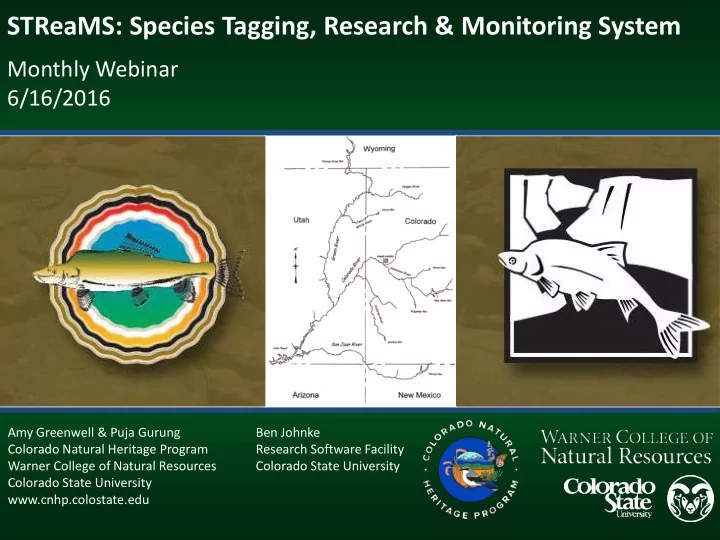
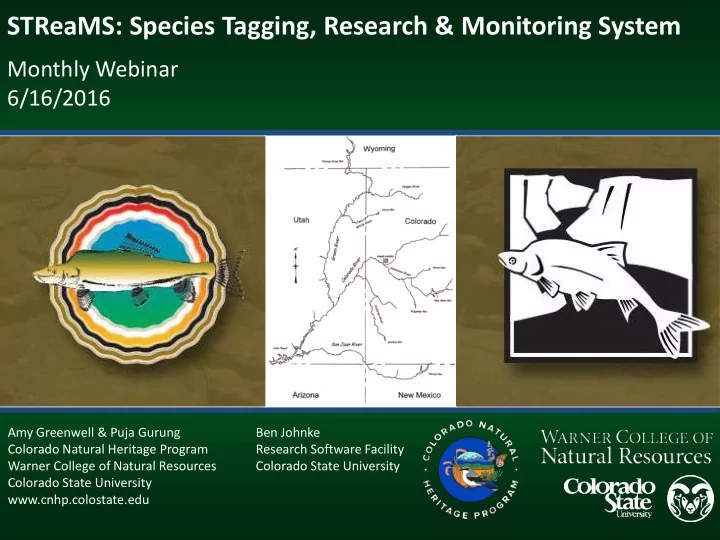
STReaMS: Species Tagging, Research & Monitoring System Monthly Webinar 6/16/2016 Amy Greenwell & Puja Gurung Ben Johnke Colorado Natural Heritage Program Research Software Facility Warner College of Natural Resources Colorado State University Colorado State University www.cnhp.colostate.edu
Agenda • Announcements • Review of New Features • Summary of Batch Import Process • PIT Tag Lots vs PIT Tags • Storing data for Stocking Events • Assigning Sample Numbers
Data Developers CNHP has hired a new Database and Web Developer, Puja Gurung. She will be joining the STReaMS team. Upcoming tasks: • Reconciling Data – Ben Johnke • Analyzing Data – Puja Gurung • Other Tasks – David Hu – New role for public access – Enhancements to user interface – Bug fixes, etc.
Batch Uploads – Overview of Process • Datasheets get filled out in the template • Data Leads use Batch Upload Tool to upload data – Data Leads ensure Study is in STReaMS • Data in the template are Analyzed for errors • Data are compared to existing data in STReaMS (Reconciling data) • Records are imported, flagged, or diverted to a temporary table for review • Problem records are investigated by a Database Manager
Batch Uploads - Template Latest templates live on STReaMS vMM-DD-YYYY
Batch Uploads – Analyzing Data File Analyzing data ensures all of the data in your file are valid. This process checks validity of the data This step is active, within the data file. meaning the user must be logged in Each field has a different set of and interacting with rules. The system will check these the website rules to determine whether or not an entry is valid You will receive an error report highlighting data records with invalid entries (ex. tag code with the wrong number of digits, species code that does not exist in the look up table, etc.) “Analyze” code changes based on Errors must be fixed before upload type committing data and starting the reconciliation process
Batch Uploads – Reconciling Data Once your data are analyzed and error-free, you will commit your file and the system will start reconciling your new data with the existing data in STReaMS The system will run a quick scan to make Reconciling data involves two main tasks: sure the first 20 records are not duplicates (use REC NUM?), which may Identifying Insert Logic indicate a file has already been uploaded Conflict Detection into STReaMS This step is passive, meaning once the user commits the data file and approves the prompt to proceed (after the quick duplicate scan) the user can log out of the website if he/she wants “Reconciliation” code is to, and will be sent an email when the the same, regardless of upload is complete. the upload type
Batch Uploads – Insert Logic During the reconciliation process, records will fall into one of four categories. The system will search existing data and identify which category a record falls into. This will determine which tables are updated in STReaMS. Tag does not exist, but Fish does. Tag exists, and is associated with Insert a new Tag, assign it to a Fish. existing Individual, create new Create new Encounter Encounter Tag exists, but is not associated Tag and Fish do not exist in with a Fish. (Tag Lots) STReaMS. Create a new Individual, assign it Insert a new Tag, create a new to the existing Tag, create new Individual, assign it to the new Encounter Tag, create new Encounter
Batch Uploads – Insert Logic During the reconciliation process, records will fall into one of four categories. The system will search existing data and identify which category a record falls into. This will determine which tables are updated in STReaMS. A. Tag and Fish do not exist in STReaMS. C. Tag exists, and is associated Insert a new Tag, create a new with a Fish. Individual, assign it to the new Create new Encounter Tag, create new Encounter D. Tag does not exist, but Fish B. Tag exists, but is not does. associated with a Fish. (Tag Lots) Insert a new Tag, assign it to Create a new Individual, assign it existing Individual, create new to the existing Tag, create new Encounter Encounter
Batch Uploads – Conflict Detection During the reconciliation process, new records will be compared to existing data to identify conflicts. There are four possible types of conflicts. Tag Conflicts – Example: One tag associated with multiple individuals Species Conflicts – Example: One Individual associated with multiple species Disposition Conflicts – Example: An Individual coming back from the dead Sex Conflicts – Example: One individual associated with multiple sexes Depending on the severity of the conflict, records with conflicts get imported and flagged OR not imported and diverted to a temporary table
Batch Uploads – Conflict Summary Not imported, placed in temporary holding area Species Conflict (not chub): The Individual is currently assigned to a valid species and the new Encounter has a different, but valid species. This record will go into a “temporary holding area” to be reviewed by a Database Manager. There could be other problems causing the mismatch, like a bad tag code, and the Data Manager will have the skills to track down the issue Tag Conflict 1: 400khz tag and 134 khz tag are already in the system assigned to two different Individuals. This record will go into a “temporary holding area” to be reviewed by a Database Manager. There could be a bad tag code, or other problems causing the mismatch, and the Data Manager will have the skills to track down the issue Tag Conflict 2: New Tag = Y and the tag code listed in PIT TAG 134 is already in the system associated with an Individual. This record will go into a “temporary holding area” to be reviewed by a Database Manager. There could be a bad tag code, or other problems causing the mismatch, and the Data Manager will have the skills to track down the issue Disposition Conflict: The Individual is currently presumed dead and the new Encounter has a code indicating the fish is alive (HA, RA, RT or TL code). This record will go into a “temporary holding area” to be reviewed by a Database Manager. There could be other problems causing the mismatch, like a bad tag code, and the Data Manager will have the skills to track down the issue Imported, but flagged Sex Conflict: The Individual is currently assigned to a valid Sex and the new Encounter has a different, but valid Sex (Ex. Species is Female, new encounter says it is Male) No changes will be made to the Sex of the Individual. This record will get flagged for review by a Database Manager.
Batch Uploads – Tracking Your Uploads • Keep track of your Uploads in My Profile Special page for Database Manager to see all uploads and failed/flagged records
PIT Tag Downloads DOWNLOAD FILE ID Tag Code Tag Type Tag Status Tag Lot Recipient Name Recipient Agency Distribution Date Purpose Order Code Tag Codes Deploy Date Deploy River Deploy RMI Tag download files will give the user a complete set of data for Individual ID? the Tag in question.
PIT Tag Lot Downloads DOWNLOAD FILE ID Lot Code Recipient Name Recipient Organization Ship Date Purpose Order Code Tag Lot download files will have a record for each tag in the lot Tag Codes (each tag lot will have 100 records, one for each unique tag in Tag Status? (whether the lot). This gives the user a complete set of data for the Tag it has been deployed Lot(s) in question. or not)
Studies and Stocking Events Stocking Events don’t “fit” in Samples. Should we change Sampling Events to Stocking Events?
Sample Numbers Do we want to standardize Sample Numbers?
Questions? Comments? Amy Greenwell & Puja Gurung Ben Johnke Colorado Natural Heritage Program Research Software Facility Warner College of Natural Resources Colorado State University Colorado State University www.cnhp.colostate.edu
Recommend
More recommend