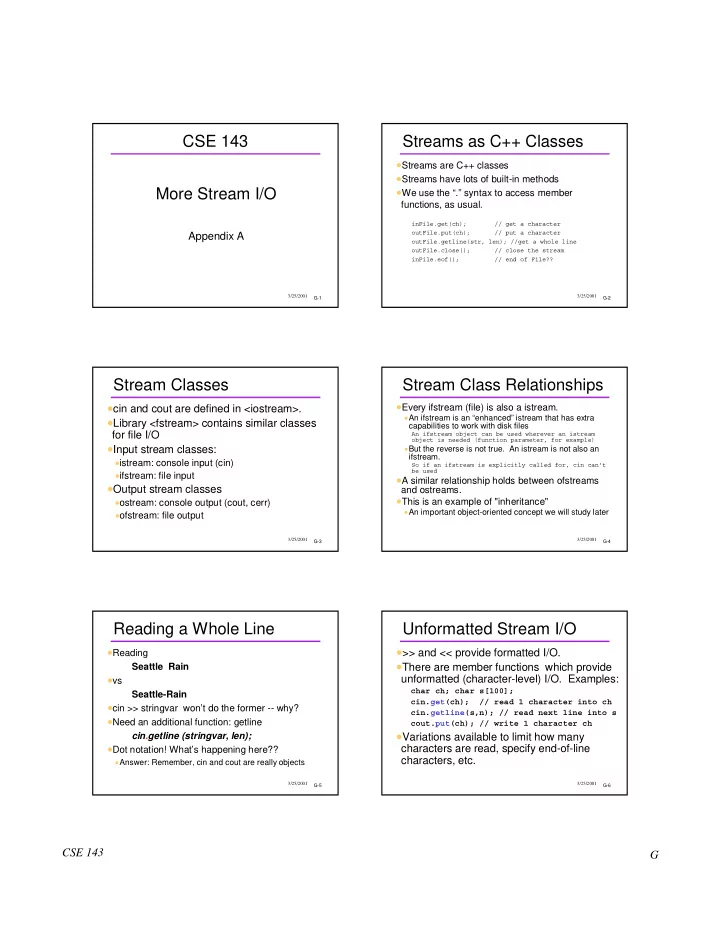
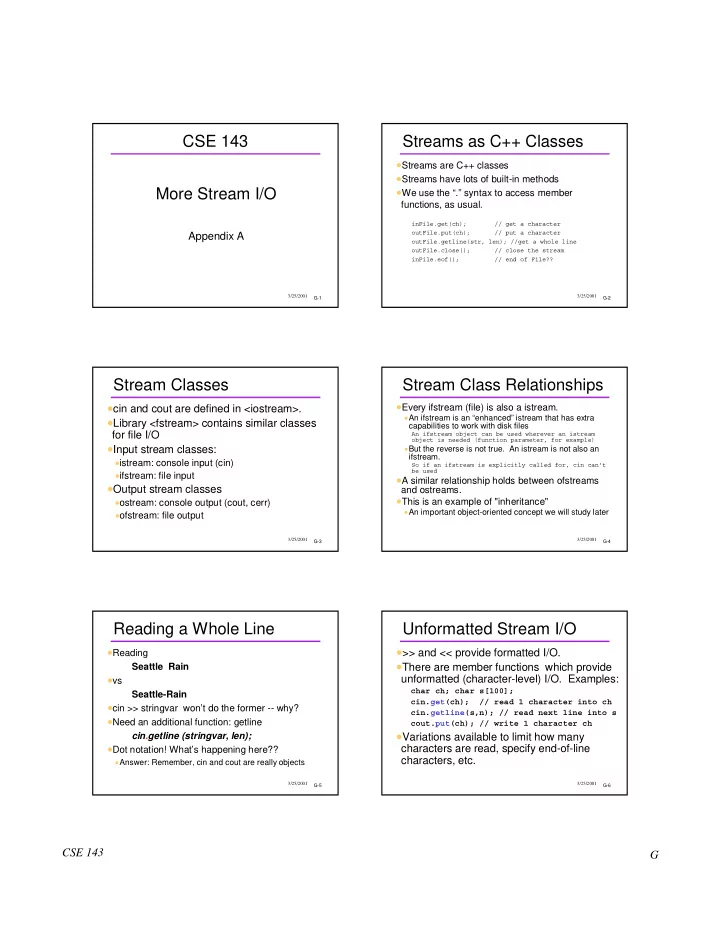
CSE 143 Streams as C++ Classes • Streams are C++ classes • Streams have lots of built-in methods • We use the “.” syntax to access member More Stream I/O functions, as usual. inFile.get(ch); // get a character outFile.put(ch); // put a character Appendix A outFile.getline(str, len); //get a whole line outFile.close(); // close the stream inFile.eof(); // end of File?? 3/25/2001 3/25/2001 G-1 G-2 Stream Classes Stream Class Relationships • Every ifstream (file) is also a istream. • cin and cout are defined in <iostream>. • An ifstream is an “enhanced” istream that has extra • Library <fstream> contains similar classes capabilities to work with disk files for file I/O An ifstream object can be used wherever an istream object is needed (function parameter, for example) • Input stream classes: • But the reverse is not true. An istream is not also an ifstream. • istream: console input (cin) So if an ifstream is explicitly called for, cin can’t • ifstream: file input be used • A similar relationship holds between ofstreams • Output stream classes and ostreams. • This is an example of "inheritance" • ostream: console output (cout, cerr) • An important object-oriented concept we will study later • ofstream: file output 3/25/2001 3/25/2001 G-3 G-4 Reading a Whole Line Unformatted Stream I/O • >> and << provide formatted I/O. • Reading • There are member functions which provide Seattle Rain • vs unformatted (character-level) I/O. Examples: char ch; char s[100]; Seattle-Rain cin.get(ch); // read 1 character into ch • cin >> stringvar won’t do the former -- why? cin.getline(s,n); // read next line into s • Need an additional function: getline cout.put(ch); // write 1 character ch • Variations available to limit how many cin.getline (stringvar, len); • Dot notation! What’s happening here?? characters are read, specify end-of-line characters, etc. • Answer: Remember, cin and cout are really objects 3/25/2001 3/25/2001 G-5 G-6 CSE 143 G
Stream States (Review) End-Of-File State • All streams have a “state”. • Means there is no more input in the stream • All streams are objects (instances of stream • eof is a state; it's not a special value in the stream classes) • eof is most often used with files • Several member functions are available to • eof with keyboard input? check or set state. • User signals by typing a special key combination cin.eof(); // true if cin eof reached • CNTL-Z, CNTL-D, etc. depends on operating system cin.clear(); // set state to “good” • The stream itself can be used in an • The special key is NOT sent to the program. The eof status is what is detected. expression to check its state if (!cin) cerr << “error or eof on cin” << endl; 3/25/2001 3/25/2001 G-7 G-8 Input Errors Input Errors (cont) • Stream input “fails” if the next thing in the • Once a stream input operation has failed, input has the wrong format or if there is no any further operations will also fail until the more data (end of file). stream state is cleared. • If an input operation fails, the variable // suppose next input is “xyz” cin >> k; // fails (why?); k unchanged involved is not changed. cin >> j; // cin state not good, so if (cin >> k) // nothing happens cout << “new value for k read ok”; cin.clear(); // cin can be used for else // input again cout << “input failed; ” << “k not changed”; 3/25/2001 3/25/2001 G-9 G-10 Recall: BankAccount class User-Defined Stream I/O • We’ve seen several variations on a bank • We would like to define stream I/O for bank account class accounts so we could do things like this… // Representation of a bank account class BankAccount { #include <iostream> public: using namespace std; // create account with given owner int main() { BankAccount(string name); BankAccount ba(“Lazowska”); // add amount to account balance ... void deposit(double amount); ba.deposit(450); // = current account balance cout << ba << endl; double amount(); } private: string owner; // account holder’s name double balance; // current account balance }; 3/25/2001 3/25/2001 G-11 G-12 CSE 143 G
friend functions Overloading << • What’s needed is to define the meaning of << for • Sometimes operator<< can be written using only public operations of the class BankAccounts. In essence, we want • If it needs access to private details, declare it in the class as a friend function ??? operator<<(ostream &s, const BankAccount & b) { // Representation of a bank account s << “Account owner is ” << b.owner class BankAccount { << “, balance is ” << b.balance; public: } ... private: • Issues string owner; // account holder’s name double balance; // current account balance • How does operator<< access fields of b? • What is the result type of operator<< friend ??? operator<<(ostream& s, const BankAccount & b); • operator<< can’t be a member function (why?) }; • (Still to do: fix result type of function) 3/25/2001 3/25/2001 G-13 G-14 operator<< result operator<< result • The issue is that stream operators are supposed • If we write this out explicitly, it’s fairly easy to see to chain that the result needs to refer to the stream • Example somehow operator<<( BankAccount a, b; operator<<( ... operator<<(cout,a), cout << a << b << endl; b), • operator<< is left associative, so this means endl) • The correct result type is a reference to the type (((cout << a) << b) << endl); of the stream. 3/25/2001 3/25/2001 G-15 G-16 Definition of BankAccount << Notes and Advice • Declare << as a friend function if needed • File and stream processing can get VERY class BankAccount { baroque private: • Many details, gotchas, exceptions, etc. in the C++ ... • File formats are often complex friend ostream & operator<<(ostream& s, • Learn the basics const BankAccount & b); }; • Try to keep it simple (not always possible) • Have operator<< return a reference to the stream • You can't memorize it all ostream & operator<<(ostream &s, • Buy a good C++ book and keep it handy when const BankAccount & b) { s << “Account owner is ” << b.owner programming! << “, balance is ” << b.balance; • Bookstore has lots to choose from. Browse and buy one return s; } you like return reference to the stream 3/25/2001 3/25/2001 G-17 G-18 CSE 143 G
Recommend
More recommend