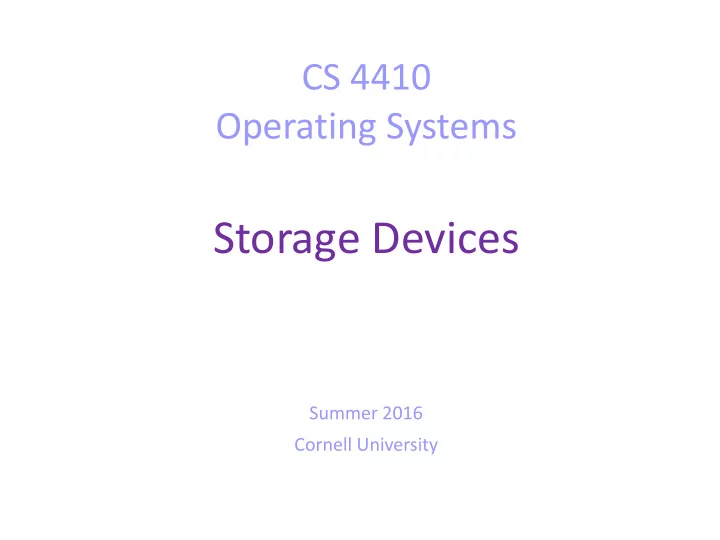
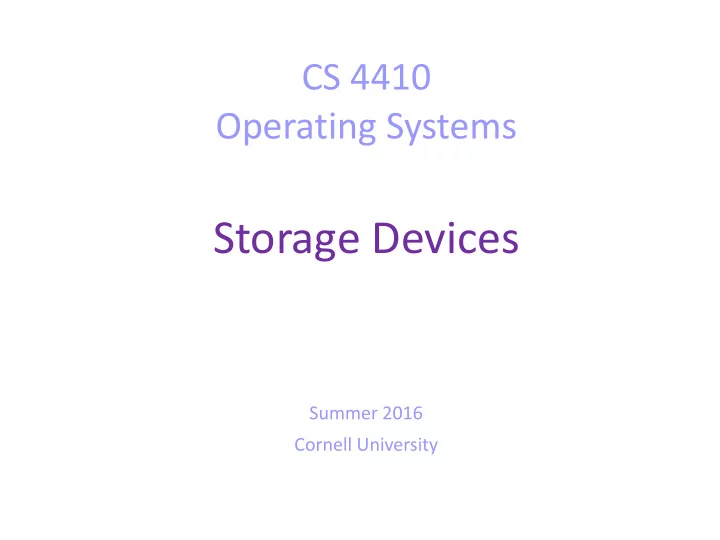
CS 4410 Operating Systems Storage Devices Summer 2016 Cornell University
Today • Devices that can persistently store data. • Magnetic disk • Flash storage 2
Magnetic Disks: Then 3
Magnetic Disks: Now 4
Magnetic Disk: Internal 5
Disk Speed • To read from disk, we must specify: – cylinder number, track number, sector number. • disk access time = seek time + rotation time + transfer time – seek time: the time to move the disk arm to the desired track – rotation time: the time for the desired sector to rotate to the disk head. – transfer time: the time for the desired data to flow between the drive and the computer. 6
Disk Scheduling • Disk access involves moving mechanical parts, such as arm and platter. • So, disk access is expensive (milliseconds), – comparing to memory access (nanoseconds). • The disk should be used efficiently. – as few movements as possible when serving a sequence of requests. • Goal : small access time and large bandwidth. • The OS may employ a disk scheduling algorithm to achieve the above target. 7
FCFS Consider a disk queue with requests for I/O to blocks on cylinders: ● 98, 183, 37, 122, 14, 124, 65, 67 – The disk head is initially at cylinder 53. ● Total head movement of 640 cylinders ● 8
SSTF • Selects request with minimum seek time from current head position. • Total head movement of 236 cylinders. 9
SCAN ● The disk arm starts at one end of the disk. ● Moves toward the other end, servicing requests. ● Head movement is reversed when it gets to the other end of disk. 10
C-SCAN ● The head moves from one end of the disk to the other. ● Servicing requests as it goes. ● When it reaches the other end it immediately returns to the beginning of the disk. ● Provides a more uniform wait time than SCAN. 11
C-LOOK ● Arm only goes as far as last request in each direction. ● Then reverses direction immediately. 12
Flash storage (memory) • Solid state storage. • No moving parts. • Better random IO performance than disks. • Less power consumption. • Less vulnerable to physical damage. • Used in: – thumb drives (USBs), – smart phones, – machine room servers, – l aptop computers … • But, more expensive (per byte) than disks. 13
Flash storage • NOR flash storage allows individual words (e.g., 4 bytes) to be written and read. – Used for storing device firmware, since it can be executed in place. • NAND flash storage allows reads and writes of a page (2-4 KB). 14
Accessing a NAND flash storage • Erase blocks – Before writing, flash memory should be erased in blocks. – Slow process • Write page • Read page 15
Today • Devices that can persistently store data. • Disk – Scheduling requests • Flash storage 16
Coming up… • Next lecture: RAID • HW4: – ex 1, 2, 3, 4 – Due on Tuesday • Next exam on Thursday 17
Recommend
More recommend