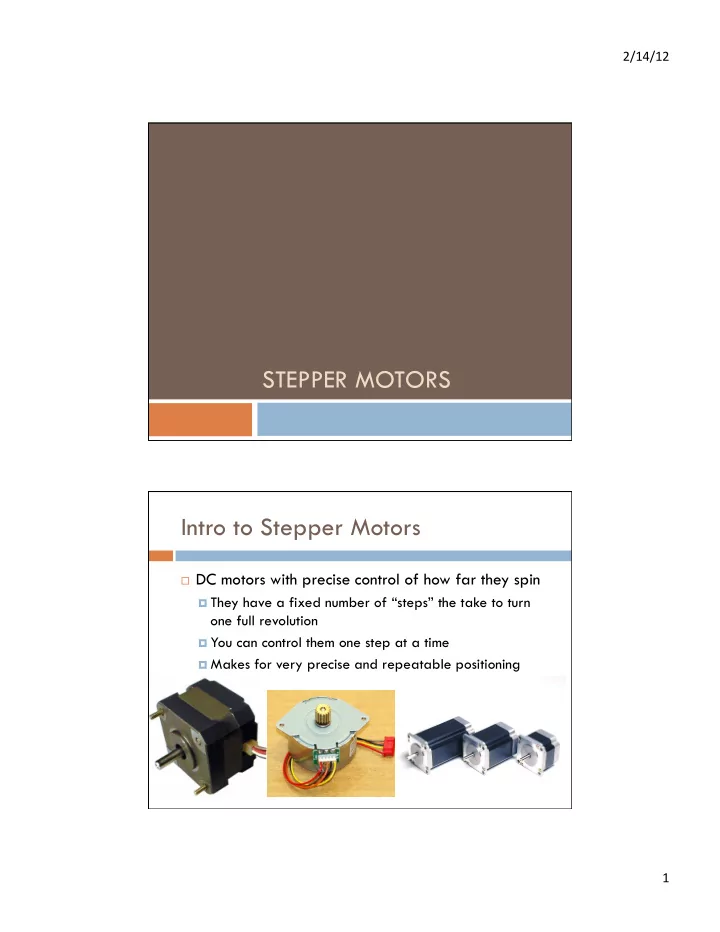
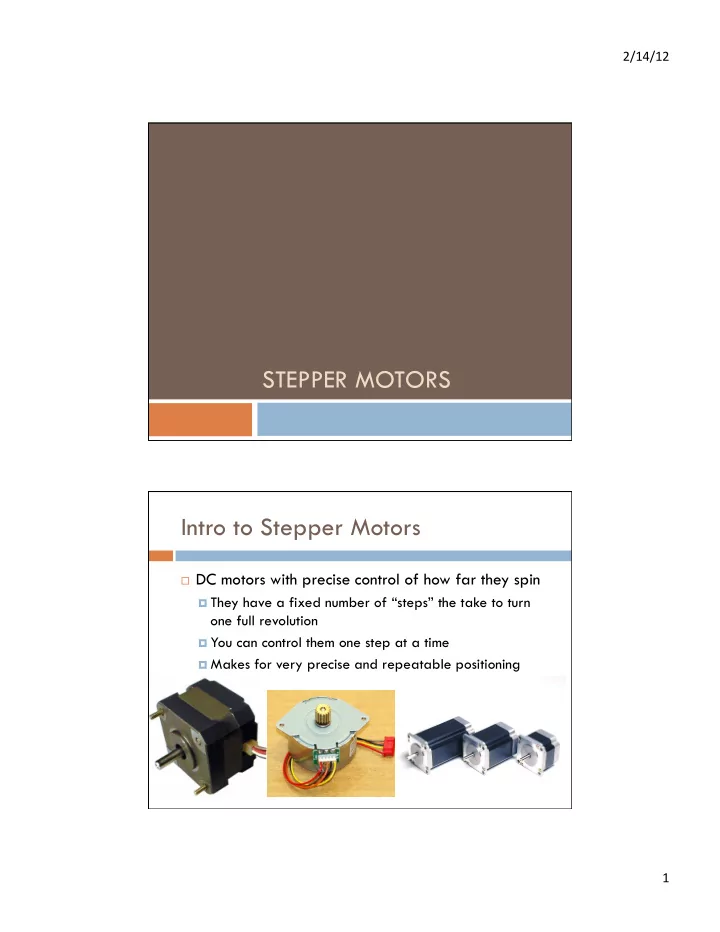
2/14/12 ¡ STEPPER MOTORS Intro to Stepper Motors DC motors with precise control of how far they spin They have a fixed number of “steps” the take to turn one full revolution You can control them one step at a time Makes for very precise and repeatable positioning 1 ¡
2/14/12 ¡ Why use steppers? Very precise Much stronger than servos But, they use more current than Arduino can provide So, you need some sort of external power source They’re a little tricky to drive So, you need some sort of code library, or external driver board We’ll use both – a library, and an external board They always have multiple wires 2 ¡
2/14/12 ¡ How do they Work? Like all motors – electro-magnets get energized and push/pull the rotor around. Steppers have precise internals 3 ¡
2/14/12 ¡ Steppers have precise internals Steppers have precise internals 4 ¡
2/14/12 ¡ Steppers have precise internals Stepper Internals 5 ¡
2/14/12 ¡ Different Flavors of Steppers 8-wire unipolar 6-wire unipolar 4-wire bipolar Different Flavors of Steppers 8-wire unipolar 6-wire unipolar 4-wire bipolar Bipolar is generally the most powerful and efficient but slightly harder to control 6 ¡
2/14/12 ¡ Make it Turn Energize the coils in a very specific sequence Make it Turn Energize the coils in a very specific sequence 7 ¡
2/14/12 ¡ Make it Turn Energize the coils in a very specific sequence Use a Library 8 ¡
2/14/12 ¡ Knob Example Back up: what’s a Class? A way of packaging things up into a little code bundle An instance of a class can remember things about itself An instance of a class can do things when you tell it to Each instance of the class can behave differently Let’s back up and look carefully at the servo code 9 ¡
2/14/12 ¡ Servo + light sensor Servo Object (class instance) .write 0 to 170 Pin 9 Name: myservo .attach Pin number position: 67 deg Attached to: pin 9 return current .read deg position 10 ¡
2/14/12 ¡ Stepper Object .setSpeed Stepper name: mystepper .step Internal state: What step am I on? What sequence do I use? Stepper Object .setSpeed Stepper Drivers name: mystepper .step Internal state: What step am I on? What sequence do I use? 11 ¡
2/14/12 ¡ Driver Circuits… (unipolar) Driver Circuits… (bipolar) 12 ¡
2/14/12 ¡ Driver Circuits… (bipolar) Stepper Specs Degrees/Step Common values: 15, 7.5, 3.6, 1.8 deg/step This is the same as 24, 48, 100, and 200 steps/full-rev Coil Resistance Measured resistance of motor coils Volts/Amps Rated values for running the motor Amps is the important one! Remember V=IR, so V/R = I Example: 6VDC, 7.9 Ω = .76A 13 ¡
2/14/12 ¡ So far… Steppers move very precisely and are relatively powerful But are a bit of a pain to drive Four wires from the Arduino External driver circuits Extra power supply to worry about Use stepper library to make stepper “objects” for each one that you use Your program needs to keep track of how far you’ve turned Easier Motor Driving… There are chips specifically designed for driving steppers They manage the sequence of signals They manage the higher voltages of the motors They have “chopper drives” to limit current They can even do “microstepping” This lets you do ½ , ¼ , 1/8, or 1/16 step Increases resolution and smoothness, but might reduce power 14 ¡
2/14/12 ¡ Pololu A4988 driver Uses only 2 wires for control: Dir, Step Up to 2A per coil (with heat sink) 8 – 35V on motor Provides 5v to Arduino Limits current to a set level Pololu A4988 driver 15 ¡
2/14/12 ¡ Pololu A4988 driver Minimal Connection Pololu A4988 driver Minimal Connection Need one driver Check REF to for each motor see what the current limit will be Need to set this pot to set current limit 16 ¡
2/14/12 ¡ Current Limit Turn pot (use a tiny screwdriver) and check REF V REF Current Limit Rs = 0.05 Ω .1v .250A .15v .375A .2v .500A .25v .625A .3v .750A .35v .875A .4v 1.000A .45v 1.125A Using a Dir/Step driver Set the Dir pin – 0 is one dir, 1 is the other Toggle the Step pin up and down You get one step per rising edge for (int i=0; i < steps; i++) { digitalWrite(STEP_PIN, HIGH); delayMicroseconds(usDelay); digitalWrite(STEP_PIN, LOW); delayMicroseconds(usDelay); } 17 ¡
2/14/12 ¡ Use StepperDS Library .step StepperDS .stepDeg name: mystepper Internal state: DirPin . setMicrostepping StepPin .setSpeed Use the StepperDS Library 18 ¡
2/14/12 ¡ Use the StepperDS Library Finale Use one Pololu driver for each stepper Measure REF, turn pot, to set current limit Set microstepping if desired Use stepperDS library (on web site) Unzip the stepperDS.zip file in your Arduino/libraries folder Big motors are around ~1A, smaller are ~.5 Both are 1.8 deg/step (200 steps/rev) 19 ¡
2/14/12 ¡ Next Assignment Use a pair of steppers to make a suspended-style drawing machine Use same pairs as for museum assignment Due 2/28 – 3/1 Grab a couple motors, and a couple drivers Use timing belt if you like, or design your own mechanism… Make a simple suspended drawing machine, or interpret this in your own way… Draw randomly, or with intent… 20 ¡
Recommend
More recommend