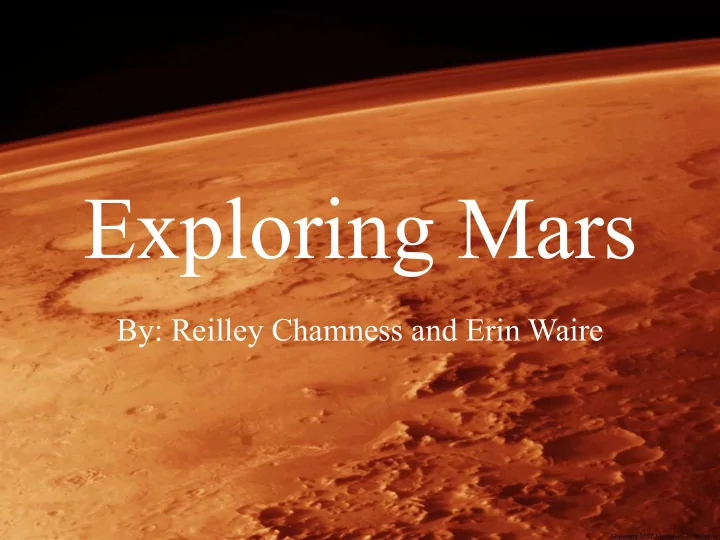
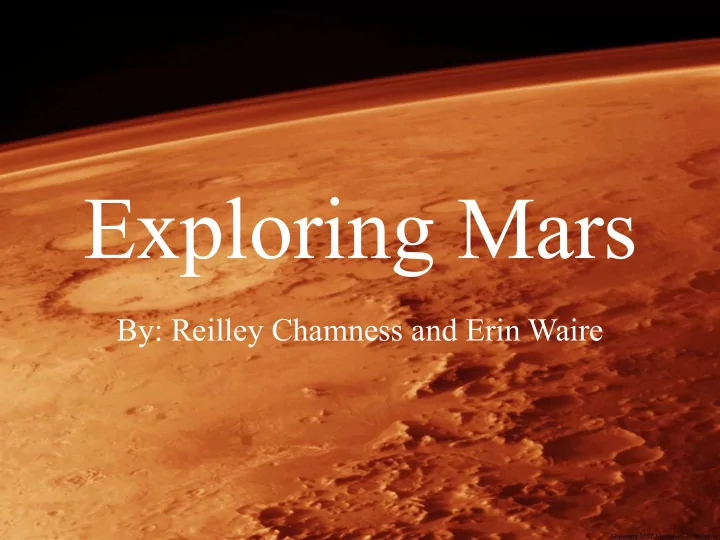
Exploring Mars By: Reilley Chamness and Erin Waire
Gears and Wheels • Originally had 16 teeth gear on the motor and wheel axel for each side • Modification: • Wheel axel – 20 teeth gear • Motor axel – 12 teeth gear • More power to traverse the inclined area • Standard wheels
Picture of Gears and Wheels
Foreword Program
Forward • Block 1: a motor block that starts motor connected to à turns wheel forward port C that moves continuously à • Block 2: another motor block that starts motor connected à turns wheel forward to port B that move continuously à • Wheels turn simultaneously • Block 3: controls amount of time motors are on for (in this case 10 seconds) • 10 seconds = 6 feet • Power level = 90% • Block 4: a motor block that stops motor connected to port C • Block 5: another motor block that stops motor connected to port B
Backward Program
Backward • Block 1: a motor block that starts motor connected to à turns wheel backwards port C moves continuously à • Block 2: a motor block that starts motor connected to à turns wheels backwards port B moves continuously à • Wheels turn simultaneously • Power level = 75% • Block 3: tells robot to stop after 10 seconds • Amount of time can be changed • Block 4: a motor block that stops motor connected to port C • Block 5: another motor block that stops motor connected to port B • Wheels stop simultaneously
Turn Programs
Turns Clockwise Turn: Counter Clockwise: • Back wheel pivots à à turns • Back wheel pivots à à turns wheel clockwise counterclockwise • Block 1: a motor block that stops • Block 1: a motor block that stops motor connected to port C motor connected to port B • Block 2: another motor block that • Block 2: another motor block that starts motor connected to port B à à starts motor connected to port C à à wheel rotates wheel rotates • Can change the amount of degrees • Can change the amount of degrees robot turns robot turns • Block 3: a wait block that causes • Block 3: a wait block that causes the robot to wait until is has the robot to wait until it has completed the programmed turn completed the programmed turn • Block 4: a motor block that stops • Block 4: a motor block that stops motor connected to port C motor connected to port C • Block 5: another motor block that • Block 5: another motor block that stops motor connected to port B stops motor connected to port B
Inclined Area Program
Inclined Area • Block 1: a motor block starts motor connected to port B with 100% power • Block 2: another motor block starts motor connected to port C with 100% power • Changed power level • Block 3: both motors run for 10 seconds • Program doesn’t change for the declined area
Hematite Trail Program
Hematite trail • Block 1: a motor block with 90% power that starts motor connected to port C • Block 2: another motor block that stops motor connected to port B • Allows wheels to follow trail • Program repeats itself for 60 seconds • Block 3: another motor block that stops motor connected to port C • Block 4: a motor block with 90% power that starts motor connected to port B
Rough Terrain Program
Rough Terrain • Block 3: controls the amount of time the motors run – 10 seconds • Block 1: a motor block starts motor connected to port C with 100% power • Block 2: another motor block starts motor connected to port B with 100% power • In 10 seconds, the robot travels approximately 6 feet • Rough Terrain is 3 feet long – we chose 10 seconds (6 feet) because when the robot traverses the rough terrain it moves slowly • Block 4: a motor block stops motor connected to port C
Tunnel Program
Tunnel • Block 1: a motor block that starts motor connected to port B • Block 2: another motor block that starts motor connected to port C • Power level = 75% • Wheels stop after traveling for 6 seconds
Touch Sensor Program
Touch Sensor • Block 1: a motor block starts motor connected to port C • Block 2: another motor block starts motor connected to port B • Wheels move forward simultaneously • Power level = 90% • Block 3: a sensor block using an ultrasonic sensor attached to the robot, senses when an object is less than 6 centimeters in front of it • Block 4: a motor block that stops motor connected to port C • Block 5: another motor block that stops motor connect to port B • Block 4 and block 5 are activated to stop when the robot is
Map of Mars and Landing Site
Test Simulations • Rough terrain- we spread rocks out on a floor to test how much power we would need to move through them in various situations • Inclined/declined area- we used the map of mars to measure the length and height of the area and placed books and boxes under the mat to duplicate what it would be like on mars • Hematite trail- we used the hematite trail provided and tested how long it would take the robot to follow it at a constant power • Tunnel- we aligned chairs slightly smaller in width than the tunnel represented on the map of mars and had our robot move through it • Rock – we used an object to represent the rock and
On Mars • Sites completed: 1.5 • Time: 20 minutes • Alterations: distance for forward and backward programs and the degrees we needed to turn
Video of Robot on Mars
Bibliography • http://i.ebayimg.com/00/s/MTIwMFgxNjAw/$(KGrHqNHJF! FCR7SuFdhBQt-WWp5H!~~60_35.JPG • http://sariel.pl/wp-content/uploads/2009/09/newt16.jpg • http://media.peeron.com/pics/inv/custpics/55976.1154300658.j pg • http://ecx.images- amazon.com/images/I/41w9kxBRLeL._SX300_.jpg • http://upload.wikimedia.org/wikipedia/commons/7/7d/Mars_at mosphere.jpg • http://static.robotclub.ab.ca/pages/nxt/InventoryComparison/n xt_part_images/32269.png • http://mazeway.org/wp- content/uploads/2012/08/MovingForwardTogether.jpg • http://mazeway.org/wp- content/uploads/2012/08/MovingForwardTogether.jpg
Thank You!
Recommend
More recommend