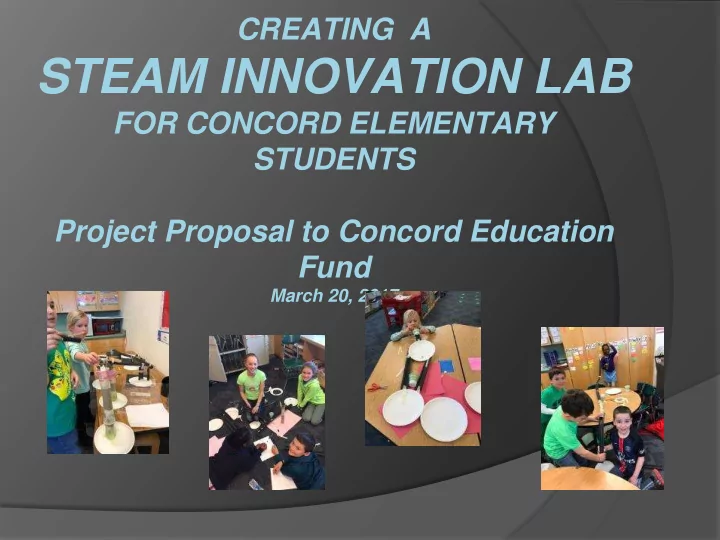
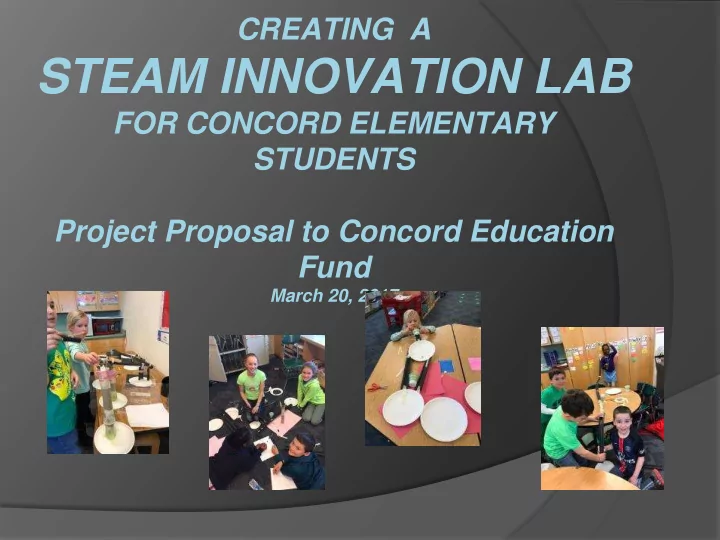
CREATING A STEAM INNOVATION LAB FOR CONCORD ELEMENTARY STUDENTS Project Proposal to Concord Education Fund March 20, 2017
Agenda 1. What is an Innovation Lab? What is the Vision for Use? 2. Request #1: Sample Challenges K - 5 & Equipment Needs 3. Request #2: Professional Learning for Teachers 4. Architectural Plans for Space 5. Questions
Section 1 What is an Innovation Lab? What is the Vision for Use?
WHAT IS AN INNOVATION LAB? The Innovation Lab will be a “maker space” where students can gather to share ideas and use tools and equipment to design, tinker, build, and create solutions to STEAM design challenges.
VISION FOR USE: • Open to all CPS students - each class will come to the lab 2 times/year 24 classes/school x 3 schools = 72 classes total 72 classes x 2 times/year = 144 days lab in use possibility for some classes to come an additional time if appropriate (depending on challenge, project, etc.) • Dedicated Learning Coach • Traditional Makerspace tools & set – up (minus woodworking tools) • STEM/STEAM & Engineering Design Process integrated into all curriculum areas • Work in the Lab is most often driven by the science curriculum • Embedded Professional Development
BEFORE THE INNOVATION LAB • Limited Engineering Design Challenges integrated into various grade levels • 2015 -2016 Science Review Committee worked to align curriculum to revised MA STE standards • 2015-2016 Nine K- 12 teachers participated in WPI’s Stem Integration for District Leaders program. The goal of the committee is to create a strategic STEM/STEAM plan for the district. • 2016-2017 on-going K - 12 STEM Committee
NEW SCIENCE UNITS (Align to Next Generation Science Standards)
OUTCOME OF STEM/STEAM COMMITTEE CPS/CCHS Vision Statement : Every CPS and CCHS student participates in at least 2 STEAM experiences or design challenges each school year. These experiences reach all learners so that, after years of these experiences, every student feels confident and creative in analyzing and tackling real world problems through a STEAM lens.
OUTCOME OF STEM/STEAM COMMITTEE
OUTCOME OF STEM/STEAM COMMITTEE CPS/CCHS Golden Goals : 1. Students are interested and proficient in the STEAM approach. Students see the value in STEAM education. 1. Teachers are supported and therefore effective STEAM educators. Teachers see the value in STEAM education. 1. Graduates leave with the critical thinking skills and STEAM habits of mind needed to analyze situations and solve problems that they will face in life. These skills and habits of mind give all students opportunities to pursue STEAM paths in life.
INNOVATION LAB BENEFITS • Short projects/manageable time frame • (1.5-4.0 hours/visit) • Curriculum Connections in Science and other subjects • Embedded Professional Development • MA STE standards (2016) • Science & Engineering Practices
Section 2 Request #1: Sample Challenges & Equipment Needs
Sample Challenge per Grade Level - K Engineering Challenge 3 Little Pigs - Materials Science Problem - no more bricks to build house Can you build a house for the third little pig so that when the wolf comes to visit, he will not huff and puff and blow the house down? Robotics challenge KIBO -designed for 4-7 Motor & Wheels How can you make KIBO move?
Sample Challenge per Grade Level - 1 Engineering Challenge Using Rigamajig - How can you use these materials to make a chair for Goldilocks? Robotics Challenge Dash & Dot Life Cycles Challenge: How can you teach Dash & Dot about the life cycle of a frog? Create a life cycle project Research life cycle of plants or animals Write important facts of each stage Create poster presentation
Sample Challenge per Grade Level - 2 Engineering Challenge Using assorted materials (cardboard, cups, paper plates) and Makedo tools (simple plastic tools for cardboard construction) How can you create a contraption that can hold a 10 lb. bag of potatoes? Robotics Challenge Cubelets Robot Blocks are a fast and easy way to inspire kids to be better thinkers. Light It Up - How can you create a robot that lights up (night light)?
Sample Challenge per Grade Level - 3 Engineering Challenge Gravity Racers (force & motion). Part 1. How can you design a gravity powered vehicle for a new Olympic racing event? Optional Part 2. Students use Tinkercad to make a 3D model of their gravity powered cars. Students race/test their cars. Robotic Challenge Dash & Dot Forces of Attraction How can Dash & Dot be programed to help Kindergarten students design an experiment to find out which objects are magnetic and which objects are not?
Sample Challenge per Grade Level - 4 Engineering Challenge Simple Circuit Challenge -Paper Circuits, Drawbots, Bristle Bots, Makey Makey, Squishy Circuits How can you use simple materials to: make a banana produce electricity, make a cup that creates art and/or make a greeting card light up? Robotic Challenge Spheros -Use Lightning Lab app ; How can you create a program that powers a robotic Jack-o-Lantern?
Sample Challenge per Grade Level - 5 Engineering Challenge Little Bits -Invent a Launcher (twist on the catapult) Can you build a launcher that will fling projectiles at a push of a button? 3-D Printing Challenge Challenge combines robotics & 3D printing. How can you design and test a contraption for Sphero to carry a load of pennies across a small body of water?
Two Areas of Grant Proposal 1. INNOVATION LAB Equipment, Supplies and Material ● Fabrication Little Bits, Makey Makey Kits , Squishy Circuits, Rigamajig, Makedo Kit $8,367.12 ● Robotics KIBO, Spheros, Dot & Dash, Cubelets $13,200.35 ● Digital Fabrication 3D Printers (2), Glowforge Laser Printer, McSquares, MacBook Airs (12), iPads (12), iPad covers (12) $29,260.00 ● Crafting Supplies Cardboard, clay, scissors, glue, tape (masking, duct, ..), crayons, dry erase markers, pipe cleaners, straws, paper clips, … $1,283.51 ● Miscellaneous Laminator, projector & whiteboard $6,500.00 $58,610.98
Section 3 Request #2: Professional Learning for Teachers
Embedded Professional Learning for Teachers ⦿ Teachers come to understand design thinking through hands-on experiences ⦿ Using this information, teachers mine their own curriculum for more design thinking opportunities
2. Partnership with Lesley University Lesley University launched a Makerspace in their Graduate School of Education to provide a new way for their students and community partners to engage in learning and inquiry-based exploration. Embracing the “maker” way of knowing, this is a place for their community to play, tinker, design, and create. Goal of Partnership: To support student engagement, intrinsic motivation, critical thinking and curiosity through maker and STEAM learning experiences at the Innovation Lab, and develop a model that enhances the efficacy of the Innovation Lab through transfer and adoption of the maker mindset and STEAM competencies into the general education classroom.
2. Partnership with Lesley University Proposal: (1) To provide direct support to conceptualize and launch the new Innovation Lab, ensuring its success as a learning environment designed to engage and inspire young learners through Maker/STEAM activities. (2) To work with a cohort of educators who want to infuse the maker mindset into their work through the development of interdisciplinary, standards aligned lessons that support student engagement, critical thinking, and creative problem-solving. Professional Development Trainers and Curriculum for Educators 1 year partnership = $20,000
Section 4 Architectural Plans for Space
Vision: INNOVATION LAB MADE UP OF 3 AREAS WITH DIFFERENT FUNCTIONS 1. Maker Lab (collaboration area) 1. Creation Lab (digital content lab- 3D printers, ipad cart, laptop cart) 1. Fab Lab (creation of physical products)
Vision of Innovation Lab
Section 5: QUESTIONS ?
Recommend
More recommend