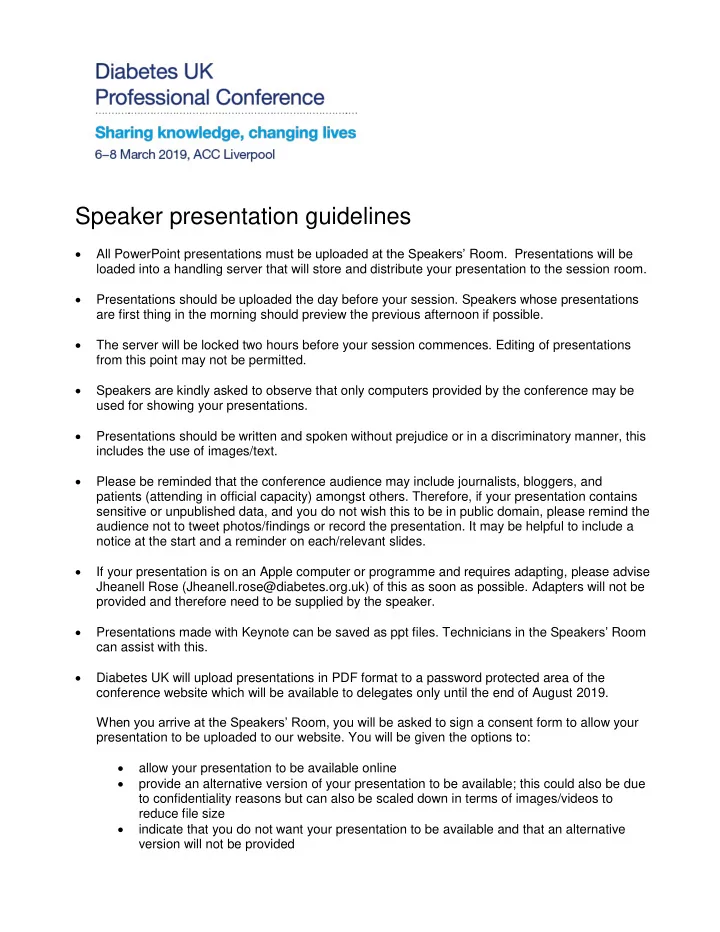
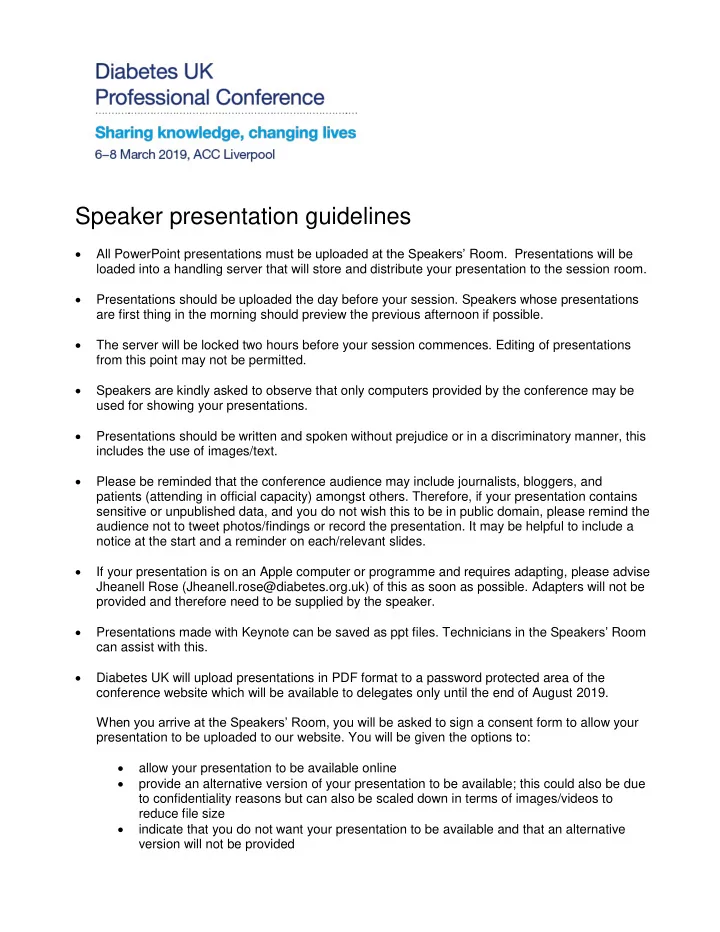
Speaker presentation guidelines All PowerPoint presentations mus t be uploaded at the Speakers’ Room. Presentations will be loaded into a handling server that will store and distribute your presentation to the session room. Presentations should be uploaded the day before your session. Speakers whose presentations are first thing in the morning should preview the previous afternoon if possible. The server will be locked two hours before your session commences. Editing of presentations from this point may not be permitted. Speakers are kindly asked to observe that only computers provided by the conference may be used for showing your presentations. Presentations should be written and spoken without prejudice or in a discriminatory manner, this includes the use of images/text. Please be reminded that the conference audience may include journalists, bloggers, and patients (attending in official capacity) amongst others. Therefore, if your presentation contains sensitive or unpublished data, and you do not wish this to be in public domain, please remind the audience not to tweet photos/findings or record the presentation. It may be helpful to include a notice at the start and a reminder on each/relevant slides. If your presentation is on an Apple computer or programme and requires adapting, please advise Jheanell Rose (Jheanell.rose@diabetes.org.uk) of this as soon as possible. Adapters will not be provided and therefore need to be supplied by the speaker. Presentations made with Keynote can be saved as ppt files. Technicians in the Speaker s’ Room can assist with this. Diabetes UK will upload presentations in PDF format to a password protected area of the conference website which will be available to delegates only until the end of August 2019. Wh en you arrive at the Speakers’ R oom, you will be asked to sign a consent form to allow your presentation to be uploaded to our website. You will be given the options to: allow your presentation to be available online provide an alternative version of your presentation to be available; this could also be due to confidentiality reasons but can also be scaled down in terms of images/videos to reduce file size indicate that you do not want your presentation to be available and that an alternative version will not be provided
Supplying presentations in advance Speakers can send their presentations in advance of the conference (send direct to Jheanell Rose) up to one week before (5pm, Friday 1 March 2019) – either by email (size not exceeding 30MB, .ppt file with all images as jpeg) or by post (same media format as outlined below). Any presentations received after this date will not be accepted and you would need to upload your presentation at the Speakers’ Room. Should you wish to make a change to your presentation once you have sent it, you will need to visit the Speakers’ Room with the updated version. Please consider sending in your presentation in advance if you will not be able to have your presentation uploaded at least two hours before your session or you are presenting first thing in the morning and cannot attend the day before your presentation. We advise that speakers bring a copy of their presentation, images and video files with them as a back-up even if they send their presentations in advance. Speakers ’ Room The Speakers’ Room will be in Room 13 on Level 3 of ACC Liverpool. You can use the lift/escalators to reach Level 3 and as you walk through the foyer, bear left to find Room 13. The Speakers’ R oom (Room 13) will be open for presenters to preview and upload their presentations at the following times: 13.00 – 17.00 Tuesday 5 March 07.45 – 18.00 Wednesday 6 March 07.45 – 17.30 Thursday 7 March 07.45 – 15.00 Friday 8 March The technicians in the Speakers’ R oom will load your presentation onto the server so that it will be available on the computer in your session room when you come to speak. If you are doing more than one presentation during the conference, you may upload all of your presentations at the same time and they will be sent to their corresponding session halls at the time of your sessions.
Preparing your presentation It is preferred to receive supported data media on a USB-memory (stick). If this is to be supplied via CD or DVD or other data storage medium, please contact the Events team. All required files, including any movie files – have to be on the data media. The preferred format for embedded movies is *wmv (but can also be *.avi, *mpeg ). If Codecs are used, the Code packages DIVx in the current version, which can be found under www.divx.com should be chosen. The fonts that are used in the presentations should be “Latin - based fonts”. If you need special fonts, they should be stored as “embedded fonts” within the presentation (File - > save as “name of presentation” and under “tools” - >save options mark the checkbox “embed True type fonts” and select “embed all characters”). When using mathematical symbols please use those which are available under Latin fonts (unicode or DOS: Western Europe). These can be shown without any problems in Office 365. Graphics, tables and text should be of a sufficient size to be clearly visible at distance. In general text should not exceed 6 lines of bold text containing 6-7 words per line. Large amounts of information should be split over several slides. It is best to avoid complicated slide transitions. You may wish to consider looking at our Presenting with impact guide which provides useful hints and tips for making your presentation more engaging. We also encourage you to consider Language Matters when producing your presentation. Editorial guidelines are also available. Saving your presentation Slides should be formatted for ‘On Screen show’ within the ‘Page set up’ menu of Microsoft PowerPoint. The display ratio of the data projectors in all session rooms will be 4:3 so presentations should be saved to that ratio with 1024 x 768 resolution. Presentations should be saved as a “*.ppt” (PowerPoint) or “*.pps” (PowerPoint Slideshow) file . If there are videos/movies embedded in your presentation, please bring a copy of the video/movie as a separate file as well as within your presentation. When saving your presentation, please use the following format; (13.15) (Surname) (Initial) (abbreviated presentation title) using 24hr clock, without brackets but with a space in between. For example: 13.15 Bloggs J Saving your presentation
Recommend
More recommend