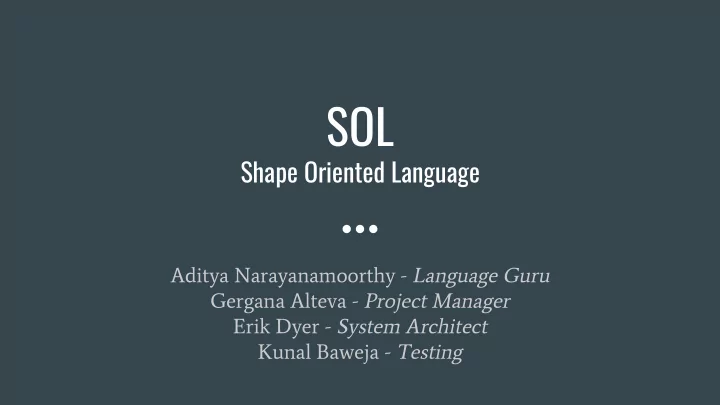
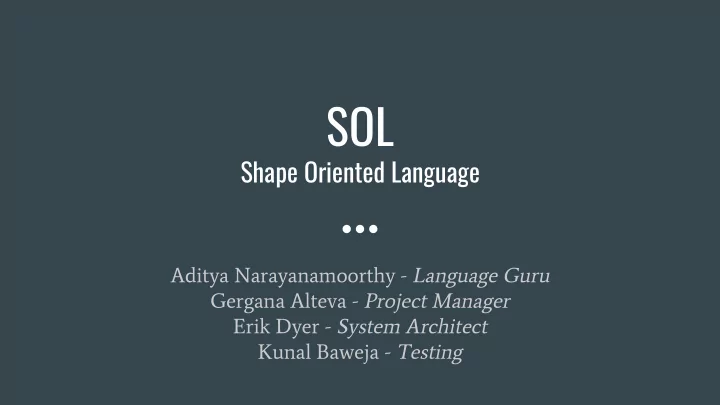
SOL Shape Oriented Language Aditya Narayanamoorthy - Language Guru Gergana Alteva - Project Manager Erik Dyer - System Architect Kunal Baweja - Testing
Why SOL? We wanted: - a simple, lightweight object-oriented language for creating 2D animations - the ability to define and create shapes (similar to a class) - shapes to move as specified by the programmer - to take away learning a complicated third-party animation tool, such as OpenGL
Advantages to SOL - Easy to learn - similar to Java, C++ - Great alternative to C graphics libraries - Skip learning a complex language library - Object-oriented - Easy memory management - Programmer does not have to worry about memory management - No memory leaks - Abstracts cumbersome features in libraries - No renderers, screens, or external media needed to create and animate shapes
Architecture
1/2 Stationary Triangle in SDL
2/2 Stationary Triangle in SDL
Moving Triangle in SOL
Building a Shape coordinates represented by shape Line { → int[2] a; int[2] int[2] b; colors by int[3] → int[2] c; constructor used to set → construct (int[2] a_init, int[2] b_init){ coordinates a = a_init; b = b_init; define how coordinates will be → c[0] = (a[0] + b[0]) / 2; connected with: c[1] = (a[1] + b[1]) / 2; } - drawPoint(int[2], int[3]) - drawCurve(int[2], int[2], draw() { drawCurve(a, c, b, 2, [0, 0, 0]); int[2], int, int[3]) } - print(int[2], string, int[3]) } drawCurve is a bezier curve → that accepts 3 control points
Rendering the Shape func main(){ coordinates represented by int[2] → int[2] dis; declare an instance of the Shape → Line l; dis = [200, 0]; and pass in corresponding values l = shape Line([1,3], [5,8]); define a render block for the shape → with any of the following: l.render = { - translate(int[2], int) translate(dis, 2); } - rotate(int[2], float, int) }
DEMO
Recommend
More recommend