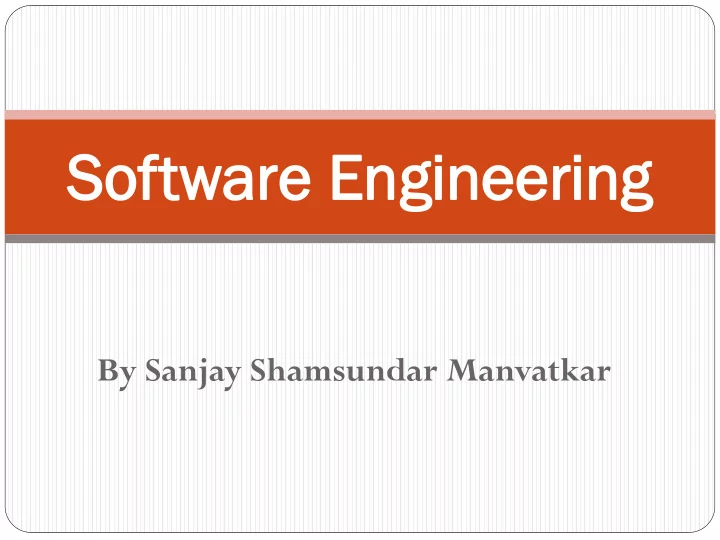
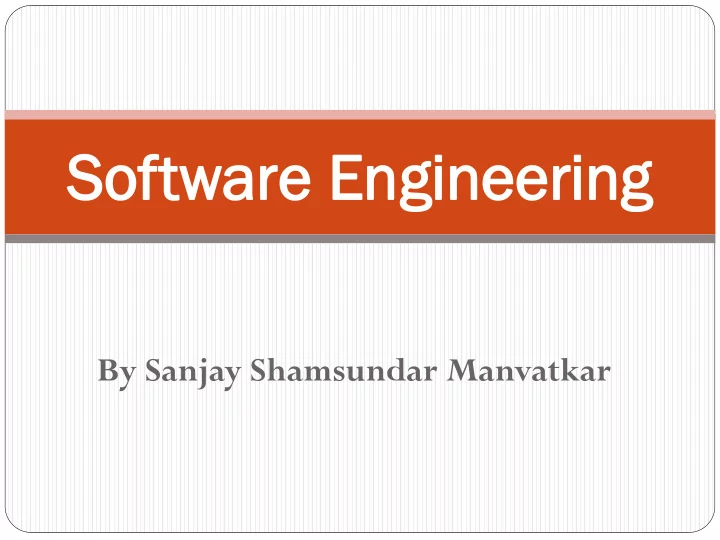
So Softw tware are En Engin gineering eering By Sanjay Shamsundar Manvatkar
Analysis & Design Tools Decision tree & decision Table DFD (Data Flow Diagram) DD ( Data Dictionary) 1) Element of DD 2) Advantages & Disadvantages of DD Input & Output Design. Pseudo Code Case Studies on Above Topic.
Decision tree & decision Table We know that software analysis and design is the intermediate stage which helps human-redable requirements to transformed in to actual code. Decision Tree:- 1. Introduction :- Decision making is an integral part of any organization no matter how small, simple or big and complex it may be.
Decision tree is a decision support analysis and design tools that uses a tree like graph or model of decision and their possible consequences. Decision tree shows which condition to consider first, which is second and so on. Decision tree also shows the relationship of each condition and its permissible actions. Decision sequence starts from the root of the tree that is usually on the left of the diagram. Decision Tree can be defined as “ a graphical representation of specific decision situations in a structured decision process .
Decision tree:- Sample Format:-
Example :-Discount policy of book for Individuals & Bookstores:-
Example 2:- Discount policy for Saree manufacturer:-
Advantages & Disadvantages of Decision Tree Advanta ntages ges Disadvan advanta tages ges 1. Decision tree are simple 1. A Large number branches to understand and with many path will interpret. confuse rather than help in analysis. 2. It helps the analyst to identify the actual 2. Large decision trees can decision to be made. be hard to interpret. 3. Decision trees can be 3. Decision tree are uses a combined with other step function that can decision techniques. have large errors.
2.DT (Decision Table) Introduction :- Decision table is a graphical method for Explaining the logic 1. of making decision in tabular format. In DT set of Condition and Actions are available. 2. Ex. Calculate Discount rates.
Decision Tree Condition Action Condition Condition Action Action Stub Entry Entry Stub
Condition stub :- will shows the condition that determines 1. which action will result. Condition Entries:- combination of conditions expressed as 2. rules. Action Stub:- which contains Possible Actions which can 3. occur as result of the different condition combinations. Action Entries:- Which contains the action to be taken. 4. -Right part of a Decision Table shows, each column is named b y a rule number or rule identifier.
Sample Format Of DT:-
Example of Decision Table
Advantages & Disadvantages of Decision Table (DT) Advanta ntages ges Disadvan advanta tages ges DT does not show the flow 1. Decision Table Can be 1. of logic for the solution to a changed according to given problem. situation. If there are too many 2. 2. DT may be easier to alternatives it is difficult to construct than flowchart. list in DT. It may be difficult for the 3. It Provides Compact 3. programmer to translate Representation of making decision table in to prog. process.
3. 3. DF DFD D (Data Data Fl Flow w Di Diagram agram) DFD is a graphical representation of the flow of data through a information system. DFD represents System Data in a “Hierarchical Manner” with required levels of details. For DFD Creation We use various types of symbols are used.
Entry---------------- Customer 1. Verify Order Process------------- 2. Data Flow--------- 3. Data Store-------- Product/ Data Store 4.
Types of DFD There are two types of DFD both of which supports a top- down approach to system analysis. Logical DFDs:- Specify the various logical processes 1. performed on data i.e. type of operations performed. Physical DFDs:- shows how system will be implemented. 2. work done in manually or computerized.
Example of DFDs DFD For Online Shopping System:- Level 0
Online Shopping System:- Level 1 & Level 2
Advant antages ages & Di Disadv advantages antages of DFDs Ds (D (Dat ata a Flo low w Diag agram) am) Advanta ntages ges Disadvan advanta tages ges Simple graphical step & 1. DFD undergoes lot of 1. easy to understand for alteration before going to technical & non technical users, so makes the user. process slow. It is useful for 2. 2. DFD takes long time to communicating current system knowledge to user. create. DFD can provide a detailed 3. 3. Different DFD models representation of system have different symbols components. since it is complicated.
DD (Data Dictionary) Introduction:- DD is an organized collection of relational information. DD is centralized repository of information about system and its elements such as meaning , relationships, origin, usage and format. DD Consist of following items Name, Alias, use , Content description, Additional information etc.
nary ) Sam ample le of of DD DD ( (Da Data ta Di Dict ctio iona
Example of DD (Data Dictionary )
Adv dvan anta tage ges s & D & Dis isad advan antages tages of of DD ( DD (Da Data ta Di Dict ctio iona nary) y) Advanta ntages ges Disadvan advanta tages ges 1. DD manage the details in 1. For large organization a large system and DD DD is grows rapidly in improves Consistency. size and complexity. 2. DD is used to 2. DD is difficult to communicate common maintain manually. meaning for all system element.
Input & output Design Input Design:- Input design means “Designing the screen used to enter the information, as well as any forms on which users write or type information like time card”. The goal of input design is to capture accurate information for the system simply and easily. The fundamental principles for input design reflect the nature of the inputs & ways to simplify their collection.
The system analyst should work out the following input design details:- What data is to be input? 1. What medium is to be used? 2. How should the data be arranged or coded? 3. The interface to be provided to the users for providing input. 4. Entities & transactions requiring validation to detect errors. 5. Ways to perform input validation & measures to take in case 6. error occurs.
Thank You
Recommend
More recommend