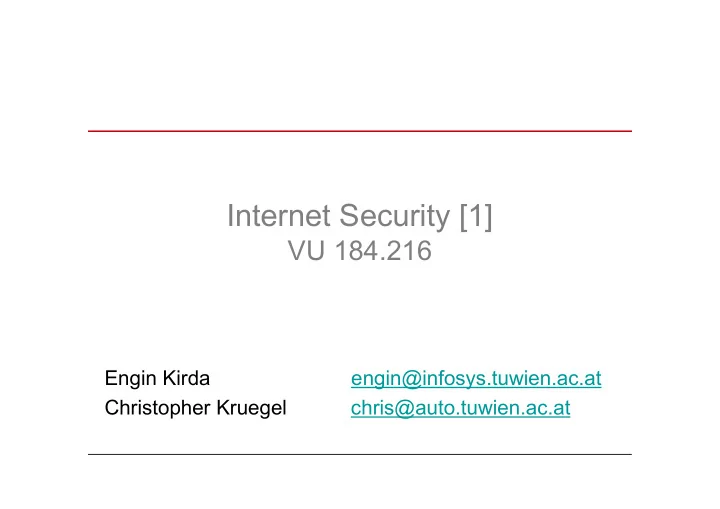
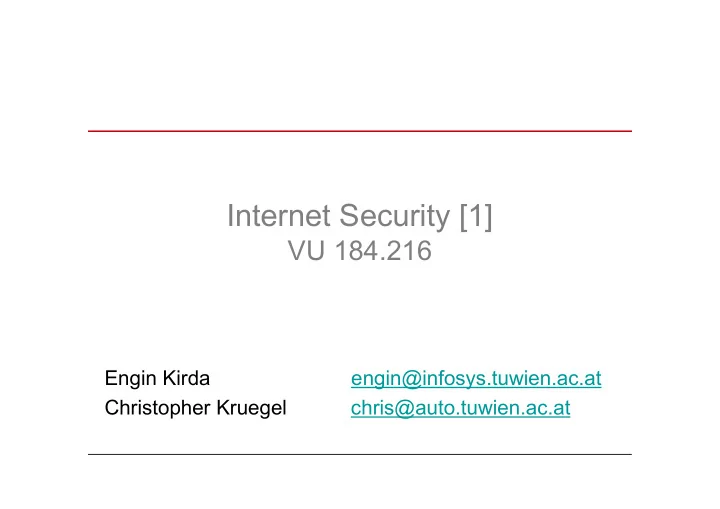
Internet Security [1] VU 184.216 Engin Kirda engin@infosys.tuwien.ac.at Christopher Kruegel chris@auto.tuwien.ac.at
Administration • Challenge 2 – deadline is tomorrow – 177 correct solutions • Challenge 4 – will be issued next week (around 10th May) – first “real programming” assignment (Java) – simple SMTP engine – demonstrates how easily email information can be spoofed Internet Security 1 2
Internet Application Security
Internet Applications • Traditional services – emerged to satisfy needs from the beginning of the Internet – often no (or little) security in mind – mail transfer (SMTP) – name resolution (DNS) – file transfer (FTP) – remote access (telnet, rservices) • Secure replacements – introduced to address problems in traditional protocols – remote access (ssh) – file transfer (scp) Internet Security 1 4
SMTP Simple Mail Transfer Protocol (SMTP) • initially specified in RFC 821 • de facto standard for email transmission • simple, text-based protocol • MIME used to encode binary files (attachments) • listens on port 25 • push protocol (used to exchange emails between servers) • clients have to retrieve emails via other protocols such as IMAP or POP Internet Security 1 5
SMTP Session S: 220 www.example.com ESMTP Postfix C: HELO mydomain.com S: 250 Hello mydomain.com C: MAIL FROM: sender@mydomain.com S: 250 Ok C: RCPT TO: friend@example.com S: 250 Ok C: DATA S: 354 End data with <CR><LF>.<CR><LF> C: Subject: test message C: From: sender@mydomain.com C: To: friend@example.com C: C: Hello, C: This is a test. C: Goodbye. C: . S: 250 Ok: queued as 12345 C: QUIT S: 221 Bye Internet Security 1 6
SMTP • Security Issues – mail servers have wide distribution base and are publicly accessible • software vulnerabilities • configuration errors – sendmail • one of the first SMTP implementations (MTAs) • long history of vulnerabilities • complicated configuration (M4 macro language) • e.g., buffer overflow in Sendmail 8.12.9 and before (2003) – postfix , qmail • secure replacements – no authentication of sender is performed • huge problem • makes unsolicited email such a problem Internet Security 1 7
SMTP • Lack of authentication – everyone can connect to a SMTP server and transmit a message – server cannot check sender identity (besides IP address) • Mail relay – server accepts message that does not appear to be either for a local address or from a local sender • Solutions for authentication – SMTH-AUTH • access control list with explicit login • clients must be aware of SMTP-AUTH – POP-before-SMTP • logins are simulated by POP request (which require a login) • when a client performs a POP request, its IP address is authenticated with the SMTP server for some time (e.g., 30 minutes) Internet Security 1 8
SPAM • Unsolicited email message • Gather destination email addresses – brute force guessing – harvesting (web pages, mailing lists, news groups, …) – verified address are more valuable (social engineering, web bug) • Delivering spam messages – own machine (not very smart) – other machines • open mail relays • open proxies • web forms • zombie nets (compromised machines) Internet Security 1 9
SPAM • Countermeasures – client • filter tools (e.g., SpamAssassin) • automatic report systems – blacklists • identify origins of spam messages and quickly distribute this information – infrastructure • Sender ID • resulted from a merge between SPF (sender policy framework) and Caller-ID • works by adding “reverse MX” records for a domain • only listed machines can send email from this domain Internet Security 1 10
DNS Domain Name Service (DNS) • initially specified in RFC 1034/1035 • distributed database that maps names into IP addresses and vice versa • name space is hierarchically divided in domains • each domain is managed by a name server • clients access name server resolution services through the resolver library • uses mostly UDP • sometimes TCP for long queries and TCP for zone transfers between name servers Internet Security 1 11
DNS . .at. .edu. .com. .example.com. .amazon.com. .subdomain.example.com. Internet Security 1 12
Name Server • Name servers are responsible for mapping names of a domain – example • subdomain.domain.com is managed by dns.subdomain.domain.com • domain.com is managed by master.domain.com • Root name servers – 13 machines distributed around the world – associated with the top level of the hierarchy – dispatch queries to the appropriate domains • Server types – primary (authorative for the domain, loads data from disk) – secondary (backup servers, get data through zone transfers) – caching-only (relies on other servers but caches results) – forwarding (simply forwards query to other servers) Internet Security 1 13
Name Server • A server that cannot answer a query forwards the query up in the hierarchy • Then, the search is following the correct branch in the hierarchy down to the authorative server • The results are usually maintained in a local cache • Reverse lookup – mapping from IP addresses to names – also called pointer queries – use dedicated branch in name space starting with ARPA.IN-ADDR – example • if 128.131.172.79 is resolved, this is mapped into 79.172.131.128.in-addr.arpa Internet Security 1 14
DNS Clients • At least one name server has to be specified – e.g., Linux uses /etc/resolv.conf • Queries can be – recursive • require a name server to find the answer to the query itself – iterative • instead of the resolved name another server‘s address is returned, which can be asked • Lookup can be performed with – nslookup , host , dig Internet Security 1 15
DNS Data • unique message format for requests and replies • contains questions, answers, authorative information • DNS data is structured in Resource Records, which store the information. • Different types of RR exist: A defines an IP address for domain name HINFO host information (CPU, OS) NS authorative name server for domain MX mail server for domain Internet Security 1 16
Zone Transfer Info nslookup ... ls -d infosys.tuwien.ac.at. [tunamea.tuwien.ac.at] $ORIGIN infosys.tuwien.ac.at. @ 1D IN SOA uhura.kom.tuwien.ac.at. hostmaster.noc.tuwien.ac.at. ( 1985 ; serial 8H ; refresh 2H ; retry 1W ; expiry 1D ) ; minimum 1D IN NS tunamea.tuwien.ac.at. 1D IN NS tunameb.tuwien.ac.at. 1D IN MX 25 nfs1 amd01 1D IN A 128.131.172.56 amd02 1D IN A 128.131.172.68 amd03 1D IN A 128.131.172.69 Internet Security 1 17
DNS Security Issues • DNS often provides rich information – IP addresses – HINFO records – WKS – can be gathered via exhaustive queries or via zone transfers – IP scanning is not necessary in many cases • DNS hijacking • Simple DNS spoofing • DNS cache poisoning • Daemon vulnerabilities BIND named has a bad security history – – latest problem was a buffer overflow in 2002 Internet Security 1 18
DNS Hijacking • Relies on the fact the UDP is used • Usually, attacker has to see DNS requests • Respond to a request with incorrect data • Respond faster than legitimate server • It is possible to perform DNS Hijacking by – racing with the server with respect to a client – racing with a server with respect to another server • „Blind“ DNS hijacking – requires to guess the request ID – many implementations use sequential numbers Internet Security 1 19
Simple DNS Spoofing • Used when authentication is performed based on DNS names with reverse lookup – e.g. trusted.example.com may login using rlogin without specifying a username/password • Concept – a DNS query is forwarded to the authorative DNS server for the IP address that logs in (under control of the attacker) – this DNS server replies with the (faked) trusted name Internet Security 1 20
Simple DNS Spoofing 172.111.0.11 Internet Host A 128.130.2.1 Gateway Gateway 128.130.2.10 172.111.0.2 Host C DNS Server 128.130.2.2 DNS Server Host B Internet Security 1 21
Simple DNS Spoofing • Host C (128.130.2.10) opens a TCP connection to Host A (172.111.0.11) • Server A asks its DNS server (172.111.0.2) to look up the address 128.130.2.10 • A‘s DNS server can‘t resolve this address and forwards the query • C‘s DNS server (128.130.2.3) gets the request and returns a reply with a wrong name (e.g. trusted.example.com) • A gets from its DNS server the answer that 128.130.2.10 is trusted.example.com and allows C to log in without password Internet Security 1 22
Simple DNS Spoofing • Countermeasure – use double reverse lookup – given the IP address i obtain the name n – using name n, obtain IP address j – check if i=j Internet Security 1 23
Recommend
More recommend